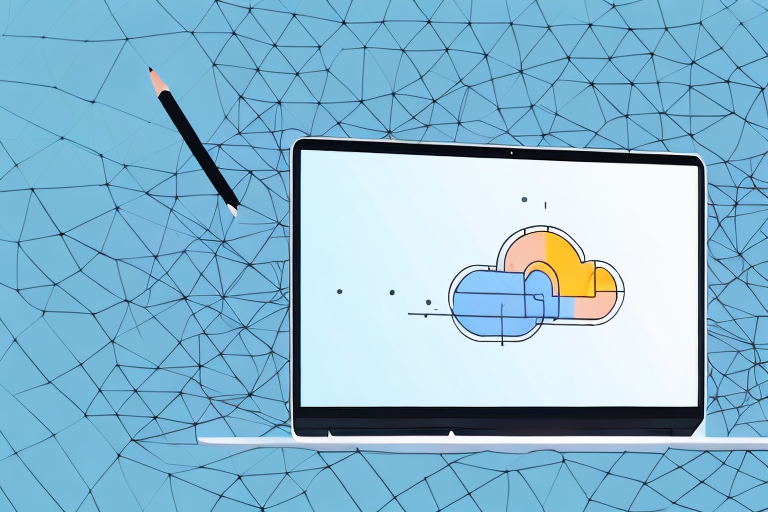In today’s digital age, where the storage and transfer of data are of utmost importance, the speed and performance of SD (Secure Digital) cards have become crucial factors to consider. With an overwhelming number of SD card options available on the market, it can be challenging to navigate through the extensive range of speed classifications, types, and features. In this comprehensive guide, we will delve into the intricacies of SD card speed testing, shedding light on topics such as understanding speed classifications, choosing the right SD card for your device, the importance of SD card speed in photography and videography, and much more. So, grab your favorite beverage, settle into a comfortable chair, and let’s embark on a journey through the world of SD card speed tests.
Understanding SD Card Speed Classifications
When it comes to SD cards, speed classifications play a pivotal role in determining the performance and capabilities of these storage devices. From Class 2 to Class 10, the speed class rating system provides valuable insights into the minimum sustained write speed of an SD card. We will explore the intricacies of this classification system, discussing how the different classes relate to real-world scenarios and the impact they have on data transfer rates and device performance. By gaining a deeper understanding of SD card speed classifications, you will be equipped with the knowledge to make an informed decision when selecting an SD card for your needs.
One important aspect to consider when it comes to SD card speed classifications is the application or use case for which you will be using the card. For example, if you are planning to use the SD card for capturing high-resolution photos or recording 4K videos, it is recommended to choose a card with a higher speed class rating. This is because these activities require a higher sustained write speed to ensure smooth and uninterrupted data transfer.
Additionally, it is worth noting that the speed class rating is not the only factor that determines the overall performance of an SD card. Other factors such as the card’s interface (e.g., UHS-I or UHS-II) and the manufacturer’s quality control measures also play a role in determining the card’s speed and reliability. Therefore, it is advisable to consider these factors in conjunction with the speed class rating when making a decision.
How to Choose the Right SD Card for Your Device
Purchasing an SD card can often feel like a daunting task, given the numerous factors to consider. However, armed with the right information, you can confidently select the perfect SD card for your device. In this section, we will walk you through the essential factors to keep in mind when choosing an SD card. From storage capacity and speed requirements to compatibility with your device and reliability considerations, we will cover it all. By the end of this segment, you will be able to navigate the world of SD card options with ease, ensuring that you select the ideal card tailored to your specific requirements.
One important factor to consider when choosing an SD card is the storage capacity. The storage capacity determines how much data the card can hold. If you plan on storing a large amount of files, such as photos, videos, or documents, you will need a higher storage capacity. It is recommended to choose an SD card with a capacity that exceeds your current needs, as it allows room for future data storage.
Another crucial aspect to consider is the speed of the SD card. The speed determines how quickly data can be read from or written to the card. If you frequently transfer large files or use your device for tasks that require fast data access, such as recording high-definition videos, it is advisable to choose an SD card with a higher speed class. The speed class is denoted by a number inside a circle on the card, with higher numbers indicating faster speeds.
The Importance of SD Card Speed in Photography and Videography
For photography and videography enthusiasts, the importance of SD card speed cannot be overstated. Whether you are capturing high-resolution images or shooting 4K videos, the write speed of your SD card plays a crucial role in how efficiently your device can store and process data. In this section, we will explore the significant impact that SD card speed has on photography and videography workflows, discussing the implications of slow write speeds on burst photography, continuous video recording, and post-production tasks. By understanding the significance of SD card speed in these creative endeavors, you will be able to make well-informed decisions when selecting SD cards for your photography or videography projects.
One of the key areas where SD card speed is crucial in photography is burst photography. Burst photography allows photographers to capture a series of images in rapid succession, which is particularly useful in situations where capturing a single perfect moment is challenging. However, if the SD card has a slow write speed, it can significantly limit the number of images that can be captured in a burst. A slow write speed can result in longer buffering times between shots, causing missed opportunities and frustration for photographers.
In videography, SD card speed is equally important, especially when shooting in high-resolution formats such as 4K. The large file sizes associated with 4K videos require fast write speeds to ensure smooth and uninterrupted recording. A slow SD card can lead to dropped frames, stuttering playback, and even recording errors. Additionally, when it comes to post-production tasks such as video editing, a faster SD card can significantly reduce the time required for importing and exporting footage, improving overall workflow efficiency.
Exploring the Different Types of SD Cards and Their Speed Capabilities
SD cards exist in various types, each with its own unique set of features and speed capabilities. From standard SD cards to microSD and miniSD cards, we will take an in-depth look at the differences between these types, discussing their physical dimensions and usage scenarios. Furthermore, we will explore the speed capabilities of different types of SD cards, allowing you to identify the best type for your specific needs. By understanding the types and their speed capabilities, you will be able to select an SD card that strikes the perfect balance between performance and convenience.
Conducting a Comprehensive SD Card Speed Test: Methodology and Tools
To evaluate the performance of an SD card, conducting a comprehensive speed test is imperative. In this segment, we will guide you through the methodology and tools required to perform an accurate and reliable SD card speed test. From selecting the appropriate test software to understanding the intricacies of test parameters such as file size and data patterns, we will leave no stone unturned. By following our step-by-step guide, you will be able to conduct your own SD card speed test and gather valuable insights into the performance of your SD card.
Benchmarks and Performance Metrics: What to Look for in an SD Card Speed Test
When it comes to evaluating the results of an SD card speed test, understanding benchmarks and performance metrics is essential. In this section, we will break down the key performance metrics that indicate the speed and efficiency of an SD card. From read and write speeds to random access performance and input/output operations per second (IOPS), we will explore the significance of each metric and its relevance to different applications. Armed with this knowledge, you will be able to interpret speed test results accurately and determine the suitability of an SD card for your specific needs.
Analyzing the Impact of SD Card Speed on Device Performance and File Transfer Rates
SD card speed not only affects the performance of the card itself but also plays a crucial role in overall device performance and file transfer rates. In this segment, we will dive deep into the correlation between SD card speed and device performance. We will discuss how a slow SD card can bottleneck data transfer rates, impacting tasks such as file copying, app installation, and system responsiveness. Furthermore, we will explore the implications of SD card speed on file transfer rates between devices, providing insights into the speed limitations and bottlenecks faced during data transfer. By understanding these dynamics, you will be equipped with the knowledge to optimize both SD card and device performance.
The Pros and Cons of High-Speed SD Cards: Are They Worth the Investment?
High-speed SD cards offer impressive performance and are often marketed as the ideal solution for speedy data transfer and enhanced device performance. However, are they truly worth the investment? In this section, we will explore the pros and cons of high-speed SD cards. From improved workflow efficiency and reduced data transfer times to potential compatibility issues and higher price points, we will weigh the advantages and disadvantages. By the end of this segment, you will have a clear understanding of whether the added speed of high-speed SD cards is essential for your specific use case.
Comparing Speed Test Results: Which SD Cards Perform the Best?
With numerous SD card options available on the market, it can be challenging to identify the top performers. In this segment, we will compare speed test results from various SD cards, analyzing their performance in real-world scenarios. By examining benchmark scores and performance metrics, we will identify the SD cards that excel in terms of speed and efficiency. Furthermore, we will explore the implications of these results on different applications and use cases. This comparative analysis will assist you in making an informed decision when selecting the best-performing SD card for your specific needs.
Tips for Optimizing SD Card Performance and Maximizing Read/Write Speeds
Optimizing SD card performance goes beyond selecting the right card. In this section, we will provide you with a collection of tips to enhance the performance of your SD card and maximize read/write speeds. From formatting considerations and firmware updates to proper handling and maintenance, we will guide you through proven techniques to optimize the performance and longevity of your SD card. By implementing these tips, you will be able to extract the highest level of performance from your SD card and ensure smooth operations in your daily tasks.
Common Mistakes to Avoid When Conducting an SD Card Speed Test
An SD card speed test can provide valuable insights into the performance capabilities of your storage device. However, several common mistakes can lead to inaccurate test results and misinterpretation of performance. In this section, we will highlight these pitfalls and guide you on how to avoid them. From selecting inappropriate test parameters to overlooking potential system-level bottlenecks, we will equip you with the knowledge to conduct an SD card speed test accurately, ensuring reliable results and accurate analysis.
Explaining the Differences Between Read Speed, Write Speed, and IOPS in SD Cards
When evaluating the performance of an SD card, it is essential to understand the differences between read speed, write speed, and input/output operations per second (IOPS). In this segment, we will dissect these terms, explaining their significance in terms of SD card performance. We will explore the implications of read and write speeds on reading and writing data, as well as the role of IOPS in determining the responsiveness of your SD card. Armed with this knowledge, you will be able to assess the performance of an SD card holistically, ensuring that it meets your specific requirements.
Understanding UHS-I vs UHS-II vs UHS-III: Unraveling the Evolution of SD Card Standards
SD card technology has evolved significantly over the years, offering faster and more efficient data transfer speeds. In this section, we will unravel the evolution of SD card standards, with a focus on UHS-I, UHS-II, and UHS-III. We will explain the key differences between these standards and delve into the speed capabilities each offers. With this understanding, you will be able to identify the appropriate UHS standard for your device and future-proof your SD card investment.
Breaking Down Sequential vs Random Access Speeds: What Matters More for Your Needs?
When assessing SD card performance, it is vital to differentiate between sequential and random access speeds. Each plays a distinct role in various applications, and understanding which matters more for your needs can greatly contribute to selecting the ideal SD card. In this segment, we will break down sequential and random access speeds, discussing their respective importance in tasks such as video recording, app installation, and file copying. Armed with this information, you will have a comprehensive understanding of how different access speeds impact specific use cases, allowing you to make an informed decision when choosing an SD card.
How to Interpret SD Card Speed Ratings: Decoding MB/s, Class, UHS, and V Class Symbols
SD card speed ratings can often seem complex, with a plethora of symbols and abbreviations to decipher. In this segment, we will help demystify these ratings, decoding the symbols and abbreviations commonly found on SD cards. From megabytes per second (MB/s) and speed class ratings to UHS and V class symbols, we will explain what each denotes and how to interpret them accurately. By the end of this section, you will be well-versed in understanding SD card speed ratings, enabling you to select a card that perfectly aligns with your requirements.
The Role of Firmware Updates in Improving SD Card Performance over Time
As technology evolves, so does the firmware of SD cards. Firmware updates can bring about significant improvements in performance, addressing potential issues and enhancing the overall user experience. In this section, we will explore the role of firmware updates in improving SD card performance over time. We will discuss the significance of keeping your SD card’s firmware up to date, how to check for updates, and the potential benefits that these updates can bring. By staying informed and proactive, you can ensure that your SD card continues to perform optimally throughout its lifespan.
Real-World Applications: How Fast Should Your SD Card Be for HD Video Recording or Burst Photography?
HD video recording and burst photography are demanding tasks that require high-performance SD cards to capture every moment and detail. In this segment, we will analyze the speed requirements for these real-world applications. By examining the data transfer rates required for HD video recording and burst photography, we will help you determine the minimum SD card speed necessary to fulfill your creative endeavors. With this knowledge, you will be able to make an informed decision and choose an SD card that can keep up with your fast-paced shooting requirements.
Future Trends in SD Card Technology: What to Expect in Terms of Enhanced Performance
As technology continues to evolve, so does the realm of SD card technology. In this final segment, we will take a glimpse into the future and explore the advancements expected in terms of enhanced performance. From faster data transfer speeds and increased storage capacities to improved durability and advanced features, we will discuss the potential developments that may shape the future of SD cards. By staying informed about these trends, you will be prepared to embrace the advancements as they become available, ensuring that your storage needs are met efficiently and effectively.
As we reach the end of this comprehensive guide on SD card speed testing, we hope you have gained valuable insights into the intricacies of selecting, testing, and optimizing the performance of your SD cards. Armed with this knowledge, you can now make informed decisions when purchasing and utilizing SD cards, ensuring that you maximize their speed, efficiency, and overall performance.
Remember, when it comes to SD cards, speed matters. Whether you are a professional photographer, videographer, or simply a technology enthusiast, the speed of your SD card can significantly impact your daily tasks and overall user experience. By following the guidelines provided in this article, you will be well-equipped to navigate the complexities of SD card speed testing and make the most out of your SD card investments. So, go ahead, put your knowledge to the test, and unlock the full potential of your SD cards.