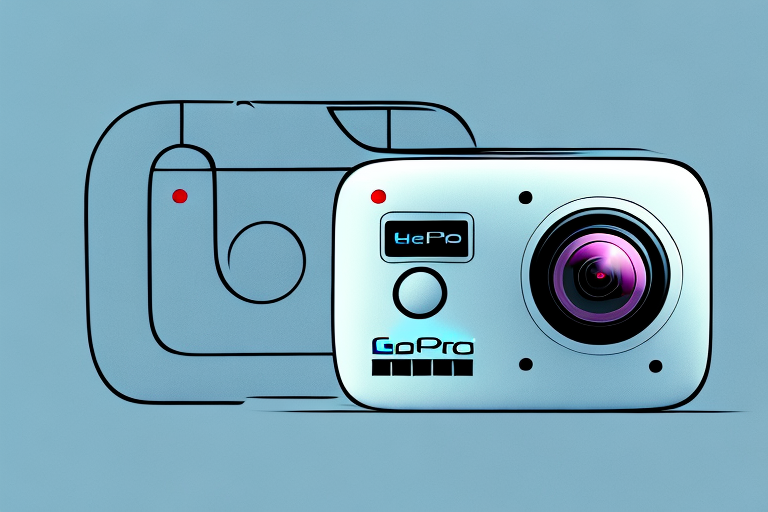Welcome to this comprehensive review of the Gopro Quik App! In this article, we will delve into all aspects of this powerful video editing tool, exploring its features, functionalities, and how it compares to other similar apps. So, let’s dive right in!
Introduction to the Gopro Quik App
The Gopro Quik App is a popular and user-friendly video editing application designed specifically for Gopro users. With this app, you can quickly and easily transform your raw footage into professional-looking videos. Whether you’re a beginner or a seasoned videographer, the Gopro Quik App empowers you to unleash your creativity and share your adventures with the world.
One of the standout features of the Gopro Quik App is its automatic editing capabilities. The app uses advanced algorithms to analyze your footage and intelligently select the best moments, apply transitions, and sync the video to the beat of your chosen music. This saves you time and effort, allowing you to focus on capturing more amazing moments.
In addition to its editing features, the Gopro Quik App also offers a variety of customization options. You can choose from a wide range of filters, effects, and text overlays to enhance your videos and add a personal touch. The app also allows you to adjust the speed of your footage, create slow-motion or time-lapse effects, and even add GPS data overlays to showcase your location during your adventures.
Key Features of the Gopro Quik App
One of the standout features of the Gopro Quik App is its ability to automatically analyze your footage and create stunning video edits in just a few taps. It intelligently detects your best moments, applies transitions, trims clips, and syncs everything to the beat of a selected soundtrack. This makes it incredibly easy to create visually engaging videos without any editing experience.
In addition, the Gopro Quik App offers an extensive range of editing tools and effects to further enhance your videos. From adjusting playback speed to adding text overlays, you have full control over the creative process. The app also includes a variety of filters and effects, allowing you to add a unique touch to your footage and make it stand out from the crowd.
How to Download and Install the Gopro Quik App
To get started with the Gopro Quik App, simply head over to your device’s app store and search for “Gopro Quik.” Once you find the app, tap the “Install” button and wait for it to download and install on your device. The Gopro Quik App is available for both iOS and Android devices, ensuring compatibility with a wide range of smartphones and tablets.
After the Gopro Quik App has finished downloading and installing on your device, you can open it by tapping on the app icon on your home screen. Once the app is open, you will be prompted to sign in or create a new account. If you already have a Gopro account, you can sign in using your existing credentials. If you don’t have an account, you can easily create one by following the on-screen instructions.
Once you are signed in to the Gopro Quik App, you can start exploring its features and functionalities. The app allows you to import photos and videos from your device’s camera roll, as well as from your Gopro camera. You can then use the app’s editing tools to trim, crop, and enhance your photos and videos. Additionally, the Gopro Quik App offers a variety of pre-designed templates and themes that you can apply to your media to create professional-looking videos with just a few taps.
User Interface and Navigation in the Gopro Quik App
The user interface of the Gopro Quik App is clean, intuitive, and easy to navigate. Upon launching the app, you are greeted with a stylish home screen that displays your latest video projects. From here, you can access all the app’s features and tools with just a few taps. The navigation is straightforward, making it effortless to find and use the desired functions, even for first-time users.
In addition to its user-friendly interface, the Gopro Quik App also offers a variety of customization options. Users can personalize their video projects by adding text, filters, and music. The app provides a wide range of editing tools, allowing users to trim, crop, and adjust the colors of their videos. With the Gopro Quik App, creating professional-looking videos has never been easier.
Exploring the Editing Tools in the Gopro Quik App
The Gopro Quik App provides a wide range of editing tools to help you fine-tune your videos. With just a few simple gestures, you can trim, split, and merge clips, adjust brightness and saturation, and fine-tune the color balance to achieve the desired look. Additionally, the app allows you to crop and rotate footage, ensuring your videos are perfectly aligned and framed.
Another useful feature of the Gopro Quik App is the ability to add music to your videos. The app offers a library of royalty-free songs that you can choose from, allowing you to enhance the mood and atmosphere of your videos. You can also adjust the volume of the music to ensure it complements the audio captured in your footage.
In addition to editing tools, the Gopro Quik App also provides various video effects and filters. You can apply effects such as slow motion, time lapse, and reverse to add creative elements to your videos. The app also offers a range of filters that can enhance the colors and tones in your footage, giving your videos a professional and polished look.
Enhancing Your Videos with Filters and Effects in the Gopro Quik App
In addition to basic editing tools, the Gopro Quik App offers a variety of filters and effects to give your videos a distinct and professional appearance. Whether you’re looking to add a vintage vibe, create a dramatic atmosphere, or simply enhance the color and contrast, the app has an array of options for you to explore. The real-time previews make it easy to experiment and find the perfect look for your footage.
One of the standout features of the Gopro Quik App is its extensive collection of filters. These filters allow you to instantly transform the mood and tone of your videos. From warm and sunny to cool and moody, there’s a filter to suit every style and aesthetic. You can easily apply a filter with just a few taps, and the app also provides adjustable settings to fine-tune the intensity and effect.
In addition to filters, the Gopro Quik App offers a range of effects to further enhance your videos. These effects include transitions, overlays, and text animations, allowing you to add a professional touch to your footage. Whether you want to create smooth transitions between clips, overlay graphics or logos, or add dynamic text to highlight key moments, the app provides a variety of options to elevate your videos to the next level.
Creating Stunning Video Edits with the Gopro Quik App
The Gopro Quik App excels at simplifying the video editing process and allowing you to create impressive video edits effortlessly. By selecting your desired clips, choosing a soundtrack, and making a few adjustments, the app does the hard work for you, creating dynamic and engaging videos that captivate your audience. Whether you want to create a short highlight reel or a longer storytelling masterpiece, the Gopro Quik App has you covered.
One of the standout features of the Gopro Quik App is its intelligent editing capabilities. The app uses advanced algorithms to analyze your footage and automatically selects the best moments to include in your video. This saves you time and effort, as you don’t have to manually sift through hours of footage to find the highlights. The Gopro Quik App also offers a range of editing tools, allowing you to fine-tune your video with adjustments to color, speed, and transitions.
In addition to its editing features, the Gopro Quik App provides a wide selection of pre-designed templates and themes. These templates are professionally designed and can give your videos a polished and cohesive look. Whether you’re creating a travel vlog, a sports montage, or a family vacation video, you can easily find a template that suits your style and theme. The app also allows you to customize these templates, giving you the flexibility to add your own personal touch to your videos.
Customizing Transitions and Text in the Gopro Quik App
With the Gopro Quik App, you have the ability to customize transitions and text overlays to add a personal touch to your videos. The app offers a variety of transition effects, allowing you to smoothly move between clips and create seamless transitions. Furthermore, you can add text overlays with different fonts, colors, and sizes, enabling you to provide context or share your thoughts throughout the video.
In addition to customizing transitions and text overlays, the Gopro Quik App also provides a range of editing tools to enhance your videos. You can trim and cut clips, adjust the playback speed, and apply filters and effects to create a unique visual style. The app also offers a music library, allowing you to add background music to your videos and further enhance the overall atmosphere. With these editing features, you can truly personalize your videos and make them stand out.
Adding Music and Soundtracks to Your Videos in the Gopro Quik App
Music plays a crucial role in video editing, setting the mood and enhancing the storytelling experience. The Gopro Quik App makes it incredibly easy to add music to your videos. You can choose from a selection of preloaded soundtracks or import your own music library. The app automatically analyzes your footage and syncs the beats to create a seamless blend between the visuals and the music.
In addition to adding music to your videos, the Gopro Quik App also allows you to adjust the volume levels of the soundtrack and the original audio from your footage. This feature is particularly useful when you want to emphasize certain moments in your video or create a more balanced audio mix. You can easily control the volume levels using the app’s intuitive interface, ensuring that your video has the perfect audio balance.
Sharing Your Videos on Social Media Using the Gopro Quik App
Once you’re satisfied with your video edit, the Gopro Quik App offers seamless sharing options. With a single tap, you can easily share your videos directly to popular social media platforms like Instagram, Facebook, and YouTube. This feature saves you time and effort, allowing you to share your creations with friends, family, and the wider world, all from within the app.
In addition to sharing your videos on popular social media platforms, the Gopro Quik App also allows you to share your videos privately with specific individuals or groups. This means you can choose to share your videos with only a select few, such as close friends or collaborators, without making them publicly available. This feature provides you with greater control over who can view your videos, ensuring that you can share your content with the right audience.
Tips and Tricks for Getting the Most out of the Gopro Quik App
To make the most of the Gopro Quik App, here are some handy tips and tricks:
– Experiment with different video clips to truly showcase your story.
– Take advantage of the editing tools and effects to add your personal touch.
– Use high-quality music and soundtracks to enhance the overall video experience.
– Adjust the playback speed to create dramatic or slow-motion effects.
– Regularly update the app to access new features and improvements.
– Utilize the “Highlight” feature to automatically select the best moments from your video clips.
Pros and Cons of Using the Gopro Quik App for Video Editing
Like any software, the Gopro Quik App has its pros and cons.
Some of the pros include:
– User-friendly interface suitable for all skill levels.
– Automatic video editing feature saves time and effort.
– Extensive range of editing tools and effects for customization.
On the flip side, there are a few cons to consider:
– Limited control over the automatic editing process.
– Some advanced editing features may be lacking for professional use.
Another advantage of using the Gopro Quik App is its compatibility with various devices and operating systems. Whether you’re using a smartphone, tablet, or computer, you can easily access and use the app to edit your videos.
In addition, the Gopro Quik App offers seamless integration with other Gopro products and accessories. This means that you can easily transfer your footage from your Gopro camera to the app for editing, making the entire process more streamlined and efficient.
Comparing the Gopro Quik App to Other Video Editing Apps
When comparing the Gopro Quik App to other video editing apps on the market, it holds its own. While it may not offer the same level of advanced features as professional editing software, it excels at simplicity and ease of use. The automatic editing feature sets it apart from many other apps, allowing users to quickly create compelling videos without the need for extensive editing knowledge.
Ultimately, whether the Gopro Quik App is the right choice for you depends on your specific needs and expectations. However, for most casual users and Gopro enthusiasts looking to create impressive videos effortlessly, this app is more than capable of delivering fantastic results.
So there you have it—a comprehensive review of the Gopro Quik App. From its automatic video editing capabilities to its wide range of editing tools and effects, this app offers a user-friendly experience for creating stunning videos. Whether you’re a beginner or an experienced videographer, the Gopro Quik App provides the perfect platform to let your creativity shine. Download it today and embark on your video editing journey!
One of the standout features of the Gopro Quik App is its ability to sync seamlessly with Gopro cameras. This integration allows users to easily import their footage directly from their Gopro camera to the app, eliminating the need for manual file transfers. This convenience makes the Gopro Quik App a top choice for Gopro users who want a streamlined editing process.
In addition to its automatic editing feature, the Gopro Quik App also offers a range of manual editing tools for users who want more control over their videos. These tools include options for trimming, cropping, and adjusting the color and exposure of footage. With these features, users can fine-tune their videos to achieve the desired look and feel.