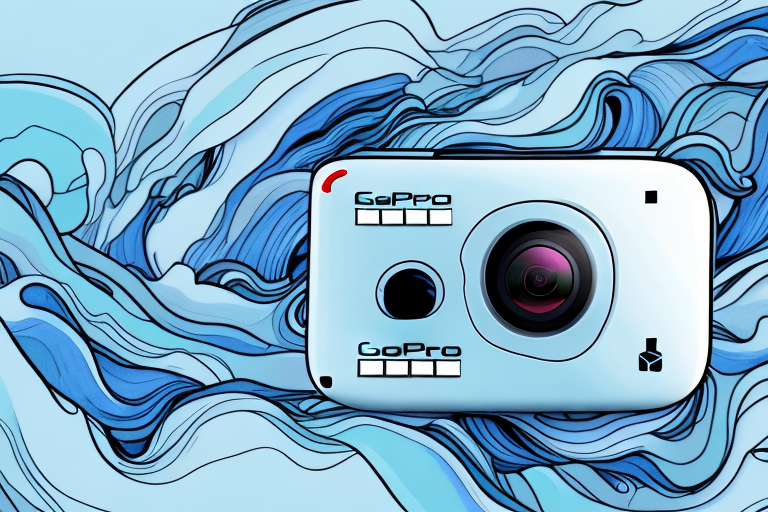The Gopro Hero 9 is renowned for its exceptional slow-motion capabilities, allowing users to capture stunning footage with smooth and fluid motion. In this article, we will delve into the world of slow motion videography with the Gopro Hero 9, exploring various techniques and tips to help you achieve cinematic and visually captivating results. Whether you are a professional filmmaker or an enthusiast looking to elevate your content, this guide will provide you with valuable insights to unlock the hidden potential of slow motion on the Gopro Hero 9.
Capturing Cinematic Slow Motion with the Gopro Hero 9
Slow motion has the power to add an element of beauty and intrigue to your videos, enhancing the storytelling aspect and captivating your viewers. With the Gopro Hero 9, capturing cinematic slow motion has never been easier. It offers different frame rates and resolutions to choose from, allowing you to tailor your slow-motion shots to suit your creative vision. To achieve the best results, consider shooting in the highest resolution available, such as 4K, combined with a higher frame rate, such as 120fps or even 240fps.
When shooting slow-motion footage, it is essential to keep in mind that movement plays a crucial role in creating visually striking shots. Experiment with different subjects and actions, such as water splashes, sports activities, or even simple everyday actions like pouring a cup of coffee. By paying attention to the details and capturing the subtle nuances of movement, you can create mesmerizing slow-motion sequences that draw your audience in.
Another important factor to consider when capturing cinematic slow motion with the Gopro Hero 9 is lighting. Good lighting can greatly enhance the visual impact of your slow-motion shots. When shooting outdoors, take advantage of natural light during the golden hour, which is the period shortly after sunrise or before sunset when the light is soft and warm. Indoors, make sure to use adequate lighting sources to avoid grainy or dark footage.
In addition to frame rates and lighting, the Gopro Hero 9 also offers advanced stabilization features that can further enhance the smoothness and stability of your slow-motion footage. The built-in HyperSmooth 3.0 technology helps reduce camera shake and vibrations, resulting in professional-looking slow-motion shots. This feature is particularly useful when shooting action-packed scenes or when using the camera in challenging environments.
Exploring the Slow Motion capabilities of the Gopro Hero 9
With the Gopro Hero 9, you have access to a wide range of slow-motion capabilities to explore and experiment with. It offers versatile frame rates, allowing you to slow down time and capture moments that might go unnoticed in real-time. Additionally, the Gopro Hero 9 features advanced stabilization technology, ensuring that your slow-motion footage remains smooth and steady, even in challenging shooting conditions.
One interesting feature worth mentioning is the TimeWarp function, which combines the concept of time-lapse and slow-motion. TimeWarp creates a unique visual effect by capturing stabilized hyperlapse footage at slower speeds, resulting in breathtaking time-lapse sequences with smooth motion. This feature is perfect for showcasing stunning landscapes or capturing the fast-paced energy of city streets.
Another notable feature of the Gopro Hero 9’s slow-motion capabilities is the ability to adjust the playback speed after capturing the footage. This means that you can experiment with different slow-motion effects and choose the perfect speed for your desired effect during the editing process. Whether you want to create a dramatic slow-motion effect or just slightly slow down the action, the Gopro Hero 9 gives you the flexibility to achieve your desired result.
In addition to its impressive slow-motion capabilities, the Gopro Hero 9 also offers various shooting modes that enhance your overall video quality. For example, the SuperView mode expands the field of view, allowing you to capture more of the scene in your frame. This is particularly useful when shooting action-packed scenes or wide landscapes, as it adds a dynamic and immersive element to your footage. With the combination of slow-motion and SuperView, you can create visually stunning videos that truly captivate your audience.
How to Achieve Stunning Slow Motion Shots with the Gopro Hero 9
To achieve stunning slow-motion shots with the Gopro Hero 9, there are a few key factors to consider. Firstly, lighting plays a significant role in the overall quality of your footage. Aim to shoot in well-lit environments to ensure optimum clarity and detail in your slow-motion sequences. However, if shooting in low-light conditions is necessary, explore the Gopro Hero 9’s advanced low-light capabilities and experiment with different settings to achieve the desired results.
Another crucial aspect of capturing captivating slow-motion shots is the composition. Pay attention to the placement of your subject within the frame, considering elements such as leading lines, symmetry, and balance. Experimenting with different perspectives and angles can also add visual interest and lend a unique touch to your slow-motion footage.
Additionally, it is important to consider the frame rate when shooting slow-motion footage with the Gopro Hero 9. Higher frame rates, such as 120 or 240 frames per second, will result in smoother slow-motion playback. However, keep in mind that higher frame rates require more light, so adjust your settings accordingly to maintain optimal exposure.
Unleashing Creativity with Slow Motion on the Gopro Hero 9
Slow motion opens a world of creative possibilities, allowing you to add drama, flair, and emotion to your videos. With the Gopro Hero 9, you have the opportunity to unleash your creativity and experiment with different techniques to make your slow-motion footage truly stand out.
One technique to consider is the use of motion blur to create a surreal and dreamlike effect. By deliberately introducing motion blur into your slow-motion shots, you can enhance the sense of movement and add a touch of artistic expression. This technique works particularly well in capturing dynamic subjects such as dancers, athletes, or even leaves blowing in the wind.
Another technique to explore is the manipulation of time through slow motion. By slowing down the footage, you can emphasize specific moments, allowing viewers to fully appreciate the details and nuances of the scene. This can be particularly effective in storytelling, as it creates a sense of anticipation and builds tension.
In addition to capturing action-packed moments, slow motion can also be used to highlight subtle movements and gestures. By slowing down the footage, you can draw attention to small details that may otherwise go unnoticed. This can add depth and richness to your videos, making them more engaging and visually captivating.
Mastering Slow Motion Videography with the Gopro Hero 9
Mastering slow motion videography with the Gopro Hero 9 takes practice and patience. It is essential to familiarize yourself with the camera settings, understanding how different frame rates and resolutions impact the final outcome. Take the time to experiment and test various shooting scenarios to discover the full potential of slow motion on the Gopro Hero 9.
Furthermore, post-processing your slow-motion footage can significantly enhance the visual impact. Programs such as Adobe Premiere Pro or Final Cut Pro offer powerful tools for refining your slow-motion shots, allowing you to adjust the speed, apply color grading, and add cinematic effects to elevate your videos to the next level.
Another important aspect to consider when mastering slow motion videography with the Gopro Hero 9 is the lighting conditions. Good lighting can make a significant difference in the overall quality of your slow-motion footage. When shooting in slow motion, it is crucial to have sufficient lighting to capture the details and movements effectively. Consider shooting in well-lit environments or using additional lighting equipment to ensure optimal results.
In addition to lighting, the composition of your shots plays a vital role in creating visually appealing slow-motion videos. Experiment with different angles, perspectives, and framing techniques to add depth and interest to your footage. Incorporate elements such as leading lines, symmetry, and rule of thirds to create visually pleasing compositions that enhance the impact of your slow-motion shots.
A Guide to Shooting High-Quality Slow Motion Footage on the Gopro Hero 9
When shooting high-quality slow-motion footage on the Gopro Hero 9, there are a few essential guidelines to follow. Firstly, ensure that you have sufficient storage space to accommodate the larger file sizes typically associated with slow-motion footage. Shooting in high-quality settings can quickly consume storage, so having additional memory cards on hand is always a wise choice.
Additionally, stability is paramount when shooting slow motion. The Gopro Hero 9’s built-in stabilization technology is excellent but consider utilizing additional stabilization tools, such as gimbals or tripods, for even smoother footage. This will help eliminate any unwanted camera shake or motion blur, resulting in professional-looking slow-motion shots.
Another important factor to consider when shooting high-quality slow-motion footage on the Gopro Hero 9 is lighting. Good lighting is crucial for capturing clear and detailed slow-motion shots. Make sure to shoot in well-lit environments or use additional lighting equipment, such as LED panels or reflectors, to enhance the overall brightness and clarity of your footage.
Furthermore, it is recommended to experiment with different frame rates and resolutions to achieve the desired slow-motion effect. The Gopro Hero 9 offers various frame rate options, such as 240fps or 120fps, which can create stunning slow-motion sequences. Additionally, adjusting the resolution settings can also impact the quality and smoothness of your footage. Take the time to test different combinations and find the settings that best suit your creative vision.
Pushing the Limits: Exploring Extreme Slow Motion on the Gopro Hero 9
The Gopro Hero 9 pushes the boundaries of slow-motion capabilities, offering extreme slow-motion options for capturing highly detailed and mesmerizing footage. By utilizing frame rates above 240fps, you can venture into the realm of ultra-slow-motion videography, capturing split-second moments with extraordinary detail and clarity.
Extreme slow-motion is particularly effective in highlighting fast-moving subjects, such as wildlife, action sports, or even water droplets. By slowing down time to a fraction of its original speed, you can capture the intricacies of movement that would otherwise go unnoticed, creating visually captivating and awe-inspiring slow-motion footage.
Enhancing Your Videos: Tips and Tricks for Using Slow Motion on the Gopro Hero 9
Using slow motion on the Gopro Hero 9 can significantly enhance your videos, adding impact and visual interest to your storytelling. Here are a few tips and tricks to make the most of this powerful feature:
- Experiment with different frame rates and resolutions to find the perfect balance for your desired effect.
- Consider combining slow-motion shots with real-time footage to create seamless transitions and contrast.
- Utilize the Gopro Hero 9’s burst mode to capture a series of high-speed images, which can be compiled into a captivating slow-motion sequence.
- Don’t forget about audio – capture ambient sounds or complement your slow-motion shots with carefully selected music to enhance the overall viewing experience.
Taking Your Filmmaking to New Heights with the Slow Motion Capabilities of the Gopro Hero 9
The slow-motion capabilities of the Gopro Hero 9 provide filmmakers with a powerful tool to tell their stories in a visually captivating and engaging manner. By incorporating slow motion strategically into your videos, you can evoke emotions, accentuate crucial moments, and create a sense of awe in your viewers.
To make the most of the slow-motion feature, plan your shots carefully, considering the narrative and overall flow of your video. Integrate slow-motion sequences seamlessly into the storyline, ensuring that they serve a purpose and contribute to the overall impact of your filmmaking.
Unlocking Hidden Potential: Discovering the Power of Slow Motion on the Gopro Hero 9
The Gopro Hero 9 unlocks hidden potential with its incredible slow-motion capabilities. By venturing into the world of slow motion, you can uncover and capture stunning moments that may have otherwise gone unnoticed. Whether it’s the fluttering of a butterfly’s wings, the ripple of water, or the intricate movements of dancers, slow motion allows you to appreciate the beauty and intricacies of the world around us.
Moreover, slow motion has the power to spark creativity and inspire new ways of storytelling. By utilizing the Gopro Hero 9’s slow-motion feature, you can push your boundaries as a filmmaker or content creator, allowing yourself to explore new techniques and perspectives.
Showcasing Epic Moments in Stunning Slow Motion with the Gopro Hero 9
The Gopro Hero 9 empowers you to showcase epic moments in stunning slow motion. Whether it’s capturing a breathtaking sunrise, an adrenaline-pumping sports event, or a heartwarming family gathering, slow motion adds a layer of depth and impact to your videos, elevating them from ordinary to extraordinary.
When composing your slow-motion shots, consider the elements that make the moment truly epic – the emotions, the details, and the unique stories that unfold. By focusing on these aspects and capturing them in slow motion, you can create videos that leave a lasting impression on your viewers.
Elevating Your Content: Using Slow Motion to Create Engaging Videos on the Gopro Hero 9
Slow motion can be a powerful tool for elevating your content and creating engaging videos on the Gopro Hero 9. By incorporating slow-motion sequences strategically, you can grab your audience’s attention, evoke emotions, and make a lasting impact.
Experiment with different subjects, environments, and actions to discover what resonates with your audience. Slow motion has the ability to transform ordinary moments into extraordinary experiences, allowing you to craft compelling stories that captivate and entertain.
Captivating Viewers with Smooth and Fluid Slow-Motion Shots on the Gopro Hero 9
To captivate viewers with smooth and fluid slow-motion shots on the Gopro Hero 9, it is crucial to ensure that your footage remains stable and without any distractions or unwanted jerky movements. The Gopro Hero 9’s advanced stabilization technology aids in achieving this, but there are additional steps you can take to enhance the smoothness of your footage.
Consider utilizing the Gopro Hero 9’s “Hypersmooth” stabilization feature, which works seamlessly with slow-motion footage. This feature further reduces camera shake and motion blur, resulting in silky smooth slow-motion sequences. Additionally, using a gimbal or tripod can provide that extra level of stabilization, ensuring your shots are as fluid and mesmerizing as possible.
The Art of Time Manipulation: Exploring Slow Motion Techniques on the Gopro Hero 9
Slow motion truly is the art of time manipulation. It allows filmmakers and content creators to break free from the constraints of real-time and dive into a world where time slows down, revealing moments of beauty and magic that may otherwise pass by unnoticed.
With the Gopro Hero 9, you have at your disposal a powerful tool for exploring slow motion techniques. Experiment with different frame rates, resolutions, and subjects to develop your unique style and voice. Combine slow motion with other cinematic techniques, such as timelapse or hyperlapse, to create visually stunning sequences that leave a lasting impression on your audience.
In conclusion, the Gopro Hero 9’s slow-motion capabilities open up a world of creative possibilities for filmmakers and content creators. Whether you are aiming to capture epic moments, add drama to your storytelling, or simply explore the beauty of the world around you, slow motion on the Gopro Hero 9 empowers you to push the limits of your creativity and elevate your videos to new heights. The key lies in understanding the camera’s capabilities, experimenting with different techniques, and ultimately, allowing your imagination to soar.