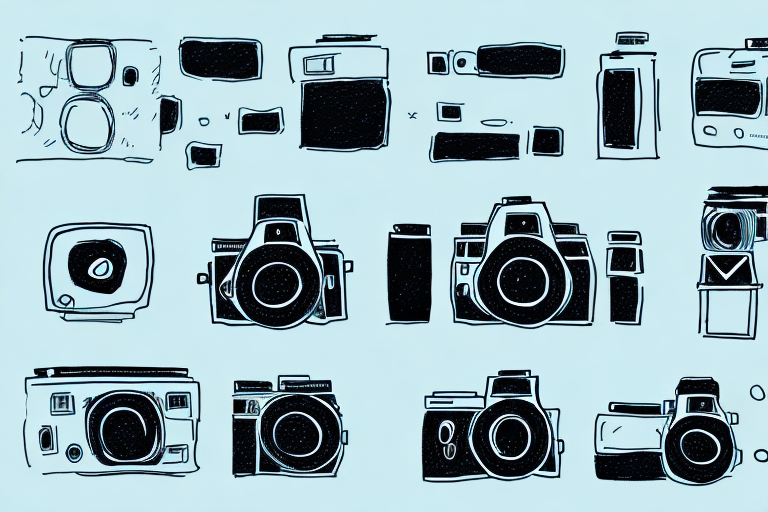Capturing stunning time lapse videos has become increasingly popular with the rise of action cameras, and the GoPro Hero 8 is no exception. With its advanced features and capabilities, the Hero 8 allows users to create professional-looking time lapse footage with ease. In this comprehensive guide, we will explore the basics of time lapse photography, discuss how to capture stunning time lapses with the GoPro Hero 8, and provide step-by-step instructions for setting up time lapses. Additionally, we will dive into the various features and options offered by the Hero 8, share tips and tricks for creating professional-looking time lapse videos, and explore advanced techniques to unleash your creativity. Whether you are a beginner or a seasoned professional, this article will provide you with all the information you need to master the art of time lapse photography with the GoPro Hero 8.
The Basics of Time Lapse Photography
Time lapse photography is a technique that allows you to condense time and capture the passage of time in a single video. It involves taking a series of photos at regular intervals and then combining them into a video, creating the illusion of time moving faster. This technique can be used to capture a variety of subjects, such as sunsets, clouds moving across the sky, traffic, or the growth of plants. To create a time lapse video, you will need a camera capable of shooting at regular intervals, such as the GoPro Hero 8, and a tripod or stable surface to keep your camera steady.
The first step in creating a time lapse video is to choose the perfect interval between each shot. This will depend on the subject you are capturing and the desired effect. For example, if you want to capture clouds moving quickly across the sky, a shorter interval of a few seconds between each shot may be ideal. On the other hand, if you are capturing a longer event like a sunset, a longer interval of several seconds or even minutes may be more appropriate.
Once you have determined the interval, you can set up your camera on a tripod or stable surface and start capturing the images. The GoPro Hero 8 offers a dedicated time lapse mode, making it easy to set up and capture time lapse sequences. Simply select the time lapse mode from the camera’s menu, set the interval, and press the record button. The Hero 8 will take care of capturing the images automatically, allowing you to sit back and enjoy the moment.
After capturing the images, it’s time to transfer them to your computer for post-processing. You can use software like Adobe Premiere Pro or LRTimelapse to import the images and create a time lapse video. These software programs allow you to adjust the speed of the video, add transitions, and apply color grading to enhance the final result.
When creating a time lapse video, it’s important to consider the final output format and resolution. If you plan to share the video on social media platforms like Instagram or YouTube, you may need to resize and compress the video to meet the platform’s requirements. Additionally, consider adding music or narration to enhance the viewer’s experience and tell a story through your time lapse sequence.
How to Capture Stunning Time Lapse with Gopro Hero 8
The GoPro Hero 8 is equipped with a range of features that make it the ideal camera for capturing stunning time lapse videos. One of the standout features is the HyperSmooth 2.0 stabilization, which helps in achieving smooth and stable footage even in challenging conditions. This is particularly useful in time lapse photography, as it minimizes camera shake and ensures that your video is buttery smooth.
In addition to stabilization, the Hero 8 offers a wide range of shooting modes to cater to different shooting scenarios. For example, the TimeWarp mode is perfect for capturing dynamic time lapses by combining time lapse photography with the camera’s motion stabilization capabilities. This mode allows you to create captivating videos that showcase the passage of time while maintaining a smooth and steady look.
The Hero 8 also boasts improved low-light performance, allowing you to capture stunning time lapse footage even in challenging lighting conditions. With its enhanced image quality and dynamic range, the Hero 8 ensures that your time lapse videos are vibrant and rich in detail, even when shooting in dimly lit environments.
Step-by-Step Guide to Setting Up Time Lapse on Gopro Hero 8
Now that you understand the basics of time lapse photography and the capabilities of the GoPro Hero 8, let’s dive into a step-by-step guide on how to set up a time lapse on your Hero 8.
Step 1: Set up your Hero 8 on a tripod or stable surface. Ensure that it is securely mounted to prevent any movement or shaking during the time lapse sequence.
Step 2: Power on your Hero 8 and navigate to the shooting mode menu by pressing the mode button on the side of the camera.
Step 3: Use the front display or the touch screen to select the time lapse shooting mode.
Step 4: Once in the time lapse shooting mode, you can adjust the time interval between each shot. This can be done using the touch screen or by navigating the camera’s menu options.
Step 5: Frame your shot and make any necessary adjustments to the camera’s settings, such as exposure compensation or white balance.
Step 6: Press the record button to start the time lapse sequence. The Hero 8 will automatically take the photos at the specified interval until you press the record button again to stop.
By following these simple steps, you’ll be able to set up and capture stunning time lapse videos with your GoPro Hero 8 in no time.
Exploring the Time Lapse Feature of Gopro Hero 8
The GoPro Hero 8 offers a range of time lapse shooting options to cater to different creative needs. Let’s explore some of the key features and functionalities that the Hero 8 has to offer in the realm of time lapse photography.
One of the standout features of the Hero 8 is the ability to shoot time lapse videos in 4K resolution. This allows for incredibly detailed and high-quality footage, ensuring that your time lapse videos look stunning on any screen, whether it’s a smartphone, tablet, or computer monitor.
The Hero 8 also offers the option to capture time lapses in RAW format. This gives you greater flexibility in post-processing, allowing you to make adjustments to exposure, white balance, and other parameters without compromising image quality. RAW files contain more data and provide greater latitude for editing, making them an excellent choice for advanced photographers and videographers.
In addition to these features, the Hero 8 allows you to adjust the field of view (FOV) for your time lapse videos. Whether you prefer a wide-angle perspective or a tighter, more focused shot, the Hero 8 has you covered. This versatility in FOV allows you to experiment with different compositions and perspectives, giving your time lapse videos a unique and creative touch.
Furthermore, the Hero 8 offers a range of preset shooting options for time lapse, such as sunrise, sunset, and night lapse modes. These presets are designed to optimize the camera settings for specific shooting conditions, ensuring that you capture the best possible footage without having to spend time fine-tuning the settings manually.
By exploring and leveraging these features, you can take your time lapse videos to new levels of creativity and visual appeal.
Tips and Tricks for Creating Professional-Looking Time Lapse Videos with Gopro Hero 8
Creating professional-looking time lapse videos with the GoPro Hero 8 is not only about using the right equipment and settings, but also about employing certain techniques and tricks that can enhance the overall quality and impact of your footage. Here are some tips and tricks to help you elevate your time lapse videos to the next level:
1. Plan your shot: Before heading out to shoot a time lapse, scout the location and plan your composition. Look for interesting elements or dynamic movements that can add depth and visual interest to your footage. Consider the lighting conditions and the time of day, as these factors can greatly influence the overall mood and atmosphere of your time lapse video.
2. Use motion: To add a new dimension to your time lapse videos, consider incorporating dynamic movement into your shots. This can be done by panning the camera, tracking a subject, or using a motorized slider. The GoPro Hero 8 is compatible with a range of motion accessories, allowing you to easily achieve smooth and cinematic movements in your time lapse videos.
3. Experiment with different intervals: While choosing the interval for your time lapse shots is typically based on the subject and desired effect, don’t be afraid to experiment with different intervals to achieve unique and unexpected results. For example, using shorter intervals can create a faster and more frenetic pace, while longer intervals can slow down the action and reveal subtle changes over a longer period of time.
4. Add a dynamic soundtrack: To enhance the emotional impact of your time lapse videos, consider adding a dynamic soundtrack. Choose a piece of music that complements the mood and atmosphere of your footage, and adjust the timing and pacing of the music to synchronize with the changes in your time lapse sequence. This can create a powerful and immersive viewing experience for your audience.
5. Edit with precision: Once you have captured your time lapse footage, the editing process is crucial to achieve the desired look and feel. Use a dedicated editing software to import your footage, and then make adjustments to the exposure, colors, and other parameters to fine-tune the final result. Pay attention to details such as transitions between shots and the overall pacing of your video, as these elements can greatly impact the overall quality and impact of your time lapse footage.
By implementing these tips and tricks, you’ll be able to take your time lapse videos from amateur to professional, capturing stunning footage that will leave a lasting impression on your audience.
Mastering the Art of Time Lapse Photography with Gopro Hero 8
While the GoPro Hero 8 provides an array of features and shooting options to create amazing time lapse videos, mastering the art of time lapse photography goes beyond the equipment. It involves understanding the fundamental principles of composition, lighting, and storytelling. Here are some key concepts to keep in mind:
1. Composition: Just like in any form of photography or videography, composition plays a crucial role in time lapse photography. Pay attention to the positioning of elements within the frame, leading lines, and the rule of thirds. Experiment with different perspectives and angles to create visually captivating compositions.
2. Lighting: Good lighting is essential for creating visually striking time lapse videos. Take note of the quality, direction, and color of light during different times of the day. The golden hours around sunrise and sunset typically offer the most flattering and dramatic lighting conditions. However, don’t restrict yourself to these times; explore the unique qualities of different lighting conditions to add variety and interest to your footage.
3. Storytelling: While time lapse videos are inherently visual, they can be even more impactful when combined with an interesting narrative or story. Consider the story you want to tell with your time lapse footage, and use elements such as movement, transitions, and subject selection to convey your message effectively.
4. Patience and persistence: Time lapse photography requires patience and persistence. Some time lapse sequences may require hours or even days of shooting to capture the desired effect. Be prepared to wait for the perfect shot, and don’t be discouraged by setbacks or challenges. The end result will be worth the effort.
By embracing these principles and continually practicing and refining your skills, you’ll be able to master the art of time lapse photography and create truly stunning and captivating visuals with your GoPro Hero 8.
Choosing the Perfect Interval for Time Lapse Shots with Gopro Hero 8
As mentioned earlier, choosing the perfect interval between each shot is crucial in time lapse photography. The interval determines the speed at which the footage will be played back, and it can greatly influence the overall effect and mood of the time lapse video. Here are some factors to consider when selecting the interval:
1. Subject and motion: The interval should be chosen based on the subject you are capturing and the desired effect. If the subject is fast-moving or dynamic, such as clouds, vehicles, or people, a shorter interval will be necessary to capture the required level of detail and fluidity. On the other hand, if the subject is slow-moving or static, such as a sunset or the growth of plants, a longer interval can be used to showcase gradual changes over time.
2. Length of the time lapse: The desired length of the final time lapse video will also affect the interval you choose. If you want a shorter video, a shorter interval may be necessary to capture enough frames within the desired duration. Conversely, if you want a longer video, a longer interval can be used to minimize the number of frames captured.
3. Playback speed: Consider the playback speed at which the footage will be viewed. If you plan to play the time lapse video at a faster speed, a longer interval can be used to capture longer sequences without sacrificing the desired playback duration. However, if you plan to play the time lapse video at normal speed or slow it down, a shorter interval may be necessary to ensure smooth and fluid motion.
It’s important to note that there is no one-size-fits-all approach when it comes to choosing the perfect interval for time lapse shots. It ultimately comes down to experimentation and understanding the unique characteristics of the subject and the desired effect. By taking these factors into consideration and fine-tuning your interval settings, you’ll be able to capture stunning time lapse footage with your GoPro Hero 8.
Enhancing Your Time Lapse Videos with Editing Techniques on Gopro Hero 8
While capturing captivating time lapse footage is important, the editing process is equally crucial in achieving the desired look and feel. The GoPro Hero 8 offers a range of editing features and options to enhance your time lapse videos directly on the camera. Here are some editing techniques you can utilize:
1. TimeWarp: The TimeWarp mode on the Hero 8 combines time lapse photography with motion stabilization to create smooth and captivating videos. The camera automatically adjusts the speed of the footage based on the motion detected, resulting in a visually dynamic and engaging video. TimeWarp is a great way to add a unique and creative touch to your time lapse sequences directly on the camera.
2. Protune: The Hero 8’s Protune feature allows you to capture time lapse footage with enhanced dynamic range and color profile. By enabling Protune, you can have more control over the final look and feel of your time lapse videos. Adjustments such as exposure, white balance, and color can be made directly on the camera, ensuring that your footage looks as vibrant and true to life as possible.
3. QuikStories: The GoPro Hero 8 is compatible with