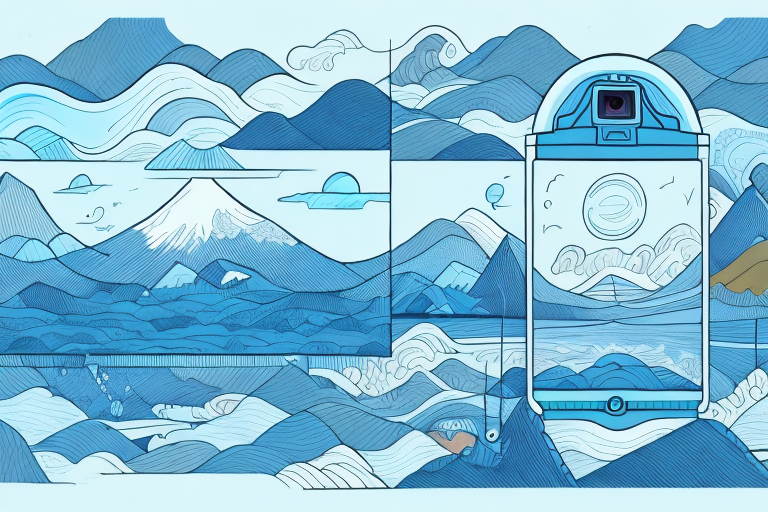In this article, we will explore the fascinating world of time lapse photography using the powerful GoPro Hero 7. Time lapse photography allows you to capture the passage of time in a single frame, creating visually stunning videos that condense hours, days, or even weeks into a few seconds. With the GoPro Hero 7’s time lapse feature, you have the ability to unleash your creativity and capture mesmerizing moments.
What is Time Lapse Photography?
Time lapse photography is a technique that involves capturing a series of still images at specific intervals and then combining them to create a video sequence. This technique allows you to show the progression of time in a condensed form, revealing patterns and movements that are not visible to the naked eye. Whether it’s capturing the sun setting over a landscape, the hustle and bustle of a city, or the blooming of a flower, time lapse photography allows you to transform ordinary scenes into extraordinary visual narratives.
One of the key advantages of time lapse photography is its ability to compress long periods of time into a short video clip. For example, a time lapse video of a construction project can condense months or even years of work into just a few minutes, allowing viewers to witness the entire process in a fraction of the time. This can be particularly useful for documenting the progress of large-scale projects or capturing the transformation of a space over time.
In addition to its practical applications, time lapse photography also offers a creative outlet for photographers and filmmakers. By manipulating the speed at which the images are played back, you can create a sense of movement and rhythm that adds a dynamic element to your visuals. This can be especially effective when combined with other techniques such as panning, zooming, or changing perspectives, allowing you to tell a compelling story through the passage of time.
Understanding the GoPro Hero 7’s Time Lapse Feature
The GoPro Hero 7 offers a powerful time lapse feature that makes it easy to capture stunning time lapse sequences. With its advanced image stabilization, high-quality resolution, and intuitive user interface, the GoPro Hero 7 is an excellent tool for both beginners and experienced photographers alike. The camera allows you to adjust various settings, such as the interval between shots, exposure, and playback speed, giving you full control over the final outcome of your time lapse videos.
Additionally, the GoPro Hero 7’s time lapse feature also includes a motion detection option. This feature allows the camera to automatically start capturing images when it detects movement within its field of view. This is particularly useful for capturing dynamic scenes or events where you may not be able to manually trigger the camera. With the motion detection option, you can ensure that you never miss a moment and capture stunning time lapse sequences effortlessly.
Step-by-Step Guide to Shooting Time Lapse with the GoPro Hero 7
To shoot a time lapse with the GoPro Hero 7, follow these steps:
- Prepare your GoPro Hero 7 by ensuring it’s fully charged and has sufficient memory.
- Select the time lapse mode from the camera’s menu.
- Choose your desired shooting settings, such as the interval between shots and exposure.
- Mount your GoPro Hero 7 securely on a tripod or any stable surface.
- Frame your shot and press the record button to start capturing your time lapse sequence.
- Let the camera continue capturing images until you’ve captured enough frames to create your desired time lapse video.
- Press the record button again to stop the time lapse recording.
- Transfer the captured images from your GoPro Hero 7 to your computer for further editing and processing.
Once you have transferred the captured images to your computer, you can use time lapse software or video editing software to create your time lapse video. There are many options available, both free and paid, that offer various features and customization options.
When editing your time lapse video, you can adjust the playback speed to create different effects. Slowing down the playback speed will result in a longer video with smoother motion, while speeding up the playback speed will create a faster-paced video. Experiment with different speeds to achieve the desired effect for your time lapse.
Tips and Tricks for Capturing Stunning Time Lapses with the GoPro Hero 7
Here are some tips and tricks to help you capture truly breathtaking time lapse sequences with the GoPro Hero 7:
- Choose a compelling subject that has visible movement or change over time.
- Experiment with different intervals between shots to achieve different effects.
- Use a tripod or stable surface to keep your GoPro Hero 7 steady during the entire time lapse sequence.
- Consider using additional accessories, such as filters or external power sources, to enhance your time lapse photography experience.
- Plan your shoot in advance, taking into account the weather conditions, lighting, and any potential obstacles that may affect your composition.
- Experiment with different shooting modes, such as night lapse or burst mode, to create unique time lapse videos.
Additionally, it is important to pay attention to the camera settings when capturing time lapses with the GoPro Hero 7. Adjusting the exposure, white balance, and resolution can greatly impact the final result of your time lapse sequence. Experiment with different settings to achieve the desired look and feel for your time lapse videos.
Mastering the Art of Time Lapse Editing with the GoPro Hero 7
Once you’ve captured your time lapse sequence with the GoPro Hero 7, it’s time to delve into the world of time lapse editing. Editing your time lapse videos allows you to add music, adjust the playback speed, and enhance the visual appeal of your footage. There are several software options available for editing your time lapse videos, ranging from beginner-friendly applications to professional-grade software. Experiment with different editing techniques to find your unique style and create captivating time lapse videos.
One popular software option for editing time lapse videos is Adobe Premiere Pro. This professional-grade software offers a wide range of editing tools and features, allowing you to have full control over your time lapse footage. With Premiere Pro, you can easily adjust the playback speed, add transitions, apply color grading, and even create stunning visual effects. Another beginner-friendly option is GoPro Studio, which is specifically designed for editing GoPro footage, including time lapse sequences. GoPro Studio offers a user-friendly interface and a variety of editing templates, making it easy for beginners to create impressive time lapse videos. Whichever software you choose, remember to experiment with different editing techniques and unleash your creativity to produce captivating time lapse videos.
How to Choose the Perfect Interval for Your GoPro Hero 7 Time Lapses
Choosing the right interval between shots is crucial to achieving the desired effect in your time lapse videos. Generally, shorter intervals result in smoother and faster-paced videos, while longer intervals create a slower and more gradual sense of movement. Consider the speed of the subject and the overall duration of the time lapse sequence when selecting your interval. For slow-moving subjects, such as clouds or stars, longer intervals may be more appropriate, while faster-moving subjects, such as people or vehicles, may require shorter intervals to capture their motion effectively.
Another factor to consider when choosing the interval for your GoPro Hero 7 time lapses is the desired length of your final video. If you want a shorter video, you may opt for shorter intervals to capture more frames within a given time frame. On the other hand, if you want a longer video, longer intervals can help conserve battery life and storage space by capturing fewer frames.
It’s also important to take into account the lighting conditions of your time lapse scene. In situations where there are rapid changes in lighting, such as during a sunrise or sunset, shorter intervals can help capture the subtle changes in light more effectively. Conversely, in scenes with consistent lighting, longer intervals may be sufficient to capture the desired effect without overwhelming your storage capacity.
Exploring Different Time Lapse Subjects with the GoPro Hero 7
The GoPro Hero 7 opens up a world of possibilities when it comes to choosing subjects for your time lapse photography. From natural landscapes and urban environments to the small details of everyday life, there is an endless array of subjects waiting to be captured. Experiment with different locations, seasons, and angles to create unique and captivating time lapse sequences. Remember to think creatively and embrace the unexpected to capture truly extraordinary moments.
One interesting subject to explore with the GoPro Hero 7 is the movement of clouds in the sky. By setting up your camera in a stable position and capturing the changing patterns and formations of clouds over a period of time, you can create a mesmerizing time lapse that showcases the beauty and dynamic nature of the sky.
Another fascinating subject to consider is the growth and transformation of plants and flowers. Set up your GoPro Hero 7 near a garden or a potted plant, and document the gradual blooming of flowers or the movement of leaves as they sway in the wind. This type of time lapse can capture the essence of nature’s life cycle and provide a unique perspective on the passage of time.
Enhancing Your Time Lapses with Additional Accessories for the GoPro Hero 7
To take your time lapse photography to the next level, consider using additional accessories for your GoPro Hero 7. Accessories such as ND filters can help control the amount of light entering the camera, resulting in more balanced exposures throughout the entire time lapse sequence. External power sources, such as power banks or solar chargers, can extend the battery life of your GoPro Hero 7, allowing you to capture longer time lapse videos without worrying about running out of power. Explore the range of accessories available and choose the ones that best suit your needs and creative vision.
Another accessory that can enhance your time lapses with the GoPro Hero 7 is a motion control device. These devices allow you to add dynamic movement to your time lapse sequences, creating more visually interesting and engaging videos. With a motion control device, you can achieve smooth panning or tilting shots, adding a professional touch to your time lapse photography.
In addition to motion control devices, consider using a waterproof housing for your GoPro Hero 7 when capturing time lapses in outdoor or underwater environments. A waterproof housing will protect your camera from water damage, allowing you to confidently capture stunning time lapse footage in any weather condition or underwater setting.
Creative Ideas for Using Time Lapse Photography with the GoPro Hero 7
Time lapse photography offers endless creative possibilities. Here are a few ideas to spark your imagination:
- Capture the blooming of flowers or the changing colors of the seasons.
- Create a time lapse video of a bustling cityscape, showcasing the movement and energy of urban life.
- Document a construction project from start to finish, capturing the progress over time.
- Capture the movement of stars and mesmerizing celestial events.
- Record a time lapse video of a busy kitchen, showcasing the preparation of a delicious meal.
- Create a time lapse of a busy road, highlighting the continuous flow of traffic.
Another creative idea for using time lapse photography with the GoPro Hero 7 is to capture the transformation of a landscape over a long period of time. This could include the growth of a forest, the erosion of a coastline, or the changing tides of a beach.
You can also use time lapse photography to document the process of creating artwork. Whether it’s a painting, a sculpture, or a pottery piece, capturing the evolution of the creative process can be visually captivating and provide insight into the artist’s technique.
Troubleshooting Common Issues in GoPro Hero 7 Time Lapse Photography
While shooting time lapses with the GoPro Hero 7 is generally a smooth process, you may encounter some common issues along the way. Here are a few troubleshooting tips:
- Ensure your GoPro Hero 7 is fully charged and has enough memory to capture the entire time lapse sequence.
- If your time lapse video appears jerky or stuttered, consider increasing the interval between shots or reducing the playback speed during the editing process.
- If your time lapse videos are overexposed or underexposed, adjust the exposure settings on your GoPro Hero 7 or use ND filters to control the light entering the camera.
- If your time lapse videos appear shaky, make sure your GoPro Hero 7 is securely mounted on a stable surface or use a tripod to eliminate any vibrations.
Another common issue that you may encounter while shooting time lapses with the GoPro Hero 7 is a flickering effect in your videos. This can be caused by the camera’s automatic exposure adjustment, which may result in slight variations in brightness between frames. To minimize this issue, you can manually set the exposure settings to a fixed value or use the Protune feature to adjust the camera’s settings for more consistent results.
How to Share and Showcase Your GoPro Hero 7 Time Lapses
Once you’ve captured and edited your masterpiece, it’s time to share and showcase your GoPro Hero 7 time lapse videos. There are numerous platforms available for sharing your work, such as social media platforms, video hosting websites, or personal blogs. Consider adding context to your time lapse videos by providing captions or descriptions that highlight the story behind the footage. Engage with the audience and seek feedback to improve your skills and inspire others.
Comparison: GoPro Hero 6 vs. GoPro Hero 7 for Time Lapse Photography
For those considering upgrading from the GoPro Hero 6 to the GoPro Hero 7 for time lapse photography, let’s explore the key differences. The GoPro Hero 7 offers improved image stabilization, which results in smoother time lapse sequences, especially in challenging shooting conditions. Additionally, the GoPro Hero 7 introduces the TimeWarp feature, which combines the benefits of time lapse and hyperlapse photography, resulting in dynamic and cinematic footage. While the GoPro Hero 6 is still a capable camera for time lapse photography, the enhanced features of the GoPro Hero 7 make it a worthwhile investment for those seeking the best possible results.
Inspiring Examples of Stunning Time Lapses Shot with the GoPro Hero 7
To inspire your creativity and showcase the incredible potential of the GoPro Hero 7 for time lapse photography, here are some examples of stunning time lapse videos shot with the camera:
- A mesmerizing sunset over a picturesque beach.
- The vibrant colors of a blooming flower from bud to full blossom.
- A bustling cityscape at night, with streaks of car lights creating a sense of movement.
- The mesmerizing dance of clouds in the sky during a dramatic storm.
So, grab your GoPro Hero 7 and embark on a time lapse photography journey. From capturing breathtaking landscapes to documenting the passage of time in our busy world, time lapse photography with the GoPro Hero 7 offers a wealth of creative opportunities. Explore the camera’s features, experiment with different techniques, and let your imagination run wild. The possibilities are infinite, and the results are limited only by your vision and creativity.