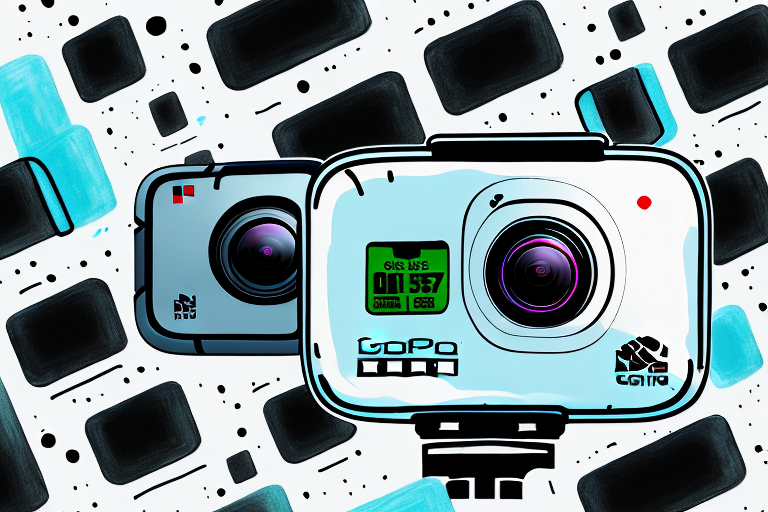Welcome to our comprehensive guide on the Protune settings of the GoPro Hero 7 Black. In this article, we will walk you through everything you need to know about this advanced feature and how to optimize it to capture professional-quality videos and stunning photos.
Understanding Protune: A Guide to GoPro Hero 7 Black Settings
Protune is a powerful tool that allows experienced users to have full control over the camera settings of the GoPro Hero 7 Black. This feature enables you to fine-tune various parameters such as white balance, color profile, ISO limit, sharpness, and more. By utilizing Protune, you can achieve greater flexibility and precision in your shooting and ensure your footage has the desired look and feel.
Let’s delve deeper into each setting and explore how they can elevate your content.
White Balance: The white balance setting in Protune allows you to adjust the color temperature of your footage. This is particularly useful when shooting in different lighting conditions, as it helps to ensure accurate and natural colors. For example, you can choose a warmer white balance for sunset shots to enhance the golden tones, or a cooler white balance for underwater footage to counteract the blue hue.
Color Profile: With Protune, you can select different color profiles to suit your shooting style and preferences. The available options include GoPro Color, which provides vibrant and saturated colors, and Flat, which offers a low-contrast profile that preserves more details for post-processing. Experimenting with different color profiles can give your footage a unique look and allow for more creative control during editing.
Optimizing Your GoPro Hero 7 Black with Protune
When it comes to optimizing your GoPro Hero 7 Black with Protune, there are a few key factors to consider. First, you should familiarize yourself with each setting and understand how they interact with one another. Experimenting with different combinations will help you find the perfect balance for your specific shooting conditions.
Additionally, it’s essential to consider the external environment and lighting conditions when adjusting your Protune settings. Different lighting situations may require different white balance settings, for example. By paying attention to these details and making adjustments accordingly, you can capture footage that is visually pleasing and true to life.
Another important aspect to consider when optimizing your GoPro Hero 7 Black with Protune is the resolution and frame rate settings. The resolution determines the quality of your footage, while the frame rate determines the smoothness of the video. Higher resolutions and frame rates may result in larger file sizes, so it’s important to balance the desired quality with the available storage space.
Furthermore, understanding the impact of Protune on post-processing is crucial. Protune captures footage with a flat color profile, which allows for more flexibility in color grading during editing. However, it also means that the footage may appear less vibrant and contrasted straight out of the camera. Knowing how to properly adjust the color grading settings in your editing software can help you achieve the desired look for your videos.
Exploring the Advanced Features of GoPro Hero 7 Black’s Protune Settings
The GoPro Hero 7 Black’s Protune settings offer more than meets the eye. In addition to the fundamental parameters mentioned earlier, you also have access to advanced features such as RAW photo capture, manual audio control, and the ability to turn on and off image stabilization. These features provide even greater control and customization options, enabling you to push the boundaries of your creativity.
Furthermore, the GoPro Hero 7 Black’s Protune settings allow you to adjust the white balance, ISO limit, and color profile. With the white balance adjustment, you can ensure accurate colors in different lighting conditions, whether you’re shooting indoors or outdoors. The ISO limit control allows you to set the maximum sensitivity of the camera’s sensor, giving you more control over the exposure in low-light situations. Additionally, the color profile options let you choose between GoPro’s standard color profile or a flat profile, which is ideal for post-processing and color grading.
How to Access and Configure Protune Settings on GoPro Hero 7 Black
Accessing and configuring the Protune settings on the GoPro Hero 7 Black is a straightforward process. Simply navigate to the settings menu on your camera and locate the Protune option. From there, you can adjust each parameter to your liking. It’s worth noting that while Protune offers incredible flexibility, it’s always important to strike a balance between customization and ease of use.
One important parameter that you can adjust in the Protune settings is the white balance. This setting allows you to control the color temperature of your footage, ensuring accurate colors in different lighting conditions. You can choose from options such as Auto, Native, or custom Kelvin values.
Another key parameter in the Protune settings is the ISO limit. ISO determines the camera’s sensitivity to light, and adjusting this setting can help you capture better quality footage in low light conditions. However, it’s important to find the right balance, as higher ISO values can introduce noise into your footage.
Mastering the Art of Shooting Professional-quality Videos with GoPro Hero 7 Black’s Protune
Shooting professional-quality videos with the GoPro Hero 7 Black’s Protune requires practice and a keen eye for detail. Not only do you need to understand the technical aspects of the Protune settings, but you also need to develop a creative vision for your footage. This involves considering composition, storytelling techniques, and the overall aesthetics you want to achieve. By combining technical proficiency with artistic expression, you can create videos that stand out and captivate your audience.
One important aspect to consider when shooting professional-quality videos with the GoPro Hero 7 Black’s Protune is the lighting conditions. Different lighting situations can greatly impact the overall look and feel of your footage. It’s important to understand how to adjust the Protune settings to optimize the exposure and white balance for each specific lighting scenario. This will help you achieve accurate colors and avoid overexposed or underexposed shots.
In addition to technical considerations, it’s also crucial to plan your shots and anticipate the action. Professional-quality videos often require careful planning and coordination. By understanding the subject or scene you are capturing, you can anticipate the movements and actions that will occur. This will allow you to position yourself and your GoPro Hero 7 Black in the best possible angle to capture the desired footage. Taking the time to plan your shots will greatly enhance the overall quality and storytelling of your videos.
Unlocking the Full Potential of GoPro Hero 7 Black: A Deep Dive into Protune Settings
Want to take your GoPro Hero 7 Black to the next level? In this section, we will take a deep dive into the Protune settings, providing you with in-depth explanations and tips for each parameter. By understanding the nuances of each setting and how they interact, you’ll be able to unlock the full potential of your GoPro Hero 7 Black and elevate your content to new heights.
One of the key Protune settings to pay attention to is the White Balance. This setting allows you to adjust the color temperature of your footage, ensuring accurate and vibrant colors in different lighting conditions. By selecting the appropriate white balance setting, whether it’s Auto, 3000K, 5500K, or 6500K, you can capture stunning visuals that truly represent the scene.
Another important parameter in Protune is the ISO Limit. This setting determines the camera’s sensitivity to light. A lower ISO limit, such as 100, is ideal for bright outdoor conditions, as it reduces noise and maintains image quality. On the other hand, a higher ISO limit, like 3200, can be useful in low-light situations, but it may introduce more noise. Understanding how to adjust the ISO limit based on the lighting conditions will help you achieve optimal results.
Enhancing Your Footage: Tips and Tricks for Using Protune on GoPro Hero 7 Black
Now that we’ve covered the basics of Protune, let’s dive into some tips and tricks for enhancing your footage. Firstly, shooting in the RAW photo mode allows you to retain maximum image quality and provides greater flexibility in post-production. Secondly, adjusting the color profile can significantly impact the overall tone and mood of your videos. Finally, don’t shy away from experimenting with different settings to discover unique looks and styles.
Additionally, utilizing the GoPro Hero 7 Black’s built-in stabilization feature can greatly improve the smoothness and steadiness of your footage. This is especially useful when capturing fast-paced action or filming in challenging environments. Furthermore, taking advantage of the camera’s adjustable frame rates and resolutions can help you achieve the desired cinematic effect or capture stunning slow-motion sequences. Remember to always keep an eye on your battery life and have spare batteries or a power bank on hand to avoid missing out on capturing those unforgettable moments. Happy filming!
Achieving Cinematic Excellence: Fine-tuning Protune Settings on GoPro Hero 7 Black
If your goal is to achieve cinematic excellence with your GoPro Hero 7 Black, you need to pay attention to the finer details. Fine-tuning the Protune settings is the key to capturing footage that emulates the quality seen in movies. Consider factors such as exposure, dynamic range, and sharpness to create a visually striking and immersive experience for your viewers.
One important aspect to consider when fine-tuning the Protune settings on your GoPro Hero 7 Black is the white balance. The white balance setting determines the color temperature of your footage, ensuring accurate and natural-looking colors. Adjusting the white balance can help you achieve the desired mood or atmosphere in your cinematic shots.
In addition to the white balance, another crucial setting to pay attention to is the color profile. The GoPro Hero 7 Black offers different color profiles, such as GoPro Color and Flat, which affect the overall color saturation and contrast of your footage. Experimenting with different color profiles can help you achieve the desired cinematic look and feel for your videos.
Pro Tips for Shooting Stunning Photos with GoPro Hero 7 Black’s Protune
While the GoPro Hero 7 Black is primarily known for its video capabilities, it also excels at capturing stunning photos. When using Protune for photography, it’s important to consider aspects such as ISO, sharpness, and the exposure triangle. By understanding the relationship between these settings, you can capture photos that are sharp, well-exposed, and full of detail.
The Ultimate Guide to Customizing Protune Settings on GoPro Hero 7 Black
Customization is one of the defining features of Protune on the GoPro Hero 7 Black. This section will provide you with a comprehensive guide on how to customize each setting to suit your specific needs. Whether you’re shooting in a challenging lighting condition or pursuing a particular visual style, this guide will empower you to tailor the Protune settings according to your preferences.
One of the key settings you can customize in Protune is the white balance. This allows you to adjust the color temperature of your footage to match the lighting conditions. By selecting the appropriate white balance setting, you can ensure that your videos and photos accurately represent the colors of the scene.
Another important setting to consider is the ISO sensitivity. This determines the camera’s sensitivity to light. A higher ISO value can be useful in low-light situations, as it allows the camera to capture more light. However, using a high ISO can also introduce noise into your footage. Finding the right balance between capturing enough light and minimizing noise is crucial for achieving high-quality results.
Elevating Your Filmmaking Skills with GoPro Hero 7 Black’s Advanced Protune Features
The advanced Protune features of the GoPro Hero 7 Black, such as manual audio control and the option to disable image stabilization, open up a world of possibilities for filmmakers. Embracing these features allows you to tap into your creativity and create videos with a distinct style. We’ll provide you with insights and tips on how to make the most out of these advanced Protune features.
One of the key benefits of the GoPro Hero 7 Black’s advanced Protune features is the ability to have full control over the audio in your videos. With manual audio control, you can adjust the levels to ensure that your audio is crisp and clear, even in challenging environments. This is particularly useful when filming in noisy or windy conditions, as you can reduce background noise and capture the desired sound more effectively.
Demystifying Protune: Unleashing the Power of GoPro Hero 7 Black’s Professional Mode
Protune can initially appear overwhelming, especially for beginners. But fear not! This section aims to demystify Protune and help you unleash the full power of the professional mode on the GoPro Hero 7 Black. By breaking down each setting and providing practical examples, we aim to make Protune accessible to everyone, regardless of their skill level.
One of the key features of Protune is the ability to manually adjust the camera’s white balance. This allows you to have more control over the color temperature of your footage, resulting in more accurate and vibrant colors. For example, if you’re shooting in a location with warm lighting, you can adjust the white balance to compensate for the yellowish tint and achieve a more natural look.
In addition to white balance, Protune also gives you the option to adjust the camera’s ISO sensitivity. This is particularly useful in low-light situations where you want to capture more light without sacrificing image quality. By increasing the ISO, you can brighten your footage, but be aware that higher ISO settings can introduce more noise. Finding the right balance between brightness and noise is crucial for achieving optimal results.
Step-by-Step Tutorial: Configuring Ideal Protune Settings on GoPro Hero 7 Black
If you prefer a hands-on approach, this step-by-step tutorial is for you. We’ll guide you through the process of configuring the ideal Protune settings on your GoPro Hero 7 Black. By following along with this tutorial, you can ensure that your camera is optimized for your specific needs and shooting conditions, helping you achieve the best possible results.
Before we dive into the tutorial, let’s briefly explain what Protune settings are. Protune is a feature on GoPro cameras that allows you to have more control over the camera’s settings, such as white balance, ISO, sharpness, and color profile. By adjusting these settings, you can fine-tune the look and feel of your footage, giving you more creative freedom.
In this tutorial, we will cover the step-by-step process of accessing and configuring the Protune settings on your GoPro Hero 7 Black. We will explain each setting in detail and provide recommendations based on different shooting scenarios. Whether you’re shooting action sports, landscapes, or vlogs, this tutorial will help you optimize your camera settings for the best possible results.
Pushing the Boundaries: Exploring Creative Possibilities with GoPro Hero 7 Black’s Protune
As we wrap up our comprehensive guide, we want to inspire you to push the boundaries of your creativity. Protune on the GoPro Hero 7 Black offers endless creative possibilities for capturing unique and compelling content. Experiment with different settings, explore unconventional shooting techniques, and let your imagination run wild. The sky’s the limit!
We hope this in-depth guide on the Protune settings of the GoPro Hero 7 Black has provided you with the knowledge and inspiration to unlock the full potential of your camera. With Protune at your fingertips, you have the power to capture breathtaking videos and photos that will leave a lasting impression.