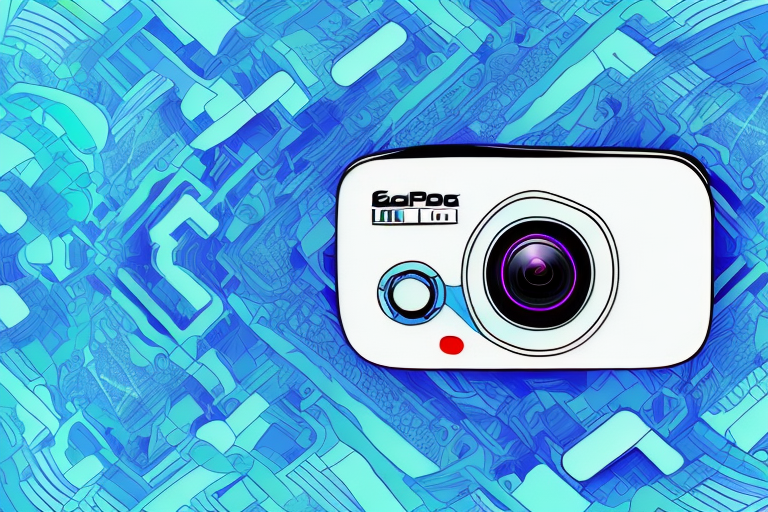Gopro Hero 11 is a game-changing action camera that has taken the world by storm. Packed with innovative features and cutting-edge technology, this device has raised the bar for capturing incredible footage. One of the standout features of the Gopro Hero 11 is its Time Warp function, which revolutionizes the way we capture and manipulate time in our videos. In this article, we will explore the power and versatility of Gopro Hero 11’s Time Warp feature in exhaustive detail.
Unleashing the Power of Gopro Hero 11’s Time Warp Feature
The Time Warp feature in Gopro Hero 11 is a true game-changer in the world of videography. It allows you to capture mesmerizing time-lapse videos by condensing hours of footage into a short, captivating clip. With this feature, you can compress the passage of time and showcase the world in a whole new light.
Imagine capturing a bustling city street, traffic zipping by, and people rushing to their destinations – all in a matter of seconds. The Time Warp feature in Gopro Hero 11 makes it possible, allowing you to tell a compelling story in a visually captivating way.
Not only does the Time Warp feature in Gopro Hero 11 allow you to capture fast-paced scenes, but it also offers incredible stabilization. Gone are the days of shaky time-lapse videos. With the built-in HyperSmooth technology, your footage will be smooth and steady, even when capturing high-speed motion.
Exploring the Cutting-Edge Time Warp Technology in Gopro Hero 11
Gopro Hero 11’s Time Warp feature is not just your ordinary time-lapse function. It incorporates cutting-edge technology that sets it apart from other cameras in the market. The device intelligently detects motion and adjusts the speed of the time-lapse, ensuring smooth and seamless transitions.
With its advanced algorithms, Gopro Hero 11 analyzes the footage in real-time, making automatic adjustments to the speed of the time-lapse based on the movement in the frame. This results in stunningly smooth videos that capture the essence of the scene, whether it’s a fast-paced adventure or a serene landscape.
In addition to its motion detection capabilities, Gopro Hero 11’s Time Warp feature also offers users the flexibility to manually adjust the speed of the time-lapse. This allows for creative control and the ability to emphasize certain elements or moments in the video. Whether you want to slow down a thrilling action sequence or speed up a slow-moving scene, Gopro Hero 11 gives you the power to customize your time-lapse videos.
Furthermore, Gopro Hero 11’s Time Warp feature is designed to be user-friendly and intuitive. The camera’s interface provides a seamless experience, allowing users to easily navigate through the settings and make adjustments on the go. With just a few taps on the touchscreen, you can fine-tune the speed and duration of your time-lapse, ensuring that every video you capture with Gopro Hero 11 is a masterpiece.
How Gopro Hero 11’s Time Warp Takes Your Videos to the Next Level
The Time Warp feature in Gopro Hero 11 takes your videos to a whole new level of creativity and storytelling. It allows you to manipulate time in ways that were once only possible in Hollywood films. With just a few taps on the intuitive touchscreen of the Gopro Hero 11, you can create captivating visual effects and add a touch of cinematic flair to your videos.
Whether you’re capturing the sunrise over a mountain range or a breathtaking sunset on the beach, the Time Warp feature enables you to compress time and capture the ever-changing light and colors in a way that is visually stunning. Your viewers will be transported to the moment and experience the beauty of the scene as if they were there themselves.
In addition to its time manipulation capabilities, the Gopro Hero 11’s Time Warp feature also offers advanced stabilization technology. This means that even when you’re on the move, your videos will remain smooth and steady, giving your audience a seamless viewing experience. Whether you’re hiking, biking, or participating in any action-packed activity, the Gopro Hero 11 ensures that your footage is free from shaky movements, allowing you to focus on capturing the moment without worrying about camera stability.
Capturing Mesmerizing Time-Lapse Videos with Gopro Hero 11’s Time Warp
Creating mesmerizing time-lapse videos with Gopro Hero 11’s Time Warp feature is incredibly easy. Simply select the Time Warp mode on the camera, set your desired speed, and start recording. The camera takes care of the rest, automatically adjusting the speed of the time-lapse to match the motion in the scene.
But capturing mesmerizing time-lapse videos is not just about setting the camera and letting it do its magic. It requires careful planning and an eye for detail. Consider the composition of your frame, the movement in the scene, and the story you want to tell. With the Gopro Hero 11’s Time Warp feature, you have the power to create visually stunning time-lapse videos that will captivate your audience.
One important aspect to consider when capturing time-lapse videos with the Gopro Hero 11’s Time Warp feature is the duration of your recording. Depending on the subject and the desired effect, you may need to adjust the length of your time-lapse. For example, if you want to capture the movement of clouds or the changing colors of a sunset, a longer recording time may be necessary. On the other hand, if you want to capture a fast-paced event or a busy city street, a shorter recording time can create a more dynamic and energetic time-lapse.
In addition to the duration, it’s also crucial to pay attention to the lighting conditions when shooting time-lapse videos. Natural light can dramatically change throughout the day, affecting the overall look and feel of your footage. Consider the time of day and the direction of light to achieve the desired mood and atmosphere. Experimenting with different lighting conditions can lead to unique and visually striking time-lapse videos.
Mastering the Art of Time Manipulation with Gopro Hero 11’s Time Warp
Mastering the art of time manipulation with Gopro Hero 11’s Time Warp feature requires practice and experimentation. The more you use it, the better you become at understanding how to capture the essence of a scene and compress time in a visually captivating way.
Experiment with different speeds and settings to achieve the desired effect. Slow down the time-lapse to emphasize the smallest details or speed it up to create a sense of frenetic energy. Play around with the various creative options in the Gopro Hero 11’s Time Warp mode and push the boundaries of your imagination.
One important aspect to consider when using Gopro Hero 11’s Time Warp feature is the stability of your camera. To ensure smooth and steady footage, it is recommended to use a tripod or a stabilizing accessory. This will help eliminate any unwanted camera movements or shakes that can detract from the overall quality of your time-lapse videos.
Step-by-Step Guide to Using Gopro Hero 11’s Time Warp for Stunning Videos
Using Gopro Hero 11’s Time Warp feature is incredibly intuitive, but here’s a step-by-step guide to help you get started:
- Power on your Gopro Hero 11 and navigate to the Time Warp mode.
- Select your desired speed for the time-lapse. Higher speeds will result in faster time-lapse videos, while slower speeds will create a more relaxed and immersive effect.
- Frame your shot and start recording. Make sure to consider the composition, movement, and storytelling elements in your scene.
- Allow the Gopro Hero 11 to capture the time-lapse footage. Take your time and let the camera work its magic.
- Once you’re satisfied with the footage, stop recording and save the video to your device or Gopro cloud storage.
- Edit the video if desired, adding music, transitions, and other effects to enhance the storytelling.
- Share your stunning time-lapse video with the world and watch as your audience is mesmerized by the captivating visuals.
Remember to experiment with different time-lapse intervals to achieve the desired effect. Shorter intervals, such as one second, can capture fast-paced action, while longer intervals, like one minute, can showcase gradual changes over a longer period of time. Play around with different settings to unleash your creativity and capture unique time-lapse videos with the Gopro Hero 11’s Time Warp feature.
Enhancing Your Filmmaking Skills with Gopro Hero 11’s Time Warp Feature
Gopro Hero 11’s Time Warp feature is not just a tool for capturing stunning time-lapse videos; it’s a gateway to enhancing your filmmaking skills. It allows you to think outside the box and explore the possibilities of visual storytelling in a whole new way.
Experiment with different locations, subjects, and lighting conditions to push the boundaries of your creativity. Use the Time Warp feature to create unique and captivating sequences that will leave your viewers in awe. With the Gopro Hero 11, the only limit is your imagination.
One of the key advantages of the Gopro Hero 11’s Time Warp feature is its versatility. Whether you’re shooting a fast-paced action scene or a serene landscape, this feature allows you to adjust the speed of your time-lapse videos to match the mood and atmosphere of your footage. By controlling the playback speed, you can create dramatic effects or highlight subtle details, adding depth and dimension to your storytelling.
Furthermore, the Gopro Hero 11’s Time Warp feature offers advanced stabilization technology, ensuring smooth and steady footage even in challenging shooting conditions. This means you can confidently capture dynamic scenes without worrying about shaky footage. The stabilization feature combined with the creative possibilities of Time Warp opens up a world of opportunities for filmmakers to create visually stunning and professional-looking videos.
A Closer Look at the Revolutionary Time Warp Functionality in Gopro Hero 11
The revolutionary Time Warp functionality in Gopro Hero 11 is a result of years of research and development. The engineers and designers at Gopro have pushed the boundaries of what is possible, creating a feature that is truly game-changing in the world of videography.
By combining advanced algorithms, intelligent motion detection, and industry-leading hardware, Gopro Hero 11’s Time Warp feature sets a new standard for capturing and manipulating time. It empowers filmmakers, content creators, and adventure enthusiasts to create breathtaking videos that were once only possible with professional-level equipment.
One of the key advantages of the Time Warp functionality in Gopro Hero 11 is its ease of use. The intuitive user interface allows users to effortlessly control the speed and duration of the time-lapse footage, giving them full creative control over their videos. Whether you want to capture a slow-motion effect or speed up the action, the Time Warp feature makes it simple to achieve the desired effect.
Pushing Boundaries: Unleash your Creativity with Gopro Hero 11’s Time Warp
Gopro Hero 11’s Time Warp feature is not just a tool for capturing time-lapse videos; it’s an invitation to unleash your creativity and push the boundaries of what you thought was possible. With this feature at your disposal, the sky’s the limit for what you can achieve.
Whether you’re capturing extreme sports, documenting travel adventures, or simply enjoying the beauty of nature, Gopro Hero 11’s Time Warp enables you to tell your story in a way that is visually captivating and emotionally resonant. So grab your Gopro Hero 11 and start exploring the limitless possibilities of time manipulation.
With Gopro Hero 11’s Time Warp, you have the power to control time and create stunning visual effects. Whether you want to speed up the world around you or slow it down to capture every detail, this feature allows you to manipulate time in ways that were previously unimaginable.
Elevate Your Videography Game with Gopro Hero 11’s Mind-Blowing Time Warp Mode
If you’re serious about taking your videography game to the next level, then Gopro Hero 11’s mind-blowing Time Warp mode is a must-have tool in your arsenal. This feature allows you to create professional-level time-lapse videos that will leave your audience in awe.
The Gopro Hero 11’s powerful sensor, combined with the dynamic Time Warp mode, delivers stunning image quality and smooth, cinematic footage. Whether you’re shooting high-action sports, epic landscapes, or even capturing the subtle details of a time-lapse sunrise, the Gopro Hero 11’s Time Warp mode will elevate your videos to new heights.
Unveiling the Secrets of Creating Epic Cinematic Videos using Gopro Hero 11’s Time Warp
Gopro Hero 11’s Time Warp feature holds the key to creating epic cinematic videos that will transport your viewers into a whole new world. With a few simple techniques and a touch of creativity, you can transform ordinary scenes into extraordinary cinematic masterpieces.
One secret to creating epic cinematic videos using Gopro Hero 11’s Time Warp is to pay attention to your camera movement. By using smooth and controlled camera movements, such as panning or tracking shots, you can add a level of sophistication and cinematic quality to your footage.
Additionally, taking advantage of the Gopro Hero 11’s different speed options allows you to control the pace and mood of your cinematic videos. Experiment with various speeds to create dramatic moments, build tension, or evoke emotions in your audience.
Tips and Tricks to Maximize the Potential of Gopro Hero 11’s Innovative Time Warp Feature
Here are some tips and tricks to help you maximize the potential of Gopro Hero 11’s innovative Time Warp feature:
- Plan your shots carefully and scout locations in advance to ensure you capture the most visually appealing scenes.
- Experiment with different speed settings to find the right balance for your desired effect.
- Use stabilization accessories or techniques to minimize camera shake and ensure smooth footage.
- Consider the composition of your frame, paying attention to leading lines, symmetry, and interesting foreground or background elements.
- Experiment with different lighting conditions to create unique and captivating visuals.
- Don’t be afraid to think outside the box and explore unconventional angles or perspectives.
- Edit your time-lapse footage with precision, adding music, transitions, and other effects to enhance the storytelling.
Taking Control of Time: How to Create Incredible Footage Using Gopro Hero 11’s Time Warp
Gopro Hero 11’s Time Warp feature allows you to take control of time and create incredible footage that will leave a lasting impression on your audience. By mastering this feature, you can capture the essence of a moment and transport your viewers to a different reality.
Whether you’re a professional filmmaker, a content creator, or an adventure enthusiast, Gopro Hero 11’s Time Warp feature is a tool that will elevate your storytelling and bring your vision to life. So grab your Gopro Hero 11, embrace the power of time manipulation, and start creating incredible footage that will make a lasting impact.
The Future is Now: Embrace the Revolutionary Technology of Gopro Hero 11’s Time Warp
In conclusion, the Gopro Hero 11’s Time Warp feature is a testament to the incredible advancements in technology and its profound impact on our lives. It allows us to capture and manipulate time in ways never thought possible, opening up new creative possibilities and pushing the boundaries of what we can achieve as storytellers.
Embrace the future of videography with Gopro Hero 11 and its revolutionary Time Warp functionality. Capture mesmerizing time-lapse videos, unleash your creativity, and transport your audience to a world where the possibilities are limitless. The future is now, and it’s in your hands with Gopro Hero 11.