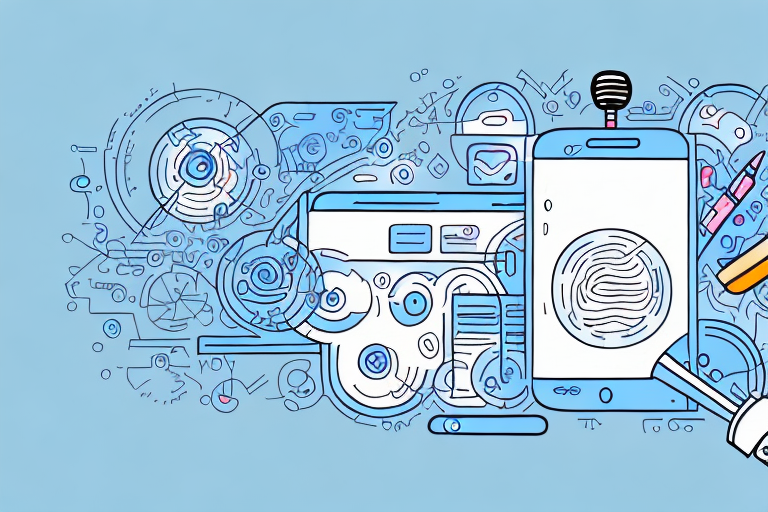If you own a Dji Osmo Pocket, you may have realized that the built-in microphone has its limitations. Whether you’re a vlogger, filmmaker, or content creator, having high-quality audio is just as important as having great visuals. In this article, we will explore the importance of using a microphone with your Dji Osmo Pocket, as well as dive into the various options available to enhance your audio recording capabilities.
Why You Need a Microphone for Your Dji Osmo Pocket
One of the main reasons why you need a microphone for your Dji Osmo Pocket is to improve the overall audio quality of your recordings. The built-in microphone can pick up unwanted background noise and may not capture sound as clearly as an external microphone would. By using an external microphone, you can achieve crisp and clear audio, which is essential for delivering professional-grade content.
Another reason why a microphone is essential for your Dji Osmo Pocket is the ability to capture high-quality audio in various environments. Whether you are recording outdoors or in a noisy indoor setting, an external microphone can help minimize background noise and capture the desired sound more accurately. This is particularly important for vloggers, content creators, and filmmakers who rely on clear audio to enhance their storytelling.
In addition to improving audio quality, using a microphone with your Dji Osmo Pocket can also expand your creative possibilities. With the right microphone, you can experiment with different audio techniques such as capturing ASMR sounds, conducting interviews, or recording live performances. By investing in a microphone, you open up a whole new world of audio possibilities and elevate the overall production value of your videos.
Exploring the Audio Capabilities of the Dji Osmo Pocket
The Dji Osmo Pocket is a remarkable piece of technology that delivers stunning video quality. However, in terms of audio, it has its limitations. The built-in microphone is tiny and located on the device itself, which makes it susceptible to picking up handling noise or wind interference. Additionally, the microphone may not be able to capture distant or low-volume sounds accurately.
However, the good news is that the Dji Osmo Pocket features a 3.5mm audio jack, which allows you to connect an external microphone. This feature opens up a world of possibilities for improving the audio capabilities of your device, providing you with more control over your recordings.
With the ability to connect an external microphone, you can choose from a wide range of options to suit your specific audio needs. Whether you’re looking for a shotgun microphone to capture clear, directional sound or a lavalier microphone for hands-free recording, the Dji Osmo Pocket’s audio jack allows you to experiment and find the perfect solution for your projects.
The Best Microphones for Dji Osmo Pocket: A Comprehensive Guide
When it comes to choosing the best microphone for your Dji Osmo Pocket, there are several options available in the market. The type of microphone you choose will depend on your specific needs and the type of content you create. Let’s explore some of the top microphones that are compatible with the Dji Osmo Pocket:
1. Shotgun Microphones: Ideal for capturing audio from a distance, these microphones have a narrow pickup pattern that helps eliminate unwanted noise.
2. Lavalier Microphones: These small, clip-on microphones are perfect for interviews or situations where you need hands-free audio recording.
3. Wireless Microphones: With a wireless microphone, you can enjoy the freedom of movement while still capturing high-quality audio.
4. USB-C Microphones: These microphones plug directly into the USB-C port of your Dji Osmo Pocket, providing a convenient and reliable audio solution.
5. Condenser Microphones: Condenser microphones are known for their sensitivity and ability to capture detailed audio. They are great for recording vocals or capturing ambient sounds.
6. External Microphone Adapters: If you already have a favorite microphone that is not directly compatible with the Dji Osmo Pocket, you can use an external microphone adapter to connect it to your device. This allows you to use a wider range of microphones with your Osmo Pocket.
How to Connect and Set Up a Microphone with your Dji Osmo Pocket
Connecting and setting up a microphone with your Dji Osmo Pocket is a straightforward process. Here’s a step-by-step guide to help you get started:
1. Choose the appropriate external microphone for your needs.
2. Connect the microphone to the 3.5mm audio jack on the Dji Osmo Pocket.
3. Open the Dji Osmo Pocket settings and navigate to the audio input options.
4. Select the external microphone as the audio input source.
5. Adjust the microphone settings to optimize the audio levels for your recording environment.
By following these steps, you will be able to connect and set up a microphone with your Dji Osmo Pocket, ensuring that you are ready to capture high-quality audio in no time.
It is important to note that not all external microphones are compatible with the Dji Osmo Pocket. Before purchasing a microphone, make sure to check the compatibility list provided by Dji or consult with their customer support. Using an incompatible microphone may result in audio issues or the microphone not being recognized by the device.
Enhancing Audio Quality with External Microphones for Dji Osmo Pocket
One of the significant advantages of using an external microphone with your Dji Osmo Pocket is the ability to enhance the audio quality of your recordings. By choosing a high-quality microphone that suits your needs, you can capture clear and accurate sound, free from unwanted noise or distortion.
Additionally, external microphones often offer additional features such as built-in windshields, gain control, or frequency response adjustments. These features allow you to have more control over the audio recording process and ensure that you achieve the best possible results.
Another benefit of using an external microphone with your Dji Osmo Pocket is the improved directional audio capture. Unlike the built-in microphone, which captures sound from all directions, an external microphone can be positioned to focus on specific audio sources. This is especially useful in situations where you want to isolate and amplify a particular sound, such as an interview or a musical performance.
In addition to enhancing audio quality, using an external microphone can also expand your creative possibilities. With the right microphone, you can experiment with different recording techniques and achieve unique sound effects. For example, you can use a shotgun microphone to capture distant sounds with precision, or a lavalier microphone for hands-free recording in a crowded environment.
Top Tips for Recording Crisp and Clear Audio with your Dji Osmo Pocket Microphone
Recording crisp and clear audio with your Dji Osmo Pocket microphone requires some attention to detail. Here are some top tips to help you achieve optimal results:
1. Use a suitable microphone for your recording environment and purpose.
2. Position the microphone close to the sound source to ensure optimal capture.
3. Monitor the audio levels and adjust the gain settings on both the microphone and Dji Osmo Pocket to prevent clipping.
4. Make use of windshields or deadcats to minimize wind noise when recording outdoors.
5. Consider using a shock mount or stabilizer to reduce handling noise.
By implementing these tips, you can significantly improve the quality of your audio recordings with your Dji Osmo Pocket microphone.
6. Experiment with different recording techniques and microphone placements to find the best sound for your specific recording needs. Every environment and sound source is unique, so don’t be afraid to try different approaches to achieve the desired audio quality.
Understanding Different Types of Microphones Compatible with Dji Osmo Pocket
There are several types of microphones compatible with the Dji Osmo Pocket, each with its characteristics and best use cases. Let’s take a closer look at some of the different microphone options available:
1. Shotgun Microphones: These directional microphones are ideal for capturing audio from a distance, making them suitable for outdoor filming or interviews.
2. Lavalier Microphones: These small, clip-on microphones are great for hands-free recording or situations where you need to capture audio from multiple sources at once.
3. Stereo Microphones: If you’re looking to capture immersive stereo sound, a stereo microphone can deliver impressive results by capturing sound from multiple directions.
4. All-in-One Microphones: These versatile microphones offer multiple pickup patterns, allowing you to switch between directional, stereo, or omnidirectional modes depending on your needs.
By understanding the different types of microphones available, you can choose the one that best suits your specific requirements and desired audio recording outcomes.
5. USB Microphones: USB microphones are a popular choice for recording audio directly into a computer or mobile device. They offer convenience and ease of use, making them suitable for podcasting, voiceovers, and live streaming.
6. Wireless Microphones: If you need freedom of movement while recording, wireless microphones are a great option. They allow you to move around without being restricted by cables, making them ideal for presentations, performances, and vlogging.
Comparing Built-in vs. External Microphones for Dji Osmo Pocket: Pros and Cons
When deciding between using the built-in microphone or investing in an external microphone for your Dji Osmo Pocket, it’s essential to consider the pros and cons of each option:
Built-in Microphone:
– Pros: Convenient and always available; does not require additional setup.
– Cons: Limited audio quality; susceptible to handling noise and wind interference.
External Microphone:
– Pros: Improved audio quality; more control over sound; better noise reduction capabilities.
– Cons: Requires additional setup; increased cost for higher-end microphones.
By weighing these pros and cons, you can make an informed decision on whether to rely on the built-in microphone or invest in an external microphone for your Dji Osmo Pocket.
One important factor to consider when choosing between a built-in microphone and an external microphone for your Dji Osmo Pocket is the type of audio you will be recording. If you primarily need to capture ambient sounds or general audio, the built-in microphone may be sufficient. However, if you require high-quality audio for professional purposes such as interviews or vlogging, an external microphone is highly recommended.
Another advantage of using an external microphone is the ability to customize your audio setup. With a built-in microphone, you are limited to the microphone’s default settings. On the other hand, an external microphone allows you to adjust settings such as gain, directionality, and frequency response to achieve the desired sound quality.
Troubleshooting Common Issues with the Dji Osmo Pocket Microphone
Despite the advantages of using an external microphone with your Dji Osmo Pocket, there may be times when you encounter issues or challenges. Here are some common problems users may face and troubleshooting tips:
1. No Sound: Ensure that the microphone is correctly connected, and the audio input settings are configured correctly on the Dji Osmo Pocket.
2. Poor Audio Quality: Check if the microphone is compatible with the Dji Osmo Pocket and ensure that the microphone is positioned correctly for optimal sound capture.
3. Noise or Interference: Avoid placing the microphone near electronic devices that may cause interference, and use noise reduction features or accessories if necessary.
By addressing these common issues and following troubleshooting tips, you can overcome any challenges you may face and optimize the performance of your Dji Osmo Pocket microphone.
4. Echo or Feedback: If you are experiencing echo or feedback when using the Dji Osmo Pocket microphone, try adjusting the microphone’s volume or gain settings. Additionally, consider using a windscreen or foam cover to reduce unwanted noise and improve audio quality.
5. Connection Issues: If you are having trouble establishing a stable connection between the external microphone and the Dji Osmo Pocket, check the compatibility of the microphone with your device. Ensure that the microphone’s connector is clean and free from debris. If the issue persists, try using a different cable or adapter to connect the microphone.
Unleashing the Full Potential of Your Dji Osmo Pocket Audio: Mic Techniques to Try
To truly unleash the full potential of your Dji Osmo Pocket audio, it’s essential to experiment with different microphone techniques. Here are a few mic techniques to try:
1. Close-Miking: Position the microphone as close to the sound source as possible to capture clear and direct sound without unwanted room ambience.
2. Ambience Recording: Experiment with capturing the surrounding ambience by using omnidirectional or stereo microphones, creating a more immersive audio experience.
3. Panning and Tracking: Consider using a stereo microphone and experimenting with panning and tracking techniques to enhance the sense of movement in your audio recordings.
By incorporating these mic techniques into your recordings, you can elevate the audio quality and create a more engaging experience for your audience.
How to Improve Wind Noise Reduction on the Dji Osmo Pocket with a Microphone
Wind noise can be a common challenge when recording outdoors with the Dji Osmo Pocket. However, there are several ways to improve wind noise reduction by using a microphone:
1. Use a Windshield: Attach a windshield or a furry wind cover to your microphone to reduce the impact of wind on your audio recordings.
2. Position the Microphone: Angle the microphone away from the direction of the wind to minimize direct wind exposure.
3. Use a Windjammer: For extreme wind conditions, a windjammer can provide an additional layer of protection by blocking wind noise more effectively.
By implementing these techniques, you can significantly reduce wind noise and capture cleaner audio recordings with your Dji Osmo Pocket and microphone.
Exploring Third-Party Accessories for Dji Osmo Pocket Microphones
In addition to external microphones, there are various third-party accessories available that can enhance your audio recording experience with the Dji Osmo Pocket. Some notable accessories to explore include:
1. Extension Cables: These cables allow you to place the microphone farther away from the Dji Osmo Pocket for increased flexibility in positioning.
2. Shock Mounts: A shock mount helps reduce handling noise by isolating the microphone from vibrations or movements.
3. Boompole: If you require an extended reach, a boompole can help you position the microphone closer to the sound source without getting in the frame.
By exploring these third-party accessories, you can further expand the capabilities of your Dji Osmo Pocket microphone setup and tailor it to your specific needs.
A Beginner’s Guide to Using a Microphone with the Dji Osmo Pocket
If you’re new to using a microphone with the Dji Osmo Pocket, here’s a beginner’s guide to help you get started:
1. Research and select the microphone that best suits your needs and budget.
2. Familiarize yourself with the audio input options and settings on the Dji Osmo Pocket.
3. Connect the microphone to the 3.5mm audio jack on the Dji Osmo Pocket.
4. Set up the microphone according to the manufacturer’s instructions and adjust the audio levels as needed.
5. Experiment with different microphone techniques and accessories to optimize the audio quality for your specific recording situations.
By following this guide, you can quickly start using a microphone with your Dji Osmo Pocket and unlock its full potential for capturing high-quality audio.
In Conclusion
In conclusion, a microphone is a valuable accessory to enhance the audio capabilities of your Dji Osmo Pocket. By using an external microphone, you can achieve crisp and clear audio recordings, free from unwanted noise or distortion. Take the time to research and select the best microphone for your needs, considering factors such as recording environment, purpose, and desired audio quality. Experiment with different microphone techniques and accessories to fully unleash the potential of your Dji Osmo Pocket audio and elevate the overall quality of your content. With the right microphone and setup, you’ll be able to capture professional-grade sound that complements the stunning visuals of your Dji Osmo Pocket recordings.