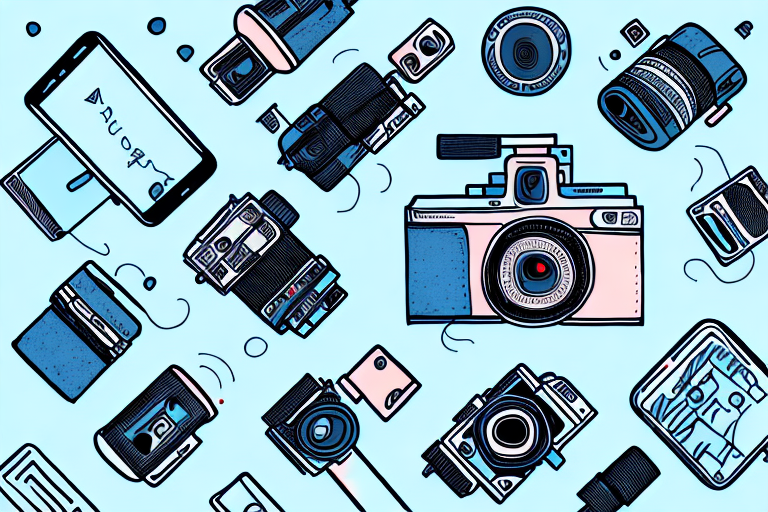The Dji Osmo App is a powerful tool that can take your videography skills to the next level. With its intuitive interface and advanced features, this app allows you to capture stunning footage with your Dji Osmo camera. In this article, we will delve into the various aspects of the Dji Osmo App and explore how it can unlock the full potential of your device.
The Power of the Dji Osmo App in Capturing Stunning Footage
When it comes to capturing incredible footage, the Dji Osmo App is a game-changer. This app allows you to control every aspect of your Osmo camera, from adjusting exposure and white balance to setting up various shooting modes. With the app’s live streaming feature, you can even broadcast your videos in real-time, allowing your audience to witness the action as it unfolds.
Furthermore, the Dji Osmo App provides you with an array of professional-grade tools such as focus peaking, zebra stripes, and histogram display. These tools enable you to achieve precise focus, exposure, and composition, resulting in visually appealing shots.
One of the standout features of the Dji Osmo App is its ability to shoot in 4K resolution. This level of detail ensures that every frame is packed with clarity and sharpness, making your footage truly captivating. With the app’s built-in stabilization system, you can say goodbye to shaky videos and achieve smooth, cinematic-like shots.
In addition to its advanced camera controls and shooting capabilities, the Dji Osmo App also offers a range of creative features to enhance your footage. The app includes a variety of filters and effects that allow you to add a unique touch to your videos. Whether you want to create a vintage look or add a dramatic flair, the app provides you with the tools to unleash your creativity.
Moreover, the Dji Osmo App supports a wide range of intelligent shooting modes that make capturing professional-quality footage effortless. With features like ActiveTrack, you can easily track and follow subjects, ensuring they stay in focus and centered in the frame. The app also includes Timelapse and Hyperlapse modes, allowing you to create stunning time-lapse videos with ease.
How to Unlock the Full Potential of Your Dji Osmo with the App
To harness the full capabilities of your Dji Osmo, it is essential to familiarize yourself with the various functions and features offered by the Dji Osmo App. Here’s a comprehensive guide on how to unlock the app’s potential:
First and foremost, ensure that you have the latest version of the Dji Osmo App installed on your device. Once you have launched the app, connect your Osmo camera via Wi-Fi or Bluetooth. The app will establish a seamless connection, allowing you to control the camera remotely.
The Dji Osmo App offers several shooting modes to cater to different scenarios. Experiment with modes such as timelapse, slow motion, and panorama to add variety and creativity to your footage. Furthermore, take advantage of the app’s intelligent features like ActiveTrack and Motion Timelapse to capture dynamic and visually stunning shots.
In addition to shooting modes, the app also provides manual controls, allowing you to adjust settings like ISO, shutter speed, and aperture. By mastering these controls, you can customize your shots to achieve the desired look and feel.
Lastly, take advantage of the Dji Osmo App’s collaboration tools, which enable you to connect multiple devices and share live video feeds with your team. This feature comes in handy during professional videography projects, ensuring seamless coordination and effective communication.
Another useful feature of the Dji Osmo App is the ability to edit and enhance your footage directly within the app. Once you have captured your shots, you can access the editing tools to trim, crop, and apply filters to your videos. Additionally, the app offers advanced editing features such as color grading and image stabilization, allowing you to refine your footage and achieve professional-looking results.
A Comprehensive Guide to Using the Dji Osmo App for Beginners
If you’re new to the world of videography or simply unfamiliar with the Dji Osmo App, fear not. This comprehensive guide will help you navigate through the app’s interface and master its features in no time.
Firstly, familiarize yourself with the app’s home screen, as it serves as the central hub for all camera controls and settings. From here, you can access shooting modes, adjust camera settings, and review your footage.
The Dji Osmo App offers a user-friendly interface, with intuitive icons and menus. Spend some time exploring the app, tapping on different options, and understanding their functions. By doing so, you will gain a better understanding of how to navigate the app and utilize its features effectively.
When shooting with the Dji Osmo camera, take advantage of the app’s framing guides and gridlines. These visual aids help you compose your shots and maintain a balanced and visually appealing frame.
Additionally, the app provides in-depth tutorials and tips to help you make the most of your Dji Osmo camera. Explore these resources to learn about advanced shooting techniques, editing tips, and more. The more knowledge you gain, the better equipped you will be to take your videography skills to new heights.
Furthermore, the Dji Osmo App allows you to control the camera remotely using your smartphone or tablet. This feature is especially useful when you want to capture shots from unique angles or when you need to be in the frame yourself. Simply connect your device to the camera via Wi-Fi or Bluetooth, and you’ll have full control over the camera’s settings and functions.
In addition to its remote control capabilities, the Dji Osmo App also offers a range of creative shooting modes. Experiment with features like timelapse, slow motion, and panorama to add variety and visual interest to your videos. These modes can help you capture stunning footage that goes beyond the traditional point-and-shoot approach.