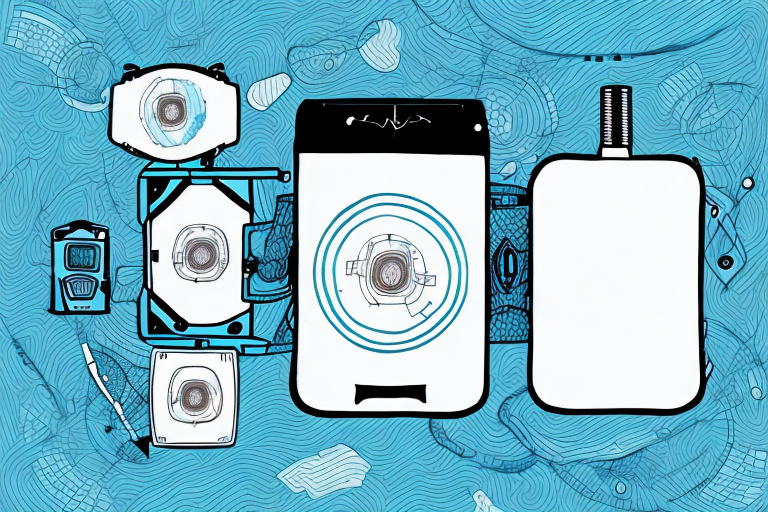If you’re an avid outdoor enthusiast and love capturing wildlife moments, investing in a high-quality SD card for your trail camera is paramount. An SD card is not just a storage device; it plays a crucial role in ensuring smooth operation, reliable performance, and data integrity. To help you make an informed decision, we’ll explore the importance of an SD card in trail cameras, factors to consider when choosing one, different types available, calculating storage capacity, best brands, important features, speed class ratings, durability, proper handling, optimizing performance and troubleshooting issues, SDHC vs. SDXC, benefits of high-endurance cards, and enhancing image quality with high-speed and UHS-I/UHS-II compatible cards.
Understanding the Importance of an SD Card in Trail Cameras
Although often overlooked, the SD card is a crucial component of your trail camera setup. It acts as the primary storage medium, capturing and securely storing all the images and videos recorded by your device. Without a reliable SD card, you risk losing valuable footage and potentially damaging your camera. Therefore, investing in a high-quality SD card is paramount to ensure the best performance and longevity of your trail camera.
One important factor to consider when choosing an SD card for your trail camera is the storage capacity. The size of the SD card determines how many photos and videos you can store before needing to transfer or delete files. If you plan on using your trail camera for extended periods without access to a computer or other storage devices, opting for a larger capacity SD card is recommended.
Another crucial aspect to look for in an SD card is its speed class. The speed class indicates how quickly the card can read and write data. A higher speed class is beneficial for trail cameras that capture high-resolution images or record videos in high definition. It ensures that the camera can write data to the card quickly, reducing the risk of missing important moments or experiencing lag in the camera’s performance.
Factors to Consider When Choosing an SD Card for Your Trail Camera
Choosing the right SD card for your trail camera requires careful consideration of several factors. First and foremost, you must ensure that the card is compatible with your camera model. Checking the manufacturer’s recommendations or consulting the camera’s user manual can help you determine the appropriate SD card specifications.
It’s also essential to consider the speed class rating of the SD card. Trail cameras often require cards with high write speeds to ensure smooth, uninterrupted recording of high-definition videos. Speed class ratings, such as Class 10, UHS-I, or UHS-II, indicate the card’s data transfer capabilities. Opting for a higher speed class is particularly important if you’ll be recording fast-paced wildlife movements or continuous video.
Another crucial factor to consider is the storage capacity of the SD card. The size of the card determines how many photos and videos it can hold before reaching full capacity. It’s best to select a card with a capacity that meets your specific needs – whether you plan on capturing short wildlife clips or extended recording sessions.
Lastly, considering the durability and reliability of the SD card is important, especially if you’ll be using your trail camera in rugged outdoor environments. Look for SD cards that are waterproof, shockproof, and can withstand extreme temperatures to ensure they remain functional even in challenging conditions.
Additionally, it’s worth noting that some SD cards come with built-in security features. These features, such as password protection and data encryption, can help safeguard your valuable wildlife footage from unauthorized access or accidental deletion. If you prioritize data security, consider choosing an SD card that offers these extra layers of protection.
Different Types of SD Cards Suitable for Trail Cameras
When it comes to SD cards for trail cameras, there are a few different types to choose from. The most common types include SDHC (Secure Digital High Capacity) and SDXC (Secure Digital Extended Capacity) cards. SDHC cards typically offer storage capacities up to 32GB, while SDXC cards can go well beyond that, reaching capacities of up to 2TB.
It’s important to note that not all trail cameras support SDXC cards, so always check your camera’s compatibility before purchasing an SDXC card. Additionally, be aware that some trail cameras might require formatting the SD card in a specific file system, such as FAT32 or exFAT, to ensure compatibility and optimal performance.
Another type of SD card that is commonly used in trail cameras is the microSD card. MicroSD cards are smaller in size compared to regular SD cards and are often used in devices with limited space, such as compact trail cameras. These cards typically come with an adapter that allows them to be used in devices that accept regular SD cards.
How to Determine the Storage Capacity You Need for Your Trail Camera SD Card
Determining the ideal storage capacity for your trail camera SD card depends on several factors, including the frequency of camera use and the duration of recording sessions. If you plan on using your trail camera infrequently and downloading the footage regularly, a smaller capacity card, such as 16GB or 32GB, may suffice. However, if you’d like to leave the camera untouched for longer periods or capture extensive footage without frequent retrieval, opting for larger capacities, such as 64GB or 128GB, is advisable.
Moreover, consider the resolution and quality settings of your trail camera. Higher resolution images and videos require more storage space per file. To estimate how many files you can store on an SD card, refer to the trail camera’s specifications, which typically provide an approximate number of photos or video recording hours per gigabyte at different resolutions.
Additionally, it’s important to consider the type of wildlife you are monitoring and their behavior. Some animals may be more active during certain seasons or times of day, resulting in longer recording sessions. If you are monitoring a high-traffic area or a location with frequent wildlife activity, you may want to opt for a larger storage capacity to ensure you don’t miss any important footage.
The Best Brands for Trail Camera SD Cards
When it comes to choosing the best brand for your trail camera SD card, there are several reputable options available. Sandisk, Kingston, Lexar, Transcend, and Samsung are some of the leading brands known for their reliability, performance, and compatibility with trail cameras. These brands offer a range of SD card options tailored to meet the specific requirements of outdoor enthusiasts and wildlife photographers.
Each of these brands has its own unique features and advantages. Sandisk, for example, is known for its high-speed performance and durability, making it a popular choice for capturing fast-moving wildlife. Kingston, on the other hand, offers SD cards with large storage capacities, perfect for extended outdoor trips where you may not have access to a computer or other storage devices. Lexar is renowned for its advanced technology and innovative features, such as built-in error correction and high-speed data transfer. Transcend is known for its rugged and waterproof SD cards, designed to withstand harsh outdoor conditions. Samsung, a trusted name in electronics, offers SD cards with excellent compatibility and reliability, ensuring smooth and uninterrupted recording of your trail camera footage.
Top Features to Look for in a Trail Camera SD Card
While selecting an SD card for your trail camera, keep an eye out for certain features that can enhance your overall experience. One such feature is built-in write-protect switches, which offer an added layer of protection against accidental deletion or overwriting of precious footage. Additionally, some SD cards come bundled with data recovery software, making it easier to retrieve lost files in case of accidental deletion or card corruption.
Furthermore, consider SD cards that offer high read speeds, as this can expedite file transfer when accessing your footage. This is particularly useful when reviewing images or videos in the field, as it allows for quick identification of wildlife patterns and behaviors.
Comparing Speed Class Ratings: Which is the Best for Your Trail Camera?
Choosing the appropriate speed class rating for your trail camera SD card depends on the camera’s specifications and your specific recording needs. Speed class ratings indicate the minimum sustained write speed of the card, ensuring that it can handle continuous recording without interruptions or dropped frames.
For most standard trail cameras, a Class 10 SD card is typically sufficient, offering minimum write speeds of 10MB/s. However, if you’re using a trail camera capable of higher-resolution videos or faster burst shooting, consider opting for UHS-I or UHS-II cards, which offer higher read and write speeds to handle the increased data transfer requirements.
Waterproof and Shockproof: Finding a Durable SD Card for Outdoor Use
When using your trail camera in outdoor environments, it’s important to choose an SD card that can withstand the rigors of the elements. Look for SD cards that are explicitly designed to be waterproof, shockproof, and resistant to extreme temperatures.
Waterproof SD cards are essential for protecting your footage from water damage, especially when placed in areas prone to rain or immersion. Additionally, shockproof cards ensure that accidental drops or impacts do not result in data corruption or loss. These durable SD cards are specifically engineered to withstand rough handling and resist damage caused by bumps, falls, or accidental impacts during setup or retrieval.
How to Properly Insert and Remove an SD Card in Your Trail Camera
Properly handling and inserting your SD card in your trail camera is crucial to avoid potential damage to both the card and the camera itself. Before inserting or removing the card, ensure that the camera is powered off to prevent any data corruption or card malfunction.
To insert the SD card, locate the designated card slot on your trail camera. Open the slot cover if present and align the SD card with the proper orientation indicated by an arrow or icon. Gently slide the card into the slot until it clicks into place. Avoid applying excessive force, as this could potentially damage the card or camera connectors.
When removing the SD card, first make sure to power off the camera. Then, gently press the card until it partially ejects from the slot. Carefully pull it out the rest of the way, maintaining a straight and smooth motion to prevent any bending or accidental ejection of the card during the process.
Tips for Optimizing the Performance and Lifespan of Your Trail Camera SD Card
To ensure optimal performance and extend the lifespan of your trail camera SD card, consider implementing the following best practices:
1. Format the SD card: Before using a new SD card or reusing an existing one, it’s recommended to format it within the trail camera itself. This ensures compatibility, eliminates any potential file system conflicts, and optimizes card performance.
2. Safely eject the card: Always power off your trail camera and properly eject the SD card before removing it. Safely ejecting the card minimizes the risk of data corruption or physical damage to the card during removal.
3. Avoid overfilling the card: As your SD card approaches its maximum storage capacity, the risk of file corruption may increase. Therefore, it’s advisable to periodically clean or transfer files from the card to a secure storage device or computer to free up space.
4. Keep the camera’s firmware up to date: Regularly checking for firmware updates and installing them when available helps maintain compatibility and can resolve any potential SD card-related issues discovered by the camera manufacturer.
5. Protect against static discharge: Static electricity can damage sensitive electronic components, including SD cards. Therefore, when handling SD cards, avoid touching the metal connectors directly and discharge any static electricity by touching a grounded object before inserting or removing the card.
Troubleshooting Common Issues with Trail Camera SD Cards
Despite taking precautions, you may encounter some common issues with your trail camera SD card. If you experience problems such as the camera failing to recognize the card, error messages, or file corruption, there are several troubleshooting steps you can undertake:
1. Check for compatibility: Ensure that the SD card is compatible with your trail camera. Compatibility issues may arise if the card exceeds the camera’s maximum supported capacity or uses an unsupported file system.
2. Clean the contacts: Occasionally, the metal contacts on both the SD card and camera may become dirty or oxidized, affecting the connection. Gently clean both sets of contacts with a soft, lint-free cloth or specialized contact cleaning solution, ensuring there is no debris or residue left behind.
3. Format the card: If the SD card experiences file system errors or corruption, formatting it within the trail camera can help resolve the issue. However, note that formatting erases all data on the card, so be sure to back up any important files beforehand.
4. Test with a different card: If all else fails, inserting a different SD card into your trail camera can help determine whether the issue lies with the camera or the original card. If the new card functions correctly, it may indicate a problem with the original card that requires replacement.
Understanding the Difference between SDHC and SDXC Cards for Your Trail Camera
SDHC and SDXC cards are two distinct types of SD cards, each with its own storage capacity limitations. SDHC (Secure Digital High Capacity) cards usually offer storage capacities up to 32GB, making them suitable for most trail camera users. SDHC cards are slower to become obsolete, and their smaller capacities can be advantageous if you prefer to regularly download and back up your footage.
On the other hand, if you require larger storage capacities, SDXC (Secure Digital Extended Capacity) cards might be the better option. SDXC cards can exceed the 32GB threshold, with maximum capacities of up to 2TB, allowing for prolonged recording sessions without the need for frequent file transfers. However, it’s essential to ensure that your trail camera supports SDXC cards before making a purchase.
Exploring the Benefits of High-Endurance SD Cards for Continuous Recording on Your Trail Camera
If you plan on using your trail camera for continuous recording, such as monitoring food plots or high-traffic wildlife areas, high-endurance SD cards offer several benefits. High-endurance cards are specifically designed to withstand the demands of continuous writing and rewriting without compromising performance or reliability.
These cards typically employ advanced flash memory technology and enhanced firmware algorithms, allowing them to withstand prolonged usage and extended periods of continuous recording. High-endurance SD cards often have superior wear-leveling algorithms, which distribute data writes evenly across the card’s memory cells, reducing the risk of premature failure or data corruption.
While high-endurance SD cards may come at a slightly higher price point than standard cards, their robustness and extended lifespan make them a valuable investment for those seeking continuous recording capabilities with optimal reliability.
Enhancing Image Quality with High-Speed and UHS-I/UHS-II Compatible SD Cards in Your Trail Camera
If you’re passionate about capturing high-speed motion or want to optimize your trail camera’s burst mode performance, using high-speed SD cards can significantly enhance your image quality and overall shooting experience.
High-speed SD cards, ranked with UHS (Ultra High-Speed) Class ratings, offer faster data transfer speeds than traditional Class 10 cards, making them ideal for swift burst shooting or continuous recording. UHS-I cards provide a minimum write speed of 10MB/s, while UHS-II cards offer even higher write speeds, starting at 30MB/s.
By using high-speed or UHS-I/UHS-II compatible cards, you’re less likely to experience buffering delays when capturing rapid sequences of wildlife movements or missing crucial shots due to slow write speeds. These cards allow your trail camera to efficiently save images and videos, ensuring you don’t miss any exciting moments.
Ultimately, selecting the best SD card for your trail camera requires a careful balance of considerations, including compatibility, speed class rating, durability, storage capacity, and brand reputation. By understanding the importance of an SD card in trail cameras and considering these various factors, you can confidently choose an SD card that meets your specific requirements and elevates your wildlife photography experience.