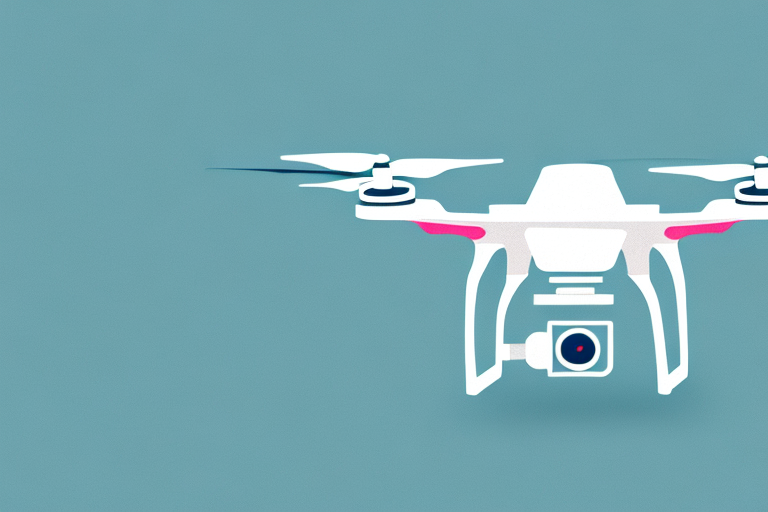Drone videos have become increasingly popular in recent years, offering a unique perspective and stunning visuals. However, capturing breathtaking footage is only half the battle. The real magic lies in the editing process. Editing plays a crucial role in transforming raw drone footage into a compelling and captivating final product. In this article, we will explore the various aspects of editing drone videos, from understanding the challenges to mastering advanced techniques. So, whether you are a beginner or an experienced drone videographer, let’s dive into the world of drone video editing.
Why editing is crucial for drone videos
Editing is often seen as the final step in the video production process, but for drone videos, it is even more crucial. Why? Because drone footage presents a unique set of challenges that requires careful editing to overcome. One of the main reasons editing is essential for drone videos is that raw footage often lacks context and storytelling. Through editing, you can create a narrative, highlight the most captivating moments, and build an emotional connection with the viewers. Additionally, editing allows you to correct any technical imperfections, such as color correction or stabilizing shaky footage, resulting in a polished and professional-looking final product.
Understanding the unique challenges of editing drone footage
Editing drone footage comes with its own set of challenges. Firstly, drone shots tend to be longer than traditional video shots, requiring careful selection and trimming to maintain viewer engagement. Secondly, drones offer a wide range of movement, including aerial and cinematic shots, which can sometimes be overwhelming during the editing process. Balancing continuity and variety while incorporating different shots is essential to create a coherent and visually appealing sequence. Additionally, managing large file sizes and ensuring smooth playback can be challenging, especially when working with high-resolution footage. Understanding these challenges will help you approach the editing process more effectively and efficiently.
The importance of pre-production planning for drone video editing
While editing is crucial, it’s important to remember that the groundwork for a successful drone video edit is laid during the pre-production phase. Proper planning and organization can save you a lot of time and effort during editing. Before you even lift off your drone, make sure to have a clear vision of the story you want to tell, shot lists, and a plan for capturing various angles and perspectives. This will enable you to capture the necessary footage during the filming process, streamlining the editing workflow. Additionally, consider factors such as lighting conditions, weather, and potential obstacles to ensure the best possible footage for editing later.
Choosing the right software for editing drone videos
When it comes to editing drone videos, choosing the right software is essential to unleash your creativity and achieve professional results. There are numerous video editing software options available, each with its own set of features and capabilities. The choice often depends on your skill level, budget, and specific editing requirements. For beginners, user-friendly software like Adobe Premiere Elements or iMovie can provide a solid foundation. As you gain experience and expertise, you may want to explore more advanced software such as Adobe Premiere Pro or Final Cut Pro X. These tools offer a wide range of editing features, including color grading, advanced effects, and multi-camera editing capabilities, allowing you to take your drone video edits to the next level.
Mastering basic editing techniques for drone videos
Before diving into the world of advanced editing techniques, it’s crucial to master the basics. Basic editing techniques form the foundation upon which you can build more complex edits. These techniques include trimming and splitting clips, arranging clips on the timeline, adding transitions between shots, and adjusting the audio levels. By familiarizing yourself with these fundamental techniques, you will gain greater control over the pace, rhythm, and flow of your drone video edits. These skills will enable you to deliver a seamless and engaging viewing experience for your audience.
Advanced editing techniques to elevate your drone videos
Once you have a solid grasp of the basics, it’s time to take your drone video edits to new heights with advanced editing techniques. These techniques allow you to enhance the visual appeal and storytelling of your drone videos. One such technique is color grading, which involves adjusting the colors and tones to create a specific mood or atmosphere. By manipulating the color temperature, contrast, and saturation, you can evoke different emotions and enhance the overall cinematic feel of your drone footage. Another advanced technique is incorporating smooth transitions between shots. Whether it’s a simple dissolve, a creative wipe, or a dynamic whip pan, transitions help create a seamless and visually appealing sequence. Exploring these advanced techniques will give your drone videos a professional touch and make them stand out from the crowd.
Tips for organizing and managing your drone video files during editing
Organizing and managing your drone video files can be a daunting task, especially when dealing with a large volume of footage. However, effective file organization is crucial for a smooth editing workflow. Start by creating a clear folder structure that reflects your project’s hierarchy, making it easy to locate and access specific footage. Utilize descriptive file names and keywords to categorize your clips further. Additionally, taking advantage of video editing software features like markers, tags, or rating systems allows you to quickly identify and select the best shots during the editing process. By implementing these file management strategies, you can save time and streamline your editing workflow.
Enhancing the visual appeal of your drone videos through color grading
Color grading plays a vital role in enhancing the visual appeal of your drone videos. It involves adjusting the colors, tones, and overall look to create a specific mood or aesthetic. With drone footage, color grading can help bring out the natural beauty of landscapes, emphasize different elements in the frame, or create a consistent visual style throughout your video. Many video editing software offers built-in color grading tools, allowing you to fine-tune the shadows, highlights, and color balance. Experimenting with different color grading styles and techniques can help you achieve the desired visual impact and elevate the overall quality of your drone videos.
Incorporating smooth transitions in your drone video edits
Transitions play an essential role in creating a seamless and visually appealing sequence in your drone video edits. They help transition between shots, enhance continuity, and maintain viewer engagement. There is a wide variety of transition options to choose from, including fades, dissolves, wipes, and zoom transitions, among others. When using transitions in your drone video edits, it’s important to consider the mood and tempo of your video. A fast-paced, energetic sequence may benefit from dynamic transitions, while a slow, contemplative sequence may require smoother, more subtle transitions. By selecting and applying transitions thoughtfully, you can create a visually captivating story that keeps your audience hooked.
Adding captivating sound design to your drone videos
Sound design is often an overlooked aspect of drone video editing, yet it plays a crucial role in creating an immersive and engaging viewing experience. Adding the right sound effects, ambient noises, and music can significantly enhance the emotional impact of your drone videos. For example, the sound of wind rushing past the drone or the gentle chirping of birds can transport viewers into the scene, making the footage more immersive. Additionally, carefully selecting or composing music that complements the mood and pace of your video can help evoke specific emotions and create a more memorable viewing experience. By paying attention to sound design, you can take your drone videos to a whole new level.
Techniques for creating stunning aerial shots in your drone video edits
Aerial shots are undoubtedly one of the highlights of drone videos. To create stunning aerial shots, there are several techniques you can utilize during the editing process. One technique is speed ramping, which involves adjusting the playback speed of a clip to create a dramatic effect. By gradually slowing down or speeding up the footage, you can add a sense of dynamism and anticipation to your aerial shots. Another technique is incorporating camera movements. While drones offer incredible mobility, adding simulated camera movements during the editing process, such as pans or tilts, can further enhance the cinematic feel of your aerial shots. Experimenting with these techniques will help you create breathtaking aerial shots that leave a lasting impression.
How to effectively tell a story through editing in drone videos
Editing is not just about piecing together shots; it’s about storytelling. To effectively tell a story through editing in drone videos, you need to carefully plan the structure, pacing, and sequencing of your shots. Start by identifying the narrative arc or key message you want to convey. Then, arrange your shots in a logical and coherent order to guide your viewers through the story. Use transitions, overlays, and other editing techniques to highlight key moments, build suspense, or create emotional impact. Consider the rhythm and tempo of your edits to match the mood and pacing of the story. By approaching editing as a narrative tool, you can create drone videos that engage, entertain, and leave a lasting impression on your audience.
Optimizing your drone video edits for different platforms and aspect ratios
With the proliferation of various platforms and devices, optimizing your drone video edits for different formats, resolutions, and aspect ratios is crucial. The aspect ratio of your video affects how it is displayed, and different platforms have their preferred aspect ratios. For example, vertical videos are popular on platforms like Instagram Stories, while widescreen formats are more common for YouTube or cinematic presentations. By considering the platform and aspect ratio during the editing process, you can ensure that your drone videos look their best, regardless of where they are viewed. Additionally, optimizing the video bitrate, resolution, and encoding settings will ensure optimal playback quality across different devices and internet speeds.
Avoiding common mistakes in editing drone footage and how to fix them
While editing drone footage can be a rewarding experience, it’s not without its challenges. There are several common mistakes that beginners often make when editing drone footage. One such mistake is overusing effects and transitions, which can distract from the content and overwhelm the viewer. Another common mistake is not paying attention to the audio quality. Poorly mixed audio or background noise can detract from the overall viewing experience. To avoid these mistakes, it’s essential to maintain a balance between creative editing choices and the story you want to tell. It’s also crucial to invest time in improving your audio editing skills, ensuring clean and crisp sound in your drone videos.
Exploring creative effects and filters for enhancing your drone videos
When editing drone videos, incorporating creative effects and filters can add a unique and visually striking touch to your footage. From adding cinematic black bars to mimicking vintage film looks, there are countless effects and filters available to enhance your drone videos. Experimenting with different styles and effects can help you find the perfect aesthetic for your footage. It’s important, however, to use these effects sparingly and purposefully, ensuring they enhance the story and visuals rather than overpowering them. By exploring creative effects and filters, you can elevate the overall quality and artistic appeal of your drone videos.
Incorporating text and graphics in your drone video edits for informative storytelling
Incorporating text and graphics in your drone video edits can provide valuable context, information, and enhance the storytelling aspect of your videos. Whether it’s adding titles, captions, or motion graphics, text can help convey key messages, introduce locations, or highlight important details within the footage. Additionally, you can utilize graphics to showcase data, maps, or any other relevant information related to your drone videos. When using text and graphics, ensure they are visually appealing, easy to read, and complement the overall aesthetics of your video. By incorporating well-designed text and graphics, you can create informative and engaging drone video edits.
Tips for syncing and aligning multiple camera angles in drone footage
Drone footage often captures different camera angles simultaneously, especially when using multiple drones or cameras. Syncing and aligning multiple camera angles can be a challenging task during the editing process. However, this can be achieved by utilizing features like timecodes or manually syncing the footage based on visual and audio cues. Once the footage is synced, align the different camera angles on the timeline to create a seamless and dynamic sequence. By skillfully integrating multiple camera angles, you can enhance the visual richness and offer a more immersive viewing experience in your drone videos.
Understanding the impact of frame rates and resolutions on editing decisions for drone videos
Frame rates and resolutions play a crucial role in the overall quality and perception of your drone videos. Higher frame rates, such as 60fps or 120fps, allow for smoother and more detailed slow-motion shots, while lower frame rates, like 24fps or 30fps, provide a more cinematic look. Similarly, resolutions, ranging from HD to 4K or even higher, affect the level of detail and visual clarity in your footage. When editing drone videos, it’s important to consider the intended playback platform or medium. Higher frame rates and resolutions require more processing power and storage space, but they also offer greater flexibility during the editing process. Understanding the impact of frame rates and resolutions will help you make informed editing decisions and achieve the desired visual quality in your drone videos.
Finalizing your edited drone videos with proper export settings
Once you have finished editing your drone videos, the final step is to export them with the appropriate settings. The export settings largely depend on the intended usage or platform. Consider factors such as video codec, bitrate, resolution, aspect ratio, and audio settings to ensure optimal playback quality. If you plan to share your drone videos online, platforms like YouTube or Vimeo often provide recommended export settings. Additionally, exporting a high-quality master file can be beneficial for future re-editing, archiving, or creating different versions of your videos. By using the correct export settings, you can deliver your drone videos in the best possible format for your viewers to enjoy.
Editing drone videos presents a unique set of challenges and opportunities. From understanding the importance of editing and mastering basic techniques to exploring advanced features and effects, the editing process is essential in creating visually stunning and captivating drone videos. By honing your skills, experimenting with different approaches, and staying up-to-date with the latest editing software and techniques, you can take your drone video editing to new heights. So, grab your drone, capture breathtaking footage, and let your creativity soar in the editing room!