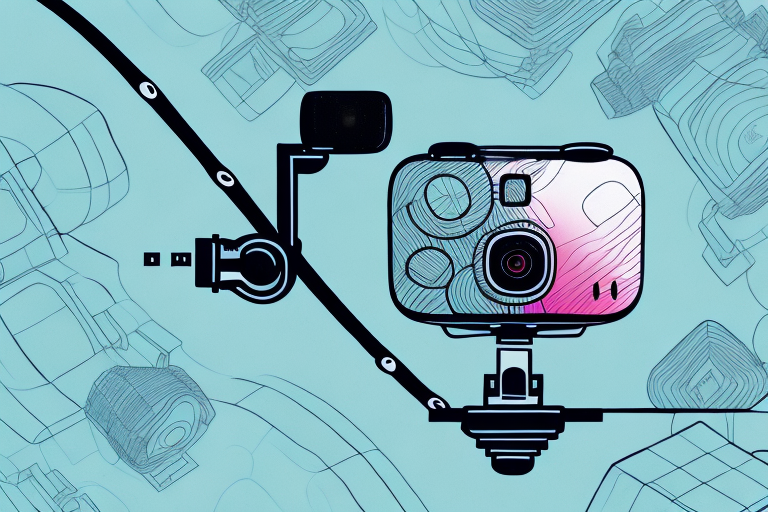The Gopro Karma Grip is a revolutionary stabilization device designed specifically for Gopro cameras. It provides users with smooth and professional-quality footage, eliminating any unwanted shakiness or vibrations. Whether you’re capturing extreme sports, family vacations, or creative filmmaking projects, the Gopro Karma Grip is an essential tool to elevate your videography to the next level.
What is the Gopro Karma Grip and How Does it Work?
The Gopro Karma Grip is a handheld gimbal that uses advanced gyroscopic technology to stabilize your Gopro camera. It counteracts any movements or vibrations you make while filming, resulting in silky smooth footage. The gimbal detects the motion and adjusts the camera’s position accordingly, ensuring a stable shot even in challenging environments.
The Gopro Karma Grip features a comfortable ergonomic handle, allowing you to hold it for extended periods without experiencing any discomfort. Its lightweight design enhances maneuverability and reduces fatigue, enabling you to capture seamless videos without any strain.
In addition to its stabilization capabilities, the Gopro Karma Grip also offers a range of shooting modes to enhance your filming experience. These modes include follow mode, where the camera smoothly follows your movements, and locked mode, where the camera stays fixed in a specific direction. These modes give you more creative control over your shots and allow you to capture dynamic footage from various perspectives.
Furthermore, the Gopro Karma Grip is compatible with a wide range of Gopro cameras, including the Hero 5, Hero 6, and Hero 7 models. This versatility ensures that you can use the gimbal with your preferred Gopro camera, regardless of the model you own. The Karma Grip also comes with a detachable harness, allowing you to easily attach and detach your camera for quick setup and convenience.
The Benefits of Using the Gopro Karma Grip for Stabilized Footage
One of the primary benefits of the Gopro Karma Grip is the level of stabilization it provides. Whether you’re running, biking, or even skydiving, this device ensures that your footage remains consistently smooth and professional-looking.
By eliminating unwanted vibrations and shakiness, the Gopro Karma Grip allows you to focus on capturing the moment rather than struggling with stabilization issues. It delivers cinematic results that were once only achievable by using expensive equipment or hiring professional cameramen.
In addition to its exceptional stabilization capabilities, the Gopro Karma Grip also offers a user-friendly interface that makes it easy to control and adjust settings. With its intuitive design, you can quickly switch between different shooting modes, adjust the tilt and pan, and even activate features like time-lapse or slow-motion recording.
Understanding the Key Features of the Gopro Karma Grip
The Gopro Karma Grip boasts a range of features that make it a versatile and reliable tool for any videographer. It offers a 3-axis motorized stabilization system, which compensates for pitch, roll, and yaw movements to keep your footage steady in every direction.
Additionally, the Gopro Karma Grip features a built-in camera control panel and a high-capacity battery that provides up to 4 hours of continuous use. Its intuitive controls allow you to easily switch between different shooting modes and adjust settings on the go.
Furthermore, the Gopro Karma Grip is compatible with a wide range of Gopro cameras, including the Hero5 Black, Hero6 Black, and Hero7 Black. This means that you can easily attach your camera to the grip and start capturing smooth and professional-looking footage in no time.
How to Set Up and Attach the Gopro Karma Grip to Your Gopro Camera
Setting up and attaching the Gopro Karma Grip to your Gopro camera is a straightforward process. Start by ensuring your camera and grip are fully charged. Then, slide the camera into the frame mounting ring of the grip, aligning the connectors on both devices.
Once properly aligned, rotate the camera clockwise until it clicks securely into place. You can then power on the grip by pressing and holding the power button. The grip will automatically detect and connect to your Gopro camera, and you’re ready to start capturing stabilized footage.
It is important to note that the Gopro Karma Grip is compatible with various Gopro camera models, including the Hero5 Black, Hero6 Black, and Hero7 Black. However, it is not compatible with the Hero8 Black or any other Gopro camera models released after the Hero7 Black. Before purchasing the Karma Grip, make sure to check the compatibility with your specific Gopro camera model to ensure proper functionality.
Exploring the Compatible Gopro Cameras for the Karma Grip
The Gopro Karma Grip is compatible with various Gopro camera models, including the Hero6 Black, Hero5 Black, and Hero4 Black/Silver. This ensures that regardless of your camera choice, you can benefit from the incredible stabilization capabilities of the Karma Grip.
If you already own a supported Gopro camera, the Karma Grip becomes an excellent addition to your kit. However, if you are considering purchasing both a Gopro camera and the Karma Grip, it is worth exploring bundle options offered by Gopro, as they often provide cost savings compared to purchasing them individually.
Additionally, it is important to note that the Karma Grip is not only compatible with Gopro cameras, but it can also be used with other action cameras that have a similar mounting system. This versatility allows users to enjoy the benefits of the Karma Grip’s stabilization technology with a wider range of camera options.
Tips and Tricks for Getting the Best Results with the Gopro Karma Grip
To maximize your results with the Gopro Karma Grip, here are some useful tips and tricks:
1. Calibrate the Grip: Before using the Karma Grip, it’s important to calibrate it by following the instructions provided in the user manual. This ensures optimal performance and accuracy of the stabilization system.
2. Smooth Movements: While using the Karma Grip, try to keep your movements as smooth and steady as possible. This will help the gimbal to compensate effectively and maintain a stable shot.
3. Experiment with Shooting Modes: The Karma Grip offers various shooting modes, such as follow, lock, and pan. Experimenting with these modes can add versatility and creativity to your footage.
4. Use Additional Mounts: Consider using additional mounts, such as chest mounts or helmet mounts, to achieve unique perspectives while maintaining stabilization with the Karma Grip.
5. Battery Life: Keep in mind that the Karma Grip has a limited battery life. It’s a good idea to carry spare batteries or a portable charger to ensure you don’t run out of power during your shoot.
6. Post-Processing: After capturing your footage with the Karma Grip, take advantage of post-processing software to further enhance the quality of your videos. Adjusting colors, adding filters, and stabilizing any remaining shakiness can greatly improve the final result.
Comparing the Gopro Karma Grip to Other Stabilization Devices on the Market
While there are alternative stabilization devices available on the market, the Gopro Karma Grip stands out for its seamless integration with Gopro cameras. The compatibility and optimized performance between the grip and Gopro cameras ensure unparalleled stabilization and ease of use.
Compared to other gimbals, the Karma Grip offers a user-friendly interface, effortless setup, and superior stabilization capabilities. It is designed specifically for action-packed environments and excels in delivering professional-quality footage every time.
One notable feature of the Gopro Karma Grip is its versatility. It can be used not only with Gopro cameras, but also with other action cameras and smartphones. This makes it a versatile tool for capturing stabilized footage in a variety of situations.
A Step-by-Step Guide on How to Use the Gopro Karma Grip Effectively
Using the Gopro Karma Grip effectively involves a few key steps:
1. Secure the Grip: Hold the grip firmly yet comfortably, ensuring a tight grip to maintain stability during filming.
2. Power On: Press and hold the power button to turn on the Karma Grip. Wait for the grip to initiate and stabilize before starting to film.
3. Choose Shooting Mode: Select the shooting mode that best suits your desired footage style. Experiment with different modes to enhance your creativity.
4. Capture the Action: With the Karma Grip powered on and your shooting mode selected, start capturing your desired footage. Keep your movements steady and fluid for the best results.
5. Power Off and Safely Store: Once you’re finished filming, power off the Karma Grip by pressing and holding the power button. Safely store your grip and camera until your next shooting session.
6. Adjusting the Grip Tilt: The Karma Grip allows you to adjust the tilt of your camera to capture different angles. Use the tilt adjustment feature to frame your shots perfectly and add variety to your footage.
7. Utilizing the Stabilization Lock: In situations where you want to lock the stabilization of the Karma Grip, simply press and hold the lock button. This is particularly useful when shooting from a stationary position or when you want to achieve a specific effect.
The Importance of Using a Stabilizer like the Gopro Karma Grip for Professional Filmmaking
A stabilizer like the Gopro Karma Grip is crucial for professional filmmaking as it elevates the overall quality of your footage. Whether you’re creating documentaries, promotional videos, or short films, stability is essential to captivate your audience.
Unwanted camera movements can be distracting and diminish the impact of your shots. By utilizing a stabilizer, such as the Karma Grip, you ensure that every frame remains smooth and free from vibrations, allowing your storytelling to shine through unhindered.
In addition to providing stability, the Gopro Karma Grip also offers advanced features that enhance the filmmaking experience. One such feature is the ability to control the camera remotely using the grip’s built-in controls. This allows filmmakers to easily adjust settings, switch between different shooting modes, and even start or stop recording without having to touch the camera itself.
Furthermore, the Gopro Karma Grip is designed to be lightweight and portable, making it ideal for on-the-go filmmaking. Its compact size and ergonomic design ensure that filmmakers can easily carry and operate the stabilizer for extended periods without experiencing fatigue. This versatility allows professionals to capture smooth footage in a variety of shooting environments, whether it’s a bustling city street or a rugged outdoor location.
Troubleshooting Common Issues with the Gopro Karma Grip and How to Fix Them
While the Gopro Karma Grip is a reliable tool, like any technology, it can encounter occasional issues. Here are some common problems and potential solutions:
1. Battery Drain: If you notice that the grip’s battery drains quickly, make sure you’re not leaving the grip powered on when not in use. Additionally, ensure your battery is fully charged before a shoot.
2. Connectivity Problems: If your Gopro camera is not connecting to the Karma Grip, try turning both devices off and on again. Also, check for any firmware updates available for your camera and grip, as these updates often resolve connectivity issues.
3. Gimbal Overload: If the Karma Grip beeps and flashes red, it may indicate a gimbal overload. Check if anything is obstructing the movements of the gimbal. Sometimes, a simple repositioning or recalibration of the grip can resolve the issue.
4. Overheating: In some cases, the Gopro Karma Grip may overheat during prolonged use. To prevent this, avoid using the grip in direct sunlight or in extremely hot environments. If the grip does overheat, allow it to cool down before using it again.
5. Firmware Update Failure: If you encounter issues while updating the firmware of your Karma Grip, try using a different microSD card or formatting the existing one. Make sure to follow the firmware update instructions provided by Gopro carefully to ensure a successful update.
User Reviews: Real-life Experiences with the Gopro Karma Grip
Users of the Gopro Karma Grip have expressed high levels of satisfaction with its performance and the quality of stabilized footage it produces. Many appreciate the seamless integration with Gopro cameras, which allows them to focus solely on capturing the moment rather than worrying about stability.
Many reviewers have praised the Gopro Karma Grip for its intuitive controls, lightweight design, and versatility. It has become a favorite among both professional filmmakers and enthusiasts, making it the go-to choice for stabilizing Gopro footage.
In addition to its impressive stabilization capabilities, the Gopro Karma Grip also offers a range of advanced features that enhance the overall filming experience. One notable feature is the built-in joystick, which allows users to easily control the camera’s movement and adjust the angle of the shot. This level of control gives filmmakers the freedom to capture unique perspectives and create dynamic footage.
Is the Gopro Karma Grip Worth the Investment? Pros and Cons Explained
Investing in the Gopro Karma Grip is a decision that depends on your specific needs and requirements as a videographer. Here are the pros and cons to consider:
Pros:
- Exceptional stabilization performance
- Simplified setup and attachment to Gopro cameras
- Intuitive controls and shooting modes
- Comfortable and ergonomic design
- Seamless integration with Gopro ecosystem
Cons:
- Relatively high cost compared to some competitors
- Compatibility limited to Gopro cameras
- May require occasional firmware updates for optimal performance
Ultimately, if high-quality stabilized footage is your priority, and you already own or plan to purchase a Gopro camera, the Gopro Karma Grip is an excellent investment that will greatly enhance your videography endeavors.
One of the key advantages of the Gopro Karma Grip is its exceptional battery life. With a single charge, the Karma Grip can provide up to 2 hours and 30 minutes of continuous use, allowing videographers to capture extended footage without worrying about running out of power.
In addition to its impressive stabilization performance, the Gopro Karma Grip also offers a range of creative shooting modes. These include time-lapse, night-lapse, and motion-lapse, which allow videographers to capture unique and dynamic footage with ease.
Exploring Different Shooting Modes and Settings on the Gopro Karma Grip
The Gopro Karma Grip offers various shooting modes and settings to suit different shooting scenarios. These modes include follow, lock, and pan, each catering to specific filming needs.
The Follow mode allows the grip to smoothly track your movements, ensuring that the camera remains focused on your subject, even if you change direction. The Lock mode maintains the camera’s position, keeping it fixed regardless of how you move the grip.
The Pan mode allows you to smoothly pan the camera horizontally, adding cinematic motion to your shots. Experimenting with these modes and settings will help you achieve unique and engaging footage tailored to your creative vision.
In addition to the shooting modes mentioned above, the Gopro Karma Grip also offers a range of customizable settings to further enhance your filming experience. These settings include adjustable tilt and roll sensitivity, allowing you to fine-tune the grip’s responsiveness to your movements. You can also adjust the camera’s exposure and white balance settings to ensure optimal image quality in different lighting conditions. By exploring and experimenting with these settings, you can capture professional-looking footage that truly stands out.
Enhancing Your Action Shots with Stabilization: The Role of Gopro Karma Grip
Action shots often involve fast-paced movements and unpredictable conditions that can compromise the stability of your footage. The Gopro Karma Grip plays a vital role in enhancing action shots by providing unmatched stabilization.
Whether you’re capturing extreme sports, running with your dog, or riding a rollercoaster, the Karma Grip ensures that your footage remains smooth and polished, allowing the viewers to fully immerse themselves in the action. Its gyroscopic technology compensates for any bumps, jerks, or vibrations, delivering breathtaking footage that grabs attention and elicits a sense of excitement.