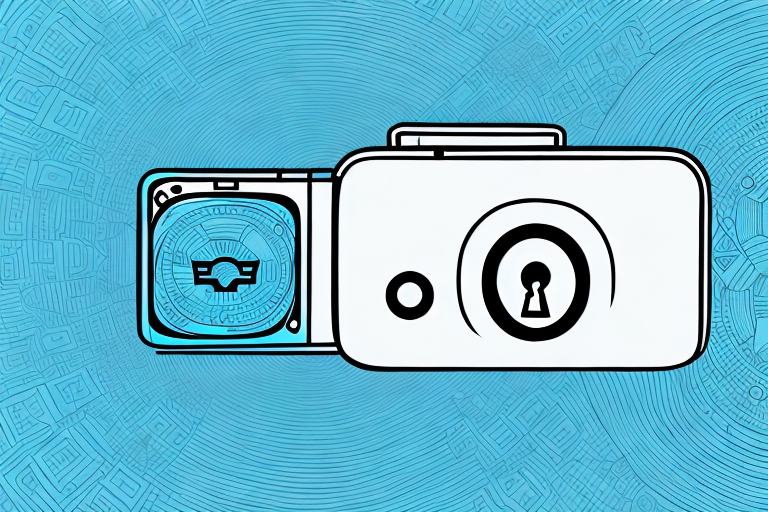In today’s digital age, where personal security is of utmost importance, it is crucial to ensure that our online accounts are protected by strong and unique passwords. This holds true for every online platform we use, including our beloved GoPro. However, there may be instances when we need to reset our GoPro password. Whether it’s due to forgotten passwords, security concerns, or other issues, this article will guide you through the process of resetting your GoPro password and provide you with valuable insights on password management.
Why You Might Need to Reset Your GoPro Password
There can be several reasons why you might find yourself in a situation where you need to reset your GoPro password. Perhaps you recently purchased a used GoPro camera and want to secure your new device. Or maybe you suspect that someone may have gained unauthorized access to your GoPro account. In such cases, resetting your password becomes an essential step to ensure the security of your personal information and protect your GoPro assets. No matter the reason, it’s crucial to understand the importance of a strong password to enhance the security of your GoPro account.
Another reason why you might need to reset your GoPro password is if you have forgotten your current password. It’s not uncommon for people to forget their passwords, especially if they have multiple accounts with different login credentials. In this situation, resetting your password is the only way to regain access to your GoPro account and continue using the features and services provided by the GoPro platform.
In addition, if you suspect that your GoPro account has been compromised or hacked, it is imperative to reset your password immediately. Cybersecurity threats are prevalent in today’s digital world, and unauthorized access to your GoPro account can lead to the misuse of your personal information or even financial loss. By resetting your password, you can prevent further unauthorized access and take control of your account’s security.
Understanding the Importance of a Strong GoPro Password
Having a strong GoPro password is paramount to safeguarding your account against unauthorized access and potential security breaches. A strong password consists of a combination of uppercase and lowercase letters, numbers, and special characters. By using such a complex password, you significantly reduce the chances of someone guessing or cracking it. Additionally, it is vital to choose a password that is unique to your GoPro account and not used for any other online services. This ensures that even if one of your accounts is compromised, your GoPro account remains secure.
Moreover, it’s essential to remember that GoPro is not just about capturing breathtaking moments and adrenaline-fueled adventures; it also stores personal data, such as photos and videos. Protecting this data from unauthorized access is essential for maintaining your privacy and peace of mind. By setting a strong and unique password, you add an extra layer of security to your GoPro account, ensuring that only you have control over your precious memories.
Furthermore, regularly updating your GoPro password is crucial for maintaining the security of your account. As technology advances, so do the methods used by hackers to crack passwords. By changing your password periodically, you stay one step ahead of potential threats and minimize the risk of unauthorized access to your GoPro account.
In addition to having a strong password, enabling two-factor authentication (2FA) adds an extra layer of security to your GoPro account. With 2FA, you will be required to provide a second form of verification, such as a unique code sent to your mobile device, in addition to your password. This ensures that even if someone manages to obtain your password, they still cannot access your account without the second verification step. Enabling 2FA is a simple yet effective way to enhance the security of your GoPro account and protect your valuable data.
Common Issues That May Require a GoPro Password Reset
Despite our best efforts, there may be times when we encounter issues with our GoPro password. Some common scenarios that might require a password reset include forgetting your password, experiencing suspicious activity on your account, or encountering technical glitches that prevent you from logging in. It’s essential to be aware of these potential issues to understand when and why a GoPro password reset might be necessary.
If you find yourself unable to remember your password, don’t panic. GoPro provides a straightforward password recovery process to help you regain access to your account. By following the step-by-step guide provided by GoPro, you can reset your password and be back to capturing amazing moments with your GoPro camera in no time. Let’s delve into the detailed instructions for resetting your GoPro password.
Another common issue that may require a GoPro password reset is if you suspect that your account has been compromised. If you notice any unauthorized activity, such as unfamiliar devices connected to your GoPro account or changes to your account settings without your knowledge, it’s crucial to take immediate action. Resetting your password can help secure your account and prevent further unauthorized access.
In some cases, you may encounter technical glitches or errors that prevent you from logging into your GoPro account. This could be due to issues with the GoPro website or app, compatibility problems with your device, or network connectivity issues. If you’ve tried troubleshooting steps like clearing your browser cache or restarting your device but still can’t log in, a password reset might be necessary to resolve the problem and regain access to your account.
Step-by-Step Guide to Resetting Your GoPro Password
Resetting your GoPro password is a relatively straightforward process that can be completed in just a few easy steps. To initiate the password reset process:
- Visit the official GoPro website and navigate to the account recovery page.
- Enter the email address associated with your GoPro account and click on the “Forgot Password” option.
- Check your email inbox for a password reset link.
- Click on the password reset link, which will redirect you to a secure GoPro webpage.
- Follow the instructions provided on the webpage to create a new password for your GoPro account.
- Ensure that your new password meets the criteria of strength, uniqueness, and memorability.
- Save your new password securely for future reference and use.
By diligently following these steps, you can easily reset your GoPro password and regain control over your account. However, it’s essential to remain informed about the intricacies and considerations surrounding the password reset process.
One important consideration when resetting your GoPro password is to choose a strong and secure password. Avoid using common words or easily guessable information such as your name or birthdate. Instead, opt for a combination of uppercase and lowercase letters, numbers, and special characters.
Additionally, it’s crucial to keep your password unique to your GoPro account. Using the same password across multiple accounts increases the risk of a security breach. Consider using a password manager to securely store and generate unique passwords for each of your online accounts.
Resetting Your GoPro Password: What You Need to Know
While resetting your GoPro password is a simple process, there are a few key points to consider to ensure a successful outcome. Firstly, it’s crucial to have access to the email address associated with your GoPro account. This is because GoPro utilizes email communication for password reset requests and account-related notifications.
Secondly, when creating a new password, it’s important to strike a balance between security and memorability. While it’s advisable to use a password manager to generate and store strong passwords, it’s equally important to personalize them in a way that allows you to recall them easily. Using a combination of mnemonic techniques and unique word combinations can help you achieve this balance.
Furthermore, it’s significant to note that after resetting your GoPro password, you may need to update the password on any connected GoPro devices or applications. Ensuring that all devices and apps are synchronized with your new password is crucial to avoid any login issues or interruptions in GoPro functionality.
Additionally, it’s important to keep your GoPro password confidential and avoid sharing it with anyone. Sharing your password increases the risk of unauthorized access to your GoPro account and potentially compromising your personal information or footage.
Lastly, if you encounter any difficulties during the password reset process or have any concerns about the security of your GoPro account, it’s recommended to reach out to GoPro customer support for assistance. They can provide guidance and help resolve any issues you may encounter.
Exploring Different Methods for Resetting Your GoPro Password
Aside from the traditional password reset process outlined earlier, there may be alternative methods available to reset your GoPro password. Depending on the specific circumstances and the options provided by GoPro, you may have the flexibility to choose an alternative approach.
For instance, GoPro may offer password reset options through mobile applications or provide additional authentication features, such as two-factor authentication (2FA). Exploring these alternative methods can enhance the security of your GoPro account and provide you with additional peace of mind. Familiarize yourself with the different available options and assess which approach aligns best with your personal preferences and security requirements.
It is important to note that the availability of these alternative methods may vary depending on the version of the GoPro camera you own and the firmware installed on it. Therefore, it is recommended to check the official GoPro website or contact their customer support for the most up-to-date information on the available password reset options for your specific device.
Tips for Creating a Secure and Memorable GoPro Password
Creating a secure and memorable GoPro password is essential for effectively protecting your account while ensuring ease of use. To help you craft a password that meets these criteria, consider the following tips:
- Choose a password with a minimum of 8 characters.
- Use a combination of uppercase and lowercase letters, numbers, and special characters.
- Avoid using common phrases, dictionary words, or personal information that can be easily guessed.
- Ensure that your password is unique and not used for any other online services.
- Consider using a password manager to generate and store your passwords securely.
By following these recommendations, you can create a strong and memorable password that will significantly enhance the security of your GoPro account and protect your precious memories.
It is also important to regularly update your GoPro password to maintain its security. Set a reminder to change your password every few months or whenever you suspect any suspicious activity on your account. Additionally, avoid sharing your password with anyone and be cautious of phishing attempts that may try to trick you into revealing your login credentials. By staying vigilant and proactive, you can ensure the ongoing protection of your GoPro account.
How to Recover a Forgotten GoPro Password
If you find yourself unable to recall your GoPro password, fear not – GoPro provides a straightforward process for recovering a forgotten password. To recover your forgotten GoPro password:
- Visit the official GoPro website and navigate to the account recovery page.
- Enter the email address associated with your GoPro account and click on the “Forgot Password” option.
- Check your email inbox for a password recovery email.
- Follow the instructions provided in the email to reset your password and regain access to your GoPro account.
With this simple recovery process, you can swiftly recover your forgotten GoPro password and regain control of your account without any unnecessary hassle.
It is important to note that the password recovery email may take a few minutes to arrive in your inbox, so be patient and avoid spamming the “Forgot Password” option multiple times. Additionally, make sure to check your spam or junk folder in case the email gets filtered there.
If you still do not receive the password recovery email after a reasonable amount of time, it is recommended to contact GoPro customer support for further assistance. They will be able to guide you through the recovery process and help you regain access to your GoPro account.
Troubleshooting Tips for GoPro Password Reset Issues
Despite the straightforward nature of the GoPro password reset process, you may encounter certain challenges or issues along the way. To address such situations effectively, it’s essential to familiarize yourself with some troubleshooting tips. If you face any difficulties while resetting your GoPro password, consider the following:
- Double-check that you are entering the correct email address associated with your GoPro account.
- Check your spam or junk folder for any password reset emails that may have been mistakenly filtered.
- Verify that you have a stable internet connection to ensure a smooth password reset process.
- If necessary, reach out to GoPro’s customer support for additional assistance and guidance.
By utilizing these troubleshooting tips, you can overcome any potential obstacles and successfully reset your GoPro password.
Preventing Unauthorized Access: Best Practices for GoPro Password Management
Resetting your GoPro password is just the first step in ensuring the security of your account. It is equally important to adopt best practices for GoPro password management to prevent unauthorized access. Here are some essential tips to help you safeguard your GoPro account:
- Regularly update your password every few months to maintain a high level of security.
- Enable two-factor authentication (2FA) for an extra layer of account protection.
- Avoid using public or unsecured Wi-Fi networks when logging into your GoPro account.
- Be cautious when sharing your GoPro account details with others and limit access to trusted individuals only.
- Monitor your GoPro account for any suspicious activity and report it immediately to GoPro’s customer support.
By adhering to these best practices, you can significantly minimize the risk of unauthorized access and protect your GoPro account and its contents.
Keeping Your GoPro Account Secure: Beyond Just the Password Reset
While resetting your GoPro password is an essential aspect of maintaining account security, it’s vital to go beyond just the password reset. Protecting your GoPro account requires ongoing vigilance and adherence to various security measures. Consider these additional steps to enhance the security of your GoPro account:
- Regularly update your GoPro camera’s firmware to ensure that it has the latest security patches.
- Keep your GoPro app and any related software up to date to take advantage of the latest security features.
- Monitor your GoPro account for any irregularities and promptly report any suspicious activity to GoPro’s customer support.
- Regularly review your privacy and security settings on your GoPro account to ensure that they align with your desired level of protection.
- Educate yourself on common online security practices and stay informed about emerging threats and vulnerabilities.
By being proactive and implementing these measures, you can establish a robust security framework that protects not only your GoPro account but also your privacy and personal data.
Resetting your GoPro password is a crucial step in ensuring the security of your account and protecting your personal information. By understanding why you might need to reset your password, the importance of a strong password, and the step-by-step process involved, you can navigate the reset process with ease and peace of mind. Additionally, by following best practices for password management and implementing additional security measures, you can fortify the security of your GoPro account, safeguarding your precious memories and ensuring an uninterrupted adventure-filled journey with your GoPro camera.