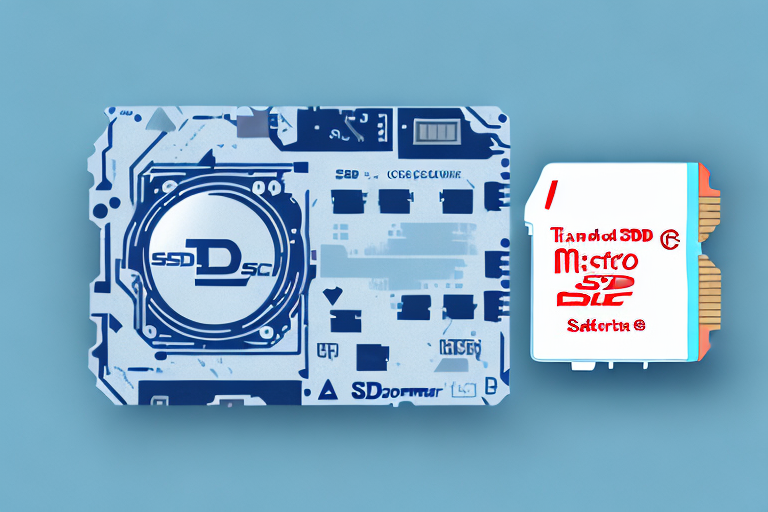Understanding the Basics: What is an SD Card?
An SD card, also known as a Secure Digital card, is a type of removable memory card commonly used in portable devices such as digital cameras, smartphones, tablets, and handheld gaming consoles. It is designed to store various types of data, including photos, videos, documents, and music files. SD cards have different storage capacities, ranging from a few gigabytes (GB) to several terabytes (TB), depending on the model and technology used.
SD cards are based on flash memory technology, which means they have no moving parts and are resistant to shock, vibration, and extreme temperatures. They are also small in size and have become a popular storage solution due to their ease of use and compatibility with a wide range of devices.
One of the key advantages of SD cards is their portability. Due to their small size and lightweight design, SD cards can be easily carried and transferred between devices. This makes them a convenient option for individuals who need to access their data on multiple devices or share files with others.
In addition to their portability, SD cards also offer a high level of data security. Many SD cards come with built-in encryption features that help protect sensitive information from unauthorized access. This is particularly important for individuals who store personal or confidential data on their SD cards, such as financial documents or private photos.
Understanding the Basics: What is an SSD?
A Solid State Drive (SSD) is a type of storage device that uses flash memory to store data. Unlike traditional hard disk drives (HDDs) that rely on spinning disks and magnetic heads, an SSD has no moving parts, resulting in faster access times, improved durability, and lower power consumption.
SSDs are commonly used in desktop and laptop computers, as well as in enterprise storage systems. They come in various form factors, including 2.5-inch drives that can fit in standard laptop drive bays, M.2 drives that are smaller and more suitable for ultrabooks and compact devices, and PCIe drives that offer high-speed data transfer rates.
One of the key advantages of SSDs is their ability to provide faster data transfer speeds compared to traditional HDDs. This is because SSDs do not rely on mechanical components to read and write data, allowing for near-instantaneous access to stored information. This makes SSDs particularly beneficial for tasks that require quick data retrieval, such as booting up a computer or launching applications.
In addition to their speed, SSDs also offer improved durability. Since there are no moving parts involved, SSDs are less susceptible to physical damage caused by drops or vibrations. This makes them a more reliable option for portable devices, such as laptops, that may be subjected to rough handling or transportation.
The Evolution of Storage: From SD Cards to SSDs
Over the years, both SD cards and SSDs have seen significant advancements in terms of storage capacity, performance, and reliability. SD cards started as simple memory cards with limited capacities, primarily used in digital cameras for storing photos. However, as technology progressed, SD cards became more versatile and now offer high-capacity options suitable for storing large amounts of data.
On the other hand, SSDs have emerged as a replacement for traditional hard drives in many computing applications. The advancements in SSD technology have made them faster, more reliable, and efficient than ever before. As a result, SSDs are now the preferred choice for those seeking improved performance and data access speeds.
One of the key factors driving the evolution of storage technology is the increasing demand for higher storage capacities. As digital content continues to grow in size, from high-resolution photos to 4K videos, the need for larger storage options becomes crucial. Both SD cards and SSDs have responded to this demand by continuously increasing their storage capacities. SD cards now offer options with capacities ranging from a few gigabytes to several terabytes, making them suitable for a wide range of applications, including smartphones, tablets, and even gaming consoles.
In addition to capacity, performance has also been a major focus in the evolution of storage technology. SD cards have evolved from being primarily used for storing photos to being capable of recording high-definition videos and supporting fast data transfer speeds. Similarly, SSDs have made significant strides in terms of performance, with read and write speeds that far surpass traditional hard drives. This improved performance not only enhances the overall user experience but also enables faster data processing and reduces loading times for applications and games.
Performance Comparison: Speed and Transfer Rates
When it comes to performance, SSDs have a significant advantage over SD cards. SSDs offer much faster data transfer rates, allowing for quicker file access and faster system boot times. This is mainly due to the way SSDs store and retrieve data using advanced flash memory technology.
On the other hand, while SD cards have improved over the years, they are still not as fast as SSDs. SD cards typically have lower read and write speeds, making them better suited for storing and retrieving photos, videos, and documents rather than running applications or operating systems.
Another factor to consider when comparing the performance of SSDs and SD cards is their durability. SSDs are known for their robustness and resistance to physical damage. They do not have any moving parts, which reduces the risk of mechanical failure. In contrast, SD cards are more susceptible to physical damage, such as bending or water exposure, which can lead to data loss.
Capacity Comparison: How Much Storage Do You Really Need?
Capacity is an essential aspect to consider when choosing between an SD card and an SSD. The storage capacity requirements vary depending on the intended use and the type of data you plan to store.
In general, SSDs offer higher storage capacities than SD cards. SSDs are available in sizes ranging from a few hundred gigabytes (GB) to multiple terabytes (TB). This makes them ideal for those who need large internal storage for their computers, especially if they work with data-intensive applications or require ample space for multimedia content.
On the other hand, SD cards typically range from a few gigabytes to a few hundred gigabytes in terms of storage capacity. While SD cards may be sufficient for casual users who only need to store a moderate amount of data, they may not be suitable for those with extensive storage needs.
Reliability and Durability: Which is More Resilient?
Both SD cards and SSDs offer a high degree of reliability and durability compared to traditional hard drives. However, there are some differences to consider when evaluating their resilience.
SD cards, being small and portable, are more susceptible to physical damage if mishandled or exposed to extreme conditions. They can be easily bent or accidentally dropped, potentially leading to data loss or corruption. However, modern SD cards are designed to withstand shocks, vibrations, and extreme temperatures to minimize the risk of damage.
On the other hand, SSDs are more robust and resistant to physical damage due to their lack of moving parts. They are not prone to mechanical failures that can occur with traditional hard drives, such as head crashes or motor failures. Additionally, SSDs have better resistance to shock and vibration, making them a more reliable storage option in portable devices exposed to rough handling.
Form Factor Comparison: Compactness and Portability
When it comes to form factor, SD cards are unmatched in terms of compactness and portability. They are small enough to fit in the palm of your hand and can be easily carried in a wallet or pocket. This makes SD cards extremely convenient for transferring data between devices or expanding the storage capacity of portable devices like smartphones or cameras.
On the other hand, while SSDs are not as compact as SD cards, they are still relatively small and lightweight. SSDs come in various form factors, such as 2.5-inch drives, M.2 drives, and PCIe drives, allowing for compatibility with different computer systems and devices. This makes SSDs a suitable choice for those looking for portable, yet high-capacity storage options.
Power Consumption: How Efficient are SD Cards and SSDs?
In terms of power consumption, both SD cards and SSDs are more energy-efficient compared to traditional hard drives. This is due to their solid-state nature and lack of moving parts, which significantly reduces power requirements.
SD cards consume minimal power during standby or idle states because they only need power when data is being read from or written to the card. Similarly, SSDs consume lower power compared to traditional hard drives, making them ideal for laptops and other portable devices, as they help prolong battery life.
Compatibility Comparison: Which Devices Support SD Cards or SSDs?
One of the key factors to consider when choosing between an SD card and an SSD is the compatibility with your devices. SD cards are widely supported by a vast range of devices, including digital cameras, smartphones, tablets, handheld gaming consoles, and other consumer electronics. This makes SD cards a versatile choice for transferring and storing data across multiple devices.
On the other hand, SSDs are primarily designed for computers and enterprise storage systems. They are compatible with a wide range of desktop and laptop computers and can be used as a primary storage device or as an upgrade to enhance performance. However, not all devices are equipped with SSD slots, and compatibility may vary depending on the form factor and interface of the SSD.
Price Point Analysis: Are SD Cards or SSDs More Cost-Effective?
When it comes to price, SD cards generally have a lower entry point compared to SSDs. SD cards offer a variety of options, ranging from affordable cards with smaller capacities to high-end cards with larger capacities that come at a higher cost.
On the other hand, SSDs tend to have a higher price per gigabyte (GB) compared to SD cards due to their advanced technology and higher performance capabilities. However, the cost of SSDs has been decreasing over time, making them more accessible and affordable for consumers looking to improve the performance of their computers.
Use Cases and Applications: When to Choose an SD Card vs SSD
The choice between an SD card and an SSD depends on the specific use case and requirements of the user. Here are some scenarios in which one storage solution may be more suitable than the other:
– If you need portable storage for a digital camera, smartphone, or tablet, an SD card is an ideal choice due to its compactness and compatibility with a wide range of devices.
– If you are a professional photographer or videographer who works with large media files, an SSD can provide the high-capacity and fast data transfer rates required for efficient workflow and editing.
– If you want to upgrade the storage capacity and performance of your computer, an SSD is the recommended option as it can significantly improve boot times, application loading speeds, and overall system responsiveness.
Pros and Cons of Using an SD Card for Storage
Pros:
- Compact and portable
- Compatible with various devices
- Wide range of storage capacities
- Affordable entry-level options
Cons:
- Relatively slower data transfer rates
- Susceptible to physical damage
- Limited performance for running applications
Pros and Cons of Using an SSD for Storage
Pros:
- Fast data transfer rates
- High-capacity options available
- Improved system responsiveness
- Low power consumption
Cons:
- Higher price compared to SD cards
- Compatibility limitations with some devices
Future Trends: Are SD Cards or SSDs Here to Stay?
SD cards and SSDs are expected to remain prominent in the storage industry for the foreseeable future. As technology advances, both storage solutions will continue to evolve, offering higher capacities, faster speeds, and increased reliability.
Furthermore, the increasing demand for portable devices and the rise of multimedia content consumption only reinforce the importance of efficient and reliable storage options like SD cards and SSDs.
Tips for Maximizing Performance with Your SD Card or SSD
To ensure optimal performance with your SD card or SSD, consider the following tips:
– Keep your storage devices clean and free from dirt or dust that could potentially affect performance or cause data corruption.
– Safely eject your SD card or SSD from devices to avoid data loss or corruption.
– Regularly update the firmware of your SSD to benefit from performance improvements and enhanced compatibility.
– Avoid frequently filling up your storage capacity to maintain better write and read speeds.
Best Practices for Data Management with SD Cards and SSDs
When it comes to managing data on your SD card or SSD, here are some best practices to follow:
– Regularly backup your important files to prevent data loss in case of accidental deletion or device failure.
– Organize your data into folders or categories to easily locate and access specific files.
– Use reliable data recovery software to retrieve accidentally deleted or corrupted files.
– Regularly check and repair any file system errors on your storage device to ensure data integrity.
Troubleshooting Common Issues with SD Cards and SSDs
If you encounter any issues with your SD card or SSD, here are some common troubleshooting steps:
– Ensure that the storage device is inserted correctly and securely in the respective slot or interface.
– Check for any physical damage or signs of wear on your SD card or SSD that may be causing connectivity issues.
– Update the device drivers or firmware for better compatibility and performance.
– Scan your storage device for errors or malware using reputable antivirus software.
How to Choose the Right Storage Solution for Your Needs
Choosing the right storage solution depends on your specific needs and requirements. Consider the following factors:
– Determine the intended use of the storage solution. Will it be for portable devices, desktop computers, or enterprise storage systems?
– Assess the required storage capacity based on the amount of data you need to store and whether your needs are likely to increase in the future.
– Evaluate the performance requirements based on the intended use. Are you looking for faster data transfer rates or improved system responsiveness?
– Consider the cost aspect and determine the budget you are willing to allocate for storage.
Expert Recommendations: Which is Better – SD Card or SSD?
Ultimately, the choice between an SD card and an SSD depends on your specific use case and requirements. Both storage solutions have their advantages and considerations to keep in mind.
For portable devices and compatibility with a wide range of consumer electronics, SD cards offer convenience and compactness. They are perfect for storing photos, videos, and documents.
On the other hand, if you seek improved performance, high-capacity storage, and enhanced system responsiveness, an SSD is the recommended option. SSDs are ideal for upgrading the storage on your computer, running resource-intensive applications, and handling large media files.
It is advisable to assess your priorities and consider factors such as performance, capacity, compatibility, and price to make an informed decision that suits your specific needs.
In conclusion, while SD cards and SSDs serve different purposes, both play a crucial role in modern storage solutions. Whether you need compactness, portability, affordability, or performance, these storage options offer versatile solutions for various applications and devices.
Take the time to evaluate your requirements and compare the features and benefits of each storage solution before making your final decision. With the right choice, you can enhance your data storage and retrieval experience, ensuring efficiency, reliability, and peace of mind.