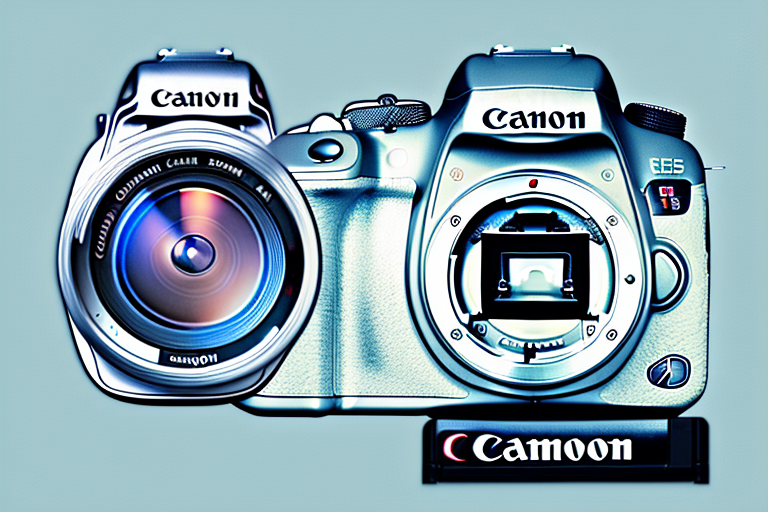In today’s digital era, SD cards have become an essential component for every photographer, especially those using advanced cameras like the Canon Rebel T6s. These cards act as a storage solution, allowing users to capture and save high-quality images and videos. However, with the multitude of options available in the market, it can be overwhelming to choose the right SD card for your Canon Rebel T6s. In this comprehensive guide, we will explore the different types of SD cards, discuss how to choose the right one, and provide tips for maximizing their performance.
Understanding the Different Types of SD Cards for Canon Rebel T6s
Before delving into the specifics, it’s important to understand the various types of SD cards available for the Canon Rebel T6s. The three main types are SD, SDHC, and SDXC. SD stands for Secure Digital, SDHC for Secure Digital High Capacity, and SDXC for Secure Digital eXtended Capacity. These types differ primarily in terms of their storage capacity and supported file systems.
SD cards typically offer storage capacities up to 2GB, while SDHC cards can store between 2GB and 32GB of data. On the other hand, SDXC cards provide even larger storage capacities, ranging from 32GB to a whopping 2TB. Additionally, SD and SDHC cards use the FAT32 file system, whereas SDXC cards use exFAT. It’s important to note that the Canon Rebel T6s is compatible with all three types of SD cards, but it’s crucial to verify the maximum supported capacity of your camera to ensure compatibility.
When choosing an SD card for your Canon Rebel T6s, it’s not just the storage capacity and file system that you need to consider. Another important factor is the speed class of the SD card. The speed class indicates the minimum sustained write speed of the card, which is crucial for capturing high-quality photos and videos.
The speed class is denoted by a number inside a circle on the SD card. The most common speed classes for SD cards are Class 2, Class 4, Class 6, and Class 10. Class 2 cards have a minimum write speed of 2MB/s, while Class 10 cards have a minimum write speed of 10MB/s.
If you plan on shooting high-definition videos or capturing fast-action shots, it’s recommended to use a Class 10 SD card to ensure smooth and uninterrupted recording. However, if you mainly use your camera for still photography, a lower speed class may be sufficient.
How to Choose the Right SD Card for Canon Rebel T6s
When selecting an SD card for your Canon Rebel T6s, several factors should be taken into consideration. The first consideration is the storage capacity you require. If you frequently capture high-resolution images or record videos, it’s advisable to opt for larger capacity SD cards like the SDHC or SDXC. This will ensure you have ample space to store your media without the need for frequent card changes.
Another important factor to consider is the speed class rating of the SD card. Speed class ratings indicate the minimum sustained write speeds of the cards, which directly impact the camera’s performance. For the Canon Rebel T6s, SD cards with speed class ratings of Class 10 or higher are recommended. These cards provide fast write speeds, which are crucial for burst shooting and recording high-quality videos without interruptions.
Lastly, it’s essential to choose a reputable brand when purchasing an SD card for your Canon Rebel T6s. Established brands often offer higher reliability, better performance, and customer support. Brands like SanDisk, Lexar, and Kingston are well-known for their quality SD cards and are popular choices among photographers.
Additionally, it is worth considering the durability and ruggedness of the SD card. If you plan to use your Canon Rebel T6s in challenging environments or outdoor settings, it is recommended to choose an SD card that is resistant to water, shock, and extreme temperatures. Look for SD cards that are labeled as “waterproof,” “shockproof,” or “temperature-proof” to ensure that your data remains safe even in adverse conditions.
Top 5 SD Cards Compatible with Canon Rebel T6s
To help you make an informed decision, we have compiled a list of the top 5 SD cards that are compatible with the Canon Rebel T6s:
- SanDisk Extreme Pro SDXC UHS-I
- Lexar Professional 2000x SDHC/SDXC UHS-II
- Samsung EVO Plus SDXC UHS-I
- Transcend SDXC UHS-II U3
- PNY Elite Performance SDXC UHS-I
These SD cards offer varying storage capacities, speed class ratings, and price points, allowing you to choose the one that best suits your needs and budget. Remember to consider factors like storage capacity, speed class rating, and brand reputation when making your final decision.
When it comes to storage capacity, the SanDisk Extreme Pro SDXC UHS-I offers options ranging from 64GB to a whopping 1TB. This makes it a great choice for photographers who need to store large amounts of high-resolution images or videos. Additionally, it boasts a speed class rating of UHS Speed Class 3 (U3), ensuring fast and reliable performance.
If you’re looking for a balance between storage capacity and affordability, the Samsung EVO Plus SDXC UHS-I is a solid option. With storage capacities ranging from 32GB to 256GB, it provides ample space for your photography needs. It also offers a UHS Speed Class 1 (U1) rating, making it suitable for capturing Full HD videos.
A Comprehensive Guide to SD Card Storage Capacities for Canon Rebel T6s
Understanding SD card storage capacities is crucial for photographers, as it determines how many photos and videos can be stored on a single card. The storage capacity is measured in gigabytes (GB) or terabytes (TB) and can range from a few gigabytes up to multiple terabytes.
For the Canon Rebel T6s, the supported storage capacity depends on the type of SD card used. SD cards with capacities up to 2GB fall under the SD category, while those with capacities between 2GB and 32GB belong to the SDHC category. For larger storage capacities, ranging from 32GB to 2TB, SDXC cards are the ideal choice.
It’s worth noting that the storage capacity mentioned on SD cards may not represent the exact available space due to formatting and overhead requirements. The actual available space might be slightly lower.
When choosing an SD card for your Canon Rebel T6s, it’s important to consider the speed class as well. The speed class indicates the minimum sustained write speed of the card and is denoted by a number inside a circle. The higher the number, the faster the card. For example, a Class 10 card has a minimum write speed of 10MB/s, while a UHS Speed Class 3 (U3) card has a minimum write speed of 30MB/s.
In addition to storage capacity and speed class, it’s also worth considering the durability and reliability of the SD card. Some SD cards are designed to be more resistant to water, shock, and extreme temperatures, making them suitable for outdoor and rugged environments. These cards are often labeled as “waterproof,” “shockproof,” or “temperature-proof,” and can provide added peace of mind when shooting in challenging conditions.
Tips for Maximizing the Performance of Your SD Card on Canon Rebel T6s
To ensure optimal performance and longevity of your SD card on the Canon Rebel T6s, it’s essential to follow a few best practices:
- Always format the SD card in-camera before initial use to ensure compatibility and reliable performance.
- Regularly backup your data to prevent the loss of precious photos and videos.
- Avoid removing the SD card while the camera is still writing or reading data to prevent corruption or data loss.
- Keep your SD cards clean and free from dust and debris to maintain optimal performance.
- Consider using a card reader or USB 3.0 port for faster file transfers between your SD card and computer.
By adhering to these tips, you can maximize the performance and lifespan of your SD cards, ensuring they remain reliable storage solutions for your Canon Rebel T6s.
Common Mistakes to Avoid When Using an SD Card with Canon Rebel T6s
While SD cards are generally user-friendly, it’s important to avoid certain common mistakes that could affect their performance or lead to data loss. Some of the most common mistakes to avoid when using an SD card with the Canon Rebel T6s include:
- Removing the SD card from the camera while it is still in use or powered on.
- Using the same SD card across multiple cameras without formatting it first.
- Storing the SD card in extreme temperature conditions or environments with high humidity.
- Failing to safely eject the SD card from the camera or card reader before physically removing it.
- Continuing to use an SD card that shows signs of damage, such as cracks or bent pins.
By avoiding these common mistakes, you can ensure a trouble-free experience with your SD cards and reduce the risk of data loss or hardware damage.
Exploring the Benefits of UHS-I and UHS-II SD Cards for Canon Rebel T6s
When it comes to SD cards, two common classifications include UHS-I (Ultra High-Speed Phase I) and UHS-II (Ultra High-Speed Phase II). These classifications refer to different bus interface speeds, affecting the data transfer capabilities of the cards.
UHS-I SD cards are widely compatible with various camera models, including the Canon Rebel T6s. They offer faster data transfer speeds compared to traditional SD cards. On the other hand, UHS-II SD cards provide even higher transfer speeds, making them ideal for professionals or enthusiasts who require swift file transfers.
It’s important to note that while the Canon Rebel T6s is compatible with UHS-II SD cards, it might not fully utilize their enhanced transfer speeds due to hardware limitations. However, UHS-II cards can still be used with the camera without compatibility issues, and they offer future-proofing for upgrading to more advanced cameras.
Step-by-Step Guide on How to Insert and Format an SD Card in Canon Rebel T6s
Inserting and formatting an SD card in the Canon Rebel T6s is a simple process. Follow these step-by-step instructions:
- Power off your Canon Rebel T6s by flipping the power switch.
- Locate the SD card slot on the side of the camera body.
- Ensure the SD card is facing the correct way (the label should face towards the back of the camera).
- Gently insert the SD card into the slot until it clicks into place.
- Power on the camera by flipping the power switch.
- Press the “Menu” button on the camera.
- Navigate to the “Setup” menu using the directional buttons or touchscreen.
- Select “Format Card” or “Format” and press the “Set” button to initiate the formatting process.
- Confirm the formatting operation when prompted.
- Wait for the formatting process to complete.
- Once the process is finished, you can start using the SD card for capturing and storing your photos and videos.
It’s important to note that formatting an SD card erases all existing data. Make sure to create a backup before formatting the card if you have any important files stored on it.
Troubleshooting Common Issues with SD Cards on Canon Rebel T6s
Occasionally, you might encounter issues or error messages when using SD cards with your Canon Rebel T6s. Here are some common problems and their potential solutions:
1. Card not recognized: Ensure the card is inserted correctly and try reinserting it. If the issue persists, try a different SD card to determine if the problem lies with the card or the camera.
2. Read/Write error: Check if the write-protection switch on the SD card is engaged. If it is, slide it to the unlocked position. If the error persists, try using a different card or formatting the existing one.
3. Slow write speeds: Consider upgrading to a higher speed class SD card. Class 10 cards or UHS-I cards with higher speed ratings can significantly improve write speeds.
If none of these solutions resolve the issue, it’s advisable to contact the manufacturer’s support or seek professional assistance.
The Importance of Speed Class Ratings in SD Cards for Canon Rebel T6s
Speed class ratings are a vital consideration when selecting an SD card for the Canon Rebel T6s. These ratings determine the minimum sustained write speeds of the cards, ensuring smooth operation during continuous burst shooting or video recording.
The Cannon Rebel T6s is compatible with SD cards with speed class ratings of Class 10 or higher. Class 10 cards offer a minimum write speed of 10MB/s, making them suitable for most photography needs. However, if you frequently engage in burst shooting or record high-resolution videos, consider using cards with higher speed class ratings like UHS-I or UHS-II for optimal performance.
Understanding the Impact of Write Speed on Burst Shooting with Canon Rebel T6s
Write speed plays a crucial role in burst shooting with the Canon Rebel T6s. Burst shooting allows you to capture a series of rapid-fire images in quick succession, which is particularly useful for capturing action or fast-paced events.
The write speed of an SD card determines how quickly the camera can store the captured images onto the card. A higher write speed facilitates faster image transfer, allowing the camera to clear its buffer more rapidly, and enabling you to capture more successive shots without delay.
For burst shooting with the Canon Rebel T6s, it’s recommended to use SD cards with higher write speeds, such as UHS-I or UHS-II cards. These cards offer significantly faster write speeds compared to traditional SD cards, resulting in smoother burst shooting experiences and reducing the likelihood of the camera’s buffer becoming full.
Exploring the Pros and Cons of Different Brands of SD Cards for Canon Rebel T6s
When choosing an SD card for your Canon Rebel T6s, considering the brand is crucial. Different brands offer varying levels of quality, performance, and customer support. Let’s explore the pros and cons of some popular SD card brands:
1. SanDisk: SanDisk is a well-established brand known for its high-quality and reliable SD cards. They offer a wide range of options, including high-capacity cards with fast write speeds. SanDisk SD cards are often slightly more expensive compared to other brands.
2. Lexar: Lexar SD cards are favored by professional photographers for their exceptional performance and durability. They are known for their fast write speeds and offer both UHS-I and UHS-II options. However, Lexar SD cards tend to be pricier compared to other brands.
3. Samsung: Samsung offers a range of affordable SD cards with decent performance. They provide reliable options for everyday use but may not be as fast or durable as some high-end brands.
4. Transcend: Transcend SD cards provide a good balance between performance and cost. They offer decent write speeds and storage capacities, making them suitable for a wide range of photography needs.
5. PNY: PNY SD cards are known for their affordable price tags. They provide reliable storage solutions for basic photography requirements, but may not offer the fastest write speeds or extensive durability compared to other high-end brands.
Ultimately, the choice of brand depends on your specific needs, budget, and personal preferences. It’s advisable to read reviews and consider the features and specifications offered by each brand before making your purchase.
How to Safely Eject an SD Card from Canon Rebel T6s
Properly ejecting an SD card from your Canon Rebel T6s is essential to prevent data corruption or damage to the camera or card. Follow these steps to safely eject your SD card:
- Ensure the camera is powered off completely.
- Locate the SD card slot cover on the side of the camera body.
- Slide the latch or cover to open the SD card slot.