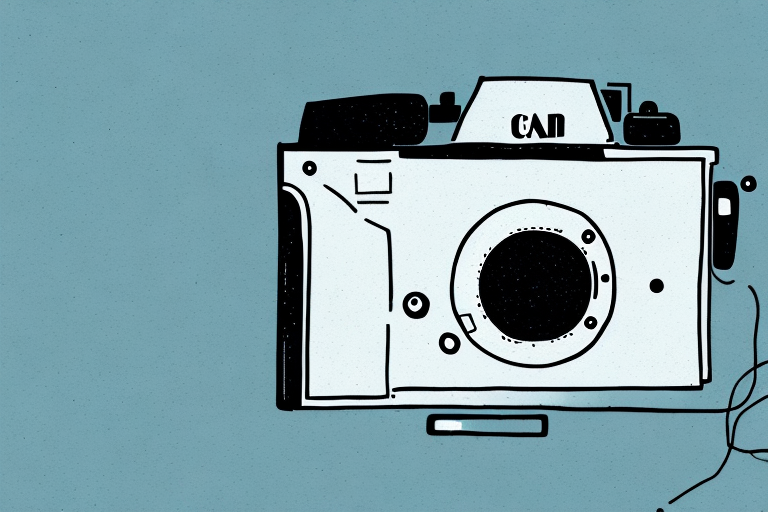When it comes to capturing precious moments with your Canon camera, having a reliable and high-quality memory card is of utmost importance. A memory card serves as the storage unit for all your photos and videos, so choosing the right one can greatly impact the overall performance and experience of your photography. In this article, we will delve into the various aspects of memory cards for Canon cameras, helping you make an informed decision that suits your needs.
Understanding the Importance of a High-Quality Memory Card for Canon Cameras
A high-quality memory card is essential for ensuring seamless and reliable performance with your Canon camera. It not only allows you to capture and store large quantities of photos and videos but also ensures smooth playback and transferability. Investing in a cheap or low-quality memory card may lead to frustrating issues such as data corruption, slow write speeds, and even loss of precious files. Therefore, it is crucial to prioritize the quality and reliability of the memory card to avoid any potential disappointment or loss.
When choosing a high-quality memory card for your Canon camera, there are a few key factors to consider. Firstly, the storage capacity of the card is important, as it determines how many photos and videos you can store before needing to transfer or delete files. Additionally, the write speed of the memory card is crucial for capturing fast-action shots or recording high-definition videos without any lag or buffering. Another important consideration is the durability of the memory card, as it should be able to withstand various environmental conditions such as extreme temperatures, humidity, and physical impact. Lastly, it is recommended to choose a memory card from a reputable brand that offers reliable customer support and warranty coverage, ensuring peace of mind and assistance in case of any issues or concerns.
Key Factors to Consider When Choosing a Memory Card for Your Canon Camera
When selecting a memory card for your Canon camera, there are several key factors you should consider. The first factor is the card’s storage capacity. Different Canon cameras support various memory card sizes, ranging from a few gigabytes to several terabytes. It is important to assess your needs and determine the amount of storage space required based on your photography habits and preferences. Additionally, you should consider the card’s speed class, which determines how quickly data can be read from or written to the card. Faster speed classes can be advantageous for continuous burst shooting or capturing high-resolution videos. Another important factor to keep in mind is the compatibility of the memory card format with your Canon camera model. Canon cameras often support formats such as SD, SDHC, SDXC, and CF cards, each with its own advantages and limitations. By considering these factors, you can choose a memory card that aligns perfectly with your camera’s capabilities and your shooting requirements.
Another factor to consider when choosing a memory card for your Canon camera is the durability and reliability of the card. It is important to select a memory card that is built to withstand the rigors of photography, including exposure to extreme temperatures, moisture, and physical impact. Look for memory cards that are labeled as waterproof, shockproof, and temperature-resistant to ensure that your data is protected in various shooting conditions.
In addition to the physical characteristics of the memory card, it is also worth considering the brand reputation and customer reviews. Research different memory card brands and read reviews from other photographers to get an idea of the reliability and performance of the cards. Opting for a reputable brand with positive feedback can give you peace of mind and confidence in your memory card choice.
Exploring Different Memory Card Formats Compatible with Canon Cameras
Canon cameras are compatible with several memory card formats, each offering unique benefits and limitations. The most commonly used formats include SD (Secure Digital), SDHC (Secure Digital High Capacity), SDXC (Secure Digital Extended Capacity), and CF (CompactFlash) cards. SD cards are widely used due to their small form factor, high storage capacities, and extensive compatibility. SDHC cards offer higher capacities than SD cards, making them suitable for capturing larger files. On the other hand, SDXC cards provide even greater storage capacity, enabling you to store thousands of high-resolution images or hours of high-quality video footage. CF cards, while larger in size, are renowned for their robustness and durability, making them popular among professional photographers. By understanding the different memory card formats compatible with Canon cameras, you can choose the one that best suits your shooting needs and preferences.
How to Determine the Right Storage Capacity for Your Canon Camera Memory Card
Determining the appropriate storage capacity for your Canon camera memory card depends on various factors, such as the type of photography you pursue, the frequency of shooting, and the size of the files you typically capture. To estimate your storage needs, consider factors such as the average file size of your photos and videos, the number of shots you take in a session, and how often you transfer your files to a computer or other storage devices. For hobbyist photographers, a memory card with a capacity of 32GB or 64GB may be sufficient. However, if you engage in professional photography or frequently capture large RAW files or high-definition videos, you should opt for larger capacities ranging from 128GB to 1TB, depending on your requirements. It is always better to have more storage space than you think you will need to avoid running out of space during critical moments.
The Pros and Cons of Different Types of Memory Cards for Canon Cameras
When selecting a memory card for your Canon camera, it is essential to understand the pros and cons associated with each type. SD cards, for instance, are widely available, offer high capacities, and are compatible with a wide range of devices. However, they can be more susceptible to physical damage due to their smaller size. SDHC cards offer higher capacities but may not be compatible with older Canon camera models. SDXC cards provide enormous storage space, but their compatibility may be limited to newer camera models. CF cards are renowned for their durability, making them suitable for demanding shooting conditions. However, they tend to be bulkier and more expensive than other card formats. By weighing these pros and cons, you can select the memory card type that best suits your specific requirements and shooting style.
Step-by-Step Guide on How to Insert and Install a Memory Card in Your Canon Camera
Installing a memory card in your Canon camera is a straightforward process. Here is a step-by-step guide to help you:1. Ensure your camera is turned off.2. Locate the memory card slot on your camera, typically found on the side or bottom.3. Open the memory card door or compartment cover.4. Take your memory card and insert it into the slot, paying attention to the correct orientation indicated by the manufacturer’s instructions.5. Gently push the card into the slot until it clicks into place.6. Close the memory card door or compartment cover securely.7. Turn on your Canon camera and verify that the memory card is recognized by checking the camera’s settings or display.By following these steps, you can easily insert and install a memory card in your Canon camera, ensuring smooth and efficient storage for your captured moments.
Best Practices for Formatting and Maintaining Your Canon Camera’s Memory Card
To ensure the optimal performance and longevity of your Canon camera’s memory card, it is crucial to follow certain best practices for formatting and maintenance. Formatting your memory card using the camera’s built-in formatting function is recommended before using it for the first time or after transferring files to your computer. Regularly formatting your card within the camera can help prevent file corruption and ensure optimal operation. Additionally, it is advisable to avoid removing the memory card while the camera is still powered on, as this can lead to data loss or card errors. When handling the memory card, always do so with clean and dry hands to avoid potential damage. Lastly, regularly backing up your files and considering a secondary backup option, such as cloud storage or external hard drives, can provide an extra safeguard against accidental data loss.
How to Safely Transfer and Backup Photos from Your Canon Camera’s Memory Card
Transferring and backing up photos from your Canon camera’s memory card is a crucial step to protect your precious memories. The most common method is connecting your camera directly to your computer using a USB cable and accessing the files through the file explorer or dedicated photo management software. Alternatively, you can use a memory card reader that connects to your computer’s USB port, allowing you to transfer files without needing to connect your camera. When transferring files, it is recommended to create a dedicated folder on your computer and save your photos and videos in an organized and easily accessible manner. Additionally, implementing a regular backup routine to external storage devices, cloud services, or dedicated backup software is highly recommended to safeguard against hardware failures or accidental data loss.
Tips for Maximizing the Lifespan and Performance of Your Canon Camera’s Memory Card
To maximize the lifespan and performance of your Canon camera’s memory card, consider the following tips:1. Avoid deleting individual files directly from the camera. Instead, format the card after transferring your files to a computer or backup device.2. Avoid exposing the memory card to extreme temperatures, excessive humidity, or direct sunlight.3. Handle the memory card with care, avoiding bending, dropping, or subjecting it to physical damage.4. Always turn off your camera before removing the memory card to prevent potential data corruption.5. Regularly check for firmware updates for both your camera and memory card to ensure compatibility, stability, and improved performance.6. Keep your memory card contacts clean by gently wiping them with a microfiber cloth or using specialized cleaning solutions designed for electronics.7. Periodically check your memory card’s available space to prevent running out of storage during important shooting sessions. Consider investing in additional memory cards or higher-capacity cards if needed.By implementing these tips, you can prolong the lifespan of your memory card and maintain its optimal performance, ensuring a smooth and trouble-free shooting experience with your Canon camera.
Understanding Speed Ratings: Choosing the Right Speed Class for Your Canon Camera’s Memory Card
Speed ratings play a vital role in determining the performance capabilities of your Canon camera’s memory card. The speed class of a memory card is typically denoted by a number inside a capital “C” symbol. Canon cameras generally require a minimum Class 6 or Class 10 speed card for normal photography, while higher-end models may benefit from UHS-I or UHS-II cards for faster read and write speeds. High-speed memory cards are especially beneficial when shooting in burst mode or recording high-definition videos, as they allow for quicker data transfer and reduce the chance of experiencing delays or buffering. It is important to consult your Canon camera’s user manual or specifications to determine the recommended speed class for optimal performance.
Exploring Advanced Features and Technologies in Modern Memory Cards for Canon Cameras
Modern memory cards for Canon cameras often come equipped with advanced features and technologies to enhance the overall shooting experience and data transfer speed. Some of the notable features include built-in error correction codes (ECC) that help detect and correct potential data errors, wear-leveling algorithms that distribute data evenly across the memory card to prolong its lifespan, and wireless connectivity options that allow for instant wireless transfer and sharing of files. Additionally, some high-end memory cards may incorporate advanced file systems such as exFAT, which allows for faster data transfer speeds and compatibility with larger file sizes. By exploring and understanding these advanced features, you can choose a memory card that aligns with your specific requirements and take advantage of the latest technologies to enhance your Canon camera’s performance.
Comparing Brand Options: Which Memory Card Manufacturer is Best for Your Canon Camera?
When it comes to memory card manufacturers, several reputable brands offer high-quality and reliable options for Canon cameras. Some of the most well-known and trusted brands include SanDisk, Lexar, Kingston, Transcend, and Sony. These manufacturers have established themselves in the industry and are known for producing memory cards that meet the stringent requirements of professional photographers and enthusiasts alike. While there may be slight performance differences or additional features between brands, it is important to prioritize reliability and compatibility when making your decision. However, it is always advisable to check the compatibility of the memory card with your specific Canon camera model and read reviews or seek recommendations from fellow photographers to make an informed choice.
Unlocking Hidden Features: How Certain Memory Cards Can Enhance Your Canon Camera’s Performance
Some memory cards come with additional features that can potentially enhance your Canon camera’s performance and functionality. One such feature is the ability to enable automatic backup or data synchronization when connected to a computer or compatible devices. By utilizing this feature, you can ensure that your files are automatically backed up or synchronized, providing an extra layer of convenience and security. Additionally, certain memory cards may offer advanced error correction technologies or additional hardware acceleration capabilities, which can result in improved read and write speeds, leading to faster file transfers and more efficient photo and video capture. When selecting a memory card, consider these hidden features that can unlock added value and functionality, elevating your overall shooting experience with your Canon camera.
Troubleshooting Common Issues with Canon Camera Memory Cards: Solutions and Fixes
While memory cards for Canon cameras are generally reliable, occasional issues may arise that require troubleshooting. Here are a few common issues and their respective solutions:1. Card Error: If your camera displays a “Card Error” message, remove the memory card, ensure it is clean and undamaged, and reinsert it securely. If the issue persists, try formatting the card utilizing your camera’s built-in formatting function.2. Slow Write Speed: If you experience slow write speeds, try using a memory card with a higher speed class that is recommended for your camera. Additionally, ensure that your memory card is not close to reaching its storage capacity, as near-full cards may perform slower.3. File Corruption: In case of file corruption, try using file recovery software specifically designed for memory cards. These programs can sometimes successfully retrieve lost or corrupted files from the card.4. Incompatibility Issues: If you encounter compatibility issues, ensure that your memory card is compatible with your Canon camera model and that it is inserted correctly. Refer to your camera’s user manual or the manufacturer’s website for detailed compatibility information.By troubleshooting these common issues and following the provided solutions, you can overcome potential challenges and continue to enjoy a seamless and trouble-free experience with your Canon camera’s memory card.In conclusion, choosing the right memory card for your Canon camera is vital for capturing and preserving your precious memories. By considering factors such as storage capacity, speed class, and compatibility, as well as understanding the various memory card formats and their pros and cons, you can make an informed decision that suits your specific shooting requirements. It is also crucial to follow best practices for formatting, maintenance, and backup to optimize the lifespan and performance of your memory card. By implementing the tips and techniques discussed in this article, you can ensure a smooth and reliable photography experience with your Canon camera, capturing moments that will last a lifetime.