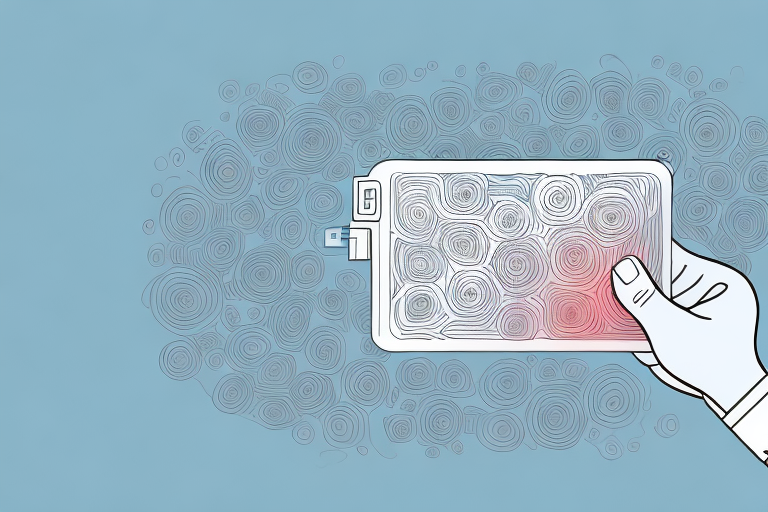In this digital age, where capturing memories through photographs has become a daily ritual, storage capacity plays a crucial role. As smartphone cameras become more powerful and capable, the need for ample storage becomes increasingly important. One frequently asked question is, “How many pictures can a 64gb device hold?” To fully understand the answer, let’s delve deep into the intricacies of storage capacity, file sizes, and various factors that affect the number of pictures 64gb can hold.
Understanding Storage Capacity: A Deep Dive into 64gb
Before we explore the number of pictures a 64gb device can hold, it’s essential to grasp what exactly 64gb signifies. In the world of technology, storage capacity is measured in gigabytes (gb). A gigabyte is equivalent to 1,073,741,824 bytes. Hence, a 64gb device can store approximately 64 billion bytes of information. This includes not only pictures but also other media files, documents, apps, and more.
When it comes to pictures, the storage capacity of a 64gb device can vary depending on factors such as the resolution and file size of the images. For example, if we consider an average file size of 5 megabytes (MB) per picture, a 64gb device can potentially hold around 12,800 pictures. However, if the pictures are larger in size or higher in resolution, the number of pictures that can be stored may decrease accordingly.
The Relationship Between File Size and Storage Capacity
When it comes to storing pictures on a device, file size is a critical factor. The larger the file size, the more space it occupies on the storage device. Digital images are comprised of pixels, and the number of pixels directly affects the file size. Higher resolution images with more pixels tend to have larger file sizes compared to lower resolution images.
Furthermore, other factors such as image format, compression, and quality settings also play a significant role in determining the file size. Different file formats, such as JPEG, PNG, and RAW, have varying levels of compression and quality, affecting the size of the image file.
Image compression is a technique used to reduce the file size of an image without significantly affecting its quality. It works by removing redundant or unnecessary data from the image file. This can be achieved through various compression algorithms, such as lossless compression and lossy compression.
Lossless compression algorithms preserve all the original data of the image, resulting in a smaller file size without any loss in quality. However, the compression ratio achieved with lossless compression is generally lower compared to lossy compression.
On the other hand, lossy compression algorithms achieve higher compression ratios by selectively discarding some of the image data. This can result in a noticeable loss in image quality, especially when the compression level is high. However, for certain applications where file size is a critical factor, such as web pages or email attachments, lossy compression can be a suitable option.
Calculating the Average File Size of Pictures
To estimate the number of pictures a 64gb device can hold, we need to consider the average file size of pictures. It’s important to note that file sizes can vary significantly depending on several factors, as mentioned earlier. However, to provide a general understanding, we can consider an average file size range for images.
An 8-megapixel image, which is a common resolution for smartphone cameras, can have an average file size of around 2-3 megabytes (MB) when captured in JPEG format. As the resolution increases, the file size also tends to grow, ranging from 4-6 MB for a 12-megapixel image and upwards for cameras with even higher resolutions.
It’s worth noting that the file size of pictures can also be affected by the level of compression applied to the image. Higher compression can result in smaller file sizes but may also lead to a loss in image quality. On the other hand, lower compression can result in larger file sizes but with better image quality. Therefore, it’s important to strike a balance between file size and image quality when considering the average file size of pictures.
The Factors that Affect the Number of Pictures 64gb Can Hold
Now that we have a basic understanding of file sizes, let’s explore the factors that influence the number of pictures a 64gb device can accommodate. Firstly, the total storage capacity is reduced by the operating system and pre-installed apps, leaving slightly less than 64gb for user content.
Additionally, storage systems use a binary system for calculations, which further reduces the available space. So, in reality, a 64gb device usually offers around 57-59gb of usable storage. This is an important factor to consider when estimating the storage capacity for your picture collection.
Furthermore, user-generated content, such as apps, documents, and audio files, will also consume some of the available space. It is crucial to make space allowances for other media types to have a more accurate estimation of the number of pictures a 64gb device can accommodate.
Another factor that affects the number of pictures a 64gb device can hold is the file format and quality of the pictures. Different file formats, such as JPEG, PNG, and RAW, have varying file sizes. For example, JPEG files are typically smaller in size compared to RAW files. Additionally, the quality settings of the pictures, such as resolution and compression level, can also impact the file size. Higher quality settings result in larger file sizes, reducing the number of pictures that can be stored on the device.
Lastly, it’s important to consider the average file size of the pictures you plan to store on the device. This can vary depending on factors such as the camera used, the subject of the photos, and the shooting conditions. By determining the average file size, you can estimate how many pictures can fit within the available storage space. Keep in mind that this is just an estimate, as individual file sizes may vary.
Megapixels and Image Quality: How They Impact Storage Capacity
Megapixels, often used to describe the resolution of a camera, directly impact both image quality and storage space. Higher megapixels result in larger image sizes, capturing more details and producing high-quality photographs. However, it’s important to strike a balance between image quality and available storage space.
If you primarily use your smartphone for casual photography and sharing on social media, a camera with lower megapixels may be more suitable. This helps to optimize storage capacity without compromising significantly on image quality. On the other hand, professional photographers or photography enthusiasts might prefer higher megapixel cameras, knowing they will require more storage space on their devices.
When considering the impact of megapixels on storage capacity, it’s also important to take into account the file format in which the images are saved. Different file formats, such as JPEG or RAW, can significantly affect the size of the image files. RAW files, for example, are uncompressed and contain more data, resulting in larger file sizes compared to JPEG files.
In addition to megapixels and file format, the amount of available storage space on your device is another crucial factor to consider. If you frequently take high-resolution photos or shoot videos, it’s essential to have sufficient storage capacity to accommodate these larger files. This may involve regularly transferring files to external storage devices or utilizing cloud storage services to free up space on your device.
Compressed vs. Uncompressed Images: Which Takes Up More Space?
The choice between compressed and uncompressed image formats also affects storage capacity. Compressed formats, such as JPEG, utilize algorithms to reduce file sizes by compromising a minimal amount of image quality. On the other hand, uncompressed formats, like RAW, preserve the highest level of image quality but result in significantly larger file sizes.
If you plan to store a large number of pictures on a 64gb device, using compressed formats is recommended. JPEG, being the most widely-used compressed format, strikes a balance between file size and image quality, making it ideal for everyday photography needs.
However, it is important to note that the choice between compressed and uncompressed image formats also depends on the intended use of the images. If you are a professional photographer or require the highest level of image quality for editing purposes, uncompressed formats like RAW may be more suitable. RAW files retain all the original data captured by the camera sensor, allowing for greater flexibility in post-processing and editing.
Exploring Different Image Formats and Their File Sizes
Let’s take a closer look at the file sizes of common image formats and their impact on storage capacity. The file sizes mentioned here are approximate values, and they may vary depending on the specific device, camera settings, and other factors.
For JPEG images, the most commonly used format, a 12-megapixel image can have a file size ranging from 4-6 MB, as mentioned earlier. On the other hand, RAW images, known for their uncompressed format and higher image quality, often exceed 20 MB for a 12-megapixel image. This significant difference in file size demonstrates the impact image format can have on storage capacity.
If you are limited by storage capacity on your 64gb device, switching to compressed formats like JPEG can significantly increase the number of pictures you can store.
Another common image format is PNG (Portable Network Graphics). PNG files are often used for images that require transparency or have a limited color palette. Compared to JPEG, PNG files tend to have larger file sizes due to their lossless compression. A 12-megapixel PNG image can range from 8-12 MB, making it larger than a JPEG image of the same resolution.
It’s important to consider the trade-off between image quality and file size when choosing an image format. While RAW and PNG formats offer higher image quality, they also consume more storage space. On the other hand, JPEG and other compressed formats sacrifice some image quality to achieve smaller file sizes, making them more suitable for situations where storage capacity is limited.
Estimating the Number of Photos Based on Resolution and Compression
Now, let’s get to the heart of the matter – estimating the number of photos a 64gb device can hold. It’s important to note that these are approximate values and can vary based on the aforementioned factors.
Considering an average file size of 4 MB for a 12-megapixel JPEG image, we can estimate that a 64gb device can hold around 16,000 photos. However, if you opt for higher resolutions or uncompressed formats like RAW, the number of pictures will significantly decrease.
For instance, with a 20 MB file size for a 12-megapixel RAW image, your 64gb device may hold only around 3,000 photos. These estimates provide a general idea of the storage capacity, but it’s essential to consider the specific camera settings, image formats, and file sizes for more accurate calculations.
Additionally, it’s worth noting that the number of photos a device can hold also depends on the available storage space after accounting for system files and other data. In some cases, a portion of the stated storage capacity may already be occupied by the device’s operating system and pre-installed apps. Therefore, it’s advisable to check the available storage space on your device before making precise estimations.
Burst Mode Photography: How It Affects Storage Capacity
Burst mode photography, popular for capturing action-packed moments, significantly impacts storage capacity. Burst mode enables continuous shooting of multiple images within a short span of time, resulting in a higher number of pictures but also greater space requirements.
While the exact number of images captured in burst mode can vary based on the specific device and settings, it’s important to consider that burst mode photography will consume more storage space. Therefore, estimating the number of pictures a 64gb device can hold should account for potential burst mode usage.
Video Files vs. Image Files: Which Takes Up More Space on a 64gb?
In addition to photographs, video files can take up significant storage space on a 64gb device. The file size of videos varies based on the resolution, frame rate, and compression used. Higher resolution and frame rates tend to result in larger file sizes.
For example, a one-minute video captured at 1080p resolution and 30 frames per second typically occupies around 100-150 MB. In contrast, a one-minute video captured at 4K resolution and 60 frames per second can exceed 300 MB in size.
If you plan to store a considerable amount of videos alongside your pictures, it’s crucial to consider the storage space they will occupy. Adjusting the video settings or offloading videos to alternate storage solutions like cloud platforms can help optimize the available space on your 64gb device.
Other Media Files to Consider: Audio, Documents, and Apps
Remember that a 64gb device not only holds pictures and videos but also other media files. Audio files, especially high-quality music or lengthy podcasts, can be relatively large in size. Similarly, documents, apps, and games also require storage space.
By analyzing your usage patterns and estimating the storage requirements for all media types, you can better gauge the number of pictures a 64gb device can accommodate.
Tips for Optimizing Storage Space on a 64gb Device
If you find yourself running out of storage space on your 64gb device, implementing a few optimization techniques can help maximize the available capacity:
- Regularly transfer pictures and videos to a computer or external storage device to free up space on your device.
- Utilize cloud storage services like iCloud, Google Photos, or Dropbox to store your media files securely and access them from any device.
- Remove unnecessary apps and games that take up valuable storage space.
- Compress images before transferring them to your device to reduce file sizes without compromising too much on quality.
- Periodically clean up temporary and junk files that accumulate on your device, using built-in storage optimization features or third-party apps.
Cloud Storage Solutions: Expanding Your Picture Collection Beyond 64gb
If you foresee your picture collection outgrowing the storage capacity of a 64gb device, exploring cloud storage options can provide an effective solution. Cloud platforms offer virtually unlimited storage space, allowing you to store and access your pictures from multiple devices.
Services like iCloud, Google Photos, and Dropbox offer varying amounts of free storage and subscription-based options for more extensive storage needs. By utilizing cloud storage solutions, you can expand your picture collection beyond the limitations of a 64gb device.
Comparing Different Storage Options for Photographers and Enthusiasts
Photographers and enthusiasts who engage in more intensive photography often require larger storage options. While a 64gb device may suffice for casual photography needs, professionals may consider devices with higher storage capacities, such as 128gb, 256gb, or even 512gb.
Additionally, external storage options like high-capacity memory cards, portable solid-state drives (SSDs), or network-attached storage (NAS) devices can provide expanded storage capabilities for photographers and enthusiasts. These options cater to specific needs, allowing for seamless transfer, backup, and access to their growing picture collections.
Conclusion
So, how many pictures can a 64gb device hold? The actual number can vary depending on numerous factors – from image resolution and format to compression settings and other media files on your device. By understanding the relationship between storage capacity, file sizes, and various influencing factors, you can now estimate the number of pictures your 64gb device can accommodate, all while making informed decisions about image quality and storage optimization.
Remember to periodically review and manage your media files, leverage cloud storage solutions, and explore alternate storage options when necessary. By doing so, you can continue capturing precious moments without worrying about running out of space on your 64gb device.