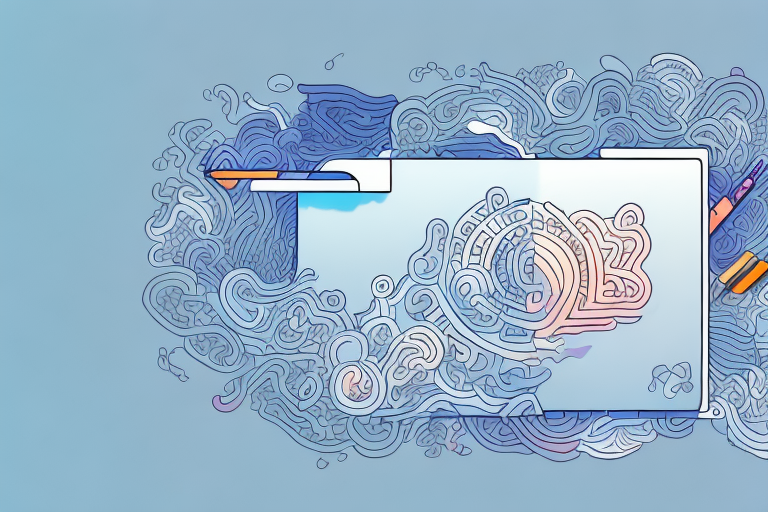In today’s digital age, where photographs have become an integral part of our lives, understanding the storage capacity of our devices is crucial. One common question that arises is, “How many pictures can 32GB hold?” In this article, we will explore the various factors that affect storage capacity and provide you with a comprehensive guide to estimating the number of photos that can fit into a 32GB storage.
Understanding Storage Capacity: Exploring the Basics of Gigabytes and Memory
Before diving into the specifics, let’s first grasp the fundamentals of storage capacity. In the realm of digital devices, storage is measured in units called gigabytes (GB). One gigabyte is equal to 1,024 megabytes (MB) and can hold a substantial amount of data, including photos, videos, and other files.
When we consider a 32GB storage, it means that the device can accommodate 32 billion bytes of information. However, it’s important to note that the actual usable capacity may be slightly lower due to system files and formatting. So, when estimating the number of pictures a 32GB storage can hold, we need to consider the file size of the images.
It’s worth mentioning that the storage capacity of digital devices has been increasing rapidly over the years. In the past, a few megabytes of storage were considered sufficient, but now it’s common to find devices with storage capacities in the terabytes (TB) range. This exponential growth in storage capacity has allowed users to store larger files, such as high-resolution photos and 4K videos, without worrying about running out of space.
Another important factor to consider when it comes to storage capacity is the type of storage technology used. Traditional hard disk drives (HDDs) offer larger storage capacities at a lower cost, but they are generally slower compared to solid-state drives (SSDs). SSDs, on the other hand, are faster and more durable, making them ideal for tasks that require quick access to data, such as gaming or video editing. However, SSDs tend to have smaller storage capacities and are typically more expensive per gigabyte compared to HDDs.
The Relationship Between File Size and Image Quality: What to Consider
Image quality plays a significant role in determining the file size of a photograph. Higher-quality images preserve more details and colors, but they also tend to occupy more storage space. On the other hand, lower-quality images have smaller file sizes but may lack the same level of clarity and sharpness. Finding a balance between image quality and storage efficiency is key when assessing the number of photos that can fit into a 32GB storage.
When considering the relationship between file size and image quality, it is important to take into account the intended use of the photographs. If the images are intended for professional printing or large-scale displays, higher-quality images with larger file sizes may be necessary to ensure optimal visual impact. However, for online sharing or viewing on smaller screens, lower-quality images with smaller file sizes can still provide satisfactory results while conserving storage space. It is also worth noting that file compression techniques can be used to reduce the file size of high-quality images without significantly compromising their visual quality. Ultimately, the decision on image quality and file size should be based on the specific requirements and limitations of the intended use.
Calculating Average Image Sizes: A Guide for Estimating Storage Needs
To estimate the average image size, we need to consider several factors, including the resolution, file format, and compression. Resolution refers to the number of pixels in an image, with higher resolutions resulting in larger file sizes. Different file formats, such as JPEG and RAW, also have varying impacts on image size. Additionally, compression techniques can reduce file sizes by eliminating unnecessary data, but this may compromise image quality to some extent.
On average, a JPEG image captured with a typical digital camera ranges from 3 to 6 megabytes (MB) in size. However, RAW images captured by professional cameras can be significantly larger, ranging from 20 to 40 megabytes (MB) per image. Considering these average sizes, we can begin to estimate the number of photos that a 32GB storage can hold.
Choosing the Right File Format: Maximizing Storage Efficiency
When it comes to choosing the file format, JPEG is the most commonly used format due to its balance between image quality and storage efficiency. JPEG files are compressed, resulting in smaller file sizes without compromising the overall image quality too dramatically. On the other hand, RAW files provide the utmost image quality but occupy significantly more storage space. If you have a 32GB storage, opting for JPEG format can increase the number of photos you can store.
Another advantage of choosing JPEG format is its compatibility with a wide range of devices and software. Whether you are using a smartphone, tablet, or computer, JPEG files can be easily viewed and edited without the need for specialized software. This makes it convenient for sharing and accessing your photos across different platforms.
The Impact of Resolution on Storage Requirements: Finding the Sweet Spot
Resolution plays a vital role in storage requirements. The higher the resolution of an image, the more space it occupies. However, excessively high resolutions may not be necessary for every use case. For example, if you primarily view your photos on digital screens or share them on social media, lower resolutions, such as 1920×1080 pixels, can maintain good image quality while substantially reducing storage needs. By finding the optimal resolution for your needs, you can further maximize the number of pictures your 32GB storage can hold.
It is important to note that the impact of resolution on storage requirements is not limited to just images. Videos, especially those recorded in high definition, can also take up a significant amount of storage space. For instance, a 1-minute video recorded in 4K resolution can easily occupy several hundred megabytes of storage. Therefore, when considering storage needs, it is essential to take into account the resolution of both images and videos to ensure you have enough space to store all your multimedia files.
Compressing Images for More Efficient Storage: Pros and Cons
Compression is a technique used to reduce the file size of an image by eliminating redundant data. While compression can be an effective method of saving storage space, it’s essential to understand the trade-offs involved. Higher compression ratios can result in smaller file sizes, but they may sacrifice some image quality. Striking the right balance between compression and image quality is crucial in optimizing your 32GB storage capacity.
One of the main advantages of compressing images is that it allows for faster loading times on websites and applications. Smaller file sizes mean that images can be transmitted and displayed more quickly, improving the overall user experience. This is particularly important in today’s fast-paced digital world, where users expect instant access to content.
Another benefit of image compression is that it reduces the amount of storage space required. This is especially valuable for devices with limited storage capacity, such as smartphones and tablets. By compressing images, you can store more files on your device without sacrificing image quality.
Exploring Different Camera Megapixel Counts: How It Affects Storage Capacity
Megapixels refer to the number of pixels in an image and are often used as a measure of image resolution. Higher megapixel counts generally result in larger image file sizes. Newer cameras often come with higher megapixel counts, which can significantly impact storage capacity requirements. If you are using a camera with a higher megapixel count, it’s important to consider the increase in file size and adjust your expectations regarding the number of photos that can fit into a 32GB storage.
When comparing cameras with different megapixel counts, it’s important to consider the trade-off between image quality and storage capacity. Higher megapixel counts can capture more detail and produce sharper images, but they also require more storage space. If you prioritize image quality, you may need to invest in larger storage options, such as external hard drives or cloud storage services.
In addition to storage capacity, higher megapixel counts can also impact other aspects of photography, such as post-processing and editing. Larger image file sizes can slow down the editing process and require more powerful hardware and software. It’s important to ensure that your computer or editing equipment can handle the demands of working with high-resolution images.
Burst Mode Photography and Its Effect on Storage Space: Tips for Managing Photoshoots
Burst mode allows you to capture a rapid sequence of photos in quick succession. While burst mode is excellent for capturing action shots or ensuring you don’t miss that perfect moment, it also generates a considerable number of photos. Consequently, storage usage significantly increases during burst mode photography. When estimating the number of photos a 32GB storage can hold, it’s crucial to consider whether you frequently utilize burst mode and adjust your expectations accordingly.
The Role of Video Recording in Consuming Storage Space: Evaluating Trade-offs
Many devices with a 32GB storage capacity also allow video recording. However, it’s important to note that videos occupy significantly more storage space than photos. The specific video resolution, frame rate, and compression settings all impact the file size. Therefore, if you predominantly use your 32GB storage for video recording, it will impact the number of photos you can store. Evaluating your usage patterns and striking a balance between photos and videos is essential in determining whether 32GB is sufficient for your needs.
Assessing Other Factors That Contribute to Storage Usage: Metadata, Editing, and more.
Aside from the image files themselves, it’s crucial to consider other factors that contribute to storage usage. Metadata, such as EXIF data, adds information about the camera settings and location to each photo. While this information can be valuable, it also occupies a small amount of additional storage for each image. Additionally, if you frequently edit your photos using software applications, it’s important to consider the space required for saving edited versions and the potential for increased storage usage due to layers, adjustments, and filters.
Tips for Optimizing 32GB of Storage Space for Pictures: Organizing, Backing Up, and Deleting
Managing your storage space effectively can help make the most out of a limited 32GB capacity. Organizing your photos into folders or albums can make it easier to find specific images and optimize overall storage usage. Regularly backing up your photos to external drives, cloud storage, or alternate storage solutions can free up space on your 32GB storage while ensuring your precious memories are securely stored. Lastly, periodically reviewing and deleting unnecessary or duplicate photos can further maximize the number of pictures your 32GB storage can accommodate.
Understanding the Limitations of 32GB: Is it Enough for Your Photography Needs?
While a 32GB storage capacity may seem substantial, it’s important to assess whether it meets your specific photography needs. Consider the frequency and duration of your photoshoots, the importance of high-resolution images, and the amount of video recording you engage in. By evaluating these factors, you can determine if 32GB is sufficient or if you need to invest in additional storage options.
Comparing 32GB to Other Common Storage Capacities: Making Informed Decisions
When considering your storage needs, it’s helpful to compare a 32GB capacity to other commonly available storage options. For example, a 64GB storage will double your capacity, allowing you to store more photos and videos. Similarly, 128GB, 256GB, and higher capacities offer even more room for your digital content. By analyzing your usage patterns and comparing different storage capacities, you can make informed decisions on what suits your needs best.
Future-Proofing Your Photo Storage Solution: Considering Long-Term Expansion Options
As technology advances and our storage needs grow, it’s essential to consider long-term expansion options. While a 32GB storage might suffice for now, it’s worth exploring if your device allows for expandable storage options, such as microSD cards or external hard drives. By future-proofing your photo storage solution, you can ensure that your capacity needs will be met beyond the immediate future.
Cloud Storage vs. Physical Drives: Weighing the Pros and Cons
When it comes to storing your precious photos, you have the option of choosing between cloud storage and physical drives. Cloud storage offers convenience, accessibility, and the ability to access your photos from any device with an internet connection. On the other hand, physical drives provide tangible ownership of your data and eliminate concerns about reliance on internet connectivity. By carefully weighing the pros and cons of each option, you can determine which storage method best suits your needs.
Managing Your Photo Collection on a Limited Budget: Cost-Effective Strategies
Managing your photo collection on a limited budget requires careful planning and cost-effective strategies. If expanding your storage capacity through purchasing larger devices or cloud subscriptions is not feasible, consider optimizing your existing storage. This may involve compressing images further, deleting unnecessary files, or utilizing free cloud storage options with limited storage space. By making the most of your limited budget, you can continue to enjoy and preserve your photos without breaking the bank.
Exploring External Memory Options for Expanding 32GB Capacity
If you find that your 32GB storage is no longer sufficient for your growing photo collection, exploring external memory options can be a viable solution. Many devices, such as smartphones and cameras, support the use of microSD cards or portable hard drives to expand storage capacity. These external memory solutions offer additional space, effectively increasing the number of photos your 32GB storage can hold. Research compatible options and consider investing in external memory to meet your expanding needs.
How Many RAW Photos Can 32GB Hold? Understanding the Impact of File Types
RAW photos, unlike JPEGs, are unprocessed and contain all the data captured by the camera’s sensor. Due to their larger file size, the number of RAW photos that can fit into a 32GB storage will be significantly lower compared to JPEGs. As discussed earlier, RAW file sizes can range from 20 to 40 megabytes (MB) per image. It’s important to consider the specific RAW file size of your camera and adjust your expectations of the number of photos your 32GB storage can accommodate accordingly.
Analyzing Real-Life Scenarios: Travel Photography, Events, and Everyday Use Cases
Finally, let’s take a closer look at some real-life scenarios to gain a better understanding of how many photos a 32GB storage can hold. In travel photography, where you capture numerous memories from your adventures, storage needs can quickly add up. Similarly, events such as weddings or birthdays may result in a high volume of photos. For everyday use, where your photo-taking activities are more casual, a 32GB storage can hold a significant number of photos. By analyzing your specific use cases, you can better estimate the storage requirements and make informed decisions regarding your device’s capacity.
In conclusion, the storage capacity of a 32GB device can vary depending on various factors, including file size, format, compression, and usage patterns. By understanding these factors and taking them into account, you can estimate how many pictures a 32GB storage can hold. Keep in mind that optimizing storage space through organization, backup strategies, and other cost-effective measures can help you make the most out of your limited storage capacity. As technology evolves and your needs change, exploring expansion options and long-term storage solutions will ensure your photography journey continues unhindered.