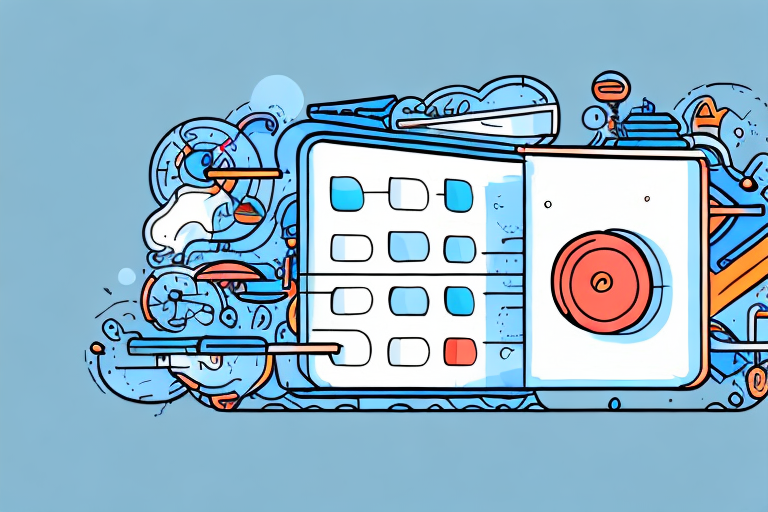In this digital age, where our smartphones and cameras have become the primary tools for capturing precious moments, storage capacity is a crucial consideration. One common question that arises when it comes to memory cards is: How Many Pictures Can 128gb Hold? Understanding the capacity of a 128GB memory card is essential for photographers and enthusiasts alike to make informed decisions about their storage needs.
Understanding Storage Capacities: Exploring the Capacity of a 128GB Memory Card
Before we delve into the specifics of the storage capacity of a 128GB memory card, let’s take a moment to understand how memory cards work. A memory card is a small, portable device that stores digital information, such as images, videos, and other files. The capacity of a memory card refers to the amount of data it can hold, typically measured in gigabytes (GB).
A 128GB memory card is considered to have a high storage capacity compared to smaller cards such as 16GB or 32GB. To put it into perspective, a 128GB memory card can hold a vast amount of data, including pictures, videos, and even other file types, providing ample space for capturing memories.
When it comes to storage capacity, it’s important to note that the actual usable space on a 128GB memory card may be slightly less than the advertised capacity. This is because a portion of the memory is reserved for formatting and file system overhead. Therefore, the available storage space on a 128GB memory card may be around 120GB or slightly less.
Calculating the Number of Pictures a 128GB Memory Card Can Store
To determine the number of pictures a 128GB memory card can hold, we need to consider various factors. The average file size of an image largely depends on factors such as image quality, resolution, and file format. Let’s break down these aspects to get a clearer understanding of how many pictures a 128GB memory card can store.
First, let’s consider image quality. Higher quality images tend to have larger file sizes compared to lower quality images. If you are shooting in RAW format, which captures more details and allows for greater flexibility in post-processing, the file sizes can be significantly larger compared to JPEG format.
Next, resolution plays a crucial role in determining file size. Higher resolution images, such as those taken with a high megapixel camera, will have larger file sizes compared to lower resolution images. This is because higher resolution images contain more pixels, resulting in more data being stored in each image file.
Unveiling the Relationship between Image Size and Storage Space
Image size plays a significant role in determining the storage space required for each picture. Higher resolution images tend to have larger file sizes compared to low resolution ones. This is because higher resolution images contain more pixels, resulting in richer detail and clarity. However, it’s important to consider your intended usage when choosing the image resolution because higher resolution images may not always be necessary or practical.
For example, if you are planning to display the image on a website or social media platform, a lower resolution image may be sufficient as it will load faster and take up less storage space. On the other hand, if you are printing the image or using it for professional purposes, a higher resolution image may be necessary to ensure the best quality output. It’s also worth noting that image compression techniques can be used to reduce the file size of high resolution images without significantly compromising the visual quality. Therefore, it’s important to strike a balance between image resolution and storage space based on your specific needs and constraints.
Factors Affecting the Number of Pictures Stored on a 128GB Memory Card
Aside from image size, there are other factors that can affect the number of pictures stored on a 128GB memory card. These factors include the level of image compression, file format, camera settings, and shooting modes. Each of these aspects can impact the file size of an image and consequently the number of pictures a memory card can hold.
Another factor that can affect the number of pictures stored on a 128GB memory card is the resolution of the images. Higher resolution images tend to have larger file sizes, which means fewer images can be stored on the memory card. The resolution of an image is determined by the number of pixels it contains. For example, a 12-megapixel image will have a higher resolution and larger file size compared to a 6-megapixel image. Therefore, photographers who prefer to capture images with higher resolution will be able to store fewer pictures on a 128GB memory card compared to those who opt for lower resolution images.
The Impact of Image Quality on Storage Space: High Resolution vs. Low Resolution Images
As mentioned earlier, the image quality, specifically the resolution, significantly affects the storage space required for each picture. If you prefer higher quality images with more details and clarity, you might need to sacrifice some storage space. On the other hand, low resolution images occupy less storage space but might lack the same level of detail. It’s essential to strike a balance between image quality and storage constraints based on your specific needs and preferences.
One important consideration when it comes to image quality and storage space is the intended use of the images. If you are planning to use the images for professional purposes, such as printing or showcasing them on a high-resolution display, opting for higher resolution images would be more suitable. However, if the images are primarily for online sharing or viewing on smaller screens, low resolution images can still provide a satisfactory viewing experience while saving storage space.
Another factor to consider is the available storage capacity. If you have limited storage space, such as on a mobile device or a cloud storage service with a storage quota, choosing lower resolution images can help you maximize the available storage. On the other hand, if storage space is not a concern, and you have ample storage capacity, you can opt for higher resolution images to ensure the best possible image quality.
How to Estimate the Average Size of Pictures to Determine Storage Capacity
To estimate the average size of pictures and calculate the storage capacity of a memory card, you can refer to the camera’s settings or conduct a few test shots. Most cameras provide an option to display the file size information for each image. By examining the file sizes of several images shot under typical conditions, you can get a rough estimate of the average file size. This estimation will give you a baseline to determine how many pictures a 128GB memory card can hold.
Another method to estimate the average size of pictures is to use image editing software. You can open a few sample images in the software and check their file sizes. This will give you an idea of the average file size for pictures taken with your camera.
It’s important to note that the average size of pictures can vary depending on various factors such as image resolution, compression settings, and the complexity of the scene being captured. Higher resolution images or images with more detail tend to have larger file sizes compared to lower resolution or less detailed images.
Optimizing Image Compression to Maximize Storage on a 128GB Memory Card
Modern digital cameras often offer various levels of image compression, allowing users to balance image quality and storage requirements. By opting for a higher compression level, you can reduce the file size of each image, effectively increasing the number of pictures a 128GB memory card can store. However, it’s important to note that higher compression levels may lead to a loss in image quality, so finding the right balance is crucial.
One important factor to consider when optimizing image compression is the intended use of the images. If you plan to print or display the images in large formats, such as posters or billboards, it is recommended to use a lower compression level to preserve the details and clarity. On the other hand, if the images will primarily be viewed on digital screens or shared online, a higher compression level may be acceptable as the loss in quality may not be as noticeable.
Another aspect to keep in mind is the type of subject matter in the images. Images with a lot of fine details, such as landscapes or portraits, may benefit from a lower compression level to maintain the sharpness and texture. However, images with simpler subjects, such as graphic designs or illustrations, may be more forgiving to higher compression levels without significant loss in quality.
Examining the File Formats that Consume Different Amounts of Space on a Memory Card
The choice of file format can also have a significant impact on the storage space required for each image. Common file formats for images include JPEG, PNG, and RAW. JPEG files are widely used due to their smaller file size, making them an excellent choice for everyday photography. PNG files offer better image quality but tend to occupy more storage space. RAW files, often preferred by professional photographers, provide the highest image quality but consume more storage space. Understanding the trade-offs between these file formats is essential in optimizing storage capacity.
Another file format commonly used for images is GIF. GIF files are often used for animations and graphics with limited colors. They have a smaller file size compared to PNG files but may not offer the same level of image quality.
In addition to file format, the resolution of an image also affects the amount of storage space it occupies. Higher resolution images, with more pixels, generally require more storage space. This is because each pixel in the image needs to be stored as data. Therefore, it is important to consider both the file format and resolution when managing storage capacity on a memory card.
Comparing Different Camera Models: Which Ones Capture Larger Images and Consume More Storage?
Camera models vary in their capabilities, including image resolution, sensor size, and other features that can affect file size. Higher resolution cameras with larger sensors generally capture larger images that consume more storage space. Therefore, when comparing different camera models, it’s crucial to consider the specifications and evaluate the potential impact on storage capacity.
Another factor to consider when comparing camera models is the file format in which the images are saved. Some cameras offer the option to save images in uncompressed RAW format, which results in larger file sizes compared to compressed formats like JPEG. While RAW files retain more image data and offer greater flexibility for post-processing, they also consume more storage space. Therefore, photographers who frequently shoot in RAW may need to invest in larger storage solutions.
In addition to image size and file format, it’s important to consider the camera’s shooting modes and settings. Certain shooting modes, such as burst mode or high-speed continuous shooting, can result in a larger number of images being captured within a short period of time. This can quickly fill up storage space, especially if shooting in RAW or high-resolution JPEG. It’s essential to assess the camera’s buffer capacity and the speed of the memory card to ensure smooth and uninterrupted shooting.
The Relationship between Megapixels and Image File Size: Implications for Storage Capacity
Megapixels, or the total number of pixels in an image, directly influence the file size. Higher megapixel counts typically result in larger file sizes due to the increased amount of detail captured. While megapixels are an important consideration for image quality, it’s important to strike a balance and consider whether the extra resolution is necessary for your particular needs.
Taking Burst Shots: How Many Photos Can Be Captured on a 128GB Memory Card?
Burst mode allows you to capture a sequence of images rapidly, which can be particularly useful when photographing fast-moving subjects or capturing that perfect action shot. However, burst mode results in a higher number of images per session, affecting the storage space required. When utilizing burst mode, it’s essential to consider the increased number of pictures and keep track of the available storage on your 128GB memory card.
Assessing the Impact of Video Recording on Available Storage Space
Aside from capturing photographs, many cameras also offer video recording capabilities. It’s important to note that videos typically consume significantly more storage space compared to images. The specific video settings, such as resolution and compression, will determine the amount of storage space required. When planning to capture extended video footage, it’s crucial to consider if there will be enough available space on a 128GB memory card for both photos and videos.
The Trade-off between Picture Quantity and Video Recording Time on a 128GB Memory Card
Understandably, you might want to strike a balance between the number of pictures and the recording time for videos when using a 128GB memory card. Depending on the specific camera settings and file formats used, you may need to make adjustments to prioritize either pictures or videos to maximize the available storage space. Careful planning and consideration of your intended usage will assist in optimizing the usage of your memory card.
Understanding How Other Data Files Utilize Space on a Memory Card: Implications for Picture Storage
In addition to pictures and videos, you may have other data files stored on your memory card. These could include documents, music, or even other types of media. It’s important to factor in the space required by these files when estimating the number of pictures a 128GB memory card can hold. By understanding how much space these files occupy, you can better manage and plan for picture storage on your memory card.
Expanding Storage Capacity: Is it Possible to Increase the Number of Pictures Stored on a 128GB Memory Card?
While 128GB is a generous storage capacity, there may be instances where you need more space to store additional pictures. Fortunately, some cameras and devices provide options to expand storage capacity using external memory cards or other storage solutions. Understanding the compatibility and options available for your specific camera model can help you increase the number of pictures stored beyond the limitations of a single 128GB memory card.
Tips and Tricks for Managing Picture Storage on a Limited Capacity 128GB Memory Card
Managing picture storage on a limited capacity 128GB memory card requires careful organization and planning. Here are a few tips and tricks to help you make the most efficient use of your storage:
- Delete unwanted or duplicate pictures periodically to free up space.
- Utilize cloud storage or backup solutions to offload pictures and create additional space on the memory card.
- Consider transferring pictures to a computer or external hard drive to create more room for new captures.
- Use image compression techniques to reduce file sizes without significant loss in image quality.
- Sort and categorize pictures to easily locate specific images and manage space effectively.
In conclusion, the storage capacity of a 128GB memory card allows for an impressive number of pictures to be stored, offering ample space for most photography needs. However, understanding factors such as image size, file formats, and camera settings is essential in accurately estimating the number of pictures a 128GB memory card can hold. By following the tips and tricks for efficient storage management, you can maximize the usage of your memory card and preserve your cherished memories for years to come.