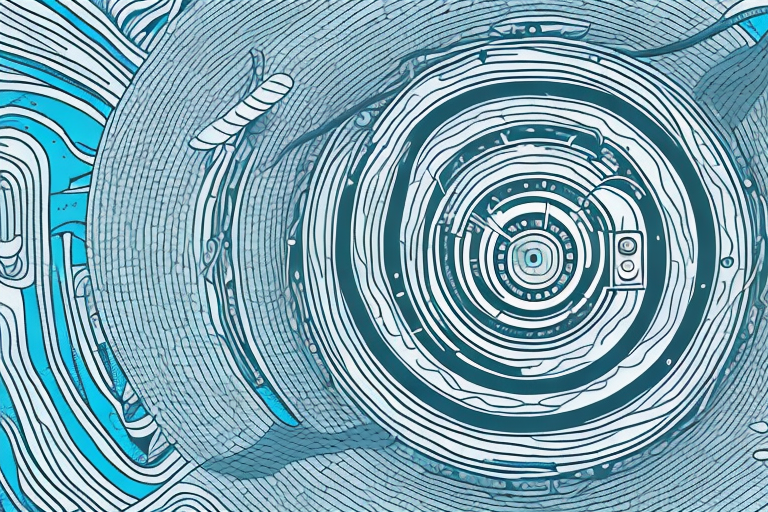Exploring the Revolutionary Time Warp Feature of GoPro
In the ever-evolving world of action cameras, GoPro remains at the forefront of innovation. Their latest creation, the Time Warp feature, has taken the world by storm and revolutionized the way we capture time-lapse videos. In this article, we will dive deep into the intricacies of GoPro’s Time Warp and explore its endless possibilities.
One of the key aspects of GoPro’s Time Warp feature is its ability to automatically adjust the capture speed based on the movement of the camera. This intelligent feature ensures that your time-lapse videos are smooth and seamless, even when you’re on the move. Whether you’re hiking through rugged terrain or capturing fast-paced action, Time Warp adapts to the environment and delivers stunning results.
Capturing Mind-Blowing Time Lapse Videos with GoPro’s Time Warp
Time-lapse videos have always fascinated us with their ability to condense hours, days, or even months into a few mesmerizing seconds. With GoPro’s Time Warp, capturing these awe-inspiring time-lapse videos has never been easier.
The Time Warp feature allows you to create smooth, stabilized videos by intelligently adjusting the speed based on your movement. Gone are the days of painstakingly setting up tripods and intervalometers. With Time Warp, all you need is your GoPro and an adventurous spirit.
Not only does Time Warp simplify the process of capturing time-lapse videos, but it also offers a range of creative options. With the ability to adjust the speed of your time-lapse, you can create dramatic effects or highlight subtle changes in your surroundings. Whether you’re capturing a bustling cityscape or a serene natural landscape, Time Warp allows you to showcase the passage of time in a visually captivating way.
Unleashing Creativity with GoPro Time Warp
For the creative minds out there, GoPro’s Time Warp lets you unleash your imagination and turn ordinary moments into extraordinary visual masterpieces. Whether you’re documenting a road trip, an epic hike, or a bustling cityscape, Time Warp enables you to capture time in a whole new way.
Experiment with different settings, angles, and perspectives to add a unique touch to your videos. Play with fast or slow motion, adjust the speed ramping to create a cinematic effect, and let your creativity shine through every frame.
With GoPro’s Time Warp, you can also take advantage of its advanced stabilization technology to ensure smooth and steady footage, even in the most action-packed scenarios. Say goodbye to shaky videos and hello to professional-looking shots that will impress your audience.
Not only does Time Warp allow you to capture stunning visuals, but it also offers easy editing options. Use the GoPro app to trim, rearrange, and add music to your videos, creating a captivating story that perfectly matches your vision. Share your creations with friends and family, or showcase your talent to the world through social media platforms.
How to Use GoPro’s Time Warp Feature for Epic Footage
Using GoPro’s Time Warp feature is a breeze. Simply select the Time Warp mode from your GoPro’s shooting options, frame your shot, and hit record. As you move, Time Warp’s intelligent stabilization algorithms will work their magic to ensure buttery smooth footage, free from jitters or bumps.
Experiment with different intervals to capture the desired level of detail. From seconds to minutes, Time Warp allows you to customize the pace at which time unfolds, giving you full control over the final result.
One important thing to keep in mind when using GoPro’s Time Warp feature is to ensure that your camera is securely mounted. This will help minimize any vibrations or shaking that could affect the quality of your footage. Consider using a stable mount or tripod to achieve the best results.
Additionally, it’s worth noting that Time Warp works best in well-lit environments. Adequate lighting will help enhance the clarity and detail of your footage, especially when capturing fast-moving subjects. If shooting in low-light conditions, consider using additional lighting sources or adjusting your camera settings to compensate for the lack of natural light.
Mastering Time Lapse Photography with GoPro’s Time Warp
If you’re an aspiring photographer or filmmaker, GoPro’s Time Warp opens up a world of possibilities for mastering the art of time-lapse photography. With its easy-to-use interface and advanced features, you can go beyond basic time-lapse videos and create stunning visual narratives.
Combine Time Warp with other shooting modes, such as burst mode or night lapse, to capture breathtaking moments even in challenging lighting conditions. With a bit of practice and experimentation, you can develop your unique style and take your photography skills to new heights.
Furthermore, GoPro’s Time Warp allows you to easily adjust the speed of your time-lapse videos, giving you full control over the pace and flow of your visual story. Whether you want to create a fast-paced, energetic sequence or a slow, dreamy montage, Time Warp empowers you to bring your creative vision to life.
Tips and Tricks for Creating Stunning Time Warp Videos with GoPro
Creating stunning Time Warp videos goes beyond the technical aspects. Here are some tips and tricks to elevate your time-lapse game:
- Find interesting subjects: Look for captivating landscapes, bustling streets, or dynamic activities that will add visual interest to your videos.
- Plan your movement: Time Warp works best when you have a smooth and steady motion. Consider using a gimbal or stabilizer to ensure silky smooth footage.
- Experiment with different speeds: Play around with the speed settings to convey different moods and atmospheres. Slow down the pace for serene moments or speed it up for high-energy sequences.
- Use natural transitions: Look for natural elements like clouds or people passing by to create seamless transitions between scenes.
- Pay attention to composition: Time Warp doesn’t mean you should neglect basic composition rules. Frame your shot carefully and consider the rule of thirds or leading lines to create visually appealing videos.
Additionally, it’s important to pay attention to lighting when creating Time Warp videos. Different lighting conditions can dramatically affect the mood and overall look of your footage. Experiment with shooting during golden hour for warm and soft lighting, or try shooting at night to capture the vibrant city lights. Don’t be afraid to play with different lighting techniques, such as backlighting or silhouettes, to add depth and visual interest to your videos.
Understanding the Technology Behind GoPro’s Time Warp
GoPro’s Time Warp is not just a fancy feature but a result of cutting-edge technology. Behind the scenes, it employs advanced algorithms and image stabilization techniques to deliver smooth footage. The camera analyzes the motion data and adjusts the speed ramping accordingly, ensuring a seamless and cinematic result.
The hardware and software integration in GoPro’s cameras enables this real-time processing, making Time Warp a powerful tool in the hands of creative individuals.
Furthermore, GoPro’s Time Warp feature also utilizes GPS technology to enhance the user experience. By utilizing GPS data, the camera can automatically adjust the speed ramping based on the user’s movement and location. This allows for even more precise and dynamic time-lapse videos, capturing the essence of the environment in a unique way.
Elevating Your Filmmaking Game with GoPro’s Time Warp Feature
For aspiring filmmakers, GoPro’s Time Warp opens up a new realm of possibilities. Whether you’re shooting a short film, a documentary, or a music video, incorporating Time Warp into your storytelling adds an extra layer of intrigue and cinematic flair.
Imagine capturing the adventure of a road trip or the magic of a bustling city as time compresses before your eyes. The Time Warp feature allows you to create captivating sequences that will leave your audience in awe and make your work stand out in a crowded field.
One of the key advantages of GoPro’s Time Warp feature is its versatility. It can be used in a variety of settings and scenarios, allowing filmmakers to experiment and push the boundaries of their creativity. Whether you’re capturing the beauty of nature, the energy of a sports event, or the emotions of a personal story, Time Warp can enhance the visual impact and create a truly immersive experience for your viewers.
In addition to its visual appeal, Time Warp also offers practical benefits for filmmakers. By condensing time, you can effectively cover longer periods in a shorter amount of screen time, allowing you to tell a more comprehensive story within the constraints of a short film or video. This can be particularly useful when documenting events or capturing time-lapse footage, as it enables you to showcase the passage of time in a visually engaging and dynamic way.
Pushing the Boundaries of Visual Storytelling with GoPro’s Time Warp
Visual storytelling relies on the creative use of different techniques. GoPro’s Time Warp allows you to break the boundaries of traditional storytelling and experiment with new ways to engage your audience.
Capture the passage of time in a single shot or seamlessly transition between different locations and activities. With Time Warp, you can create a narrative that transcends time, immersing your viewers in a rich and dynamic experience they won’t forget.
Furthermore, GoPro’s Time Warp feature offers a range of customizable settings to enhance your visual storytelling. Adjust the speed of the time lapse to create a sense of urgency or slow down the footage to emphasize a particular moment. You can also choose the interval between shots, allowing you to capture subtle changes or dramatic transformations.
A Step-by-Step Guide to Shooting Incredible Time Lapse Videos using GoPro’s Time Warp
Shooting incredible Time Warp videos is easier than you might think. Follow these simple steps to capture stunning time-lapse footage:
- Pick the perfect location: Choose a visually appealing location that suits your narrative. Whether it’s a natural landscape or an urban setting, make sure it enhances the story you want to tell.
- Set up your GoPro: Mount your GoPro securely on a tripod, gimbal, or any stable surface. Ensure it has a clear view of the scene and is protected from any potential hazards.
- Select Time Warp mode: Access the shooting options on your GoPro and choose the Time Warp mode. Familiarize yourself with the settings and customize them to your liking.
- Frame your shot: Compose your shot carefully, keeping in mind any potential movement or key elements in the scene that will enhance the time-lapse effect.
- Press record: Once you’re satisfied with the composition, hit the record button and let your GoPro work its magic. Move or let the scene unfold naturally while the camera captures the passage of time.
- Review and refine: After shooting your time-lapse video, take the time to review it and make any necessary adjustments. Experiment with different speeds or settings to achieve the desired result.
Additionally, it is important to consider the duration of your time-lapse video. Depending on the subject and the story you want to tell, you may want to adjust the length of your recording. For example, a shorter duration may be suitable for capturing fast-paced action, while a longer duration can showcase gradual changes over time.
Showcasing Your Adventures in a Whole New Perspective with GoPro’s Time Warp
Adventures come in various forms, and GoPro’s Time Warp allows you to showcase them in a whole new perspective. Whether you’re hiking through breathtaking landscapes, diving into vibrant underwater worlds, or exploring hidden gems in bustling cities, Time Warp is your ticket to capturing the essence of every thrilling moment.
Give your audience a glimpse into your adventures as time unfolds before their eyes. Let them experience the adrenaline of extreme sports, the tranquility of scenic vistas, or the energy of lively events. With Time Warp, your adventures will come alive, leaving a lasting impression on all who watch.
Not only does Time Warp capture the visual beauty of your adventures, but it also allows you to relive the sounds of the moment. With its advanced audio recording capabilities, you can hear the rush of wind as you soar through the sky, the bubbling of water as you dive into the depths, or the laughter and cheers of your friends as you conquer new challenges. Time Warp truly immerses your audience in the full sensory experience of your adventures.
Why GoPro’s Time Warp is a Game-Changer for Action Sports Filmmaking
For action sports filmmakers, GoPro’s Time Warp has become a game-changer. It allows you to capture the intensity and excitement of athletes in a way never seen before.
Imagine filming a mountain biker as they weave through challenging trails or a surfer as they ride massive waves. Time Warp enables you to condense these heart-pounding moments into jaw-dropping sequences that transport your audience right into the heat of the action.
The combination of GoPro’s ruggedness, wide-angle lens, and Time Warp technology makes it an indispensable tool for capturing the most epic action shots.
Unlocking the Potential of GoPro’s Time Warp: Tips from the Pros
If you want to take your Time Warp videos to the next level, here are some tips from the pros:
- Experiment with different perspectives: Try mounting your GoPro creatively, whether it’s on a helmet, a drone, or even a pet. These unique perspectives add excitement and variety to your videos.
- Blend Time Warp with other techniques: Combine Time Warp with slow-motion or hyperlapse to create captivating sequences that showcase both the passage of time and the finer moments within it.
- Plan your shot: Take the time to scout your location and plan your movements in advance. This will ensure you capture the most compelling scenes and transitions.
- Edit with precision: Once you have the footage, spend time editing your Time Warp videos to perfection. Trim unnecessary parts, adjust the speed ramps, and add music or narration to enhance the storytelling.
- Learn from others: Watch tutorials, read articles, and study the work of other filmmakers who have mastered Time Warp. Learn from their techniques and adapt them to suit your unique style.
Exploring the Best Settings for Capturing Stunning Time Lapse Videos with GoPro’s Time Warp
Choosing the right settings is crucial for capturing stunning time-lapse videos with GoPro’s Time Warp. Here are some key factors to consider:
- Interval: Experiment with different intervals, ranging from a few seconds to minutes, depending on the speed at which you want time to unfold.
- Framerate: Higher framerates, such as 60 or 120 frames per second, allow for smoother playback. However, keep in mind that they will also increase file size.
- Resolution: Consider the desired output and the amount of detail you want in your videos. Higher resolutions offer more flexibility during post-processing, but they might require more storage space.
- Field of View: Choose between wide, medium, or narrow field of view depending on the scene and the level of detail you want to capture.
- Lighting conditions: Adjust the ISO and exposure settings to ensure proper exposure in different lighting conditions, especially when shooting during golden hours or at night.
By understanding and experimenting with these settings, you can achieve breathtaking time-lapse videos that truly showcase the beauty of the world around us.
In Conclusion
GoPro’s Time Warp opens up a world of possibilities for capturing and creating stunning time-lapse videos. Whether you’re an adventure enthusiast, a filmmaker, or simply someone who wants to document their journey, Time Warp allows you to transcend the boundaries of time and showcase your story in a unique and captivating way.
So grab your GoPro, explore the endless potential of Time Warp, and let your imagination run wild. The world is waiting to see the moments you capture and the stories you have to tell.