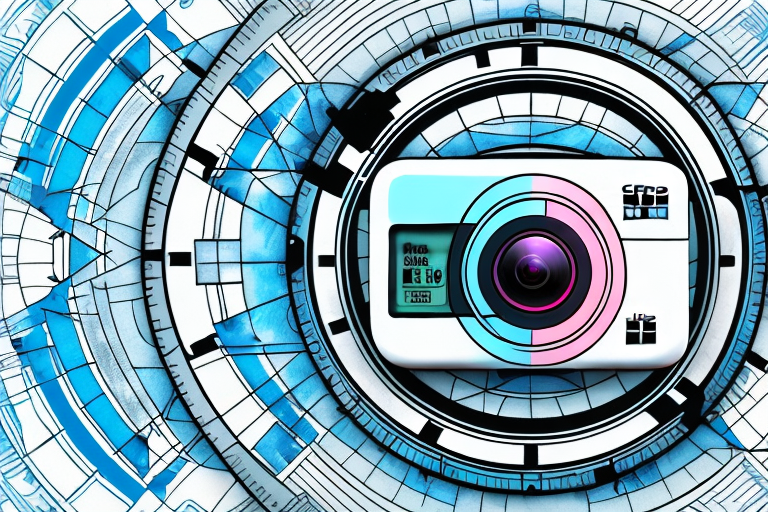GoPro cameras have become incredibly popular among photography enthusiasts and adventurers alike, thanks to their durability, compact size, and excellent image quality. One of the key aspects to consider when using a GoPro camera is the shutter speed. In this article, we will delve into the importance of understanding and mastering shutter speed in GoPro photography.
Understanding the Importance of Shutter Speed in GoPro Photography
Shutter speed is essentially the length of time that the camera’s shutter remains open, allowing light to reach the camera sensor and create an image. In GoPro photography, shutter speed plays a crucial role in determining the exposure of your photos, as well as capturing motion and controlling image quality.
By adjusting the shutter speed, you have the power to freeze fast-moving subjects or create stunning long-exposure shots. It is the tool that allows you to freeze a high-speed action sequence while maintaining sharpness or capture mesmerizing light trails in low-light conditions. Therefore, understanding the different aspects and effects of shutter speed is vital for unlocking the full potential of your GoPro camera.
One important aspect to consider when adjusting the shutter speed is the relationship between shutter speed and the amount of light entering the camera. A faster shutter speed, such as 1/1000th of a second, allows less light to reach the sensor, resulting in a darker image. On the other hand, a slower shutter speed, like 1/30th of a second, allows more light to enter, resulting in a brighter image.
How Shutter Speed Affects Image Quality in GoPro Cameras
When it comes to capturing sharp, high-quality images with your GoPro camera, shutter speed plays a vital role. A faster shutter speed, such as 1/1000th of a second, can freeze the action and minimize motion blur, resulting in crisp and detailed images. On the other hand, a slower shutter speed, like 1/30th of a second or longer, allows more light to reach the sensor, which can be perfect for low-light conditions and creating artistic effects.
However, it’s important to note that using slower shutter speeds might introduce camera shake or subject movement if not properly stabilized. To avoid this, consider using a tripod or stabilizing your camera in some way. Additionally, using lower ISO settings can help in reducing noise and maintaining image quality when shooting with slower shutter speeds.
Another factor to consider when adjusting shutter speed is the desired effect you want to achieve in your photographs. For example, if you want to capture motion blur in a moving subject, such as a waterfall or a passing car, using a slower shutter speed can create a sense of movement and add a dynamic element to your image.
On the other hand, if you’re shooting fast-moving subjects, like sports or wildlife photography, using a faster shutter speed is crucial to freeze the action and capture sharp, detailed images. This can be particularly important when shooting in challenging lighting conditions or when using a telephoto lens, which can magnify any camera shake or subject movement.
The Basics of Shutter Speed in GoPro Photography
GoPro cameras offer a variety of shutter speed options to choose from, ranging from automatic settings to manual control. Understanding the basics will give you the foundation to make informed decisions and make the most of your GoPro photography.
Typically, the shutter speeds on GoPro cameras range from 1/24000th of a second to 30 seconds. However, specific models may have slightly different ranges. In automatic mode, your GoPro camera will adjust the shutter speed based on the lighting conditions, providing a convenient option for quick shots without much manual intervention. But to truly unleash the creative potential of your GoPro camera, you should explore the manual control options.
When using manual control, you have the freedom to adjust the shutter speed according to your specific needs and creative vision. A faster shutter speed, such as 1/1000th of a second, can freeze fast-moving subjects and capture sharp details. On the other hand, a slower shutter speed, like 1/10th of a second, can create motion blur and convey a sense of movement in your photos.
Choosing the Right Shutter Speed for Different GoPro Shooting Scenarios
Every photography scenario is unique, and different subjects and lighting conditions require different shutter speeds. Let’s explore some common shooting scenarios and the ideal shutter speeds to capture the best possible shots with your GoPro camera.
1. Action Sports: When capturing fast-moving subjects, such as snowboarding or mountain biking, a faster shutter speed is vital to freeze the action and maintain crispness. Aim for a speed of around 1/1000th of a second or higher to ensure clarity and avoid motion blur.
2. Landscape Photography: In landscape photography, you often want to capture the details in the scene while maintaining image sharpness. Opt for a shutter speed of around 1/60th of a second or higher to avoid any camera shake and ensure that your images are sharp and clear.
3. Night Photography: For capturing stunning nightscapes or starry skies, a long exposure is key. Experiment with slowing down your shutter speed to several seconds or even minutes to allow more light to reach the camera sensor. Just be sure to stabilize your GoPro camera to avoid any unwanted camera shake during the long exposure.
4. Portraits: When taking portraits with your GoPro camera, it’s important to choose the right shutter speed to capture sharp and well-defined facial features. Aim for a shutter speed of around 1/125th of a second or higher to freeze any slight movements and ensure that your subject’s face is in focus.
5. Underwater Photography: When shooting underwater with your GoPro camera, the water’s movement can create a blurry effect in your photos. To counteract this, use a faster shutter speed of around 1/500th of a second or higher to freeze the motion and capture clear, detailed images of marine life or underwater landscapes.
Exploring the Manual Shutter Speed Settings on GoPro Cameras
Using your GoPro camera’s manual shutter speed settings provides you with more control over your images. It allows you to set the exact speed you desire, based on the shooting scenario and creative vision.
To access the manual shutter speed settings on your GoPro camera, navigate through the settings menu until you find the “Shutter Speed” option. Here, you can select the desired shutter speed from the available range. Review the user manual specific to your GoPro model for detailed instructions on accessing and adjusting the shutter speed settings.
Adjusting the shutter speed can greatly impact the outcome of your GoPro footage. A faster shutter speed, such as 1/1000th of a second, is ideal for capturing fast-moving subjects with minimal motion blur. On the other hand, a slower shutter speed, like 1/30th of a second, can create a sense of motion and blur, which is great for capturing dynamic scenes or creating artistic effects.
Tips and Tricks for Adjusting Shutter Speed on Your GoPro Device
Here are a few valuable tips and tricks to help you optimize your shutter speed settings on your GoPro device:
1. Consider Using ND Filters: Neutral Density (ND) filters are a handy tool for controlling the amount of light that enters your camera. They act as sunglasses for your lens, allowing you to use slower shutter speeds even in bright conditions. ND filters are particularly helpful when shooting in bright daylight or when you want to achieve longer exposures.
2. Assess the Lighting Conditions: Properly evaluating the lighting conditions before shooting with your GoPro camera is crucial. If the scene is well-lit, you might be able to use faster shutter speeds without sacrificing image quality. However, in low-light scenarios, you’ll likely need to experiment with slower shutter speeds to allow more light into the sensor.
3. Test and Experiment: The wonderful thing about digital photography is the ability to snap countless photos without the cost of film. Use this advantage to your benefit by experimenting with different shutter speeds in various scenarios. Test different speeds, analyze the results, and make adjustments accordingly to find the perfect balance for your desired outcome.
4. Understand the Relationship Between Shutter Speed and Motion: Shutter speed plays a crucial role in capturing motion in your photos. A faster shutter speed freezes action, while a slower shutter speed creates motion blur. Consider the effect you want to achieve and adjust your shutter speed accordingly. For example, if you’re photographing a fast-moving subject, such as a sports event, you’ll need a faster shutter speed to capture the action sharply.
5. Use Shutter Priority Mode: Many GoPro devices offer a Shutter Priority mode, which allows you to set the desired shutter speed while the camera automatically adjusts other settings like aperture and ISO. This mode is particularly useful when you want to have full control over the shutter speed without worrying about other technical aspects. Explore your camera’s settings to find and utilize this mode effectively.
Mastering Slow Shutter Speed Techniques with GoPro Cameras
Slow shutter speed techniques can produce mesmerizing and visually stunning images. With your GoPro camera, you can master techniques like light painting, capturing light trails, and creating beautiful silky smooth water effects.
To create appealing light trails, set your GoPro camera to a slow shutter speed, mount it on a tripod, and choose an appropriate scene where you anticipate moving lights. Ensure the composition is well-framed, and let the magic happen. Experimentation is key, so don’t be afraid to adjust the settings and try different approaches to achieve the desired effect.
When it comes to capturing silky smooth water effects, using a slow shutter speed is essential. Find a location with flowing water, such as a waterfall or a river, and set your GoPro camera to a slow shutter speed. To avoid camera shake, it’s important to use a tripod or stabilize your camera on a steady surface. Experiment with different shutter speeds to achieve the desired effect, whether it’s capturing the water’s movement or creating a dreamy, ethereal look.
Capturing Fast-Moving Subjects with the Appropriate Shutter Speed on GoPro Devices
GoPro cameras are renowned for capturing action-packed moments. To ensure you capture sharp and detailed images of fast-moving subjects, it’s crucial to dial in the appropriate shutter speed.
For most action sports scenarios, a high shutter speed is necessary. Aim for 1/1000th of a second or faster to freeze the motion. However, keep in mind that the lighting conditions can affect your available shutter speeds. In well-lit environments, achieving these fast shutter speeds will be easier, but in dimly lit situations, you may need to adjust other settings, such as increasing your ISO or utilizing additional lighting sources.
Another factor to consider when capturing fast-moving subjects with a GoPro is the frame rate. The frame rate determines how many individual frames are captured per second. Higher frame rates, such as 60 or 120 frames per second, are ideal for capturing fast action as they provide smoother playback and more frames to choose from when selecting the perfect shot.
In addition to shutter speed and frame rate, it’s important to choose the appropriate shooting mode on your GoPro. The Burst mode, for example, allows you to capture a series of photos in quick succession, increasing your chances of getting the perfect shot. This mode is particularly useful for capturing fast-moving subjects, as it allows you to select the best frame from a sequence of images.
The Relationship between Shutter Speed and Light Conditions in GoPro Photography
The amount of light available in any given scene directly impacts the shutter speed you can use on your GoPro camera. Bright, well-lit environments provide more flexibility to set faster shutter speeds, allowing you to freeze motion with ease.
Conversely, in low-light situations, you’ll face challenges in achieving faster shutter speeds without sacrificing image quality. To compensate for this, you can either increase your ISO setting to boost the camera sensor’s sensitivity to light or utilize external lighting sources to enhance the overall illumination of your subject. Balancing these elements will help you achieve the perfect exposure while maintaining the desired level of sharpness.
Achieving Creative Effects with Long Exposure and Slow Shutter Speed on GoPro Cameras
The GoPro camera’s ability to capture long exposures opens up a world of creative opportunities. By using slow shutter speeds, you can create stunning effects like light painting, star trails, and silky smooth waterfalls.
When capturing long exposures, consider using a tripod or a stable surface to minimize any camera movement. Additionally, using the necessary filters, such as ND filters, will allow you to achieve longer exposures in brighter lighting conditions. With a bit of practice and experimentation, you’ll be able to achieve captivating images that leave a lasting impression.
How to Avoid Blurry Photos by Adjusting the Shutter Speed on Your GoPro Device
Unwanted blurriness can ruin an otherwise perfect shot. To avoid blurry photos, it’s essential to set an appropriate shutter speed that matches the scenario you are shooting.
For handheld shots, it’s generally recommended to have a minimum shutter speed of 1/60th of a second or higher to minimize the effects of camera shake. However, it’s crucial to keep in mind that this may vary depending on how steady you can hold your GoPro camera. Consider using image stabilization technologies such as Hypersmooth or utilizing stabilizing accessories to further enhance the stability of your shots.
Experimenting with High-Speed Photography Using Fast Shutter Speed on GoPro Cameras
High-speed photography offers a fascinating way to capture intricate details in a split-second moment. With fast shutter speeds, GoPro cameras can freeze action and provide extraordinary stills that would otherwise be missed by the naked eye.
Set your GoPro camera to the highest available shutter speed, which is often around 1/24000th of a second, to capture those fleeting moments of action. This ultra-fast shutter speed allows you to freeze even the quickest movements, such as a water droplet splashing or a flying bird mid-flight. Combining fast shutter speeds with burst mode can help ensure that you capture the perfect frame at precisely the right moment.
Understanding Motion Blur and Freezing Action with the Right Shutter Speed on GoPro Devices
Motion blur and freezing action are two contrasting effects that can be achieved by manipulating the shutter speed on your GoPro device. Understanding when to use each technique is fundamental in creating impactful and visually pleasing images.
To achieve motion blur, opt for slower shutter speeds, such as 1/30th of a second or slower. This technique works well when you want to convey a sense of movement or capture light trails. On the contrary, to freeze action and capture crisp details, opt for faster shutter speeds, ideally above 1/1000th of a second, to ensure that the subject remains sharp.
Optimizing Image Sharpness by Finding the Sweet Spot for Shutter Speed on GoPro Cameras
Finding the sweet spot for shutter speed is crucial in optimizing image sharpness with your GoPro camera. It’s the balance between allowing enough light in and minimizing any camera shake or subject movement.
When photographing static subjects, aim for shutter speeds between 1/60th of a second and 1/250th of a second to capture sharp images without introducing motion blur or camera shake. However, always consider the lighting conditions and adjust accordingly.
For dynamic subjects, such as action sports or wildlife photography, shooting at faster shutter speeds, such as 1/1000th of a second or faster, will help freeze the motion and ensure that your shots are sharp and detailed.
In conclusion, understanding and mastering shutter speed in GoPro photography is crucial for capturing stunning images. By adjusting shutter speed, you can control exposure, freeze action, and create artistic effects. Experimentation, along with a solid understanding of various shooting scenarios, will help you make the most of your GoPro camera and captivate viewers with your photographs.