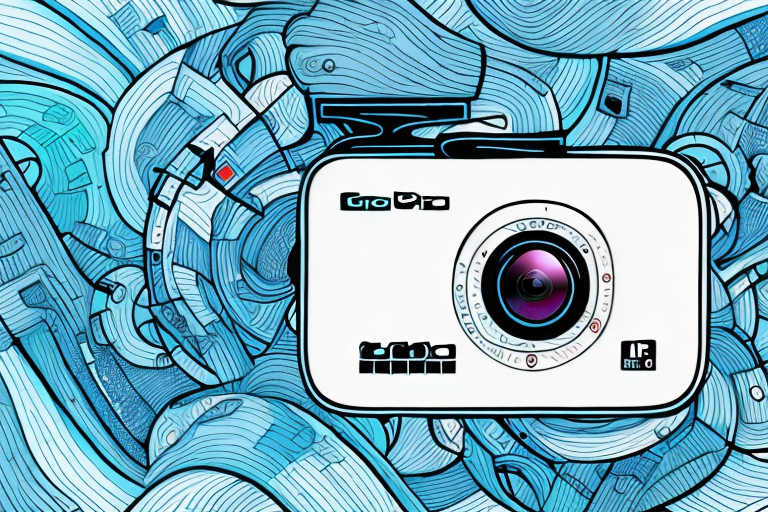In the world of action cameras, GoPro has established itself as a leader, capturing adrenaline-pumping moments with astonishing clarity. One crucial aspect of maximizing your GoPro’s performance is selecting the right SD card. The SD card size plays a vital role in ensuring smooth operation and sufficient storage for your camera.
Choosing the Right SD Card for Your GoPro
When it comes to choosing an SD card for your GoPro, compatibility is of utmost importance. Not every SD card will work seamlessly with your GoPro camera. Therefore, it is essential to understand the specific requirements and compatibility factors to ensure optimal performance.
One important factor to consider when choosing an SD card for your GoPro is the speed class. The speed class indicates the minimum write speed of the card, which is crucial for capturing high-quality video footage. GoPro recommends using a UHS Speed Class 3 (U3) or higher SD card for recording 4K video or capturing high frame rate footage.
Understanding SD Card Compatibility for GoPro Cameras
GoPro cameras have specific compatibility requirements for SD cards. It is crucial to find an SD card that meets these requirements to avoid potential issues such as recording interruptions, freezing, or loss of footage. To determine compatibility, consult the GoPro website or user manual.
When choosing an SD card for your GoPro camera, it is important to consider factors such as capacity, speed class, and recommended brands. The capacity of the SD card determines how much footage you can store, so it is essential to choose a card with sufficient storage for your needs. Additionally, the speed class of the SD card affects the camera’s performance, especially when recording high-resolution videos or capturing fast-action shots. GoPro recommends using SD cards with a minimum speed class of U3 for optimal performance.
Exploring Different SD Card Capacities for GoPro Cameras
SD cards for GoPro cameras come in a variety of capacities, ranging from 16 GB to 512 GB or even higher. It’s important to understand the pros and cons of different capacities to choose the one that suits your specific needs.
When deciding on the capacity of an SD card for your GoPro camera, it’s essential to consider factors such as the type of content you will be capturing and the duration of your recording sessions. If you primarily shoot shorter videos or capture photos, a lower capacity SD card, such as 16 GB or 32 GB, may be sufficient. However, if you frequently record high-resolution videos or engage in longer shooting sessions, opting for a higher capacity SD card, such as 128 GB or 256 GB, would be more suitable.
What SD Card Size is Best for Your GoPro?
Choosing the best SD card size for your GoPro largely depends on how you intend to use the camera and the length of your recordings. If you frequently record long videos or engage in activities that require extensive storage, opting for a larger capacity SD card would be wise. On the other hand, if you engage in shorter bursts of recording, a smaller capacity card can suffice.
It is important to note that the video quality and resolution settings of your GoPro can also affect the amount of storage space required. Higher resolution videos and settings such as 4K or 60fps will consume more storage compared to lower resolution or standard settings. Therefore, if you plan on shooting in higher quality or capturing fast-paced action, it is recommended to choose a larger capacity SD card to accommodate the larger file sizes.
Factors to Consider When Selecting an SD Card for Your GoPro
When selecting an SD card for your GoPro, consider factors such as write speed, read speed, video resolution, and recording format. These elements directly influence the camera’s performance, ensuring smooth recording and efficient storage management.
Another important factor to consider when selecting an SD card for your GoPro is the storage capacity. The storage capacity determines how many photos and videos you can store on the card before needing to transfer them to another device or delete them. GoPro cameras typically support SD cards with capacities ranging from 32GB to 256GB or more. It’s important to choose a card with enough storage space to accommodate your shooting needs, whether you’re capturing short videos or recording longer, high-resolution footage.
The Importance of Choosing the Correct SD Card Size for Your GoPro
Choosing the correct SD card size for your GoPro is crucial as it directly impacts your camera’s performance and your overall experience. An incompatible or inadequate SD card size may lead to issues like dropped frames, corrupted footage, or even camera malfunction.
When selecting an SD card for your GoPro, it is important to consider both the storage capacity and the speed class. The storage capacity determines how much footage you can capture before needing to transfer or delete files, while the speed class determines how quickly the camera can write data to the card.
How to Determine the Appropriate SD Card Size for Your GoPro Camera
Determining the appropriate SD card size for your GoPro requires assessing your recording needs, understanding the duration and resolution of your videos, and factoring in any post-production requirements. By considering these aspects, you can select an SD card size that meets your requirements.
One important factor to consider when determining the appropriate SD card size for your GoPro camera is the duration of your videos. If you plan on recording longer videos, such as capturing an entire day of hiking or a full concert performance, you will need a larger capacity SD card to accommodate the increased file size. On the other hand, if you primarily record shorter videos, such as quick action shots or time-lapse sequences, a smaller capacity SD card may be sufficient.
Another factor to take into account is the resolution at which you plan to record your videos. Higher resolution videos, such as 4K or 1080p, require more storage space compared to lower resolution options. If you frequently shoot in high resolution, it is recommended to opt for a larger capacity SD card to ensure you have enough storage for your footage.
Explaining the Different Types of SD Cards Suitable for GoPros
SD cards suitable for GoPro cameras can be categorized into different types, such as SDHC and SDXC. Each type has varying storage capacities and speed ratings. Understanding the differences between these types can help you make an informed decision when selecting an SD card for your GoPro.
SDHC stands for Secure Digital High Capacity, and it is a type of SD card that offers higher storage capacities compared to standard SD cards. SDHC cards typically have storage capacities ranging from 4GB to 32GB, making them suitable for capturing high-resolution photos and videos with your GoPro.
On the other hand, SDXC stands for Secure Digital eXtended Capacity, and it is a type of SD card that offers even higher storage capacities. SDXC cards can have storage capacities starting from 64GB and can go up to a massive 2TB. These cards are ideal for users who require a large amount of storage space for their GoPro footage.
In addition to storage capacities, SD cards also have speed ratings that indicate how quickly data can be read from or written to the card. The speed rating is denoted by a number inside a circle, such as Class 10 or UHS-I. A higher speed rating means faster data transfer, which is crucial for recording high-quality videos or capturing fast-action shots with your GoPro.
When choosing an SD card for your GoPro, it is important to consider both the storage capacity and speed rating that best suits your needs. If you plan on shooting long videos or capturing a large number of photos, opting for a higher storage capacity SD card would be beneficial. Similarly, if you frequently record high-resolution videos or engage in fast-action activities, selecting an SD card with a higher speed rating would ensure smooth and uninterrupted recording.
Comparing SD Card Sizes: Which is Ideal for Your GoPro?
Comparing SD card sizes requires examining the trade-off between storage capacity and price. Higher capacity cards offer more recording time but come at a higher cost. Assess your specific needs and budget to determine the ideal SD card size that strikes the right balance for you.
When choosing an SD card for your GoPro, it’s important to consider the speed class as well. The speed class indicates the minimum write speed of the card, which is crucial for capturing high-quality video footage. GoPro recommends using a card with a minimum speed class of U3 for recording in 4K or capturing fast-action shots. However, if you primarily use your GoPro for casual photography or lower resolution video, a lower speed class card may suffice. Make sure to check the speed class rating of the SD card to ensure smooth and uninterrupted recording.
Tips and Recommendations for Choosing the Right SD Card Size for Your GoPro Camera
Here are some essential tips and recommendations to guide you in choosing the right SD card size for your GoPro camera:
- Consider the maximum supported SD card size based on your camera model.
- Opt for a reputable brand known for producing reliable SD cards.
- Ensure the SD card meets the recommended minimum write speed for your camera’s desired video resolution and recording format.
- Consider your shooting style and the duration of your intended recordings.
- Future-proof your storage needs by leaving room for expanding needs and potential firmware updates.
It is also important to note that different GoPro camera models may have different maximum supported SD card sizes. For example, while some older models may only support SD cards up to 32GB, newer models may be compatible with larger capacities such as 64GB, 128GB, or even 256GB. Therefore, it is crucial to check the specifications and documentation provided by GoPro to ensure that you choose an SD card size that is supported by your specific camera model.
Understanding the Impact of SD Card Size on Performance and Recording Capacity of Your GoPro
The SD card size significantly impacts the performance and recording capacity of your GoPro camera. A larger card allows for longer recording times, while a smaller card may limit your ability to capture extended footage. Both write and read speeds are critical in maintaining smooth recording and playback.
When choosing an SD card for your GoPro, it’s important to consider not only the size but also the class rating. The class rating indicates the minimum sustained write speed of the card. A higher class rating, such as Class 10 or UHS-I, is recommended for capturing high-resolution videos and fast-action shots. This ensures that the camera can write data to the card quickly, preventing any buffering or dropped frames during recording.
Common Mistakes to Avoid When Selecting an SD Card Size for Your GoPro Camera
When selecting an SD card size for your GoPro, it’s important to avoid common mistakes to ensure a seamless experience. Some mistakes to avoid include:
- Choosing an incompatible SD card that doesn’t meet the camera’s specifications.
- Opting for a low-quality or counterfeit SD card that may compromise performance and reliability.
- Not considering write and read speed requirements for your desired shooting conditions and video resolutions.
- Underestimating your storage needs, resulting in potential frustration and missed footage.
Another common mistake to avoid when selecting an SD card size for your GoPro camera is overlooking the importance of the card’s durability and resistance to extreme conditions. GoPro cameras are often used in rugged environments, such as underwater or in extreme sports, so it’s crucial to choose an SD card that can withstand these conditions. Look for SD cards that are waterproof, shockproof, and temperature resistant to ensure your footage is protected no matter where you take your GoPro.
Exploring the Maximum SD Card Size Supported by Different Models of GoPro Cameras
Different models of GoPro cameras have varying maximum SD card size support. It is crucial to check the official GoPro website or refer to the user manual to determine the maximum capacity supported by your specific camera model.
One important factor to consider when choosing an SD card for your GoPro camera is the speed class. The speed class indicates the minimum sustained write speed of the card, which is crucial for capturing high-quality video footage. GoPro recommends using SD cards with a minimum speed class of U3 or V30 for optimal performance.
In addition to the maximum SD card size and speed class, it is also important to consider the type of SD card your GoPro camera supports. Most GoPro cameras are compatible with SDHC (Secure Digital High Capacity) and SDXC (Secure Digital eXtended Capacity) cards. SDHC cards have a capacity of up to 32GB, while SDXC cards can have a capacity of up to 2TB.
How to Upgrade or Expand the Storage Capacity of Your GoPro using Larger SD Cards
If you find that your current SD card size is insufficient for your needs, expanding the storage capacity is possible. Simply upgrade to a larger SD card that is compatible with your GoPro camera. Remember to transfer existing footage to your computer or another storage device before making the switch.
By understanding the importance of selecting the correct SD card size, you can ensure a seamless and enjoyable experience with your GoPro camera. Consider the factors discussed above, follow the tips and recommendations, and make an informed decision to enhance your GoPro adventures.
When choosing a larger SD card for your GoPro, it is important to consider the speed class and capacity. The speed class determines how quickly the card can write and read data, which is crucial for capturing high-quality videos and photos without any lag or buffering. Additionally, the capacity of the SD card should be based on your specific needs and shooting preferences. If you frequently record long videos or capture in high resolution, opting for a higher capacity SD card will ensure you have enough storage space. However, keep in mind that larger capacity cards may come at a higher cost. Therefore, it is essential to strike a balance between your storage requirements and budget.