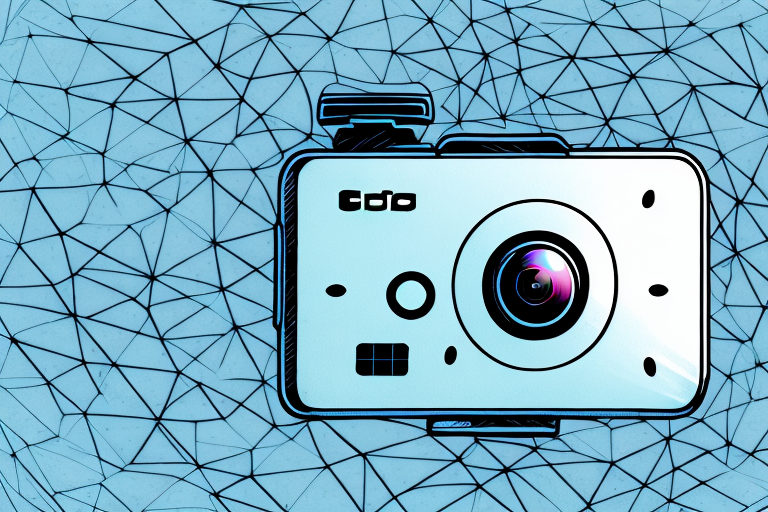In the world of action cameras, GoPro has established its dominance with its high-quality video and photo capabilities. One of the standout features of GoPro cameras is their low light setting, which allows users to capture stunning footage even in challenging lighting conditions. In this article, we will dive deep into the importance of the low light setting in GoPro cameras and explore various techniques to optimize it for exceptional results. So, let’s shed some light on this exciting feature!
Understanding the Importance of Low Light Setting in GoPro
When it comes to photography and videography, lighting plays a crucial role in determining the overall quality of the shot. In low light conditions, traditional cameras often struggle to produce clear, well-exposed images. However, GoPro cameras have revolutionized the way we capture moments in challenging lighting scenarios.
The low light setting in GoPro cameras helps to overcome the limitations of poor lighting and allows users to shoot remarkable footage even in dimly lit environments. Whether you’re exploring a dark cave, capturing the sunset on a beach, or shooting nighttime activities, the low light setting enhances your ability to document your adventures with stunning clarity and detail.
By utilizing advanced image processing algorithms and sensor technology, GoPro’s low light setting optimizes the camera’s performance in unfavorable lighting conditions. The result is brighter, more vibrant images and videos with reduced noise and improved overall quality.
Furthermore, the low light setting in GoPro cameras offers users the flexibility to adjust various parameters to achieve the desired results in different low light situations. Users can manually control the ISO sensitivity, shutter speed, and white balance to fine-tune the camera’s performance according to the specific lighting conditions they are shooting in.
How to Optimize GoPro Camera for Low Light Conditions
Now that we understand the significance of the low light setting in GoPro cameras, let’s explore some effective ways to optimize it for exceptional results. By following these tips, you’ll be able to capture breathtaking footage even in the most challenging lighting situations:
1. Adjusting ISO: ISO is one of the key settings that determine the camera’s sensitivity to light. In low light conditions, it’s advisable to increase the ISO to a higher value, such as 800 or above. This will allow the camera to capture more light and produce brighter footage. However, be cautious as higher ISO settings can introduce more noise to the image.
2. Experiment with Shutter Speed: Shutter speed controls the duration of time the camera’s sensor is exposed to light. In low light conditions, try setting a slower shutter speed to capture more light. However, keep in mind that slower shutter speeds may introduce motion blur if there’s any movement in the frame. Use a tripod or stabilize the camera to compensate for longer exposure times.
3. Utilize Protune: GoPro’s Protune feature provides advanced manual controls over various camera settings, including white balance, color profile, and sharpness. By adjusting these settings to suit the lighting conditions, you can achieve more accurate and visually appealing low light footage. Experiment with different combinations to find the perfect settings for your specific environment.
4. Leverage Night Lapse Mode: GoPro cameras offer a dedicated Night Lapse mode, which is specifically designed for capturing long exposure shots in low light. This mode allows you to set longer intervals between photos, resulting in stunning time-lapse videos of starry skies, traffic trails, or city lights. Play around with the settings to achieve desired effects and unleash your creativity.
5. Use a Wide Aperture Lens: Another way to optimize your GoPro camera for low light conditions is by using a wide aperture lens. A wider aperture allows more light to enter the camera, resulting in brighter and clearer images. Consider investing in a lens with a low f-stop number, such as f/2.8 or lower, to maximize the camera’s performance in low light situations.
6. Experiment with Different Light Sources: In addition to adjusting camera settings, you can also experiment with different light sources to enhance your low light footage. Try using external lighting equipment, such as LED panels or portable strobes, to add more light to your scene. You can also utilize natural light sources, such as street lamps or moonlight, to create unique and atmospheric effects in your videos.
Exploring the Low Light Capabilities of GoPro Cameras
Every GoPro model comes with its own unique set of capabilities, and this holds true for low light performance as well. Let’s explore some of the remarkable low light features found in different GoPro models:
GoPro HERO9 Black: The latest addition to the GoPro lineup, the HERO9 Black, boasts improved low light performance thanks to its larger sensor size and enhanced image processing capabilities. With improved dynamic range and reduced noise, it captures vibrant and detailed footage even in extremely challenging lighting conditions.
GoPro HERO8 Black: The HERO8 Black introduced the innovative Night Mode, which significantly enhances low light performance. Equipped with advanced noise reduction algorithms and powerful image stabilization, this model delivers exceptional footage even in low light situations, making it a perfect companion for nighttime adventures.
GoPro HERO7 Black: The HERO7 Black introduced the much-acclaimed HyperSmooth stabilization technology, which works wonders in low light scenarios. Whether you’re snowboarding down a moonlit mountain or capturing the last rays of the setting sun, the HERO7 Black helps you effortlessly achieve stable and sharp footage in any lighting condition.
GoPro HERO6 Black: The HERO6 Black is another GoPro model that excels in low light conditions. It features improved low light performance compared to its predecessors, thanks to its advanced image processing capabilities and increased sensitivity. With its ability to capture more light and reduce noise, the HERO6 Black delivers stunning footage even in dimly lit environments, allowing you to capture every detail of your nighttime adventures.
Top Tips for Capturing Stunning Low Light Footage with GoPro
Now that we have covered the importance of the low light setting and explored various techniques to optimize it, let’s delve into some additional tips to help you capture truly breathtaking low light footage with your GoPro camera:
1. Use Additional Lighting: While GoPro cameras excel in low light environments, adding external lighting sources can further enhance the quality of your footage. Attach a compatible external light source, such as GoPro’s own Light Mod or other third-party options, to illuminate the scene and make your subject stand out.
2. Experiment with Different Angles: In low light conditions, the right composition can make a world of difference. Instead of shooting head-on, try capturing unique angles and perspectives to create visually engaging footage. Experiment with different camera mounting options, such as using a chest mount or attaching the camera to a selfie stick, to captivate your audience with stunning low light shots.
3. Take Advantage of HDR Mode: High Dynamic Range (HDR) mode is another useful feature available in select GoPro models. By blending multiple exposures, HDR mode enhances the camera’s ability to capture a wider range of tones and details in challenging lighting situations. This mode can be particularly effective for scenes with both bright and dark areas, providing well-balanced and natural-looking low light footage.
4. Adjust the ISO Settings: ISO is a crucial setting that determines the camera’s sensitivity to light. In low light situations, increasing the ISO can help capture brighter footage. However, be cautious as higher ISO settings can introduce noise or graininess to the image. Experiment with different ISO levels to find the right balance between brightness and image quality.
5. Use a Tripod or Stabilization Device: When shooting in low light, it’s important to minimize camera shake to avoid blurry footage. Using a tripod or a stabilization device can help keep your GoPro steady and ensure sharp, clear images. This is especially important when using longer exposure times to capture low light scenes.