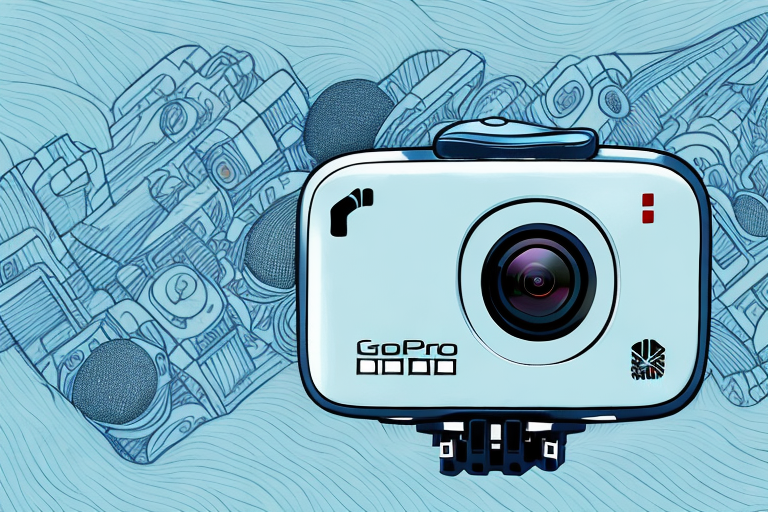In today’s competitive world of content creation, having high-quality audio is just as important as having stunning visuals. If you are a proud owner of the Gopro Hero 10, you might be wondering how you can enhance its audio capabilities. Luckily, there are various options available to ensure crystal clear sound that matches the impressive video quality of your Gopro Hero 10.
Why a High-Quality Microphone is Essential for Gopro Hero 10 Users
When it comes to creating professional-grade videos, sound quality plays a significant role in delivering an immersive experience to your audience. While the built-in microphone of the Gopro Hero 10 is capable of capturing decent audio in normal conditions, it may fall short when you are faced with challenging outdoor or noisy environments. Upgrading to a high-quality external microphone can drastically improve the audio fidelity of your Gopro Hero 10 recordings.
Not only does a high-quality external microphone enhance the audio quality of your Gopro Hero 10 recordings, but it also provides you with more control over the sound capture process. With an external microphone, you can adjust the microphone’s directionality and sensitivity to better suit your recording environment. This means you can focus on capturing the desired audio while minimizing unwanted background noise or wind interference.
Exploring the Audio Capabilities of Gopro Hero 10’s Built-in Microphone
The Gopro Hero 10 is equipped with a built-in microphone that captures audio in a wide frequency range. However, it is important to understand its limitations. The built-in microphone may pick up unwanted background noise, wind noise, or even distort the audio when faced with loud sounds. While it may be suitable for casual videos, professional content creators and vloggers often seek better audio quality.
One way to improve the audio quality when using the Gopro Hero 10’s built-in microphone is to use an external microphone. By connecting an external microphone to the camera, you can have more control over the audio recording and reduce the chances of picking up unwanted noise. There are various types of external microphones available, such as shotgun microphones or lapel microphones, depending on your specific recording needs. Additionally, using a windscreen or a deadcat can help minimize wind noise when shooting outdoors. Experimenting with different audio setups can greatly enhance the overall audio experience when using the Gopro Hero 10.
How to Improve the Sound Quality of Gopro Hero 10 Videos with an External Microphone
If you are aiming for top-notch audio quality, investing in an external microphone is the way to go. There are several options available that are compatible with the Gopro Hero 10. These external microphones offer features such as noise cancellation, wind reduction, and overall enhanced audio capture. By connecting an external microphone to your Gopro Hero 10, you can avoid unwanted noise and capture pristine sound even in challenging environments.
One popular option for an external microphone is the GoPro Pro 3.5mm Mic Adapter. This adapter allows you to connect a wide range of professional-grade microphones to your GoPro Hero 10. With this adapter, you can take advantage of the superior audio quality offered by high-end microphones, giving your videos a professional touch.
In addition to using an external microphone, it is also important to consider the placement of the microphone for optimal sound quality. Experiment with different positions to find the best spot for capturing clear audio. For example, if you are recording an interview, placing the microphone closer to the subject’s mouth can help ensure their voice is captured clearly and without interference.
The Best External Microphones Compatible with Gopro Hero 10
When it comes to choosing the best external microphone for your Gopro Hero 10, there are several options to consider. From compact lavalier microphones for improved voice recordings to shotgun microphones for directional audio capture, the market offers a wide range of choices. It is important to understand the specific needs of your projects and select a microphone that fits your requirements. Some popular options among Gopro Hero 10 users include the Rode VideoMicro, Sennheiser MKE 400, and Audio-Technica ATR-3350IS.
In addition to the popular options mentioned above, there are a few other external microphones that are highly recommended for Gopro Hero 10 users. One such option is the Shure MV88, which is a compact and versatile microphone that offers excellent audio quality. It features a rotating hinge design that allows for flexible positioning and is equipped with advanced digital signal processing for enhanced sound clarity. Another great choice is the Zoom H1n, a portable recorder with built-in stereo microphones that can be used as an external microphone for your Gopro Hero 10. It offers high-quality audio recording and has adjustable input levels to ensure optimal sound capture. Lastly, the Sony ECM-CS3 is a popular lavalier microphone that provides clear and crisp audio for your Gopro Hero 10 videos. Its compact design makes it easy to clip onto clothing, and it comes with a windscreen to reduce unwanted noise during outdoor recordings.
Step-by-Step Guide: Connecting and Setting up an External Microphone for Gopro Hero 10
Connecting an external microphone to your Gopro Hero 10 is a straightforward process. First, ensure that your external microphone is compatible with the Gopro Hero 10. Then, connect the microphone using the appropriate adapter or cable to the Gopro’s audio input port. Once connected, make sure to adjust the audio settings of your Gopro Hero 10 to utilize the external microphone. Detailed instructions can be found in the user manual of your specific microphone and the Gopro Hero 10.
Using an external microphone with your Gopro Hero 10 can greatly improve the audio quality of your recordings. The built-in microphone of the Gopro may not always capture clear and crisp audio, especially in noisy environments. By connecting an external microphone, you can ensure that your audio is captured with greater clarity and accuracy.
When choosing an external microphone for your Gopro Hero 10, consider the type of recording you will be doing. There are various types of microphones available, such as lavalier microphones, shotgun microphones, and handheld microphones. Each type has its own advantages and is suitable for different recording scenarios. Research and choose a microphone that best suits your needs and preferences.
Understanding Different Types of Microphones for Gopro Hero 10
Microphones come in various types, each suited for specific recording scenarios. Understanding the differences between these microphone types can be beneficial in choosing the right one for your Gopro Hero 10. Some common types include lavalier microphones, shotgun microphones, and stereo microphones. Lavalier microphones are ideal for interviews and close-up recordings, whereas shotgun microphones excel at capturing audio from a distance. Stereo microphones offer a wider soundstage, making them perfect for immersive audio experiences.
Another type of microphone that is worth considering for your Gopro Hero 10 is the condenser microphone. Condenser microphones are known for their sensitivity and ability to capture detailed and high-quality audio. They are commonly used in professional recording studios and are suitable for capturing vocals, musical instruments, and ambient sounds. However, it’s important to note that condenser microphones require a power source, such as batteries or phantom power, to operate.
Comparing the Audio Performance of Gopro Hero 10’s Built-in Microphone with External Options
While the built-in microphone of the Gopro Hero 10 is capable of recording audio, the difference in audio performance between the built-in microphone and external options is substantial. External microphones offer superior audio quality, improved noise cancellation, and more control over capturing the desired sound. By investing in an external microphone compatible with the Gopro Hero 10, you can elevate the audio quality of your recordings and deliver a professional-grade audiovisual experience.
One of the key advantages of using an external microphone with the Gopro Hero 10 is the ability to capture high-quality audio even in challenging environments. External microphones are designed to minimize background noise and focus on capturing the desired sound, making them ideal for recording in noisy or windy conditions. This can greatly enhance the overall audio experience and ensure that your recordings have clear and crisp sound.
In addition to improved audio quality, external microphones also offer more control over audio settings. Many external microphones come with adjustable gain settings, allowing you to fine-tune the microphone sensitivity based on the recording environment. This level of control can help you achieve optimal audio levels and prevent distortion or clipping, resulting in professional-grade audio recordings.
Tips and Tricks: Getting Crystal Clear Audio with Gopro Hero 10 Microphones
To ensure optimal audio quality with external microphones for your Gopro Hero 10, here are some tips and tricks you can follow:
- Use a windscreen or deadcat to minimize wind noise.
- Position the microphone close to the sound source for clearer audio.
- Avoid handling the microphone while recording to prevent unwanted noise.
- Monitor the audio levels during recording to avoid clipping or distortion.
- Experiment with different microphone placement to find the best sound capture.
Additionally, it is important to choose the right type of microphone for your specific recording needs. Different microphones have different polar patterns, which determine how they pick up sound. For example, a cardioid microphone is ideal for capturing sound from a single direction, while an omnidirectional microphone captures sound from all directions. Consider the environment and the type of audio you want to capture when selecting a microphone for your Gopro Hero 10.
Enhancing Your Vlogs and Action Videos: Upgrading Your Gopro Hero 10’s Audio Experience
As a content creator, enhancing the audio experience of your vlogs and action videos can make a significant difference in engaging your audience. By upgrading your Gopro Hero 10’s audio capabilities with an external microphone, you can capture immersive sound, reduce unwanted noise, and ultimately elevate the overall quality of your videos. Crisp and clear audio can add depth and emotion to your visual storytelling, taking your content to new heights.
Furthermore, investing in a high-quality external microphone for your Gopro Hero 10 can also improve the clarity of your voiceovers and interviews. Whether you’re narrating a travel vlog or conducting an on-camera interview, a dedicated microphone can ensure that your voice is captured with precision and without any distortion. This level of audio clarity can greatly enhance the professionalism and credibility of your videos, making them more enjoyable for your viewers to watch.
Exploring Advanced Audio Features and Settings on Gopro Hero 10 for Optimal Recording Quality
While connecting an external microphone is an excellent way to improve audio quality, the Gopro Hero 10 also offers advanced audio features and settings. These features allow you to fine-tune your recordings and achieve optimal sound quality. Explore options such as adjusting microphone sensitivity, utilizing wind reduction settings, and experimenting with equalization to enhance your audio recordings further.
Additionally, the Gopro Hero 10 provides the option to enable audio monitoring through headphones. This feature allows you to listen to the audio being recorded in real-time, ensuring that you capture the desired sound without any unwanted noise or distortion. By monitoring the audio, you can make immediate adjustments to the microphone placement or settings to achieve the best recording quality.
Troubleshooting Common Audio Issues with Gopro Hero 10 Microphones
Even with the best equipment, audio issues can arise during the recording process. Some common problems include audio distortion, background noise, and connectivity issues. To troubleshoot these issues, ensure proper cable connections, adjust audio settings, and consider using audio editing software to remove unwanted noise or enhance audio clarity in post-production. It is essential to stay familiar with your equipment and be prepared to troubleshoot any audio issues that may occur during your Gopro Hero 10 recordings.
Additionally, it is important to check the microphone placement when troubleshooting audio issues with the Gopro Hero 10. Ensure that the microphone is positioned correctly and securely attached to the camera. Experiment with different microphone positions to find the optimal placement for capturing clear and high-quality audio. Furthermore, consider using external microphones or accessories specifically designed for the Gopro Hero 10 to improve audio performance. These accessories can provide better sound isolation and reduce background noise, resulting in improved audio recordings.
Capturing Immersive Surround Sound: The Future of Audio Recording with Gopro Hero 10
Gopro continues to innovate in the audio recording field, and the future holds exciting possibilities for capturing immersive surround sound. The Gopro Hero 10 is already capable of recording spatial audio when used with compatible multi-microphone setups or through advanced microphone techniques. As technology evolves, we can anticipate more immersive audio experiences that will enhance the way we relive our adventures and share them with the world.
One area of development in audio recording is the integration of artificial intelligence (AI) algorithms into the Gopro Hero 10. These algorithms can analyze the audio captured by the camera and automatically enhance it, removing background noise and improving overall sound quality. This means that even in challenging environments, such as windy or crowded spaces, users can expect clearer and more immersive audio recordings.
Furthermore, Gopro is exploring partnerships with leading audio technology companies to bring even more advanced audio recording capabilities to the Hero 10. This includes the integration of 3D audio technologies, such as Dolby Atmos, which can create a truly immersive sound experience by simulating sound coming from all directions. With these advancements, users will be able to capture and relive their adventures with a level of audio realism that was previously unimaginable.
Expert Recommendations: Choosing the Right Microphone for Your Specific Gopro Hero 10 Needs
When it comes to choosing the right microphone for your specific Gopro Hero 10 needs, seeking expert recommendations can be valuable. Industry professionals and experienced content creators can provide insights into the best microphone options based on your recording scenarios, budget, and desired audio quality. Research reviews and recommendations from trusted sources to make an informed decision and find the perfect microphone that suits your Gopro Hero 10 setup.
One important factor to consider when choosing a microphone for your Gopro Hero 10 is the type of recording you will be doing. If you plan on capturing outdoor activities or sports, a microphone with good wind noise reduction capabilities would be beneficial. On the other hand, if you will be recording interviews or vlogs, a microphone with excellent voice clarity and directionality would be more suitable.
Another aspect to keep in mind is the compatibility of the microphone with your Gopro Hero 10. Some microphones may require additional adapters or cables to connect to your camera, so it’s essential to check the compatibility specifications before making a purchase. Additionally, consider the size and weight of the microphone, as you want it to be portable and easy to mount on your Gopro.
Unleashing the Full Potential of Your Gopro Hero 10’s Audio: Pro Tips and Techniques
To unlock the full potential of your Gopro Hero 10’s audio capabilities, professional tips and techniques can take your recordings to the next level. From using additional sound equipment, such as audio recorders or mixers, to implementing advanced audio editing techniques in post-production, there are endless possibilities for achieving professional-grade audio with your Gopro Hero 10. Explore online tutorials, workshops, and forums to learn from experienced professionals and unleash the true power of your Gopro Hero 10’s audio capabilities.
By understanding the importance of high-quality audio and exploring the various microphone options available for the Gopro Hero 10, you can take your content creation to new heights. Whether you are capturing action-packed adventures or creating engaging vlogs, upgrading your Gopro Hero 10’s audio experience will undoubtedly leave a lasting impact on your audience. So, invest in a high-quality microphone, follow the recommended tips and techniques, and embark on a remarkable audiovisual journey with your Gopro Hero 10.