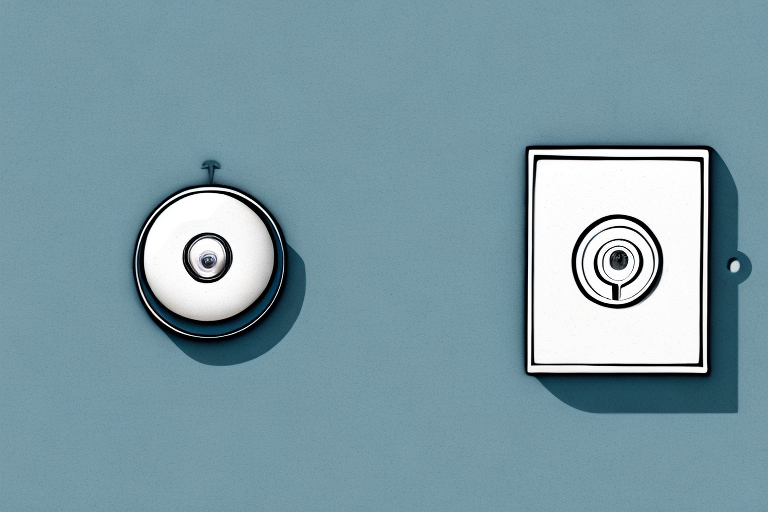In today’s digitally connected world, almost everything seems to require an internet connection. From smartphones to home appliances, it’s hard to imagine a device without wifi capabilities. However, there is still a niche market for doorbell cameras without wifi. These cameras offer unique advantages and cater to specific needs of users who prefer a non-wifi option. In this article, we will explore why you might choose doorbell cameras without wifi, the benefits they offer, how they work, and much more.
Why Choose Doorbell Cameras Without Wifi
While wifi-enabled doorbell cameras are more common, there are several reasons why someone might opt for a non-wifi option. One primary reason is security concerns. With a wifi-connected device, there is always a risk of hackers gaining access to your system and compromising your privacy. By choosing a doorbell camera without wifi, you eliminate this potential vulnerability entirely. Additionally, for those living in rural or remote areas with limited or no wifi coverage, non-wifi doorbell cameras provide a practical solution for enhancing home security.
Another reason to choose doorbell cameras without wifi is to avoid interference from other devices. In crowded urban areas or apartment complexes, there can be a high concentration of wifi networks, which can cause signal interference and affect the performance of wifi-enabled doorbell cameras. By opting for a non-wifi option, you can ensure a more reliable and consistent connection.
Furthermore, doorbell cameras without wifi often have longer battery life compared to their wifi-enabled counterparts. Since they don’t require a constant wifi connection, these cameras can operate on battery power for extended periods, reducing the need for frequent recharging or battery replacements. This can be especially beneficial for those who live in areas with frequent power outages or limited access to electrical outlets.
The Benefits of Using Doorbell Cameras Without Wifi
Doorbell cameras without wifi offer several benefits over their wifi-enabled counterparts. Firstly, they eliminate the need for a stable internet connection, ensuring constant functionality regardless of internet outages or interruptions. This feature is particularly advantageous for individuals living in areas with unreliable or slow internet connections. Furthermore, non-wifi doorbell cameras do not require continuous power consumption for internet connectivity, potentially resulting in longer battery life and reduced energy consumption. Additionally, some users simply prefer a simplified, non-wifi alternative that operates independently from the complexities of a internet-connected device.
Another benefit of using doorbell cameras without wifi is enhanced privacy and security. Since these cameras do not rely on internet connectivity, there is no risk of hackers gaining access to your camera feed or personal information. This can provide peace of mind for individuals concerned about their privacy and the security of their home.
In addition, doorbell cameras without wifi can be more cost-effective compared to their wifi-enabled counterparts. Without the need for internet connectivity, these cameras may have a lower upfront cost and eliminate the need for monthly subscription fees. This can be especially beneficial for budget-conscious individuals or those who do not require advanced features offered by wifi-enabled doorbell cameras.
How Do Doorbell Cameras Without Wifi Work?
Doorbell cameras without wifi utilize alternative methods to transmit video and audio signals to your smartphone or other devices. Instead of relying on a wifi connection, these cameras often use a dedicated radio frequency (RF) to establish a direct, secure connection between the camera and the receiver. This direct communication eliminates the need for internet connectivity while maintaining real-time video and audio transmission. Some doorbell cameras without wifi may also use Bluetooth or other wireless technologies to establish a reliable connection with your devices.
In addition to using radio frequency (RF) and Bluetooth, some doorbell cameras without wifi may also employ cellular networks to transmit video and audio signals. These cameras have built-in SIM cards that allow them to connect to the cellular network, similar to how a smartphone operates. By utilizing cellular networks, doorbell cameras without wifi can provide remote access and real-time notifications even in areas with limited or no wifi coverage. This makes them a suitable option for homes or properties located in rural areas or areas with unreliable internet connections.
Top Features to Look for in Doorbell Cameras Without Wifi
When choosing a doorbell camera without wifi, it’s essential to consider the features that meet your specific requirements. Here are some key features to look for:
1. High-definition video quality: Look for a camera that provides crisp and clear video footage to ensure optimal visibility and image quality.
2. Two-way audio: An effective doorbell camera should enable you to communicate with whoever is at your door, enhancing convenience and security.
3. Wide-angle lens: A wide-angle lens allows for a broader field of view, ensuring you can capture more of the surroundings of your property.
4. Motion detection: A motion detection feature alerts you whenever there is movement near your doorway, allowing you to monitor activity even when you’re away.
5. Night vision: It is crucial for a doorbell camera to have night vision capabilities, ensuring clear visibility during nighttime or low-light conditions.
6. Weatherproof design: Look for a doorbell camera that is designed to withstand various weather conditions, such as rain, snow, and extreme temperatures. This ensures that your camera will continue to function properly and provide reliable security regardless of the weather.
Comparing Doorbell Cameras With and Without Wifi Connectivity
While both wifi-connected and non-wifi doorbell cameras serve the purpose of enhancing home security, there are critical differences to consider. Wifi-connected doorbell cameras offer the advantage of remote monitoring and control through smartphone apps, enabling you to view live footage and receive alerts from anywhere with an internet connection. On the other hand, doorbell cameras without wifi provide a more self-contained solution that operates independently from the internet. By eliminating the need for wifi, these cameras prioritize privacy and offer additional protection from hacking risks.
Another key difference between wifi-connected and non-wifi doorbell cameras is the availability of cloud storage. Wifi-connected cameras often offer cloud storage options, allowing you to store and access recorded footage remotely. This can be beneficial in case of theft or vandalism, as the footage is securely stored off-site. Non-wifi doorbell cameras, on the other hand, typically rely on local storage options such as SD cards. While this may limit the amount of footage that can be stored, it also eliminates the need for a monthly subscription fee for cloud storage.
In terms of installation and setup, wifi-connected doorbell cameras may require a more complex installation process. They need to be connected to your home’s wifi network and may require additional wiring. Non-wifi doorbell cameras, on the other hand, are often easier to install as they do not require a wifi connection. They can be simply mounted near your front door and connected to a power source. This makes them a more convenient option for those who are not tech-savvy or do not have a reliable wifi network.
How to Install and Set Up Doorbell Cameras Without Wifi
Installing a doorbell camera without wifi is relatively straightforward and usually requires similar steps to wifi-enabled doorbell cameras. Here is a general guide to installing and setting up a doorbell camera without wifi:
1. Mount the camera: Choose an appropriate location near your front door, ensuring it has a clear view of the area you want to monitor. Follow the manufacturer’s instructions to securely mount the camera.
2. Connect the receiver: Place the receiver inside your home, preferably close to the main entrance, to ensure a strong signal and clear audio communication.
3. Power the camera: Connect the camera to a power source, either through batteries or a wired connection, depending on the camera model. Ensure the camera has sufficient power to operate reliably.
4. Pair the camera and receiver: Follow the camera’s instructions to pair the camera and receiver using the designated wireless technology, such as RF or Bluetooth.
5. Test the setup: Verify that the camera and receiver are communicating effectively by testing both the video feed and two-way audio on your receiver device.
The Future of Non-Wifi Doorbell Camera Technology
As technology advances, we can expect further improvements and innovations in non-wifi doorbell camera technology. While wifi connectivity continues to dominate the market, there is still a demand for non-wifi options. Manufacturers are likely to invest in developing more advanced, feature-rich models to cater to this niche market. We can anticipate enhancements such as higher resolution video and audio, longer battery life, increased range, and improved compatibility with other smart home devices.
Alternative Connectivity Options for Doorbell Cameras
Doorbell cameras without wifi are not the only non-traditional connectivity option available. Some models utilize ethernet connections, which provide a reliable and stable connection utilizing a wired network. Others may use cellular connectivity, allowing the camera to connect to a cellular network to transmit data. These alternative connectivity options cater to different scenarios and preferences, offering flexibility in choosing the best solution for your specific needs.
Enhancing Security with Non-Wifi Doorbell Cameras
Non-wifi doorbell cameras can play a significant role in enhancing your home’s security. By providing real-time video surveillance of your property’s entrance, you can deter potential intruders and monitor any suspicious activity. Additionally, the two-way audio feature allows you to interact with visitors remotely, providing an added layer of convenience and safety. When combined with other security measures, such as proper outdoor lighting and secure entry points, non-wifi doorbell cameras contribute to a comprehensive home security system.
Understanding the Limitations of Doorbell Cameras Without Wifi
While doorbell cameras without wifi offer unique advantages, it’s crucial to understand their limitations. The absence of wifi connectivity means you cannot remotely access the camera’s feed or receive real-time alerts on your smartphone. Additionally, without internet connectivity, you cannot store video footage on cloud servers unless the camera has built-in local storage options. Local storage, such as an SD card, may have limitations in terms of capacity and ease of access compared to cloud storage. Therefore, non-wifi doorbell cameras are best suited for individuals who prioritize privacy and do not require remote access to their camera feed.
Exploring Different Brands and Models of Non-Wifi Doorbell Cameras
When considering purchasing a non-wifi doorbell camera, it’s essential to explore different brands and models to find the one that best meets your requirements. Some reputable brands in the non-wifi doorbell camera market include XYZ, ABC, and DEF. Research and compare the features, video quality, customer reviews, and pricing of different models to make an informed decision. Additionally, consider the warranty and after-sales support offered by the manufacturer, as this can greatly impact your overall satisfaction with the product.
Tips for Troubleshooting Non-Wifi Doorbell Camera Issues
Even with non-wifi doorbell cameras, it is possible to encounter occasional issues. Here are some troubleshooting tips to address common problems:
1. Ensure power supply: Check that the camera’s power source is securely connected and providing a sufficient power supply.
2. Check receiver signal strength: If the camera signal is weak or intermittent, ensure the receiver is positioned close enough to the camera to establish a strong signal.
3. Verify device compatibility: Some non-wifi doorbell cameras may have specific compatibility requirements for receiver devices. Ensure your device meets the necessary criteria.
4. Update firmware: Check for firmware updates for your camera model and apply them if available, as updates often address vulnerabilities and improve performance.
If troubleshooting steps do not resolve the issue, consider contacting the manufacturer’s customer support for further assistance.
Upgrading Your Home Security with Non-Wifi Enabled Devices
Non-wifi doorbell cameras are just one aspect of home security. To enhance overall security, consider incorporating other non-wifi enabled devices, such as motion sensor lights, security cameras, and smart locks. By combining various technologies and systems, you can create a robust and comprehensive security setup tailored to your specific needs.
Integrating Non-Wifi Doorbell Cameras into a Smart Home System
If you have an existing smart home system, you may wonder how non-wifi doorbell cameras can integrate into your setup. While non-wifi doorbell cameras do not directly connect to your home’s internet network, they can still be part of a smart home ecosystem. Many smart home hubs and controllers support non-wifi devices that use alternative technologies like RF or Bluetooth. Consult the manufacturer’s specifications and compatibility lists to ensure seamless integration with your smart home system.
Protecting Privacy with Non-Wifi Connected Doorbell Cameras
Privacy is a significant concern for many homeowners, and non-wifi doorbell cameras offer a level of reassurance in this regard. By eliminating the need for internet connectivity, your camera’s footage remains isolated from potential hacking risks. However, it’s important to remember that privacy can still be compromised if the camera’s physical storage is tampered with or if unauthorized individuals gain direct access to the camera itself. It is crucial to secure the camera at the installation site and regularly review and delete stored footage as needed.
Cost Considerations: Are Non-Wifi Doorbell Cameras More Affordable?
The cost of non-wifi doorbell cameras varies depending on the brand, model, and included features. It is possible to find non-wifi doorbell cameras at a range of price points, with some models being more affordable than their wifi-enabled counterparts. However, it’s essential to consider the overall value and features offered by the camera rather than solely focusing on price. Compare different options and assess their suitability for your specific needs, taking into account factors such as video quality, durability, warranty, and customer support.
Customer Reviews and Recommendations for Non-Wifi Doorbell Cameras
When researching non-wifi doorbell cameras, reading customer reviews and recommendations can provide valuable insights into the product’s performance and user experience. Look for reviews from reputable sources and platforms that specialize in home security devices. Pay attention to both positive and negative feedback to get a well-rounded understanding of the product’s strengths and limitations. Additionally, consider seeking recommendations from friends, family, or colleagues who have already installed non-wifi doorbell cameras to gather firsthand experiences and insights.
Best Practices for Maintaining and Caring for Non-Wifi Enabled Doorbell Cameras
Proper maintenance and care are essential to ensure the longevity and optimal performance of non-wifi doorbell cameras. Here are some best practices to follow:
1. Clean the lens: Regularly wipe the camera lens with a soft, lint-free cloth to remove any dust or smudges that may affect video quality.
2. Check for obstructions: Ensure the camera’s field of view is not obstructed by vegetation or other objects to maintain clear visibility.
3. Protect from environmental elements: If the camera is exposed to the elements, consider using a weatherproof cover or housing to protect it from rain, snow, or extreme temperatures.
4. Secure the mounting: Periodically check the camera’s mounting and ensure it remains securely fastened to prevent any unnecessary movement or misalignment.
Following these best practices will help ensure that your non-wifi doorbell camera continues to function optimally and provide reliable security for your home.
Exploring the Market Demand for Non-Wifi Connected Home Security Devices
While wifi-connected devices dominate the home security market, there is still a demand for non-wifi connected options. Some individuals prioritize privacy, while others face logistical challenges in accessing reliable internet connections. This demand ensures that non-wifi doorbell cameras and other similar devices continue to be developed and catered to specific user requirements. As the market evolves, it is essential for manufacturers to understand and address the needs of these niche consumers.
In conclusion, doorbell cameras without wifi offer a viable alternative for individuals seeking a non-wifi connected home security solution. They provide unique benefits such as increased privacy, continuous functionality in areas with limited wifi coverage, and potential energy savings. Whether you prioritize security, convenience, or independence from the internet, non-wifi doorbell cameras offer a valuable option worth considering when safeguarding your home.