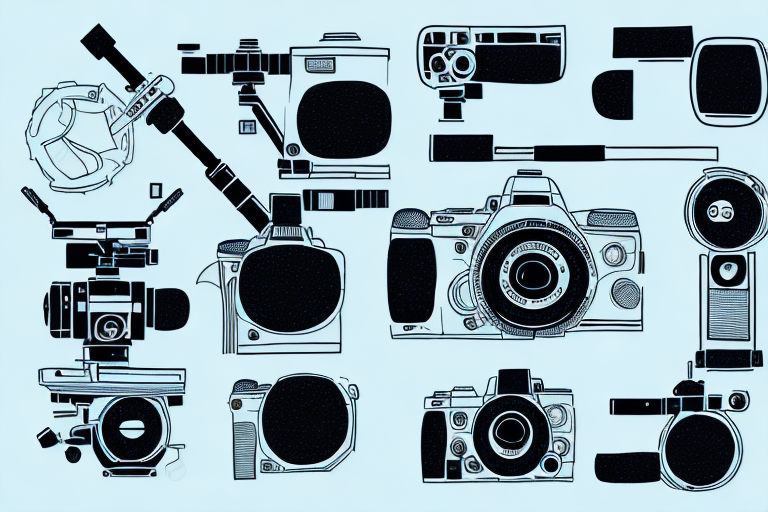The Dji Ronin App is a powerful tool that has revolutionized the world of filmmaking. In this comprehensive guide, we will explore all aspects of the app and provide you with a detailed understanding of its features, functionality, and how to master its interface. Whether you are a novice filmmaker or an experienced professional, this article will take you through the evolution of the Dji Ronin App and provide you with step-by-step tutorials to enhance your filmmaking experience.
Understanding the Dji Ronin App: A Comprehensive Guide
The Dji Ronin App is designed to provide filmmakers with an intuitive and seamless experience. It allows you to control your Dji Ronin gimbal remotely, giving you the freedom to capture smooth and cinematic shots. With its user-friendly interface, you can easily navigate through the various settings, modes, and customization options. In this guide, we will delve into the app’s interface, its functionality, and how it can take your filmmaking to the next level.
One of the key features of the Dji Ronin App is its ability to create and save custom profiles. These profiles allow you to save specific settings and configurations for different shooting scenarios. For example, you can create a profile for handheld shots, another for tracking shots, and another for time-lapse sequences. This makes it easy to switch between different shooting styles without having to manually adjust the settings each time.
In addition to controlling the gimbal, the Dji Ronin App also provides advanced camera control features. Depending on the camera model you are using, you can remotely adjust settings such as ISO, shutter speed, aperture, and white balance directly from the app. This eliminates the need to physically access the camera and allows you to make quick adjustments on the fly, ensuring you capture the perfect shot.
The Evolution of the Dji Ronin App: From its Inception to Present Day
Since its inception, the Dji Ronin App has undergone significant improvements to meet the ever-changing needs of filmmakers. From its early days to the present, we will take you through the app’s journey, highlighting the key updates, enhancements, and innovations that have shaped it into the powerful tool it is today. Understanding the app’s evolution will provide you with valuable insights into its capabilities and the potential it holds for the future.
One of the major updates that revolutionized the Dji Ronin App was the introduction of advanced stabilization algorithms. These algorithms were designed to analyze and correct camera movements in real-time, resulting in smoother and more professional-looking footage. Filmmakers no longer had to rely solely on their own skills to achieve steady shots; the app became an indispensable tool for achieving cinematic quality.
Exploring the Features and Functionality of the Dji Ronin App
The Dji Ronin App is packed with a wide array of features and functionalities that enhance your filmmaking experience. From basic control settings to advanced shooting modes, this section will explore each feature in detail. We will delve into the app’s ability to stabilize your shots, optimize control settings to maximize stability and smoothness, and utilize creative modes to enhance your cinematic shots. By the end of this section, you will have a comprehensive understanding of how to leverage these features to create professional-quality videos.
One of the key features of the Dji Ronin App is its ability to provide real-time monitoring of your camera’s settings and status. With the app, you can easily check important information such as battery level, storage capacity, and exposure settings without having to physically access the camera. This not only saves time but also allows you to make quick adjustments on the go, ensuring that you capture the perfect shot every time.
In addition to monitoring, the Dji Ronin App also offers a range of intelligent shooting modes that can take your filmmaking to the next level. One such mode is the ActiveTrack feature, which allows you to select a subject and have the Ronin automatically track and follow it. This is particularly useful for capturing dynamic shots of moving subjects, such as athletes or vehicles. Another notable mode is the Timelapse feature, which enables you to create stunning time-lapse videos with ease. Simply set the desired interval and duration, and let the app handle the rest.
How to Download and Install the Dji Ronin App on Your Device
In order to reap the benefits of the Dji Ronin App, you first need to download and install it on your device. Whether you are using an iOS or Android device, we will provide you with step-by-step instructions on how to download and install the app. This section will also address any potential issues or troubleshooting tips you may encounter during the installation process, ensuring a smooth and hassle-free experience.
Before you begin the download and installation process, make sure that your device meets the minimum system requirements for the Dji Ronin App. For iOS devices, you will need to have iOS 10.0 or later, and for Android devices, you will need to have Android 6.0 or later.
Getting Started with the Dji Ronin App: A Step-by-Step Tutorial
Once you have successfully installed the app, this section will guide you through the initial setup process. We will provide you with a comprehensive step-by-step tutorial, covering everything from connecting your Dji Ronin gimbal to calibrating it for optimal performance. By the end of this section, you will be ready to dive into the world of filmmaking using the Dji Ronin App.
In the initial setup process, you will need to ensure that your Dji Ronin gimbal is fully charged before connecting it to the app. This will ensure that you have enough battery life to complete the setup and any subsequent filming sessions.
During the calibration process, it is important to follow the instructions carefully to achieve optimal performance. This will involve balancing the gimbal and adjusting the settings to suit your specific camera setup. Taking the time to properly calibrate your Dji Ronin will result in smoother footage and better stabilization.
Mastering the Interface: Navigating the Dji Ronin App with Ease
The Dji Ronin App’s interface may seem overwhelming at first glance, but fear not! In this section, we will break down the various components of the app, explaining their functions and how to navigate through them effortlessly. We will cover the main screen, menu options, and provide you with tips on how to customize the interface to suit your preferences. Once you have mastered the interface, you will be able to navigate through the app with confidence and ease.
Customizing Your Filmmaking Experience: Personalizing Settings in the Dji Ronin App
One of the greatest advantages of the Dji Ronin App is its ability to be customized to suit your specific filmmaking needs. In this section, we will guide you through the process of personalizing settings to optimize your filmmaking experience. From adjusting motor strength to fine-tuning control parameters, you will learn how to tailor the app to meet your unique requirements. By the end of this section, you will have a Dji Ronin App that is finely tuned to your preferences.
Not only can you customize the settings of the Dji Ronin App to enhance your filmmaking experience, but you can also save these personalized settings for future use. This means that once you have found the perfect combination of motor strength, control parameters, and other settings, you can easily apply them to your future projects without having to go through the customization process again. This feature saves you time and ensures consistency in your filmmaking workflow. Whether you are shooting a documentary, a music video, or a short film, having a Dji Ronin App that is tailored to your preferences will greatly enhance your creative process and result in high-quality footage.
Unlocking Advanced Shooting Modes with the Dji Ronin App
The Dji Ronin App offers a range of advanced shooting modes that allow you to capture shots that were once only possible with the use of additional equipment. From timelapse and hyperlapse modes to panoramic and track modes, we will explore each mode in detail and provide you with insights on how to make the most of these advanced features. By unlocking these shooting modes, you will be able to add a new dimension to your filmmaking repertoire.
In addition to the advanced shooting modes mentioned above, the Dji Ronin App also includes a motion control mode. This mode allows you to program precise camera movements, such as panning and tilting, to create dynamic and cinematic shots. With the ability to control the speed and direction of the camera movement, you can add a professional touch to your videos and bring your creative vision to life. Whether you’re shooting a fast-paced action sequence or a slow and graceful scene, the motion control mode in the Dji Ronin App gives you the flexibility to achieve the desired effect.
Maximizing Stability and Smoothness: Optimizing Control Settings in the Dji Ronin App
When it comes to capturing smooth and stable footage, control settings play a vital role. In this section, we will guide you through the process of optimizing control settings to achieve maximum stability and smoothness in your shots. From adjusting the control sensitivity to fine-tuning the response speed, we will provide you with expert tips and tricks that will elevate the quality of your footage.
One important control setting to consider is the deadband. The deadband refers to the range of motion in which no response is registered by the gimbal. By adjusting the deadband, you can eliminate any unwanted movements or vibrations that may occur when the gimbal is idle. Finding the right balance for the deadband can greatly enhance the stability of your shots.
Another control setting to pay attention to is the follow mode. The follow mode determines how the gimbal responds to your movements. There are different follow modes available, such as pan follow, tilt follow, and roll follow. Experimenting with these modes can help you achieve the desired smoothness in your shots. For example, using the pan follow mode can result in smooth horizontal movements, while the tilt follow mode can create seamless vertical transitions.
Enhancing Cinematic Shots: Utilizing Creative Modes in the Dji Ronin App
The Dji Ronin App offers a range of creative modes that can add a cinematic touch to your shots. Whether you want to create a dramatic dolly zoom effect or add dynamic camera movements, this section will guide you through the process. We will explore each creative mode, explaining their purpose and providing you with tips on how to utilize them effectively. By incorporating these creative modes into your filmmaking arsenal, you will be able to captivate your audience with visually stunning shots.
In addition to the creative modes, the Dji Ronin App also provides advanced features for precise control over your shots. The app allows you to adjust parameters such as speed, acceleration, and smoothness of camera movements, giving you the flexibility to achieve the desired cinematic effect. Furthermore, you can save and customize your favorite settings, making it easier to recreate specific shots or styles in future projects. With the Dji Ronin App, you have the power to elevate your filmmaking to new heights and create truly immersive cinematic experiences.
Collaborative Filmmaking Made Easy: Exploring Multi-Device Support in the Dji Ronin App
If you are working on a collaborative filmmaking project, the Dji Ronin App’s multi-device support feature is a game-changer. This section will delve into the capabilities of multi-device support, allowing you to connect multiple devices to control and monitor your Dji Ronin gimbal. We will provide you with a step-by-step guide on how to set up and utilize this feature, enabling seamless collaboration with your team.
With the multi-device support feature in the Dji Ronin App, you can connect your smartphone, tablet, or even a computer to control and monitor your Dji Ronin gimbal. This means that multiple members of your filmmaking team can have access to the app and contribute to the project simultaneously. Whether it’s adjusting camera settings, controlling the gimbal’s movements, or monitoring the footage in real-time, the multi-device support feature ensures that everyone is on the same page and can work together efficiently.
Troubleshooting Tips and Tricks for Common Issues with the Dji Ronin App
While the Dji Ronin App is designed to provide a seamless experience, occasional issues may arise. In this section, we will address common issues and provide you with troubleshooting tips and tricks to resolve them. From connectivity issues to app crashes, we will guide you through the steps to troubleshoot and overcome these challenges. By being prepared with troubleshooting knowledge, you can ensure that technical difficulties do not hinder your filmmaking process.
One common issue that users may encounter with the Dji Ronin App is a loss of connection between the app and the Ronin device. This can be frustrating, especially when you are in the middle of a shoot. To troubleshoot this issue, first, ensure that both your mobile device and the Ronin device are connected to the same Wi-Fi network. If they are, try restarting both devices and relaunching the app. If the issue persists, you can also try resetting the Wi-Fi settings on both devices and reconnecting them. Additionally, make sure that the Ronin device’s firmware is up to date, as outdated firmware can sometimes cause connectivity issues. By following these troubleshooting steps, you can quickly resolve any connection problems and continue capturing smooth footage with the Dji Ronin App.
Staying Up-to-Date: Understanding Software Updates for the Dji Ronin App
Technology is ever-evolving, and software updates play a crucial role in ensuring that your Dji Ronin App is up-to-date with the latest features and improvements. This section will explain how software updates work, how to check for updates, and how to install them. Staying up-to-date with software updates will not only enhance your filmmaking experience but also ensure that you have access to the latest innovations and improvements.
Software updates are typically released by the app developer to address bugs, security vulnerabilities, and to introduce new features or improvements. These updates are essential for maintaining the optimal performance and functionality of the Dji Ronin App. By regularly updating the app, you can ensure that you are benefiting from the latest advancements and enhancements.
To check for software updates for the Dji Ronin App, you can navigate to the app’s settings menu. Look for an option like “Software Update” or “Check for Updates.” Tapping on this option will prompt the app to connect to the internet and search for any available updates. If an update is found, you will be provided with instructions on how to download and install it.
The Future of Filmmaking: Exploring Potential Updates and Innovations for the Dji Ronin App
The Dji Ronin App has come a long way since its inception, but it continues to evolve. In this final section, we will explore potential updates and innovations that may shape the future of the app. From new shooting modes to enhanced compatibility with other devices, we will discuss the possibilities that lie ahead. By staying informed about the future of the Dji Ronin App, you can prepare yourself for the exciting advancements that await.
In conclusion, the Dji Ronin App is a powerful tool that opens up a world of possibilities for filmmakers. From its comprehensive features and functionalities to its customizable settings and advanced shooting modes, this app has revolutionized the way we capture cinematic shots. By following the guidance provided in this article, you will be well-equipped to utilize the Dji Ronin App to its full potential. So, download the app, familiarize yourself with its interface, and embark on a filmmaking journey like never before.