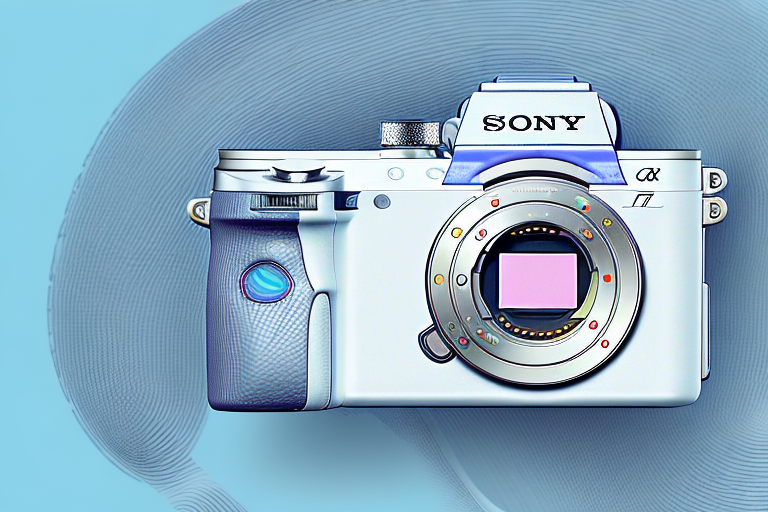In the world of photography, having the right equipment is crucial to capturing stunning images. One important component that often gets overlooked is the SD card. The SD card not only stores your precious memories but also plays a significant role in the performance of your camera. Specifically designed for the Sony A7iii, finding the best SD card is essential to maximize the camera’s capabilities and ensure a seamless shooting experience.
Understanding the Importance of Choosing the Right SD Card for Sony A7iii
While the Sony A7iii is renowned for its exceptional image quality and advanced features, it heavily relies on the SD card’s performance to deliver optimal results. Choosing the right SD card is essential for several reasons. First and foremost, an inadequate SD card can lead to slower write speeds, hindering the camera’s ability to capture photos quickly and efficiently. Additionally, a subpar SD card can cause issues during video recording, resulting in dropped frames and buffering problems. To unleash the full potential of your Sony A7iii, selecting the best SD card is paramount.
One important factor to consider when choosing an SD card for the Sony A7iii is its storage capacity. The camera’s high-resolution images and 4K video capabilities require ample storage space. Opting for a larger capacity SD card ensures that you can capture a greater number of photos and videos without constantly worrying about running out of storage.
Another crucial aspect to take into account is the SD card’s speed class. The Sony A7iii’s fast burst shooting mode and high-bitrate video recording demand a high-speed SD card to keep up with the camera’s performance. Look for SD cards with a UHS-I or UHS-II speed class rating to ensure smooth and uninterrupted shooting.
How to Select the Perfect SD Card for Sony A7iii: A Comprehensive Guide
When it comes to choosing an SD card for the Sony A7iii, there are several factors to consider. Let’s delve deeper into each aspect to ensure you make an informed decision.
One important factor to consider when selecting an SD card for the Sony A7iii is the card’s storage capacity. The A7iii is capable of capturing high-resolution images and 4K video, which can quickly fill up a smaller capacity card. It is recommended to choose a card with a larger storage capacity, such as 64GB or 128GB, to ensure you have enough space to store all your media files.
Another crucial aspect to consider is the card’s speed class. The Sony A7iii is a high-performance camera that can shoot at fast burst rates and record high-quality video. To fully utilize the camera’s capabilities, it is important to choose an SD card with a fast write speed. Look for cards with a UHS-I or UHS-II speed class, as these will provide faster data transfer rates and ensure smooth and uninterrupted shooting.
Key Factors to Consider When Buying an SD Card for Sony A7iii
1. Speed Class: The speed class determines how quickly the SD card can write data. For optimal performance on the Sony A7iii, it is advisable to choose a card with a high speed class rating, such as UHS-II or UHS-III.
2. Storage Capacity: The Sony A7iii produces high-resolution images and 4K videos, which can quickly fill up your SD card. Selecting an SD card with a spacious storage capacity is essential to ensure you never run out of space during crucial moments.
3. UHS-I vs. UHS-II: The Sony A7iii supports both UHS-I and UHS-II SD cards. While UHS-II cards offer faster write speeds, they are also more expensive. Consider your budget and shooting needs when deciding between the two.
4. Durability and Reliability: Photographers often find themselves in challenging environments, such as extreme temperatures or harsh weather conditions. Choosing an SD card that can withstand these conditions is crucial to protect your valuable data.
5. Warranty Policies: It is always wise to consider the warranty policies offered by different SD card brands. Accidents can happen, and having a reliable warranty can give you peace of mind knowing that you are covered if anything goes wrong.
6. Compatibility: Before purchasing an SD card for your Sony A7iii, ensure that it is compatible with the camera’s firmware. Check the manufacturer’s website or consult the camera’s user manual for a list of recommended SD card models.
7. Transfer Speed: In addition to the speed class, consider the SD card’s transfer speed. A higher transfer speed allows for faster file transfers between the SD card and your computer, saving you time and improving workflow efficiency.
Exploring the Different Types of SD Cards Compatible with Sony A7iii
When it comes to SD cards, there are various types available in the market. The most common types compatible with the Sony A7iii include SDHC, SDXC, and MicroSD. Each type has its own advantages and limitations, so it is crucial to understand which one suits your needs best.
SDHC (Secure Digital High Capacity) cards are a popular choice for Sony A7iii users. These cards have a storage capacity ranging from 4GB to 32GB, making them suitable for capturing high-resolution photos and videos. However, it’s important to note that SDHC cards may have slower write speeds compared to other types, which can affect continuous shooting and video recording.
On the other hand, SDXC (Secure Digital eXtended Capacity) cards offer larger storage capacities, ranging from 64GB to 2TB. These cards are ideal for photographers and videographers who require ample space for storing large files. Additionally, SDXC cards often have faster write speeds, allowing for smoother continuous shooting and video recording.
Top Brands and Models of SD Cards for Sony A7iii
There are several top brands that produce high-quality SD cards compatible with the Sony A7iii. Some of the most popular brands include SanDisk, Lexar, and Sony. Each brand offers a range of models, catering to different budgets and requirements.
SanDisk is known for its reliable and fast SD cards, with models like the SanDisk Extreme Pro and SanDisk Extreme offering high read and write speeds, making them ideal for professional photographers and videographers. Lexar, on the other hand, offers a variety of options, including the Lexar Professional and Lexar Platinum II, which provide excellent performance and storage capacity. Sony, being the manufacturer of the camera itself, also produces SD cards specifically designed for the Sony A7iii, such as the Sony SF-G series, known for its fast write speeds and durability.
Comparing Speed Classes: Which Class is Best for Sony A7iii?
The Sony A7iii is a high-performance camera that requires a fast and reliable SD card. When it comes to speed classes, it is advisable to choose a card with a high rating, such as UHS-II or UHS-III. These cards offer faster write speeds, ensuring that your camera can write data quickly, especially when shooting burst photos or recording high-resolution videos.
Another important factor to consider when choosing an SD card for the Sony A7iii is the card’s read speed. While write speed is crucial for capturing and storing data, read speed is equally important when it comes to transferring files from the card to your computer or other devices. A high read speed allows for faster file transfers, saving you time and ensuring efficient workflow.
Storage Capacity: Finding the Optimal Size SD Card for Sony A7iii
The Sony A7iii produces large files, especially when shooting in RAW format. To accommodate these file sizes, it is recommended to use an SD card with a large storage capacity. Cards with capacities ranging from 64GB to 128GB or more are ideal, ensuring you have enough space to capture all your shots without constantly worrying about running out of storage.
When choosing the storage capacity for your SD card, it’s important to consider your shooting style and frequency. If you frequently shoot in burst mode or record long videos, opting for a higher capacity SD card, such as 256GB or 512GB, may be more suitable. This will allow you to capture a larger number of images or record longer videos without the need to swap out cards or transfer files frequently.
Additionally, it’s worth noting that the write speed of the SD card can also impact the performance of your camera. If you often shoot in high-speed continuous mode or record high-resolution videos, investing in an SD card with a faster write speed, such as UHS-II or V90, can help ensure smooth and uninterrupted shooting. These cards are designed to handle the high data transfer rates required for demanding shooting scenarios.
UHS-I vs UHS-II: Which Type of SD Card is Suitable for Sony A7iii?
The Sony A7iii supports both UHS-I and UHS-II SD cards. While UHS-I cards are more common and affordable, UHS-II cards offer faster write speeds, which can significantly improve the camera’s performance. If budget permits, investing in a UHS-II card can be beneficial, especially for professional photographers or videographers who require faster data transfer rates.
UHS-I SD cards have a maximum write speed of around 104 MB/s, while UHS-II SD cards can reach write speeds of up to 312 MB/s. This means that when shooting in burst mode or recording high-resolution video, UHS-II cards can handle the increased data transfer more efficiently, reducing the risk of buffer overflow and allowing for longer continuous shooting or recording sessions.
It’s important to note that in order to fully take advantage of the faster write speeds of UHS-II cards, your camera’s SD card slot must also support UHS-II. While the Sony A7iii does support UHS-II cards, it’s always a good idea to check your camera’s specifications or consult the user manual to ensure compatibility.
Tips and Tricks for Maximizing the Performance of your SD Card on Sony A7iii
1. Format the SD card: Before using the SD card in your Sony A7iii, it is essential to format it in the camera. This helps ensure proper compatibility and performance.
2. Regularly backup your photos: Accidents can happen, and SD cards can fail. To protect your precious memories, make it a habit to regularly backup your photos to a secondary storage device or cloud storage.
3. Avoid removing the SD card while the camera is writing data: Removing the SD card while the camera is still writing data can lead to data loss or corruption. Always wait for the camera’s LED light to stop blinking before removing the card.
4. Use a high-quality SD card: Investing in a high-quality SD card can significantly improve the performance of your Sony A7iii. Look for cards with fast read and write speeds to ensure smooth operation and quick data transfer.
5. Keep your SD card clean: Dust and dirt can affect the performance of your SD card. Regularly clean the contacts on the card using a soft, lint-free cloth to maintain optimal performance.
Ensuring Compatibility: SD Card Formats Supported by Sony A7iii
The Sony A7iii supports a wide range of SD card formats, including SDHC, SDXC, and MicroSD. However, it is important to check the camera’s manual or specifications to ensure compatibility with the specific card format you plan to use.
One important consideration when choosing an SD card for the Sony A7iii is the speed class. The camera supports SD cards with different speed classes, such as Class 10, UHS-I, and UHS-II. The speed class determines the minimum write speed of the card, which is crucial for capturing high-quality video or continuous burst shooting. It is recommended to use a card with a higher speed class for optimal performance.
In addition to the SD card format and speed class, it is also worth noting the maximum storage capacity supported by the Sony A7iii. The camera can handle SD cards with capacities up to 2TB. However, it is important to keep in mind that larger capacity cards may require formatting in the camera before use. It is always a good idea to check the camera’s manual or consult with the manufacturer to ensure compatibility and proper usage of the SD card.
Understanding Write Speed and Its Impact on Capturing High-Quality Images with Sony A7iii
Write speed refers to how quickly the SD card can write data from the camera. For the Sony A7iii, a fast write speed is crucial, especially when shooting in burst mode or recording high-resolution videos. A slow SD card can result in dropped frames, buffering issues, and overall slower performance. Investing in a high-speed SD card ensures that you can capture every moment with precision and minimal delay.
When choosing an SD card for your Sony A7iii, it’s important to consider the minimum write speed recommended by the camera manufacturer. This information can usually be found in the camera’s user manual or on the manufacturer’s website. Using an SD card with a write speed below the recommended minimum may lead to suboptimal performance and potential data loss.
In addition to write speed, it’s also worth considering the storage capacity of the SD card. High-resolution images and videos can quickly consume a significant amount of storage space. Opting for a larger capacity SD card allows you to capture more content without constantly worrying about running out of storage. However, keep in mind that larger capacity SD cards may have slower write speeds, so finding a balance between capacity and speed is essential.
Durability and Reliability: How to Choose an SD Card that Can Withstand Tough Conditions with Sony A7iii
As a photographer, you often find yourself in demanding environments where your camera equipment is exposed to harsh conditions. Choosing an SD card that is durable and reliable is crucial to ensure that your data remains intact even in extreme temperatures, humidity, or physical impacts. Look for SD cards that are shockproof, waterproof, and resistant to temperature fluctuations to safeguard your data and protect your investment.
One important factor to consider when choosing an SD card for your Sony A7iii is its write speed. A high write speed is essential for capturing fast-action shots or recording high-resolution videos. Look for SD cards with a minimum write speed of Class 10 or UHS Speed Class 3 (U3) to ensure smooth and uninterrupted data transfer.
Additionally, it is recommended to choose SD cards with a higher storage capacity to accommodate the large file sizes produced by the Sony A7iii. This will allow you to capture more photos or record longer videos without constantly worrying about running out of storage space. Consider SD cards with capacities of 64GB, 128GB, or even 256GB, depending on your shooting needs and preferences.
Exploring Different Brands’ Warranty Policies for SD Cards Compatible with Sony A7iii
When buying an SD card, it is essential to consider the warranty policies offered by different brands. Some brands offer longer warranties or additional data recovery services, which can be invaluable in case of accidental data loss or card failure. Do your research and choose a brand that provides a warranty that aligns with your needs and expectations.
The Pros and Cons of Using MicroSD Cards with Adapter on Sony A7iii
While the Sony A7iii primarily uses standard-sized SD cards, it is possible to use MicroSD cards with an adapter. This can be beneficial for photographers who already own MicroSD cards and want to use them interchangeably between different cameras. However, it is important to note that using an adapter adds an extra element that can potentially introduce issues like slower speeds or compatibility problems. It is recommended to use native SD cards whenever possible to ensure optimal performance and compatibility.
In conclusion, when it comes to the Sony A7iii, choosing the best SD card is paramount to achieving optimal performance and capturing breathtaking images. Consider the speed class, storage capacity, durability, compatibility, and warranty policies offered by different brands. By investing in a high-quality SD card that suits your needs, you can take full advantage of the Sony A7iii’s capabilities and ensure that your memories are safely stored for years to come.