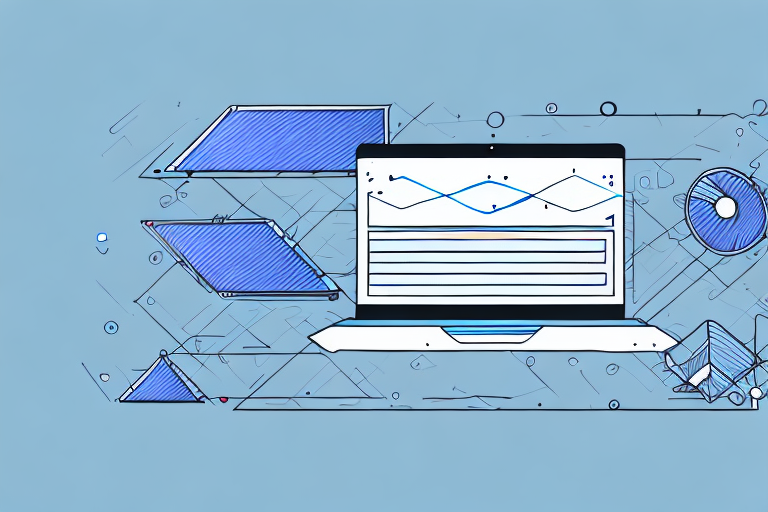Are you a professional video editor or photographer looking for the best laptops to support your creative endeavors? If so, you’ve come to the right place. In this comprehensive guide, we will walk you through all the factors to consider when choosing a laptop specifically for video editing and Photoshop. We’ll also discuss the top laptop brands, processor speed, RAM requirements, storage options, graphics card recommendations, display quality and resolution, battery life, operating system options, budget-friendly choices, future-proofing strategies, performance optimization tips, must-have software and tools, comparisons between Mac and PC laptops, reviews of the best laptops in 2021, the right laptop accessories to enhance your experience, troubleshooting common issues, and expert opinions on what professionals use in the industry. So grab a cup of coffee, sit back, and let’s find the perfect laptop for your needs!
Factors to Consider when Choosing a Laptop for Video Editing and Photoshop
When selecting a laptop for video editing and Photoshop, there are several essential factors to consider. First and foremost, processing power is crucial. Both video editing and Photoshop tasks require a powerful processor to handle the complex calculations involved. Look for laptops with high-performance processors, such as the Intel Core i7 or i9, or AMD Ryzen processors.
Next, pay attention to the RAM requirements. Video editing and Photoshop applications are memory-intensive, and having sufficient RAM is essential for smooth multitasking and seamless editing. Aim for laptops with a minimum of 16GB of RAM, but if within your budget, consider upgrading to 32GB for even better performance.
Also, consider the storage options available. For video editing and Photoshop, it’s recommended to have a combination of SSD (Solid State Drive) and HDD (Hard Disk Drive) storage. SSDs provide faster data transfer rates, which is beneficial for editing large video files, while HDDs offer more storage space for your media files and projects.
Another important factor is the graphics card. Look for laptops with dedicated graphics cards, such as NVIDIA GeForce or AMD Radeon, as they offer superior performance for video editing and Photoshop tasks. A powerful graphics card ensures smooth rendering of effects and enhances the overall editing experience.
In addition to processing power and storage, the display quality and resolution of the laptop screen are crucial. Video editing and Photoshop require accurate color representation and sharp image details, so look for laptops with high-resolution displays and wide color gamut coverage, such as those with 4K or Retina displays.
Battery life is often overlooked but is essential, especially if you need to work on-the-go. Consider laptops with long-lasting batteries or ones that offer quick charging capabilities to keep your productivity uninterrupted.
Lastly, finding the right balance between portability and performance is important. While you want a laptop that is lightweight and easy to carry, you also need one that can handle the demanding tasks of video editing and Photoshop. Consider laptops that strike the right balance between these two factors to ensure you can work efficiently without compromising on power.
Additionally, it is important to consider the connectivity options available on the laptop. Video editing and Photoshop often require transferring large files and connecting external devices such as cameras or external hard drives. Look for laptops with a variety of ports, such as USB 3.0, Thunderbolt, and HDMI, to ensure seamless connectivity and efficient workflow.
Top Laptop Brands for Video Editing and Photoshop
When it comes to video editing and Photoshop, some laptop brands have established themselves as leaders in the field. These brands are known for their high-quality hardware, performance, and reliability. Some of the top laptop brands for video editing and Photoshop are:
- Apple MacBook Pro
- Dell XPS
- HP Spectre x360
- Lenovo ThinkPad
- ASUS ZenBook Pro
- Microsoft Surface Book
These brands offer a wide range of laptops designed specifically for creative professionals, with features that cater to the demanding requirements of video editing and Photoshop.
For example, the Apple MacBook Pro is known for its powerful processors, high-resolution Retina display, and efficient cooling system, making it a popular choice among video editors and graphic designers. The Dell XPS, on the other hand, offers a sleek design, excellent color accuracy, and a wide range of configuration options to suit different editing needs. The HP Spectre x360 boasts a convertible design, allowing users to switch between laptop and tablet modes, making it convenient for on-the-go editing tasks.
Processor Speed and Power for Video Editing and Photoshop
The processor is the brain of your laptop, and having a fast and powerful one is crucial for video editing and Photoshop tasks. Look for laptops with high-performance processors, such as the Intel Core i7 or i9, or AMD Ryzen processors. These processors have multiple cores and high clock speeds, allowing for faster rendering and multitasking capabilities.
For professional-grade video editing and Photoshop, a laptop with at least a quad-core processor is recommended. However, if you work with 4K videos or complex visual effects, consider choosing a laptop with an octa-core or hexa-core processor for maximum performance.
It’s also worth noting that not all processor models are created equal. Within the same series, there are variations in performance and power efficiency. Look for the latest generation processors that offer improved performance and energy efficiency.
Another important factor to consider when choosing a laptop for video editing and Photoshop is the cache size of the processor. The cache is a small amount of memory located on the processor chip that stores frequently accessed data. A larger cache size can help improve performance by reducing the time it takes for the processor to retrieve data.
In addition to the processor, the amount of RAM (random access memory) in your laptop is also crucial for video editing and Photoshop tasks. These applications require a significant amount of memory to handle large files and complex operations. Look for laptops with at least 16GB of RAM, but if you work with extremely large files or run multiple resource-intensive applications simultaneously, consider opting for 32GB or more.