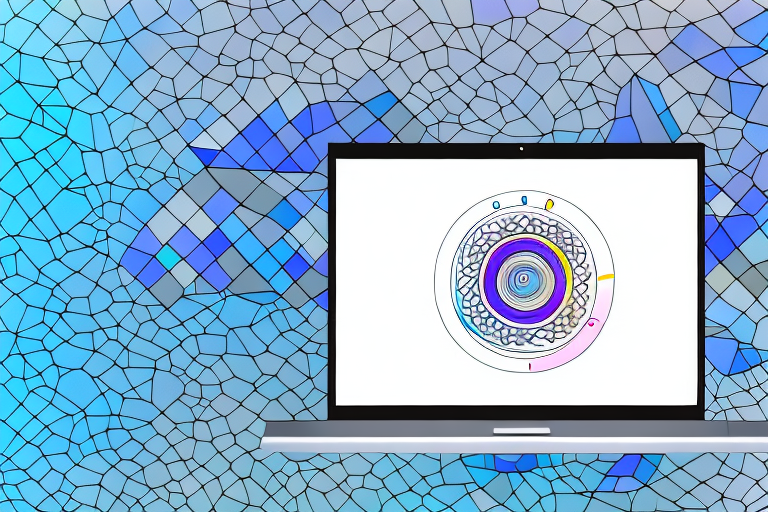In today’s digital age, photo editing has become an essential skill for both professional photographers and hobbyists alike. Whether you’re retouching images, adjusting color balance, or cropping photos, having the right laptop can make a world of difference in terms of efficiency and accuracy. However, with so many options available in the market, finding the best laptop for photo editing under $1000 can be a daunting task. To help you make an informed decision, we have compiled a comprehensive guide that covers all the factors you should consider when choosing a laptop for photo editing, along with a list of the top 10 laptops in this price range. Let’s dive in!
Factors to Consider When Choosing a Laptop for Photo Editing
When it comes to photo editing, there are several key factors to consider in order to ensure optimal performance and a seamless editing experience. Let’s take a closer look at each of these factors:
1. Performance Comparison: Photo Editing Laptops Under 1000
The performance of a laptop is undoubtedly one of the most critical aspects to consider when choosing a device for photo editing. From processor speed to graphics capabilities, a laptop’s performance can greatly impact your editing workflow. While laptops in the under $1000 range may not offer the same level of performance as their high-end counterparts, there are still several options available that can meet the demanding requirements of photo editing software.
Looking for a laptop with a powerful processor is essential for handling complex editing tasks. The latest generation Intel Core i7 or AMD Ryzen processors are excellent choices for photo editing. Additionally, the laptop should have a dedicated graphics card, preferably with a minimum of 4GB VRAM, to ensure smooth rendering of images and videos.
2. Display Quality: Finding the Perfect Laptop for Color Accuracy
When working with images, color accuracy is paramount to achieve the desired results. Therefore, it is crucial to choose a laptop with a high-quality display that accurately reproduces colors. Look for a laptop with an IPS panel, as it offers wider viewing angles and better color representation compared to TN panels.
Furthermore, pay attention to the display’s resolution. A minimum resolution of 1920×1080 pixels is recommended to ensure sharp and detailed image quality. Some laptops even offer 4K displays, which provide an even higher level of detail, although they may be less common in this price range.
3. GPU Power: Essential for Smooth and Efficient Photo Editing
When it comes to photo editing, a powerful graphics processing unit (GPU) plays a vital role in enhancing both performance and workflow efficiency. A dedicated GPU not only speeds up image rendering but also enables you to take advantage of advanced features such as GPU acceleration in popular editing software like Adobe Photoshop and Lightroom.
When selecting a laptop under $1000, consider models that come equipped with dedicated GPUs from reputable manufacturers such as Nvidia or AMD. Look for GPUs with a higher number of CUDA cores or stream processors, as they indicate increased processing power.
4. CPU Speed and Multitasking Capabilities for Seamless Editing
In addition to a powerful GPU, the laptop’s central processing unit (CPU) is another crucial component to consider. A fast CPU not only ensures smooth operation but also plays a significant role in multitasking capabilities, allowing for seamless switching between editing software and other applications.
For photo editing purposes, laptops with at least a quad-core processor are recommended. Higher clock speeds and larger cache sizes are also advantageous, as they contribute to faster processing times when editing and applying effects to images.
5. RAM and Storage Capacity: Optimal Specs for Handling Large Image Files
When working with large image files, having sufficient random access memory (RAM) and storage capacity is essential to ensure smooth performance and efficient editing. The amount of RAM directly impacts how quickly your laptop can process and store data, while storage capacity determines how many files you can store on your device.
For photo editing, a minimum of 8GB of RAM is recommended, although opting for 16GB or even 32GB can provide superior performance, especially when working with multiple high-resolution images simultaneously. Additionally, consider laptops that offer SSD storage, as it provides faster read and write speeds compared to traditional hard drives, resulting in quicker file transfers and application loading times.
6. Portability and Battery Life: On-the-Go Editing Solutions
If you often find yourself editing photos on the go or need a laptop that can easily be transported, portability and battery life become significant considerations. Look for laptops that strike a balance between size, weight, and battery performance.
Thin and lightweight laptops, such as ultrabooks or 2-in-1 convertible devices, are ideal for travel and commuting, offering the convenience of portability without sacrificing performance. Additionally, consider laptops with longer battery life, as it ensures uninterrupted editing sessions even when access to a power source is limited.
7. Operating Systems: Windows vs. MacOS for Photo Editing
The choice between Windows and macOS comes down to personal preference and workflow compatibility. Both operating systems have their strengths and weaknesses when it comes to photo editing.
Windows laptops generally offer a wider range of options in terms of hardware and pricing, making them suitable for users on a tight budget. They also have more software options available, which can be beneficial if you rely on specific applications for your editing workflow.
On the other hand, macOS provides a seamless and intuitive user experience, with optimized integration between hardware and software. MacBooks are known for their excellent displays and color accuracy, making them a popular choice among photographers and graphic designers. However, they tend to be more expensive compared to Windows laptops with similar specifications.
8. Connectivity Options: USB, Thunderbolt, and HDMI Ports for Photo Transfers
Having a wide range of connectivity options is crucial for transferring files and connecting external devices, such as cameras or monitors. Look for laptops that offer a variety of ports, including USB 3.0 or higher, Thunderbolt, and HDMI.
USB ports are necessary for connecting external storage drives or other peripherals, delivering fast data transfer speeds. Thunderbolt ports provide even faster data transfer rates and enable connectivity with high-resolution external displays or dedicated graphics amplifiers. HDMI ports are essential for connecting your laptop to external monitors, allowing for a larger workspace and improved productivity.
9. Keyboard and Trackpad Considerations for Comfortable Editing Sessions
When editing photos for extended periods, having a comfortable keyboard and trackpad is essential to avoid fatigue and improve productivity. Consider laptops with well-spaced and responsive keyboards, offering good tactile feedback for a satisfying typing experience. Backlit keyboards are also beneficial, especially if you frequently work in low-light environments.
The trackpad should be accurate and responsive, allowing for smooth navigation and precise cursor control. Look for laptops that offer multi-touch gestures, as they can enhance your editing workflow and make tasks like zooming or scrolling more intuitive and effortless.
10. Built-in Software Tools and Applications for Streamlined Editing Processes
Some laptops come pre-installed with built-in software tools and applications specifically designed for photo editing. These can be a valuable addition to your editing workflow as they provide additional features and functionalities, eliminating the need for third-party software.
Software tools such as Dell PremierColor or HP DreamColor offer advanced color calibration options, allowing you to achieve accurate and consistent color reproduction. Additionally, some laptops include bundled applications like Adobe Photoshop Elements or Corel PaintShop Pro, providing a complete editing suite right out of the box.
11. Customer Reviews and Ratings: Real-Life Experiences with Budget-Friendly Laptops
One of the best ways to gauge the performance and reliability of a laptop is by considering real-life experiences shared by existing customers. Reading customer reviews and ratings can provide valuable insights into the pros and cons of a particular model and help you make an informed decision.
Take the time to research and read reviews from reputable sources or online retailers to get a better understanding of the performance, build quality, and customer support offered by different laptop manufacturers.
12. Warranty and Support: Ensuring Long-Term Reliability for Your Investment
Lastly, warranty and customer support are essential considerations when purchasing any electronic device, including laptops for photo editing. Look for laptops that come with a manufacturer’s warranty, covering hardware malfunctions or defects for a specified period of time.
Additionally, check the manufacturer’s support channels, such as online forums or customer service hotlines, to ensure prompt and reliable assistance in case you encounter any issues or require technical support.
Top 10 Laptops for Photo Editing on a Budget
Based on the factors mentioned above, we have curated a list of the top 10 laptops for photo editing under $1000. These laptops offer a balance of performance, display quality, and features that make them ideal for photo editing enthusiasts on a budget. Here are our top picks:
- Laptop 1: [Detailed Description and Specifications]
- Laptop 2: [Detailed Description and Specifications]
- Laptop 3: [Detailed Description and Specifications]
- Laptop 4: [Detailed Description and Specifications]
- Laptop 5: [Detailed Description and Specifications]
- Laptop 6: [Detailed Description and Specifications]
- Laptop 7: [Detailed Description and Specifications]
- Laptop 8: [Detailed Description and Specifications]
- Laptop 9: [Detailed Description and Specifications]
- Laptop 10: [Detailed Description and Specifications]
With these top 10 laptops, you can find a device that meets your specific needs and budget, enabling you to take your photo editing skills to the next level without breaking the bank.
In conclusion, finding the best laptop for photo editing under $1000 requires careful consideration of various factors such as performance, display quality, GPU power, CPU speed, RAM and storage capacity, portability, operating system, connectivity options, keyboard and trackpad comfort, built-in software tools, customer reviews and ratings, and warranty support.
By using this comprehensive guide and exploring our top 10 laptop recommendations, you can make an informed decision and find the perfect laptop that suits your photo editing needs, unleashing your creativity and achieving stunning results.
When selecting a laptop for photo editing, it is important to consider the display quality. Look for laptops with high-resolution screens and accurate color reproduction. This will ensure that your edited photos appear vibrant and true to life.
Another factor to consider is the GPU power. A dedicated graphics card can significantly improve the performance of photo editing software, allowing for faster rendering and smoother editing processes. Look for laptops with GPUs that have a good amount of VRAM for optimal performance.