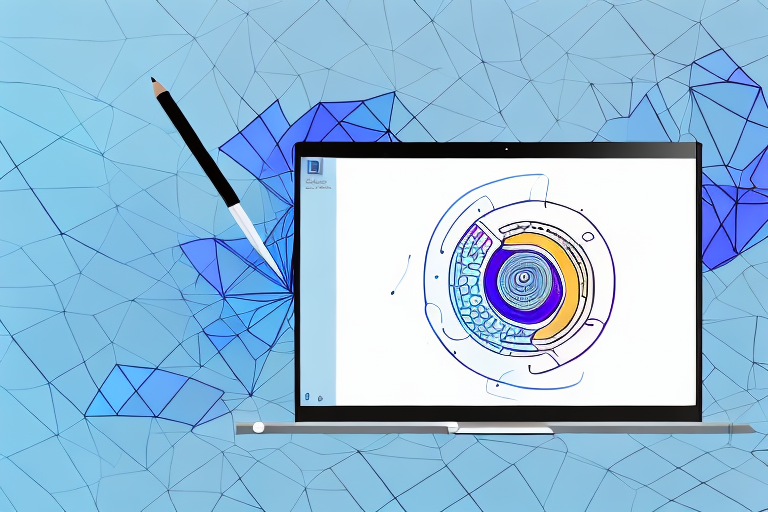In today’s digital age, photo editing has become an essential skill for photographers and enthusiasts alike. Whether you’re touching up your vacation photos or working on professional projects, having a reliable laptop is crucial for a seamless editing experience. However, finding an affordable laptop that can handle the demanding tasks of photo editing can be a challenge. That’s why we’ve compiled a comprehensive guide to help you choose the best inexpensive laptops for photo editing. So let’s dive in and explore the factors you should consider when selecting a laptop for your photo editing needs.
Factors to Consider When Choosing a Laptop for Photo Editing
When shopping for a laptop for photo editing, it’s important to pay attention to several key factors. Firstly, you need to consider the laptop’s processing power. A powerful processor, such as an Intel Core i7 or AMD Ryzen, can handle resource-intensive editing software with ease. Additionally, a sufficient amount of RAM is crucial for seamless multitasking and smooth editing experience. Aim for at least 16GB of RAM to ensure optimal performance.
Another essential aspect to look out for is the laptop’s display. A high-resolution display is a must-have for accurate color representation and detailed photo editing. Look for laptops with at least a Full HD (1920×1080) resolution, but if budget allows, consider investing in a laptop with a 4K display for unrivaled clarity.
Storage options are also vital for photo editing laptops. Opt for a laptop with a sizable solid-state drive (SSD) to store your editing software, photos, and other files. An SSD provides faster read and write speeds, allowing for quicker file transfers and application launches.
Lastly, consider the weight and portability of the laptop. If you frequently edit photos on the go, you’ll want a lightweight and compact laptop that won’t weigh you down. Now that we’ve covered the key factors to consider, let’s take a look at our top 10 budget-friendly laptops for photo editing.
When it comes to photo editing, having a laptop with a dedicated graphics card can greatly enhance your editing experience. A dedicated graphics card, such as an NVIDIA GeForce or AMD Radeon, can handle complex visual tasks and provide better performance when working with high-resolution images or applying advanced editing effects. Look for laptops with dedicated graphics cards to ensure smooth and efficient photo editing.
Top 10 Budget-Friendly Laptops for Photo Editing
1. Dell XPS 15 – With its powerful processor and stunning display, the Dell XPS 15 is a standout choice for budget-conscious photographers. The laptop boasts an Intel Core i7 processor, a 15.6-inch 4K touchscreen display, and ample storage options.
2. Acer Swift 3 – The Acer Swift 3 combines affordability with performance. It features an AMD Ryzen processor, a Full HD display, and a lightweight design, making it ideal for photographers on the move.
3. HP Envy x360 – The HP Envy x360 is a versatile convertible laptop that offers great value for money. Its AMD Ryzen processor, touchscreen display, and long battery life make it an excellent choice for photo editing.
4. Lenovo ThinkPad X1 Carbon – The ThinkPad X1 Carbon is a reliable and durable laptop that won’t break the bank. It offers a powerful Intel Core i5 processor, a vibrant display, and impressive battery life.
5. ASUS ZenBook 14 – The ASUS ZenBook 14 is a compact yet powerful laptop that delivers exceptional performance. It features an Intel Core i7 processor, a stunning 14-inch Full HD display, and a lightweight design.
6. Microsoft Surface Laptop 3 – Microsoft Surface Laptop 3 combines aesthetics with performance. With its sleek design, Intel Core i5 processor, and high-resolution display, it’s a great option for budget-conscious photo editors.
7. HP Pavilion 15 – The HP Pavilion 15 is a budget-friendly laptop that doesn’t compromise on performance. It offers an AMD Ryzen processor, a Full HD display, and ample storage, making it a reliable choice for photo editing.
8. ASUS VivoBook S15 – The ASUS VivoBook S15 combines style with affordability. It features an Intel Core i5 processor, a vibrant display with slim bezels, and a lightweight design for easy portability.
9. Lenovo IdeaPad 5 – The Lenovo IdeaPad 5 is a versatile and affordable laptop that delivers solid performance. It offers an AMD Ryzen processor, a crisp display, and ample storage options for all your editing needs.
10. Acer Aspire 5 – The Acer Aspire 5 is an excellent budget laptop for photo editing. It features an AMD Ryzen processor, a Full HD display, and a backlit keyboard, making it a reliable choice for editing on a budget.
When choosing a budget-friendly laptop for photo editing, it’s important to consider the software requirements and the specific needs of photographers. While these laptops offer great value for money, it’s essential to ensure they meet the necessary specifications for photo editing tasks.
Performance vs Price: Finding the Perfect Balance for Photo Editing Laptops
When it comes to choosing an inexpensive laptop for photo editing, finding the perfect balance between performance and price is essential. While it’s tempting to opt for the most affordable option available, compromising on performance can significantly impact your editing experience.
To strike the right balance, consider your specific photography needs. If you work with large RAW files or use resource-intensive editing software, investing in a laptop with a powerful processor and ample RAM is crucial. However, if you primarily edit smaller JPEG files or engage in basic editing tasks, you have more flexibility when it comes to choosing a budget-friendly laptop.
Keep in mind that photo editing software requirements may vary. Always check the recommended system specifications for the software you plan to use before making a purchase. Now, let’s delve into the importance of a high-resolution display for photo editing.
A high-resolution display is an important factor to consider when choosing a laptop for photo editing. A higher resolution allows for more precise and detailed editing, as you can see finer details and make accurate adjustments. It also ensures that your edited photos will look their best when viewed on high-resolution screens or when printed in large formats.
When selecting a laptop, look for a display with a resolution of at least 1920×1080 pixels (Full HD) or higher. This will provide a sharp and clear image, allowing you to accurately assess colors, contrast, and sharpness in your photos. Additionally, consider a laptop with good color accuracy and a wide color gamut, as this will ensure that the colors in your edited photos are true to life.
Remember that a high-resolution display may require more processing power and graphics capabilities, so make sure to choose a laptop with sufficient performance to handle the demands of photo editing at the desired resolution.
The Importance of a High-Resolution Display for Photo Editing
A high-resolution display is a game-changer for photo editing. It ensures accurate color representation, sharp details, and precise image editing. When choosing a laptop for photo editing, the display’s resolution is a crucial factor to consider.
Full HD (1920×1080) displays provide a good starting point for photo editors on a budget. They offer a decent level of detail and color accuracy for most editing tasks. However, if you’re looking to enhance your editing experience and work with utmost precision, investing in a laptop with a 4K (3840×2160) display is highly recommended.
A 4K display gives you more screen real estate and displays images with incredible clarity. It allows you to see fine details, textures, and colors that may not be visible on lower-resolution displays. This level of detail is especially critical for photographers who need to scrutinize images closely and make precise adjustments.
That said, keep in mind that higher-resolution displays may come at a higher cost. If your budget is limited and you primarily edit for social media or online use, a Full HD display should suffice. However, if you’re a professional photographer or frequently print your work, investing in a laptop with a 4K display can significantly enhance your editing process.
Processor Power: Why it Matters for Photo Editing
The processor, or CPU, is the brain of your laptop. When it comes to photo editing, a powerful processor is vital for handling resource-intensive tasks efficiently. It affects how quickly your editing software responds, the speed at which your edits are applied, and the overall performance of your laptop.
For photo editing, aim for a laptop with an Intel Core i7 or an AMD Ryzen processor. These processors offer excellent performance and can handle complex editing tasks with ease. They deliver faster processing times, shorter render times, and smoother multitasking, allowing you to work more efficiently.
While an Intel Core i7 or AMD Ryzen processor is ideal, keep in mind that they can be more expensive than lower-tier options. If budget constraints are a concern, consider a laptop with an Intel Core i5 processor, especially if you primarily engage in basic editing tasks or work with smaller file sizes. However, remember that a more powerful processor will provide a better editing experience, especially when dealing with larger files and complex edits.
RAM and Storage Options for Efficient Photo Editing
When it comes to multitasking and handling large files, having an ample amount of RAM is crucial for a smooth editing experience. RAM, or random-access memory, allows your laptop to store and quickly access data that is actively used by your editing software.
For photo editing, aim for a laptop with at least 16GB of RAM. This will ensure that you can run editing software smoothly while simultaneously handling other tasks, such as browsing the web or running background applications. More RAM also allows for faster preview rendering, shorter export times, and improved overall performance.
In addition to RAM, storage options are essential for photo editing laptops. Solid-state drives (SSDs) offer faster read and write speeds compared to traditional hard disk drives (HDDs), resulting in quicker file transfers and application launches. Additionally, SSDs are more shock-resistant and less prone to failure, making them a reliable choice for storing your important files.
When choosing a laptop for photo editing, aim for a combination of a spacious SSD for your operating system, editing software, and frequently used files, along with a secondary HDD for long-term storage of large image libraries. This combination offers the ideal balance between speed and storage capacity.
Graphics Card Requirements for Optimal Photo Editing Performance
While a dedicated graphics card is not as crucial for photo editing as it is for gaming or video editing, it can still significantly enhance your editing experience. A graphics card, or GPU, offloads processing tasks from the CPU, enabling faster editing and rendering times.
When looking for a budget-friendly laptop for photo editing, consider one with a dedicated graphics card, preferably from NVIDIA or AMD. Even though integrated graphics on the CPU can handle basic photo editing tasks, a dedicated graphics card will provide a noticeable boost in performance, especially when working with large images or using GPU-accelerated editing tools.
For most photo editing needs, a mid-range graphics card, such as the NVIDIA GeForce GTX 1650 or AMD Radeon RX 560X, should suffice. These cards offer a good balance between affordability and performance. However, if you plan to engage in more demanding tasks, such as editing videos or working with 3D models, investing in a higher-end graphics card may be beneficial.
Lightweight and Portable: The Best Laptops for On-the-Go Photo Editors
If you frequently find yourself editing photos on the go, having a lightweight and portable laptop is essential. A compact and easy-to-carry laptop allows you to work from anywhere without compromising on performance. Here are some of the best laptops for on-the-go photo editors.
The Dell XPS 15 is a standout choice for mobile photo editors. It combines a powerful processor, a stunning display, and a lightweight design, making it ideal for editing on the go.
The Acer Swift 3 is another great option for portability. With its lightweight design, long battery life, and reliable performance, it’s the perfect companion for photographers who frequently travel.
For those seeking versatility, the HP Envy x360’s convertible design allows you to use it as a laptop or a tablet, making it convenient for editing on the go. Its touchscreen display and long battery life further enhance its portability.
Remember, when choosing a lightweight laptop, you may need to compromise on certain features such as display size or processing power. However, the convenience of having a portable workstation can outweigh these trade-offs for many on-the-go photo editors.
Battery Life: A Crucial Aspect to Consider in a Laptop for Photo Editing
When choosing a laptop for photo editing, battery life is a crucial aspect to consider, especially if you often edit while away from a power source. A laptop with a long-lasting battery will allow you to work uninterrupted and avoid the frustration of running out of power in the middle of an important project.
Look for laptops that offer at least 8-10 hours of battery life under regular usage conditions. This ensures that you can work on your photo editing tasks without constantly searching for a power outlet. Additionally, consider laptops with fast charging capabilities to minimize downtime and keep you productive on the go.
While battery life is an important consideration, keep in mind that more power-hungry tasks, such as rendering complex edits or working with large files, may drain the battery faster. Ensure that you have access to a power source or carry a portable charger for extended editing sessions.
Operating System Comparison: Windows vs. Mac for Photo Editing Laptops
The choice between Windows and Mac operating systems ultimately boils down to personal preference and familiarity. Both options have their merits when it comes to photo editing, so let’s explore the key differences.
Windows laptops offer a wide range of options at various price points, making them a popular choice for budget-focused photo editors. Windows also boasts compatibility with a vast array of third-party software and hardware, providing flexibility and customization options. However, keep in mind that Windows laptops may require more frequent software updates and maintenance to ensure optimal performance.
On the other hand, Mac laptops are known for their intuitive user interface, seamless integration with other Apple devices, and robust editing software, such as Apple’s own Photos and Final Cut Pro. Macs also offer excellent color accuracy and a streamlined editing experience. However, Mac laptops tend to be more expensive than their Windows counterparts, making them less accessible for budget-conscious users.
In the end, both Windows and Mac laptops can deliver exceptional photo editing performance. Consider your familiarity with each operating system, your preferred editing software, and your budget when choosing between the two.
Recommended Software and Tools for Photo Editors on a Budget
Once you’ve selected the perfect laptop for your photo editing needs, it’s time to equip yourself with the right software and tools. Here are some budget-friendly recommendations to enhance your editing workflow:
1. Adobe Lightroom – A popular choice among photographers, Adobe Lightroom offers powerful editing and organizing features. It is available as a subscription-based service, providing regular updates and access to Adobe’s extensive library of editing tools.
2. GIMP – GIMP (GNU Image Manipulation Program) is a free and open-source software that provides advanced editing capabilities. It offers a wide range of tools similar to Adobe Photoshop, making it an excellent option for budget-conscious photo editors.
3. RawTherapee – RawTherapee is a free, cross-platform RAW photo processing software that allows for detailed adjustments and fine-tuning. It supports a