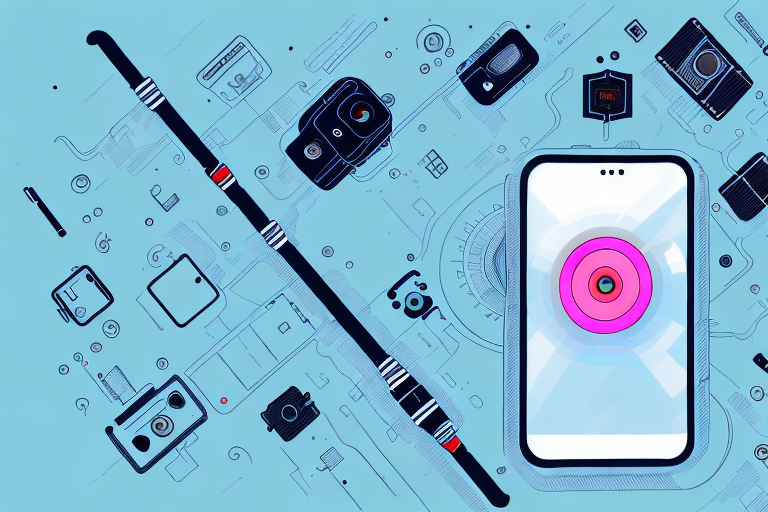In today’s era of smartphones, capturing high-quality videos has become more accessible than ever before. However, even with the advancement in smartphone technology, shaky footage remains a common issue. This is where gimbals come to the rescue. A gimbal is a handheld stabilizing device that helps eliminate camera shake, ensuring smooth and professional-looking videos. If you’re an Android user looking to enhance your video recording capabilities, investing in the best gimbal for your Android device is a wise decision. In this article, we will explore various aspects of gimbals for Android, including their significance, factors to consider when choosing one, top recommendations for 2021, and much more.
Why You Need a Gimbal for Your Android Device
Before delving into the details, it’s important to understand why you need a gimbal for your Android device. One of the primary reasons is stabilization. No matter how steady your hands are, it’s nearly impossible to eliminate all shaky movements while capturing videos or shooting photos. This is particularly true during activities such as walking, running, or even while filming from a moving vehicle. A gimbal counteracts these movements, providing smooth and stable footage that is pleasing to the eye.
Moreover, using a gimbal can elevate the quality of your videos. It allows you to capture shots with impressive pan and tilt movements, providing a professional touch to your content. Whether you’re a vlogger, content creator, or simply someone who loves documenting moments, a gimbal can significantly enhance your video recording experience.
Another advantage of using a gimbal for your Android device is the ability to achieve cinematic shots. With a gimbal, you can easily create smooth tracking shots, panning shots, and even crane-like movements. This opens up a whole new world of creative possibilities, allowing you to tell your story in a visually captivating way.
In addition to stabilization and enhanced video quality, a gimbal also offers improved control over your camera movements. Most gimbals come with intuitive controls that allow you to adjust the angle, speed, and direction of your camera with ease. This level of control enables you to capture the exact shots you envision, giving you more creative freedom and ensuring that your footage turns out exactly how you want it.
Understanding the Importance of Stabilization for Your Android Videos
Stabilization plays a vital role in the overall quality of your Android videos. While modern smartphones do come equipped with built-in stabilization features, they may not be sufficient in certain scenarios. Factors like sudden movements, uneven terrain, or shooting in low-light conditions can still result in shaky footage. This is where gimbals come in handy.
A gimbal offers 3-axis stabilization, meaning it corrects for movement on three different axes: pitch, roll, and yaw. This comprehensive stabilization ensures that your videos remain steady and free from unwanted movements, no matter how you maneuver your device. By investing in a gimbal, you can capture professional-looking videos that are smooth, immersive, and visually appealing.
Furthermore, gimbals provide additional features that enhance the quality of your Android videos. Many gimbals offer advanced modes such as follow mode, which allows the gimbal to automatically track and follow a subject, keeping it in the frame at all times. This is particularly useful for capturing fast-moving subjects or dynamic scenes.
Factors to Consider When Choosing a Gimbal for Android Devices
With numerous options available in the market, choosing the best gimbal for your Android device may seem overwhelming. To make an informed decision, it’s essential to consider several factors.
Compatibility: Ensure that the gimbal you choose is compatible with your specific Android model and its operating system version. Some gimbals may have limited compatibility, so it’s crucial to check before making a purchase.
Stabilization Abilities: Take into account the gimbal’s stabilization capabilities. Look for gimbals that offer advanced stabilization technologies, such as brushless motors and advanced algorithms, for the best results.
Battery Life: Consider the battery life of the gimbal, as it determines how long you can use it on a single charge. Look for gimbals with long-lasting batteries to ensure uninterrupted usage.
Weight and Portability: The weight and portability of the gimbal are important factors, especially if you plan on carrying it with you frequently. Opt for lightweight and compact gimbals that are easy to handle and transport.
Additional Features: Explore the additional features offered by the gimbal, such as built-in controls, follow modes, time-lapse capabilities, or compatibility with accessories like microphones and LED lights. These features can enhance your shooting options and overall experience.
Price: Consider your budget when choosing a gimbal for your Android device. Gimbals can vary in price, so it’s important to determine how much you are willing to spend. Keep in mind that higher-priced gimbals often offer more advanced features and better build quality, but there are also budget-friendly options available that can still provide satisfactory performance.
Top 5 Gimbals for Android in 2021
Given the vast array of options, we have compiled a list of the top 5 gimbals for Android in 2021:
1. Gimbal A: This gimbal offers exceptional stabilization capabilities and is compatible with a wide range of Android devices, making it a popular choice among Android users.
2. Gimbal B: Known for its lightweight design and impressive battery life, this gimbal is perfect for adventurers and travelers who want to capture steady footage on the go.
3. Gimbal C: With its advanced follow modes and intuitive controls, this gimbal allows for seamless tracking shots and creative video capturing.
4. Gimbal D: Offering excellent stability and compatibility with a wide range of Android devices, this gimbal is a reliable option for both amateurs and professionals.
5. Gimbal E: Equipped with innovative features like time-lapse and panoramic modes, this gimbal provides users with a versatile shooting experience, perfect for capturing stunning cinematic shots on an Android device.
6. Gimbal F: This gimbal stands out for its compact size and easy portability, making it a great choice for vloggers and content creators who are always on the move.
7. Gimbal G: Designed with advanced stabilization technology, this gimbal ensures smooth and shake-free footage, even in challenging shooting conditions.