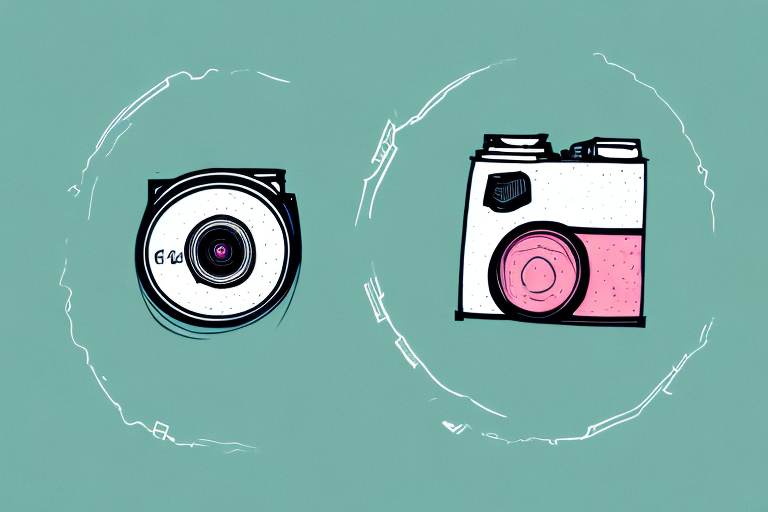In today’s rapidly evolving digital world, live streaming has become an essential tool for capturing and sharing memorable moments. One area where this technology is particularly valuable is in the realm of youth sports. Whether it be a Saturday morning soccer game or a high-stakes little league championship, live streaming allows parents, coaches, and fans to stay connected with the action, no matter where they are. To ensure a high-quality live stream, choosing the right camera is of utmost importance. In this article, we will explore the best camera options for live streaming youth sports, taking into account various factors such as performance, features, and cost.
The Importance of Live Streaming Youth Sports
Live streaming youth sports has revolutionized the way we experience and engage with these events. Previously, parents and supporters would have to physically attend games to cheer on their young athletes. However, with live streaming, geographical constraints are no longer an issue. Grandparents living hundreds of miles away can now watch their grandchildren play, and relatives who are unable to attend due to work commitments can still enjoy the thrill of the game. Additionally, live streaming allows for easy sharing on social media platforms, expanding the audience and generating further interest in youth sports.
Furthermore, live streaming youth sports provides an opportunity for talent scouts and college recruiters to discover young athletes who may have otherwise gone unnoticed. With the ability to watch games from anywhere in the world, scouts can easily identify promising players and potentially offer them scholarships or opportunities to further their athletic careers. This not only benefits the individual athletes but also contributes to the overall growth and development of youth sports as a whole.
Factors to Consider When Choosing a Camera for Live Streaming
When selecting a camera for live streaming youth sports, there are several crucial factors to consider. First and foremost is the camera’s video quality. Look for cameras that can capture high-definition footage to ensure clarity and sharpness in your live stream. Additionally, choose a camera with good low-light capabilities, as many games take place in outdoor stadiums or during evening hours. The ability to adapt to different lighting conditions will make a significant difference in the overall quality of your live stream.
Another important factor to consider is the camera’s audio quality. Clear and crisp sound is essential to capturing the excitement and atmosphere of the game. A camera with built-in microphones or an audio input for an external microphone will greatly enhance the audio experience for your viewers. Furthermore, check for a camera with image stabilization features to minimize shaking and ensure smooth, professional-looking footage.
One additional factor to consider when choosing a camera for live streaming is the camera’s connectivity options. Look for a camera that has built-in Wi-Fi or Bluetooth capabilities, as this will allow you to easily connect and stream your footage directly to online platforms or social media platforms. This eliminates the need for additional cables or equipment, streamlining the live streaming process.
Lastly, consider the camera’s battery life. Live streaming can be a lengthy process, especially if you are covering an entire sports event. It is important to choose a camera with a long-lasting battery that can withstand extended periods of use without needing frequent recharging. This will ensure that you can capture the entire game without interruptions or the need to switch batteries.
Understanding the Different Types of Cameras for Live Streaming
When it comes to live streaming youth sports, there is a wide variety of camera types to choose from. Each type has its own strengths and weaknesses, so it’s crucial to understand their differences before making a decision. One popular option is the DSLR camera. These cameras offer excellent video quality and the flexibility of interchangeable lenses, allowing you to capture the action up close or from a distance. However, DSLRs may require additional equipment such as tripods or stabilizers for optimal use.
Another option to consider is the mirrorless camera. These cameras offer similar benefits to DSLRs but are generally more compact and lighter, making them easier to handle during extended live streaming sessions. Additionally, camcorders are a more traditional choice for live streaming. While they may lack some of the advanced features found in DSLRs and mirrorless cameras, they are reliable, straightforward to use, and often come with built-in zoom lenses.
How to Choose the Right Camera for Your Youth Sports Live Streaming Needs
With so many options available, choosing the right camera for your youth sports live streaming needs can be an overwhelming task. However, by considering your specific requirements and budget, you can narrow down your choices. Start by assessing the level of professionalism you aim to achieve. If you are a parent streaming your child’s games for personal enjoyment, a mid-range DSLR or mirrorless camera may be sufficient. On the other hand, if you are a professional capturing high-profile events, you might want to invest in a high-end DSLR or professional camcorder.
Next, determine your budget. There are various camera options available at different price points, so it’s important to find the right balance between quality and affordability. Consider whether you already have any compatible lenses or accessories, as this may impact your decision. Additionally, take into account the camera’s ease of use and user-friendly features, as this can greatly enhance your streaming experience.
Top Features to Look for in a Camera for Live Streaming Youth Sports
Now that we have discussed the various types of cameras and factors to consider, let’s delve into the top features to look for when selecting a camera for live streaming youth sports. One crucial feature is the camera’s ability to connect to a stable internet connection. Look for cameras with built-in Wi-Fi or Ethernet capability to stream directly from the camera without the need for extra equipment.
Another important feature to consider is the camera’s battery life. Since youth sports events can often last for several hours, having a camera with long-lasting battery power is crucial. Look for cameras with high-capacity batteries or consider investing in spare batteries to ensure uninterrupted streaming throughout the game.
Best Budget-Friendly Cameras for Live Streaming Youth Sports
When it comes to budget-friendly options for live streaming youth sports, there are several cameras that offer excellent value for money. One such camera is the Canon VIXIA HF R800. This camcorder boasts impressive video quality, intuitive controls, and a long battery life. It also features an external microphone input and image stabilization for smooth footage. Similarly, the Sony HDR-CX405 is a compact and affordable camcorder that offers great video quality, an impressive zoom range, and steady shot image stabilization.
If you prefer a DSLR or mirrorless camera, the Canon EOS Rebel T7i is an excellent choice for those on a budget. It offers stunning image quality, fast autofocus, and a user-friendly interface. The Sony Alpha a6000 is another highly regarded mirrorless camera that provides exceptional image quality, rapid autofocus, and a compact design. Both these cameras allow for interchangeable lenses, giving you versatility in capturing different types of sports events.
High-End Cameras for Professional-Quality Live Streaming of Youth Sports
For those seeking professional-quality live streaming of youth sports, investing in a high-end camera is the way to go. The Canon EOS 5D Mark IV is a top-of-the-line DSLR camera that delivers unmatched image quality, excellent low-light performance, and advanced autofocus capabilities. It also offers 4K video recording and the ability to transmit video through HDMI for seamless live streaming.
Another exceptional option is the Sony PXW-Z150, a professional camcorder known for its exceptional video quality, excellent low-light performance, and advanced manual controls. It also features a built-in ND filter for greater exposure control and offers various connectivity options, including Wi-Fi and Ethernet for direct streaming.
Compact and Portable Cameras for On-the-Go Youth Sports Live Streaming
If you require a camera that is compact and portable for on-the-go youth sports live streaming, there are several excellent options available. The GoPro Hero9 Black is a small and versatile camera that delivers impressive video quality, image stabilization, and waterproof capabilities. It offers a wide range of mounts and accessories, allowing you to capture unique perspectives and exciting angles during the game.
Another compact option is the DJI Osmo Pocket, a handheld gimbal camera that combines stabilization technology with a compact form factor. It offers excellent video quality, easy one-handed operation, and the ability to live stream directly from the camera. Its small size and lightweight design make it perfect for capturing fast-paced sports action without compromising on quality.
Best Camera Brands for Live Streaming Youth Sports
When it comes to camera brands for live streaming youth sports, there are several reliable and trusted options to consider. Canon, a well-established camera manufacturer, offers a wide range of cameras suitable for live streaming, including DSLRs, mirrorless cameras, and camcorders. Canon cameras are known for their excellent image quality, user-friendly interfaces, and extensive support network.
Sony is another industry heavyweight known for its high-quality cameras suitable for live streaming youth sports. Sony cameras, whether DSLRs, mirrorless cameras, or camcorders, offer outstanding image quality, advanced features, and reliable performance. Sony’s focus on innovation and technological advancements ensures that their cameras remain at the forefront of the industry.
Panasonic is yet another notable brand when it comes to cameras for live streaming youth sports. Panasonic cameras are renowned for their excellent video quality, superior low-light performance, and durable build quality. Whether you opt for a DSLR, mirrorless camera, or camcorder, Panasonic offers a range of options to suit different budgets and shooting requirements.
Tips and Tricks for Successful Live Streaming of Youth Sports Events
Now that we have covered the camera options, it’s time to explore some tips and tricks for successful live streaming of youth sports events. Firstly, always test your equipment and internet connection before the game to ensure everything is working correctly. This will minimize any technical difficulties during the live stream. Additionally, position your camera strategically to capture the action adequately. Experiment with different angles and perspectives to provide viewers with a dynamic and engaging experience.
Furthermore, consider using graphics and overlays to enhance your live stream. This could include adding player names, scores, or even sponsorship logos. These additions can boost viewer engagement and professionalism, making your live stream more enjoyable and informative. Lastly, interact with your viewers by responding to comments and questions during the live stream. This will create a sense of community and keep viewers coming back for future live streams.
Choosing the Right Camera Accessories for Enhanced Youth Sports Live Streams
In addition to the camera itself, there are several accessories that can enhance your youth sports live stream. One essential accessory is a stable tripod or monopod to keep your camera steady throughout the game. This will minimize shaking and ensure smooth footage. It is also advisable to have spare batteries and memory cards on hand to avoid any interruptions during long games or events. Additionally, consider investing in an external microphone for better audio quality, especially if you are filming from a distance.
Other useful accessories include a camera bag or case for easy transportation and protection, as well as lens filters to enhance image quality and minimize glare. Depending on the camera and live streaming platform you choose, you may also need an HDMI capture card or a compatible dongle for connecting your camera to your computer or streaming device.
Best Camera Settings for Optimal Quality and Performance in Youth Sports Live Streams
Optimizing the camera settings is essential to achieve optimal quality and performance in your youth sports live streams. Firstly, make sure your camera is set to record at its highest resolution and quality settings. This will ensure that your live stream is crisp and detailed, providing a visually immersive experience for your viewers. Adjust the shutter speed according to the speed of the action to avoid motion blur, and set the ISO sensitivity to an appropriate level to maintain balance between image quality and noise.
Additionally, consider enabling autofocus and continuous tracking if your camera supports these features. This will help to keep the action in focus, even when there are rapid movements on the field. Lastly, experiment with white balance settings to ensure accurate color reproduction, and adjust the exposure settings to avoid underexposed or overexposed footage.
Comparing Different Software and Apps for Live Streaming Youth Sports with Your Camera
As technology continues to evolve, there is a wide range of software and apps available for live streaming youth sports with your camera. Some popular options include OBS Studio, Streamlabs OBS, and Wirecast. These software programs offer advanced features such as scene switching, graphic overlays, and audio mixing, allowing you to create professional-looking live streams.
If you prefer a more simplified approach, many camera brands offer their own dedicated apps for live streaming. For instance, Canon’s Camera Connect app and Sony’s Imaging Edge app allow you to remotely control your camera, adjust settings, and live stream directly from your smartphone or tablet. These apps provide a user-friendly interface and make live streaming more accessible for beginners.
How to Set Up and Configure Your Camera for Seamless Youth Sports Live Streaming
Setting up and configuring your camera for seamless youth sports live streaming requires careful planning and attention to detail. First, ensure that your camera is fully charged or connected to a power source to avoid any interruptions due to battery depletion. Next, configure your camera’s Wi-Fi or Ethernet settings to ensure a stable internet connection. If using a separate network connection device, connect it to the camera using the appropriate cables or adapters.
Once your camera is connected to the internet, check its live streaming settings. Depending on the camera model and software, you may need to enter streaming server details, such as RTMP URLs and stream keys, to establish a connection. This information is typically provided by your chosen streaming platform. Also, verify that your camera’s video and audio settings align with your desired streaming quality and format.
Troubleshooting Common Issues in Youth Sports Live Streams and Camera Solutions
While live streaming youth sports can be an exciting and rewarding experience, it can also come with its fair share of challenges. Here are some common issues you may encounter and their possible solutions:
1. Poor Internet Connection: If you experience buffering or lagging in your live stream, check your internet connection speed. Consider upgrading to a faster plan or connecting to a more stable network. Additionally, reduce the quality of your live stream or adjust the camera’s video settings to minimize bandwidth usage.
2. Overheating Camera: Continuous live streaming can put a strain on your camera, causing it to overheat. To prevent this, ensure that your camera is well-ventilated, avoid direct sunlight, and consider using a cooling accessory, such as a fan or heat sink. Additionally, take breaks between streams to allow your camera to cool down.
3. Audio Interference: If you notice unwanted background noise or audio interference in your live stream, first check your microphone connections. Ensure that all cables are secure and free from damage. Position your microphone away from sources of interference, such as loudspeakers or crowd noise, and consider using a windscreen or a directional microphone to improve the audio quality.
4. Insufficient Lighting: If your live stream appears dark or lacks detail due to insufficient lighting, consider investing in additional lighting equipment. LED panels or portable light sources can be used to illuminate the playing area and ensure clear visibility. Adjusting your camera’s ISO and exposure settings can also help compensate for