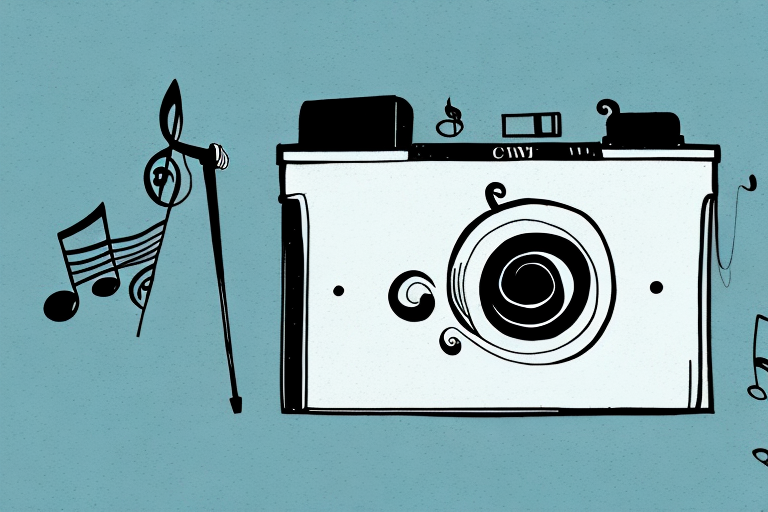Are you a budding music video producer looking for an affordable camera to bring your creative vision to life? Look no further, as we delve into the world of budget-friendly cameras for music video production. In this comprehensive guide, we will explore the factors to consider when selecting a camera, compare image quality and resolution, evaluate low light performance, and even discuss accessories to enhance the quality of your cheap camera. So, let’s get started!
Understanding the Importance of a Great Camera for Music Videos
When it comes to music videos, a great camera can make all the difference. It has the power to capture stunning visuals, showcase minute details, and bring out the true essence of your artistic vision. Whether you’re shooting a live performance, a narrative-based video, or a combination of both, the right camera can elevate your production to a whole new level.
One of the key factors that sets music videos apart from other forms of visual media is their ability to create a unique atmosphere and mood. A great camera can help you achieve this by capturing the right lighting, colors, and textures that enhance the overall aesthetic of your video. With the right camera, you can create a visual experience that complements the music and engages your audience on a deeper level.
In addition to capturing stunning visuals, a great camera for music videos should also offer advanced features and capabilities. This includes the ability to shoot in different frame rates, resolutions, and aspect ratios, allowing you to experiment with different visual styles and techniques. Furthermore, a camera with good low-light performance can be crucial for shooting music videos in dimly lit venues or during nighttime scenes, ensuring that you can capture every moment with clarity and detail.
Exploring Budget-Friendly Camera Options for Music Video Production
Despite what some may believe, producing high-quality music videos on a tight budget is indeed possible. There is a wide range of affordable cameras in the market that offer impressive features and capabilities. From mirrorless cameras to DSLRs, each with its own set of advantages, you have plenty of options to choose from that won’t break the bank.
One popular budget-friendly camera option for music video production is the GoPro. While primarily known for its action camera capabilities, the GoPro can also capture high-quality video footage suitable for music videos. Its compact size and versatility make it a great choice for capturing dynamic shots and unique angles. Additionally, the GoPro’s durability and waterproof features make it ideal for shooting music videos in challenging environments, such as outdoor performances or water-based scenes. With its affordable price point and impressive video quality, the GoPro is a valuable tool for musicians and filmmakers on a budget.
Factors to Consider When Choosing a Camera for Music Videos on a Budget
Selecting the perfect camera for your music videos requires careful consideration of various factors. One crucial aspect is the camera’s sensor size, as it directly impacts image quality and low light performance. Additionally, factors such as resolution, frame rate, video stabilization, and lens options play a significant role in the final outcome of your videos.
Another important factor to consider when choosing a camera for music videos on a budget is the camera’s audio capabilities. Good audio quality is essential for music videos, as it enhances the overall viewing experience. Look for a camera that has a built-in microphone or the ability to connect an external microphone for better sound recording.
Furthermore, it is worth considering the camera’s portability and ease of use. Music videos often require shooting in different locations, and having a lightweight and compact camera can make it easier to carry and maneuver. Look for a camera that has user-friendly controls and intuitive menus, allowing you to quickly adjust settings and capture the shots you envision.
Top 5 Affordable Cameras for Shooting Music Videos
We’ve done the research for you and compiled a list of the top 5 affordable cameras that are perfect for shooting music videos on a budget. These cameras offer exceptional value for their price range and provide features that rival those of their more expensive counterparts.
1. The first camera on our list is the Canon EOS M50. This mirrorless camera is known for its impressive image quality and versatility. It features a 24.1-megapixel APS-C sensor, 4K video recording, and a vari-angle touchscreen. With its compact size and affordable price, the Canon EOS M50 is a great choice for aspiring music video creators.
2. Next up is the Sony Alpha a6400. This mirrorless camera boasts a 24.2-megapixel APS-C sensor and advanced autofocus capabilities, making it ideal for capturing fast-paced music performances. It also offers 4K video recording, a tiltable LCD screen, and a wide range of compatible lenses. The Sony Alpha a6400 is a reliable option for those looking to capture professional-looking music videos without breaking the bank.
The Best Camera Features to Look for When Making Music Videos on a Budget
When working with a limited budget, it’s essential to prioritize certain camera features that will have the most significant impact on your music video production. From manual controls to customizable settings, we discuss the must-have features that will help you achieve professional-looking results without breaking the bank.
One important camera feature to consider when making music videos on a budget is image stabilization. This feature helps reduce camera shake and ensures smoother footage, even when shooting handheld or in motion. Look for cameras with built-in optical or electronic image stabilization to enhance the overall quality of your music videos.
Another crucial camera feature to look for is low-light performance. Music videos often involve shooting in various lighting conditions, including dimly lit environments or nighttime settings. A camera with good low-light performance will allow you to capture clear and detailed footage even in challenging lighting situations, without the need for additional lighting equipment.
Comparing Image Quality and Resolution in Affordable Cameras for Music Videos
Achieving high-quality visuals is crucial for any music video. In this section, we compare the image quality and resolution of different affordable cameras to help you make an informed decision. We explore factors such as dynamic range, color accuracy, and sharpness to ensure that your videos look stunning, even when shooting on a budget.
When comparing image quality and resolution in affordable cameras for music videos, it is important to consider the sensor size and pixel count. A larger sensor size generally allows for better low-light performance and depth of field control, resulting in more cinematic footage. Additionally, a higher pixel count can provide greater detail and clarity in your videos. However, it is worth noting that other factors such as lens quality and image processing also play a significant role in overall image quality. Therefore, it is essential to carefully evaluate all these aspects before making a final decision on which camera to choose for your music video production.
Evaluating Low Light Performance in Budget-Friendly Cameras for Music Videos
Music videos often involve shooting in various lighting conditions, including low light environments. Therefore, it’s essential to consider a camera’s low light performance when making your choice. We delve into the details of different cameras’ noise levels, ISO capabilities, and lens options to help you capture remarkable footage, even in challenging lighting situations.
One important factor to consider when evaluating a camera’s low light performance is its noise levels. In low light conditions, cameras with high noise levels can produce grainy and distorted images, which can negatively impact the overall quality of your music video. Therefore, it’s crucial to choose a camera that excels in minimizing noise and preserving image clarity in low light situations.
Another aspect to examine is the camera’s ISO capabilities. ISO determines the camera’s sensitivity to light, and a higher ISO setting allows for better performance in low light conditions. However, it’s important to find a balance, as excessively high ISO settings can introduce noise and reduce image quality. Look for cameras that offer a wide ISO range and perform well at higher ISO settings to ensure optimal low light performance.
The Importance of Video Stabilization in Cheap Cameras for Music Videos
Smooth and steady footage is essential for creating professional-looking music videos. In this section, we discuss the significance of video stabilization in cheap cameras and explore various options available to ensure that your videos are free from unwanted camera shake.
One of the main challenges when using cheap cameras for music videos is the lack of built-in stabilization features. Unlike high-end cameras that often come with advanced stabilization technology, cheap cameras may not have the same level of stability. This can result in shaky footage that can detract from the overall quality of your music video.
However, there are several options available to address this issue. One option is to invest in a separate camera stabilizer or gimbal. These devices can help stabilize your camera and minimize unwanted shake, resulting in smoother footage. While this may require an additional investment, it can greatly improve the overall quality of your music videos.
Exploring Different Lens Options for Affordable Cameras in Music Video Production
Choosing the right lens is just as crucial as selecting the camera itself. We provide an in-depth look at different lens options suitable for music video production, including prime lenses, zoom lenses, and even lens adapters, so you can achieve the desired cinematic effect without stretching your budget.
Prime lenses are a popular choice for music video production due to their ability to produce sharp and high-quality images. These lenses have a fixed focal length, which means they do not zoom in or out. However, their fixed focal length allows for a wider maximum aperture, resulting in better low-light performance and the ability to create a shallow depth of field. Prime lenses are often favored for their ability to capture cinematic shots with a beautiful bokeh effect.
Zoom lenses, on the other hand, offer versatility by allowing you to adjust the focal length. This flexibility is particularly useful when shooting in dynamic environments or when you need to quickly switch between different shot compositions. While zoom lenses may not have the same wide maximum aperture as prime lenses, they still offer excellent image quality and are a practical choice for music video production.
Understanding the Impact of Frame Rate and Slow Motion Capabilities in Budget Cameras
Frame rate and slow motion capabilities offer a creative edge to music video production, regardless of your budget. We explore the impact of different frame rates on your videos and delve into the slow-motion capabilities of various budget-friendly cameras, ensuring that you make the most of these exciting features.
When it comes to frame rate, higher values can result in smoother and more realistic motion in your videos. However, it’s important to consider the trade-off between higher frame rates and file size, as higher frame rates can significantly increase the size of your video files. Additionally, some budget cameras may have limitations on the maximum frame rate they can achieve, so it’s crucial to research and choose a camera that meets your specific needs.
Tips and Tricks for Getting Professional-Looking Shots with a Cheap Camera for Music Videos
Creating professional-looking shots is a combination of technical knowledge and artistic vision. In this section, we share valuable tips and tricks that will enable you to maximize the potential of your cheap camera and capture visually striking footage that resonates with your audience.
One important tip for getting professional-looking shots with a cheap camera is to pay attention to lighting. Good lighting can make a huge difference in the quality of your footage. Consider shooting during the golden hour, which is the hour after sunrise or before sunset when the lighting is soft and warm. You can also experiment with different lighting setups, such as using natural light from a window or using affordable LED lights to create a desired mood.
In addition to lighting, composition is another key element to consider. Take the time to frame your shots carefully and think about the placement of your subject within the frame. The rule of thirds is a helpful guideline to follow, where you imagine dividing your frame into thirds both horizontally and vertically, and placing your subject along these lines or at their intersections. This can create a more visually appealing and balanced composition.
Exploring The Pros and Cons of Mirrorless and DSLR Cameras for Budget-Friendly Music Video Production
When deciding between a mirrorless camera and a DSLR for your music video production, it’s essential to understand the advantages and disadvantages of each. We compare the two types of cameras, weighing their features, versatility, and cost, helping you make an informed choice that suits your specific needs.
One of the main advantages of mirrorless cameras is their compact size and lightweight design. This makes them highly portable and convenient for on-the-go shooting, especially in tight spaces or when traveling. DSLR cameras, on the other hand, tend to be bulkier and heavier, which can be a drawback if you need to carry them for extended periods or if you have limited storage space.
Another factor to consider is autofocus performance. Mirrorless cameras often excel in this area, thanks to their advanced autofocus systems that utilize on-sensor phase detection. This allows for faster and more accurate focusing, particularly when capturing moving subjects. DSLR cameras, while still capable of delivering excellent autofocus, may not match the speed and precision of mirrorless counterparts.
Accessories and Add-ons to Enhance the Quality of Cheap Cameras for Music Videos
Accessories and add-ons can elevate the capabilities of your budget-friendly camera. From tripods to external microphones, we explore various accessories that can enhance the quality of your music videos, allowing you to add more production value without breaking the bank.
One essential accessory for improving the quality of your music videos is a stabilizer or gimbal. These devices help to eliminate shaky footage and create smooth, professional-looking shots. By stabilizing your camera, you can capture steady and fluid movements, whether you’re shooting a performance or a music video concept.
Best Editing Software for Post-Production on a Budget-Friendly Camera Music Video
After you’ve captured your footage, the next step is post-production. We discuss the best editing software options for music video production on a budget. Whether you’re a beginner or an experienced editor, there are affordable software choices that offer powerful editing capabilities to bring your vision to life.
By the end of this guide, you’ll be well-equipped with the knowledge and understanding needed to choose the best camera for music videos on a tight budget. Remember, creativity knows no financial constraints, and with the right camera and a little ingenuity, you can create music videos that captivate your audience without breaking your bank.
When it comes to choosing the best editing software for your budget-friendly camera music video, there are a few key factors to consider. Firstly, you’ll want to look for software that is compatible with your camera’s file format and resolution. This will ensure smooth importing and editing of your footage.
Additionally, it’s important to consider the editing features and capabilities that are most important to you. Some software options offer advanced color grading tools, while others excel in special effects and visual enhancements. Think about the specific needs of your music video and choose software that aligns with those requirements.
Lastly, don’t forget to take into account the learning curve of the software. If you’re a beginner, you may want to opt for a user-friendly interface with intuitive controls. On the other hand, if you’re an experienced editor looking for more advanced features, you may be willing to invest more time in learning a complex software.
By carefully considering these factors and exploring the various options available, you’ll be able to find the perfect editing software that suits both your budget and creative vision.