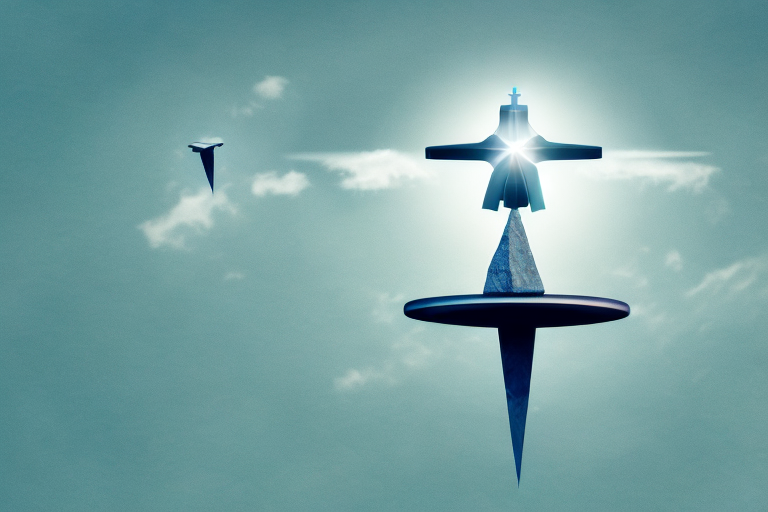Are you ready to take to the skies and experience the thrill of flying your very own Holy Stone drone? With its cutting-edge technology and user-friendly design, the Holy Stone drone is the perfect companion for both beginner and experienced pilots. In this comprehensive guide, we will walk you through every step of the process, from understanding the key features of the drone to mastering advanced flight techniques. So, fasten your seatbelt and get ready for an exhilarating journey into the world of drone flying!
Understanding Your Holy Stone Drone
Before you embark on your flying adventure, it’s essential to familiarize yourself with the key features of your Holy Stone drone. These features will not only enhance your piloting experience but also ensure your safety and the safety of others around you.
When it comes to Holy Stone drones, one of the standout features is their advanced flight stability and precise control. Thanks to their built-in GPS and altitude hold function, you can enjoy stable and smooth flights, even in windy conditions. This means that you can confidently navigate your drone through the sky without worrying about sudden movements or instability.
In addition to flight stability, Holy Stone drones also boast a one-key takeoff and landing feature. This feature is particularly beneficial for beginners who may still be learning the ropes of drone piloting. With just a simple press of a button, your drone will smoothly take off or land, making it easy for both beginners and experts to operate them effortlessly.
Safety Precautions and Guidelines
While flying your Holy Stone drone is exciting, it’s crucial to prioritize safety at all times. By following these safety precautions and guidelines, you can ensure a safe and enjoyable flying experience:
- Always fly your drone in an open and designated area away from people, buildings, and airports. This not only minimizes the risk of accidents but also ensures that you comply with local regulations regarding drone flying.
- Check and comply with your local laws and regulations regarding drone flying. Different areas may have specific rules that you need to be aware of, such as height restrictions or no-fly zones.
- Keep your drone within your line of sight at all times to avoid collisions and accidents. Maintaining visual contact with your drone allows you to monitor its movements and react quickly if needed.
- Do not fly your drone during inclement weather conditions, such as rain or strong winds. Adverse weather can severely affect the stability and control of your drone, increasing the risk of accidents.
- Never fly your drone near power lines or other obstacles that may interfere with the signal or pose a risk. It’s important to maintain a safe distance from potential hazards to prevent any signal interference or damage to your drone.
- Regularly inspect your drone for any signs of wear and tear. Check the propellers, motors, and other components to ensure they are in good working condition. This will help prevent any mid-flight malfunctions or accidents.
- Always carry spare batteries and ensure they are fully charged before each flight. This will allow you to extend your flying time and avoid unexpected power loss during flight.
- Consider joining a local drone community or club. This can provide you with valuable insights, tips, and support from experienced drone enthusiasts.
By following these safety precautions and guidelines, you can enjoy a safe and rewarding experience with your Holy Stone drone. Remember, prioritizing safety not only protects yourself and others but also helps to maintain a positive reputation for drone enthusiasts as responsible and considerate pilots.
Setting Up Your Holy Stone Drone
Now that you have a good understanding of your Holy Stone drone, it’s time to get it up and running. Follow these steps to set up your drone before you take to the skies.
Unboxing and Assembling Your Drone
The first step is unboxing your Holy Stone drone and assembling its various components. Start by carefully unpacking the drone and ensuring that all parts are present and in good condition. Take a moment to appreciate the sleek design and craftsmanship of your drone as you remove it from its packaging. The Holy Stone drone is known for its durability and attention to detail, making it a popular choice among drone enthusiasts.
Consult the user manual for detailed instructions on how to assemble your drone. The manual will guide you through the process of attaching the propellers, mounting the battery, and securing any other accessories that came with your drone. As you assemble your drone, you’ll notice the high-quality materials used in its construction, ensuring that it can withstand the rigors of flight.
Take your time during the assembly process, ensuring that each component is securely attached. The Holy Stone drone is designed to be user-friendly, with clear instructions and intuitive assembly steps. As you put the pieces together, you’ll start to feel a sense of anticipation and excitement, knowing that you’re one step closer to experiencing the thrill of flying your drone.
Charging the Drone Battery
Before your first flight, it’s essential to charge the drone battery fully. Locate the charger that came with your Holy Stone drone and connect it to a power source. Take a moment to appreciate the advanced technology that allows you to charge your battery conveniently. The charger is designed to provide a safe and efficient charging experience, ensuring that your battery is ready for action.
Securely attach the battery to the charger, following the instructions provided in the user manual. You’ll notice that the charger has LED lights that indicate the charging progress. As the battery charges, the lights will change color, giving you a visual representation of the battery’s current state. This feature allows you to monitor the charging process and plan accordingly.
Charging the drone battery may take a few hours, depending on its current level of charge. During this time, take the opportunity to familiarize yourself with the drone’s control features and flight modes. The Holy Stone drone offers a range of flight options, from beginner-friendly modes to advanced settings for experienced pilots. Understanding these features will enhance your flying experience and allow you to make the most of your drone’s capabilities.
Installing the Drone Propellers
Once your battery is fully charged, it’s time to install the propellers on your Holy Stone drone. The propellers play a crucial role in ensuring stable and controlled flights, so it’s important to install them correctly. Refer to the user manual for specific instructions on how to install the propellers, as different drone models may have slight variations in the installation process.
As you attach each propeller, take a moment to admire the aerodynamic design and precision engineering that goes into their construction. The propellers are carefully crafted to maximize flight performance and efficiency, allowing your drone to soar through the air with ease. The Holy Stone drone’s propellers are made from durable materials that can withstand the forces of flight, ensuring a smooth and stable flight experience.
Double-check that the propellers are securely mounted, as loose or improperly installed propellers can affect flight stability and safety. Once you’ve confirmed that the propellers are correctly attached, you’re one step closer to taking your Holy Stone drone on its maiden flight.
Getting Familiar with the Drone Controller
Now that your Holy Stone drone is fully assembled and ready for action, it’s time to acquaint yourself with the controller. The controller is your command center, allowing you to control the drone’s movements and access its various features.
The Holy Stone drone controller is a compact and ergonomic device designed with user convenience in mind. It fits comfortably in your hands, providing a firm grip that ensures precise control over your drone’s flight. The controller’s sleek design and intuitive layout make it easy for both beginners and experienced pilots to navigate through its functions.
Understanding the Controller Layout
Take a moment to familiarize yourself with the controller’s layout and buttons. Each button on the controller serves a specific purpose, such as controlling the drone’s throttle, yaw, pitch, and roll. The throttle control is responsible for adjusting the drone’s altitude, allowing you to ascend or descend smoothly. The yaw control helps you rotate the drone left or right, enabling you to capture stunning panoramic shots. The pitch and roll controls govern the drone’s forward, backward, left, and right movements, giving you full control over its flight path.
In addition to the main control buttons, the Holy Stone drone controller also features auxiliary buttons that provide access to various flight modes and features. These buttons allow you to perform impressive aerial maneuvers, such as flips and rolls, or activate intelligent flight modes like Follow Me and Waypoint Navigation. Exploring and mastering these advanced features will take your drone piloting skills to new heights.
Understanding the controller’s layout will enhance your piloting skills and make it easier for you to navigate through the drone’s various flight modes and features. With practice, you will become familiar with the controller’s layout and effortlessly execute precise maneuvers, capturing breathtaking aerial footage.
Pairing the Controller with Your Drone
Before you can take to the skies, you’ll need to pair the controller with your Holy Stone drone. This process is usually straightforward and involves turning on both the drone and the controller, following the instructions in the user manual for your specific model, and allowing the two devices to establish a stable connection.
Once paired, you’re ready to unleash the full potential of your Holy Stone drone! The controller’s seamless connection with the drone ensures responsive and reliable control, allowing you to fly with confidence. Whether you’re a beginner or an experienced pilot, the Holy Stone drone controller’s pairing process is designed to be hassle-free, ensuring that you spend more time enjoying your flight and less time troubleshooting connectivity issues.
Now that you have successfully paired the controller with your drone, it’s time to embark on your aerial adventures. The controller’s intuitive interface and responsive controls will empower you to explore the skies, capturing stunning photos and videos from unique perspectives.
Remember to always fly responsibly and adhere to local regulations and guidelines. With practice and a deep understanding of the controller’s capabilities, you’ll be able to unlock the full potential of your Holy Stone drone and create unforgettable memories from above.
Pre-Flight Checks for Your Holy Stone Drone
Before every flight, it’s essential to perform a series of pre-flight checks to ensure the safety and optimal performance of your Holy Stone drone. This section will guide you through the necessary steps to prepare your drone for takeoff.
Checking the Drone’s Condition
Inspect your Holy Stone drone before each flight to ensure that it is in good working condition. Look for any signs of damage or wear and tear, such as loose connections, damaged propellers, or debris lodged in the motorized parts. If you notice any issues, address them before taking off to prevent accidents or malfunctions during flight.
Setting Up the Drone for Flight
Prior to taking flight, prepare your Holy Stone drone by finding an open space away from any potential obstacles. Ensure that the drone’s power switch is in the off position, and the battery is securely attached. Take a moment to check the controller’s batteries and make sure they are fully charged.
Basic Flight Instructions for Your Holy Stone Drone
Now that you’ve completed the pre-flight checks, it’s time to embark on your first flight with your Holy Stone drone. Let’s dive into the basic flight instructions to get you soaring through the skies like a pro!
Taking Off and Landing Safely
Begin by turning on your drone and controller. Make sure you are in an open area, away from any obstacles or people. Before taking off, familiarize yourself with the drone’s controls and practice hovering at a low altitude to get a feel for the handling. When ready, gently push the throttle stick upward to lift your drone off the ground. To land, slowly reduce the throttle stick and guide your drone down safely.
Mastering Basic Flight Maneuvers
Once you’ve mastered taking off and landing, it’s time to explore the drone’s full range of motion. Use the controller’s sticks to navigate your Holy Stone drone in different directions and altitude levels. Experiment with gentle turns, forward and backward movements, and side-to-side flights. With practice, you’ll gain confidence and be able to perform smooth and controlled maneuvers with ease.
Advanced Flight Techniques
Now that you’ve become comfortable with the basics, it’s time to take your drone flying skills to the next level. The Holy Stone drone offers advanced features and capabilities that will enable you to explore new horizons and capture breathtaking aerial footage.
Using the Drone’s Camera and FPV Mode
One of the most exciting features of Holy Stone drones is their built-in cameras, which allow you to capture stunning photos and videos from unique perspectives. Familiarize yourself with the drone’s camera controls, such as adjusting the angle, capturing images, and recording videos. Additionally, some models offer FPV (First Person View) mode, which allows you to see real-time footage from the drone’s perspective on your smartphone or compatible device.
Performing Aerial Tricks and Stunts
If you’re feeling adventurous, why not try your hand at performing some exhilarating aerial tricks and stunts? Holy Stone drones offer different flight modes, including 3D flips and rolls, which enable you to impress your audience with jaw-dropping maneuvers. However, always remember to prioritize safety and ensure that you are in an open space away from people and objects when attempting advanced flight techniques.
Troubleshooting Common Issues
Despite their advanced technology, drones can occasionally encounter issues. In this section, we’ll address some common problems you may encounter while flying your Holy Stone drone and provide solutions to troubleshoot these issues.
What to Do if Your Drone Won’t Fly
If your drone refuses to launch into the air, there could be a few reasons behind this issue. First, ensure that the battery is fully charged. Additionally, check the propellers to see if they are securely attached and undamaged. If the issue persists, consult the user manual or reach out to Holy Stone’s customer support for further assistance.
Addressing Battery and Charging Issues
Occasionally, you may face battery and charging-related problems with your Holy Stone drone. If you notice that the battery drains quickly or fails to charge, double-check the charger connection and ensure that all components are properly aligned. If the issue persists, consider replacing the battery or seeking professional assistance from Holy Stone’s support team.
Maintaining Your Holy Stone Drone
Proper maintenance is crucial to prolonging the lifespan and optimal performance of your Holy Stone drone. By following these maintenance tips, you can ensure that your drone remains in top condition for years to come.
Cleaning and Storing Your Drone
Regularly clean your Holy Stone drone to remove dirt, dust, and debris that may accumulate during flights. Use a soft brush or compressed air to clean the propellers and other hard-to-reach areas. Additionally, store your drone in a dry and dust-free environment, ideally in a protective case or bag, to prevent any damage when it’s not in use.
Replacing Drone Parts and Accessories
Over time, certain parts of your Holy Stone drone may require replacement due to wear and tear or accidental damage. Propellers, batteries, and landing gears are some components that may need replacing. Always use genuine Holy Stone replacement parts and follow the manufacturer’s instructions to ensure compatibility and safe operation.
Exploring the World of Drone Racing
Are you ready to take your Holy Stone drone flying skills to the extreme? Drone racing provides an adrenaline-fueled experience where pilots compete against each other in high-speed races. If you’re interested in this thrilling sport, here are some tips and tricks to get you started.
Preparing Your Holy Stone Drone for Racing
To prepare your Holy Stone drone for racing, ensure that it is in top condition and all components are securely fastened. Familiarize yourself with the race rules and regulations, as well as any specific requirements for your drone. Practice flying in open areas to improve your speed and maneuvering abilities.
Tips and Tricks for Competitive Drone Flying
When it comes to competitive drone flying, every millisecond counts. To gain an edge over your opponents, practice flying in first-person view (FPV) mode to achieve faster reaction times. Additionally, focus on mastering sharp turns, quick acceleration, and maintaining a smooth flight path to navigate through racing circuits efficiently.
So, whether you’re flying for leisure, capturing breathtaking aerial footage, or competing in adrenaline-pumping races, your Holy Stone drone is your gateway to an exhilarating world of possibilities. As you embark on this exciting journey, remember to follow all safety guidelines, respect airspace regulations, and enjoy the incredible experience of flying your Holy Stone drone!