To plan perfect flight paths for drone videos, learn to control your drone, pick the best locations, and adjust your camera settings. This is key to making aerial hyperlapse videos that grab attention.
For great drone videos, know your drone’s limits, the laws in your area, and creative ways to shoot. Mixing these will help you make drone footage that turns everyday scenes into something special.
Getting good at aerial hyperlapse videography takes time and effort. With practice, you’ll find new ways to show off places, cities, and events from the sky. Let’s look at the main steps to improve your drone hyperlapse videos.
Understanding Drone Hyperlapse Videography
Drone hyperlapse videography is changing the game in Aerial Time-Lapse Photography. It blends time-lapse with drone views to make amazing stories come alive.
What is hyperlapse videography?
Hyperlapse videography takes lots of photos over time and puts them together for a fast video. With drones, it lets you move the camera in ways you couldn’t before.
Benefits of using drones for hyperlapse
Drones bring big benefits to making hyperlapses:
- Access to hard-to-reach places
- Smooth, cinematic camera moves
- Quick coverage of large areas
- Unique bird’s-eye views
Essential equipment for drone hyperlapse
For great hyperlapse videos, you need the right gear:
| Equipment | Purpose |
|---|---|
| High-resolution camera | Captures detailed footage |
| GPS module | Ensures precise flight paths |
| Gimbal | Stabilizes camera for smooth shots |
| Advanced flight controller | Executes complex flight patterns |
Getting good at Drone Hyperlapse Techniques takes practice and the right tools. With these, you can make stunning aerial time-lapse videos that grab people’s attention.
Choosing the Right Location for Your Hyperlapse
Finding the perfect Drone Flight Locations is crucial for amazing hyperlapse videos. The sites you pick can make or break your project. Let’s explore how to pick the best Hyperlapse Scenery to improve your drone footage.
Begin by looking for places with lots of visual interest. Cities with famous buildings, natural areas with changing views, or places with moving things like busy streets are great. These spots are ideal for your hyperlapse.
Think about the lighting when choosing a spot. The golden hour gives warm, soft light that makes scenes look amazing. But, changing weather can add drama, but watch out for strong winds that might shake your drone.
Before flying, check the rules in your area. Some places need permits for drones. It’s important to follow the rules and respect people’s privacy. Look at your chosen spot before flying to find safe places to take off and land.
| Location Type | Visual Interest | Challenges |
|---|---|---|
| Urban Landscapes | Architectural diversity, traffic patterns | No-fly zones, privacy concerns |
| Natural Scenery | Changing landscapes, wildlife | Unpredictable weather, limited takeoff spots |
| Industrial Areas | Unique structures, worker activity | Safety hazards, restricted access |
The best Aerial Videography Sites often have many elements. For example, a city near nature can give you different scenes for your hyperlapse. With good planning and the right spot, your drone hyperlapse will wow viewers and be a hit.
Mastering Drone Controls for Smooth Camera Movements
Learning how to control a drone is key to making great hyperlapse videos. With practice, you can get smooth shots from the air. Let’s look at what you need to know about drone control for hyperlapse photography.
Understanding Drone Flight Modes
Drone flight modes are important for steady shots in hyperlapse videos. Get to know these common modes:
- Orbit: Circles around a fixed point
- Active Track: Follows a moving subject
- Waypoints: Flies a predetermined path
Practicing Precision Flying Techniques
To get smooth hyperlapse footage, try these flying tips:
- Maintain steady altitude
- Use gentle stick movements
- Practice flying in various wind conditions
- Master slow, consistent speeds
Adjusting Camera Settings for Hyperlapse
Getting your camera settings right is key for great hyperlapse videos. Here are some tips:
| Setting | Recommendation | Purpose |
|---|---|---|
| Shutter Speed | 1/60 – 1/200 sec | Balance motion blur |
| Frame Rate | 24-30 fps | Smooth playback |
| ISO | 100-400 | Reduce noise |
| Interval | 2-5 seconds | Control timelapse speed |
Mastering drone flight controls, flying techniques, and camera settings for hyperlapse will help you make amazing aerial videos. You’ll be able to capture stunning shots that grab your audience’s attention.
Plan Perfect Flight Paths for Captivating Hyperlapse Drone Videos
Planning your drone flight path is crucial for amazing hyperlapse videos. It’s the base for your aerial shots, so planning well is important. Begin by mapping out where you’ll fly, thinking about the story you want to tell.
Think about your drone’s limits and how long the battery will last when planning your hyperlapse. Make sure your flight moves smoothly from one point to another for a flowing video. Also, change altitudes to make your shots look more interesting.
Add exciting parts to your flight path to make it more interesting. This could be changing speed, panning, or tilting the camera. Don’t forget to think about where the sun will be during your flight to keep the lighting even.
Here’s a breakdown of key factors to consider in your Hyperlapse Route Design:
| Factor | Consideration |
|---|---|
| Flight Duration | Plan within battery limits |
| Waypoints | Set strategic points for smooth transitions |
| Altitude Changes | Add depth to your shots |
| Camera Movements | Incorporate pans and tilts |
| Speed Variations | Create dynamic pacing |
Mastering these aerial cinematography techniques will help you make standout hyperlapse videos. Always put safety first and follow the drone laws in your area when flying.
Incorporating Dynamic Elements in Your Hyperlapse
Dynamic hyperlapse elements make your aerial shots come alive. They add movement and change, keeping viewers hooked. Let’s look at how to boost your drone videos with environmental motion and subject integration.
Using Natural Movements in the Environment
Adding environmental motion to your drone videos makes them more interesting. Show off rivers flowing, clouds moving, or trees swaying. These natural scenes make your footage feel real and show time passing.
Adding Human or Vehicle Subjects
Putting people or vehicles in your aerial shots adds scale and relatability. Show people walking, cars driving, or boats sailing. This makes your hyperlapse feel more real and shows the size and speed of things.
Capturing Changing Light Conditions
Light changes can make your hyperlapse videos look amazing. Film during golden hour for a warm glow. Or capture a day-to-night transition for dramatic effects. These light shifts add mood and drama to your shots.
Try mixing these dynamic elements for unique and captivating hyperlapse videos. Mastering environmental motion, subject integration, and light changes will take your aerial shots to the next level.
Optimizing Flight Paths for Different Hyperlapse Styles
Mastering various Hyperlapse Styles takes skill in Drone Flight Path Optimization. Each style needs special Aerial Cinematography Techniques for stunning visuals. Let’s look at how to make your flight paths work for different hyperlapse effects.

Reveal shots add drama to your hyperlapse. Plan a slow rise or backward move to show the scene. Start low behind an object, then slowly move up or pull back. This is great for cityscapes or natural landmarks.
Orbit shots add depth to your subject. Circle around a point of interest, keeping your speed and height the same. This style is perfect for showing architecture or 360-degree views of landscapes.
Top-down views give unique patterns. Fly directly above your subject, moving in straight lines or curves. This works well for beaches, busy spots, or geometric designs.
Linear movements show a sense of journey. Fly in a straight line, either forward or sideways. This style is great for showing movement through a landscape or city.
- Experiment with speed variations
- Try different altitudes
- Combine multiple flight paths
Remember, practice is key. Try these flight paths to see which Hyperlapse Styles fit your creative vision. With time, you’ll get better at Aerial Cinematography Techniques that make your hyperlapse videos stand out.
Navigating Obstacles and Ensuring Safety During Flights
Creating stunning hyperlapse drone videos takes skill and focus on Drone Flight Safety. Always put safe operations first, even if it means missing the perfect shot. Let’s look at how to fly safely while getting amazing aerial shots.
Identifying potential hazards
Before you fly, check your area for dangers. Watch out for:
- Tall buildings
- Trees and vegetation
- Power lines
- Moving vehicles or pedestrians
- Birds or wildlife
Plan your path to dodge these dangers. Remember, things can change fast, so keep an eye out during your flight.
Using obstacle avoidance features
Modern drones have Obstacle Avoidance tech. This tech uses sensors to spot objects and change its path. But, don’t just count on this. Be ready to steer manually if needed.
Complying with local drone regulations
Drone laws vary by place. Learn the rules before you fly. Important things to know:
- Maximum altitude limits
- No-fly zones (airports, military bases)
- Privacy laws
- Licenses for commercial drones
Get the right permits for business flights. By focusing on safety and following the rules, you’ll make great hyperlapse videos safely.
Post-Processing Techniques for Hyperlapse Drone Footage
Post-processing is key to making stunning hyperlapse drone videos. After you’ve taken your aerial shots, it’s time to work on them. Let’s look at some important Drone Video Post-Production techniques to make your work shine.
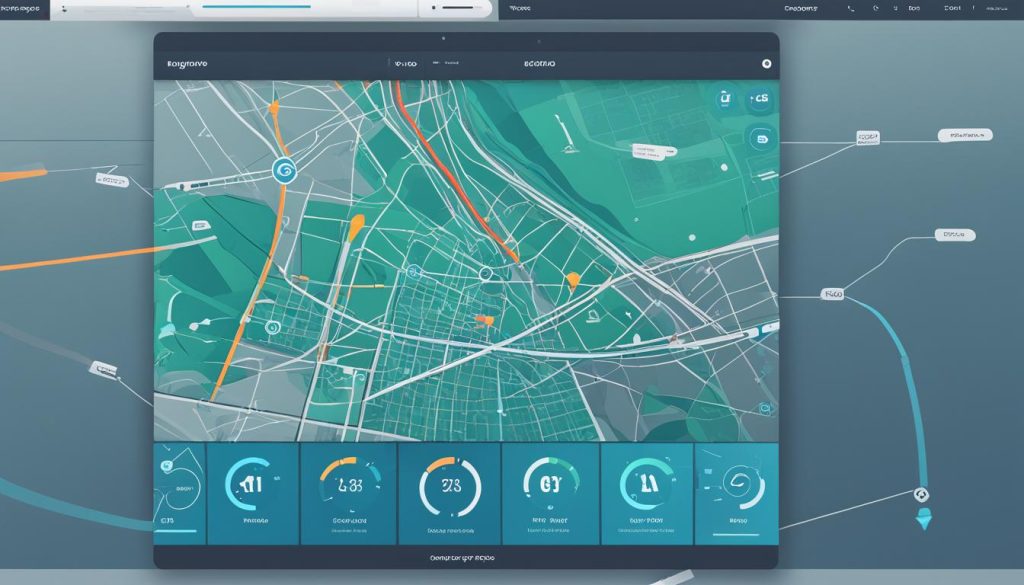
Begin by bringing your raw footage into special Aerial Footage Processing software. These tools help smooth out any shaky parts in your video. Then, work on color grading to make your hyperlapse look better.
Speed ramping is a great technique in Hyperlapse Editing. It lets you change how fast your video plays, making it more exciting. Try slowing down some parts and speeding up others to add more life to your footage.
Advanced Post-Production Techniques
Take your Drone Video Post-Production further with these advanced tips:
- Motion tracking: Add visual elements that follow specific points in your hyperlapse
- Compositing: Combine multiple footage layers for creative effects
- Sound design: Improve the viewing experience with music and sound effects
Aerial Footage Processing is an art. Don’t hesitate to try new things and find your style. With time, you’ll make hyperlapse drone videos that really pop.
| Post-Processing Step | Purpose | Software Examples |
|---|---|---|
| Stabilization | Smooth out shaky footage | Adobe After Effects, DaVinci Resolve |
| Color Grading | Enhance visual appeal | Lightroom, Final Cut Pro |
| Speed Ramping | Create dynamic pacing | Premiere Pro, iMovie |
| Sound Design | Add audio elements | Audacity, Logic Pro |
Creative Ideas for Hyperlapse Drone Videos
Unleash your creativity with innovative hyperlapse concepts using drone videography. Discover unique aerial time-lapse ideas that will make your videos stand out. Let’s explore some captivating techniques to elevate your drone hyperlapse projects.
Cityscape Transitions
Capture the urban pulse with cityscape transitions. Start filming at sunset and continue through the night to showcase the city’s transformation. As daylight fades, watch skyscrapers light up and streets come alive. This technique creates a stunning visual narrative of urban life.
Nature and Landscape Transformations
Document the ever-changing face of nature with your drone. Film a forest’s seasonal shifts, from lush summer greens to vibrant autumn hues. Or capture a beach’s tidal patterns over a day, revealing hidden sandbars and teeming marine life. These hyperlapse sequences offer viewers a unique perspective on natural cycles.
Event Progression Hyperlapse
Use your drone to condense lengthy events into dynamic short sequences. Film a construction project from ground-breaking to completion, or capture a music festival from setup to teardown. This creative drone videography technique allows you to tell compelling stories in mere seconds.
Experiment with these unique aerial time-lapse ideas to create mesmerizing hyperlapse videos. Remember to plan your flight paths carefully and always prioritize safety. With practice and imagination, you’ll soon master these innovative hyperlapse concepts and produce truly unforgettable footage.
Troubleshooting Common Issues in Drone Hyperlapse
Creating stunning drone hyperlapses can be tough. Let’s look at some common problems you might face during Hyperlapse Troubleshooting and Drone Video Problem-Solving.
Jerky movements are a common issue. To fix this, adjust your drone’s speed and keep shot intervals consistent. Try using a lower speed for smoother footage and experiment with different frame rates to get it just right.
Inconsistent exposure is another challenge. To fix this, lock your camera’s exposure settings. This stops sudden brightness changes between frames, making your final product look better.
Alignment issues can mess up your hyperlapse. Use your drone’s GPS hold function to stay steady. For manual flights, use visual references to keep your framing the same throughout.
- Reduce flicker by setting your camera to manual mode
- Use ND filters to keep shutter speeds consistent
- Plan your flight path to avoid obstacles and no-fly zones
Weather changes can affect your plans. Always check the forecast before flying and be ready to adjust your schedule. If the weather changes during your flight, try to include it in your story for a unique result.
Remember, fixing problems during Hyperlapse Troubleshooting is part of the creative process. Every challenge you solve makes you better and leads to more amazing aerial shots.
Conclusion
Learning drone hyperlapse videography is an exciting adventure that mixes technical skills with creative ideas. As you get better, your skills in aerial videography will grow. You’ll learn to plan and fly your drone perfectly, making videos that look amazing.
Practice and try new things to get better at drone hyperlapse. As you improve, you’ll find new ways to capture moving scenes and show off the beauty around you. Your drone will become a key tool for telling stories, whether it’s about cities or nature.
Don’t be afraid to try new things with drone hyperlapse videography. See challenges as chances to improve, and always keep learning. With hard work and creativity, you’ll make hyperlapse videos that grab people’s attention and take your aerial cinematography to new levels.






