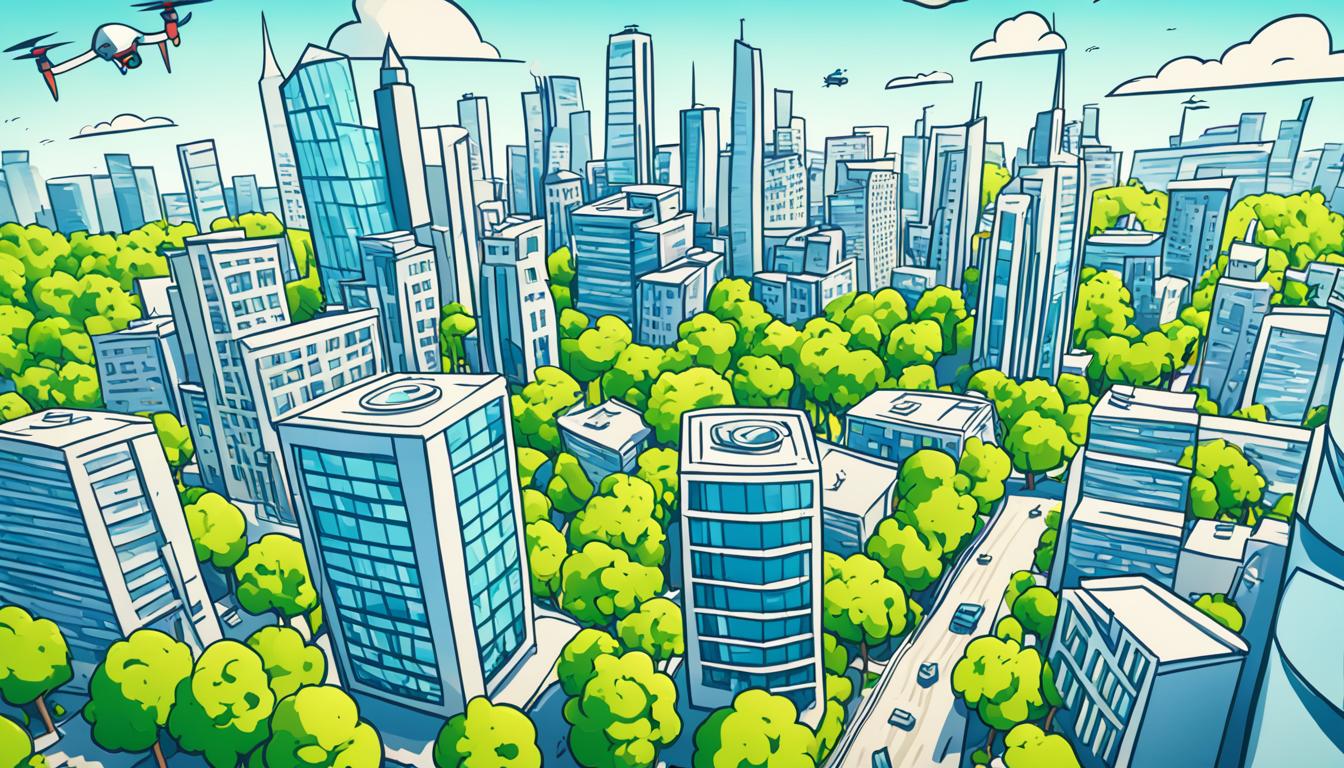To fight wind in drone hyperlapse videos, mix pre-flight planning, in-flight tricks, and post-processing. For smooth, pro-looking shots in windy weather, fly high, use course lock or orbit modes, and pick ND filters for better shutter speed control.
Getting great aerial hyperlapse shots means paying attention to many things. Use wind compensation algorithms and top drone videography tricks to get amazing time-lapse videos from the sky, even when it’s windy.
This guide will show you how to make awesome hyperlapse videos with less wind effect. We’ll cover everything from choosing the right gear to post-processing tips. You’ll learn to improve your drone video skills and make stunning shots.
Understanding Hyperlapse Drone Videography
Hyperlapse drone videography is changing the way we see the sky. It blends time-lapse with drone movement for amazing visuals. Let’s dive into what makes this method so special.
What is hyperlapse videography?
Hyperlapse takes many photos over time to make a fast video. When drones use this, it adds a new level to the shots. They move slowly, taking photos at regular times, for smooth, fast footage.
Benefits of using drones for hyperlapse
Using drones for hyperlapse has many perks. They give views from above that are hard to get from the ground. They can show big changes in landscapes or cities over time. Plus, they let filmmakers move freely in the air for creative shots.
Challenges of wind in aerial hyperlapse
Wind is a big problem in drone hyperlapse. Strong gusts can shake the camera, making the video shaky. It’s hard to keep the drone steady in the wind, which messes with the smooth video. To beat this, you need skill, planning, and the right gear.
| Aspect | Ground Hyperlapse | Drone Hyperlapse |
|---|---|---|
| Perspective | Limited to ground level | Aerial views, multiple angles |
| Coverage Area | Restricted by terrain | Extensive, flexible range |
| Wind Impact | Minimal | Significant, requires compensation |
| Equipment Needed | Camera, tripod | Drone, camera, wind-resistant gear |
Essential Equipment for Wind-Resistant Hyperlapse
Creating stunning hyperlapse videos in windy conditions needs the right gear. Your drone’s stability is key for smooth footage. Let’s look at the must-have equipment for capturing wind-resistant hyperlapses.
Invest in a drone with top-notch gimbal stabilizers. These three-axis systems fight against wind movements, keeping your camera steady. Choose models with strong motors that can handle strong gusts while keeping precise control.
Obstacle avoidance systems are crucial for safe flying in tough spots. These sensors spot objects and prevent crashes, letting you focus on your creative vision without worry.
Mastering drone camera settings is crucial for pro results. Go for a drone that captures RAW photos and 4K videos. These features let you fine-tune your hyperlapse footage in post-processing.
- High-quality ND filters to control exposure in bright conditions
- Extra batteries for longer shoots
- Portable charger to keep your gear powered on location
Think about drones with built-in hyperlapse features, like those from DJI. These smart flight modes make it easy to capture amazing time-lapse sequences.
With these essential tools, you’ll be ready to take on wind-resistant hyperlapse videography. You’ll create aerial footage that really stands out.
Pre-Flight Planning for Windy Conditions
Proper pre-flight planning is key for drone videography in windy weather. Taking time to prepare ensures smoother flights and great footage, even when the weather is tough.
Checking Weather Forecasts
Begin by checking the weather forecast for drones. Many apps give detailed weather info for drone pilots. Aim for wind speeds under 15 mph for the best flying conditions.
Selecting Optimal Flight Locations
Pick drone locations with few obstacles and enough space for your flight paths. Open areas away from buildings and trees reduce turbulence and give you clear shots for your hyperlapse video.
| Location Type | Pros | Cons |
|---|---|---|
| Open Fields | Less turbulence, clear views | Limited visual interest |
| Coastal Areas | Dramatic scenery | Strong winds, salt spray |
| Urban Rooftops | Unique perspectives | Potential obstacles, regulations |
Setting Up Wind-Resistant Flight Paths
Plan routes that avoid strong winds. Many apps let you create paths that consider wind direction. Use automated modes like course lock or waypoints for stable footage in tough conditions.
By planning ahead, you’re set to capture amazing hyperlapse footage in windy weather. Always put safety first and follow drone laws when flying.
Adjusting Drone Camera Settings for Wind Compensation
Mastering drone camera settings is key for smooth hyperlapse footage in windy conditions. Adjusting your shutter speed, frame intervals, and using ND filters can help you get professional-quality results. This is especially true in tough environments.
Optimizing Shutter Speed
Getting the shutter speed right is crucial to avoid jerky movements from the wind. Set your drone’s shutter speed to half a second or slower. This makes the motion between frames smooth, giving you a silky hyperlapse video.
Selecting Appropriate Frame Intervals
Pick frame intervals that match your shutter speed well. Aim for intervals at least two seconds apart from your shutter speed. This lets your drone stabilize between shots, reducing wind’s effect on your footage.
Using ND Filters Effectively
ND filters are a must for hyperlapse videography, especially in bright conditions. They cut down on light, letting you use slower shutter speeds without overexposing your shots. This makes your hyperlapse smoother and keeps the exposure right.
| Lighting Condition | Recommended ND Filter | Shutter Speed Range |
|---|---|---|
| Bright Sunlight | ND16 or ND32 | 1/2 – 1 second |
| Overcast | ND8 or ND16 | 1/4 – 1/2 second |
| Golden Hour | ND4 or ND8 | 1/2 – 2 seconds |
By tweaking these drone camera settings and using ND filters smartly, you’re set to capture amazing hyperlapse footage even when it’s windy. Just remember to practice and try out different settings to find what works best for your drone and the place you’re filming.
Compensate for Wind in Hyperlapse Drone Videography
Wind can make hyperlapse drone videography tough. To get smooth footage, you need to use wind compensation techniques. By making adjustments while flying and using the right gear, you can lessen the wind’s effect on your shots.
Flying high can help a lot. It cuts down on turbulence for smoother shots. Add slower flight speeds to keep your drone steady in the wind. Using course lock or waypoint modes helps keep your shots steady, which is key for hyperlapse videos.
Gimbal stabilizers are key for handling wind. They fight against unwanted movements, keeping your camera steady. Also, adjust your camera settings to fit the wind. This means tweaking shutter speed and frame intervals for the best footage.
Essential Wind Compensation Techniques
- Fly at higher altitudes to reduce turbulence
- Use slower flight speeds for better control
- Employ course lock or waypoint modes
- Utilize gimbal stabilizers for smoother footage
- Adjust camera settings to match wind conditions
For successful hyperlapse drone videos in windy weather, use these tips together. Practice these methods to get the hang of making hyperlapse videos that stand up to the wind.
| Wind Speed | Recommended Technique | Equipment Focus |
|---|---|---|
| Light (0-5 mph) | Standard flight patterns | Basic gimbal stabilization |
| Moderate (5-15 mph) | Increased altitude, reduced speed | Enhanced gimbal settings |
| Strong (15-25 mph) | Course lock mode, minimal movement | Maximum stabilization, ND filters |
Utilizing Gimbal Stabilizers for Smoother Footage
Drone gimbal technology is key for smooth aerial footage, especially in windy conditions for hyperlapse videography. It uses 3-axis stabilization to boost your shot quality.
Gimbals fight unwanted movements in three ways: pitch, roll, and yaw. This keeps your frame steady, even when your drone hits turbulence or strong winds.

- Calibrate and balance your gimbal before each flight
- Adjust gimbal settings to match wind conditions
- Use programmable gimbal movements for complex hyperlapse sequences
- Regularly maintain and clean your gimbal for optimal performance
Drones vary in gimbal technology. Top models have better stabilization for smoother footage in tough weather.
| Gimbal Feature | Benefits for Hyperlapse |
|---|---|
| 3-axis stabilization | Reduces shake in all directions |
| Programmable movements | Enables complex motion sequences |
| Wind resistance | Maintains stability in gusty conditions |
| Quick recalibration | Allows for mid-flight adjustments |
Mastering your drone’s gimbal tech lets you get amazing, stable hyperlapse footage even in windy conditions.
Flight Techniques to Minimize Wind Impact
Learning how to fly a drone well is key for making great hyperlapse videos when it’s windy. Using smart strategies to fight wind can make your videos look much better. Let’s look at ways to lessen the wind’s effect on your drone flights.
Flying at Higher Altitudes
Flying your drone up high is a good way to beat the wind. Above 50 meters, the air is usually calmer. This means your footage will be smoother and easier to control. Just remember to check the rules about how high you can fly before you go up.
Adjusting Flight Speed
Going slower with your drone helps you keep control when it’s windy. Moving at a slower pace lets you make more precise moves. It also helps you fight against sudden gusts of wind. Try different speeds to find the best one for smooth motion and fighting the wind.
Using Automated Flight Modes
Many drones have automated flight modes that are great for windy days. Course lock keeps your drone heading in one direction, no matter the wind. Waypoint mode lets you plan your flight path ahead of time. These modes help keep your drone stable and make your hyperlapse videos smoother.
| Flight Mode | Benefits in Wind | Best Use Case |
|---|---|---|
| Course Lock | Consistent direction | Linear hyperlapses |
| Waypoint | Pre-planned stability | Complex flight paths |
| Manual | Full control | Experienced pilots |
By using these drone flying tips, you’ll get better at making amazing hyperlapse videos even when it’s windy. Keep practicing these methods to improve your skills and make your aerial videos look even better.
Post-Processing Techniques for Wind Stabilization
After you’ve shot your hyperlapse drone footage in windy weather, the next step is crucial for smooth results. Tools like Adobe After Effects and DaVinci Resolve are key for fixing wind issues. They help make your footage look professional.

One top editing trick is the warp stabilizer effect. It looks at your footage and fixes the shaky parts. For the best look, use this effect on your raw footage before adding color or other changes.
Motion tracking is another great way to stabilize windy footage. It tracks stable parts in your video to make everything smoother. This is great for hyperlapses with things like buildings or landscapes that stay still.
Frame blending is a technique that makes your hyperlapse look smoother. It’s perfect for footage shot in windy conditions where the wind speed changed. This makes your video flow better.
| Stabilization Technique | Best For | Software Examples |
|---|---|---|
| Warp Stabilizer | General shakiness | Adobe After Effects, Premiere Pro |
| Motion Tracking | Footage with stable reference points | DaVinci Resolve, Mocha Pro |
| Frame Blending | Smoothing transitions in varied wind conditions | Final Cut Pro, Sony Vegas |
For the best results, edit your RAW files together before making the final video. This makes adjustments the same for all frames and saves time. With these techniques, you can turn shaky wind-affected footage into a beautiful, stable hyperlapse.
Software Solutions for Hyperlapse Stabilization
Creating smooth hyperlapse videos can be tough, especially with camera shake from wind. Luckily, there are strong software solutions to help. These tools can make your footage look professional.
Image Stitching Software Options
Image stitching tools are key for making hyperlapse videos. They combine frames into smooth sequences. Here are some top choices:
- PTGui: Offers advanced control over image alignment and blending
- Microsoft ICE: User-friendly and free, great for beginners
- Hugin: Open-source software with powerful stitching capabilities
Advanced Stabilization Algorithms
Video stabilization has improved a lot. Many hyperlapse software now use advanced techniques:
- LRTimelapse: Specializes in processing and smoothing time-lapse sequences
- Adobe After Effects: Offers the Warp Stabilizer effect for professional-grade stabilization
- DaVinci Resolve: Includes advanced motion tracking and stabilization tools
When picking hyperlapse software, look for certain features. Keyframe animation, motion blur reduction, and automatic horizon leveling are important. These can make your wind-affected footage look smooth and engaging.
Best Practices for Battery Life Optimization in Windy Conditions
Flying your drone in windy weather for hyperlapse videos means you need to manage your drone’s battery well. Wind can quickly use up your battery, cutting down your flying time and affecting your work. Start by making sure your batteries are fully charged before you take off.
To make the most of your drone’s battery in windy weather, plan your flight carefully. Try to fly with the wind to use less power. This method can help you keep flying longer and shoot more hyperlapse videos. Always check your battery levels during the flight because wind can drain your battery fast.
When the winds are strong, think about breaking your hyperlapse into shorter parts. This lets you land and swap batteries more often, so you don’t run out of power in the air. For long hyperlapse shoots in tough weather, bring extra batteries. This way, you’re ready if strong winds use up your battery quicker than you thought.
Using these tips can help you get the most out of your drone’s battery and capture amazing hyperlapse videos even when it’s windy. Remember, adjusting your flight plan for the weather helps save battery life and keeps your aerial videos safe and successful.