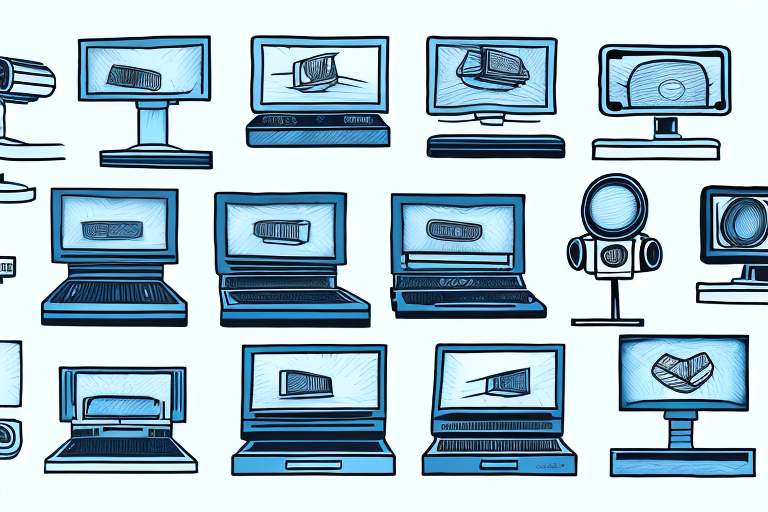Streaming has become incredibly popular in recent years, with countless individuals and content creators joining platforms like Twitch, YouTube, and Facebook Live to share their passions and engage with their audience in real-time. Whether you’re a gamer, vlogger, podcaster, or someone who wants to enhance their video conferencing experience, having a high-quality webcam is essential for producing professional-looking content. In this comprehensive guide, we will explore the factors to consider when choosing a webcam for streaming, highlight the top-rated options on the market, and provide expert tips to help you make an informed decision.
Factors to Consider When Choosing a Webcam for Streaming
When it comes to selecting a webcam for streaming, there are several key factors to consider. These factors play a crucial role in determining the overall quality and performance of your video output. Let’s delve into each of these factors in detail:
1. Resolution: The resolution of a webcam determines the clarity and sharpness of the video. Higher resolution webcams, such as those with 1080p or even 4K capabilities, will provide a more detailed and professional-looking stream.
High-Quality Image and Video Resolution
The image and video resolution of your webcam significantly impact the clarity and detail of your streams. Opting for a webcam with at least 1080p Full HD resolution is ideal for achieving sharp and vibrant visuals. Some webcams even offer 4K Ultra HD resolution, which provides unparalleled image quality. If you’re serious about streaming, investing in a high-resolution webcam will make a noticeable difference in the overall viewer experience.
Not only does high-resolution video enhance the visual quality of your streams, but it also allows for better video editing and post-production. With a high-resolution webcam, you can capture finer details and make precise adjustments during the editing process. This level of control over your footage can greatly enhance the overall production value of your streams.
Frame Rate and Refresh Rate: What to Look For
Frame rate and refresh rate are crucial aspects to consider when selecting a webcam for streaming. The frame rate refers to the number of individual frames the webcam captures per second, while the refresh rate determines how often the image on your screen updates. For smooth and fluid motion during your streams, aim for a webcam with a frame rate of at least 30 frames per second (FPS) and a refresh rate of 60 Hz or higher.
Having a higher frame rate allows for more detailed and realistic video playback. It ensures that fast-moving objects or actions are captured smoothly without any noticeable lag or blurring. This is especially important for streaming activities such as gaming or sports events, where quick and precise movements need to be accurately represented.
On the other hand, the refresh rate of your screen determines how frequently the image on your display is updated. A higher refresh rate means that the screen can refresh more times per second, resulting in a smoother and more responsive viewing experience. This is particularly beneficial for gamers, as it reduces motion blur and provides a more immersive gameplay experience.
Low-Light Performance: Ensuring Clear Video in Dimly Lit Environments
Streaming setups can vary, and sometimes you may find yourself in a dimly lit environment. To ensure clear video output even in low-light conditions, it’s vital to choose a webcam with excellent low-light performance. Consider webcams equipped with technology like HDR (High Dynamic Range) or low-light correction for brighter and more balanced images, even in challenging lighting situations.
Another important factor to consider when looking for a webcam with good low-light performance is the aperture size. A wider aperture allows more light to enter the camera sensor, resulting in brighter and clearer images. Look for webcams with a low f-number, such as f/2.0 or lower, to ensure optimal performance in low-light environments.
In addition to the webcam itself, you can also improve low-light performance by optimizing your streaming setup. Adding additional lighting sources, such as desk lamps or ring lights, can help brighten up the environment and provide better illumination for your webcam. Experiment with different lighting angles and intensities to find the setup that works best for you.
Auto-Focus and Manual Focus Options: Which is Right for You?
The focus capabilities of a webcam play a pivotal role in keeping your streams crisp and sharp. Modern webcams feature auto-focus and manual focus options. Auto-focus adjusts the focus automatically based on the subject’s distance, while manual focus allows you to fine-tune the focus at your discretion. Both options have their advantages, so consider your requirements and preferences when selecting a webcam.
Auto-focus is a convenient feature for those who frequently change their subject’s distance or move around during their streams. It ensures that the webcam constantly adjusts the focus to keep the subject sharp, even if they move closer or farther away. This can be particularly useful for vloggers or streamers who may not have the time or ability to manually adjust the focus while recording.
On the other hand, manual focus gives you complete control over the focus of your webcam. This can be beneficial in situations where you want to achieve a specific artistic effect or maintain a consistent focus throughout your stream. Manual focus allows you to fine-tune the focus to your liking, ensuring that your streams have a professional and polished look.
Field of View: Finding the Right Balance Between Wide-Angle and Close-Up Shots
The field of view (FOV) of a webcam determines the amount of space captured in the frame. It’s essential to strike a balance between a wide-angle FOV for capturing your surroundings and a closer FOV for focusing on specific details. Most webcams offer an adjustable FOV, allowing you to customize the frame according to your streaming needs.
When choosing the appropriate field of view for your webcam, consider the purpose of your streaming or recording. If you’re showcasing a scenic view or a large area, a wider FOV can help capture the entire scene and provide a sense of immersion for your viewers. On the other hand, if you’re demonstrating a product or presenting a tutorial, a closer FOV can ensure that the details are clearly visible to your audience.
Built-in Microphones vs. External Audio Solutions: Pros and Cons
Audio quality is just as crucial as video quality when it comes to streaming. While some webcams come with built-in microphones, others require an external audio solution like a dedicated microphone or headset. Built-in microphones offer convenience, but for professional-grade audio, external audio solutions are recommended. Consider your audio requirements and budget to determine the best option for your streaming setup.
One advantage of using a built-in microphone is that it eliminates the need for additional equipment. This can be particularly beneficial for those who are just starting out with streaming and may not have the budget or technical knowledge to invest in external audio solutions. Built-in microphones are also generally more portable and easier to set up, making them a convenient option for on-the-go streaming.
However, built-in microphones often have limitations when it comes to audio quality. They may pick up background noise or produce lower-quality sound compared to dedicated external microphones. This can be a drawback for streamers who prioritize professional-grade audio or want to create a more immersive experience for their viewers. External audio solutions, such as condenser microphones or USB headsets, offer superior sound quality and more control over audio settings, allowing streamers to deliver clearer and more professional audio.
Compatibility with Streaming Software and Platforms
Before purchasing a webcam, ensure it is compatible with the streaming software and platform you intend to use. Most webcams are universally compatible with popular streaming software like OBS (Open Broadcaster Software), XSplit, or Streamlabs OBS. Additionally, check for compatibility with platforms like Twitch, YouTube, and Facebook Live to ensure seamless integration.
It is important to note that while many webcams are compatible with popular streaming software and platforms, there may be certain limitations or requirements to consider. Some webcams may require specific drivers or software updates to ensure full compatibility with certain streaming software. It is recommended to visit the manufacturer’s website or contact their customer support for detailed information on compatibility and any necessary updates.
Furthermore, it is worth mentioning that different streaming platforms may have specific requirements or recommendations for optimal streaming quality. For example, Twitch recommends a minimum resolution of 720p and a frame rate of 30fps for a smooth streaming experience. Therefore, it is advisable to choose a webcam that meets or exceeds these requirements to deliver high-quality streams to your audience.
Ease of Setup and Use: Plug-and-Play vs. Advanced Configuration Options
When it comes to setting up your webcam for streaming, ease of use is key. Some webcams offer plug-and-play functionality, allowing you to connect the webcam and start streaming immediately. Others provide advanced configuration options, giving you greater control over the image and audio settings. Consider your technical proficiency and convenience requirements when choosing between plug-and-play options and more advanced setups.
Plug-and-play webcams are ideal for users who want a hassle-free setup process. With these webcams, you simply connect the device to your computer or laptop, and it will automatically be recognized and configured. This makes them a great choice for beginners or those who don’t want to spend time tinkering with settings.
On the other hand, webcams with advanced configuration options are perfect for users who want more control over their streaming experience. These webcams often come with software that allows you to adjust various settings such as brightness, contrast, and microphone sensitivity. This level of customization can help you achieve the perfect image and audio quality for your streams.
Webcam Mounting Options: Tripods, Clamps, and More
Proper webcam positioning is essential for achieving the desired angle and framing during your streams. Depending on your setup, consider webcams that offer various mounting options like tripods, clamps, or adjustable stands. This flexibility will allow you to position your webcam in the perfect spot, ensuring an optimal viewing experience for your audience.
One popular option for webcam mounting is a tripod. Tripods provide stability and can be easily adjusted to different heights and angles. They are especially useful if you need to position your webcam on a desk or table, as they can be extended to the desired height and securely hold your webcam in place.
Another mounting option to consider is a clamp. Clamps allow you to attach your webcam to various surfaces, such as the edge of a monitor, a shelf, or even a tripod. They provide a secure hold and can be easily adjusted to achieve the desired angle. Clamps are particularly useful if you have limited space or if you need to position your webcam in a non-traditional location.
Budget-Friendly Webcams for Streamers on a Tight Budget
Not everyone has an unlimited budget for streaming equipment, and that’s okay. There are plenty of budget-friendly webcam options available that still deliver impressive performance. These webcams may not have all the advanced features of higher-priced models, but they can certainly provide satisfactory video quality for entry-level streamers or those on a tight budget.
One popular budget-friendly webcam option is the Logitech C270. This webcam offers 720p HD video quality and a built-in microphone, making it a great choice for streamers who are just starting out. It also has automatic light correction, which helps improve the video quality in different lighting conditions.
Another affordable webcam option is the Microsoft LifeCam HD-3000. This webcam also offers 720p HD video quality and a noise-canceling microphone, ensuring clear audio during your streams. It has a flexible mount that can be easily attached to your monitor or laptop, making it convenient to use.
Best Webcams for Different Streaming Scenarios: Gaming, Vlogging, Podcasting, etc.
Depending on your streaming niche or content type, certain webcams may be better suited for your needs. For gamers, webcams with features like background removal and customizable overlays can enhance the overall gaming experience. Vloggers and podcasters may prioritize webcams with superior audio capabilities. Consider the specific requirements of your streaming scenario to find the perfect webcam match.
Webcam Accessories to Enhance Your Streaming Setup
In addition to a high-quality webcam, several accessories can elevate your streaming setup. Green screens and ring lights are popular accessories that can enhance the visual appeal of your streams by providing customizable backgrounds and flattering lighting. Tripods, microphone arms, and pop filters are other accessories worth considering to improve your overall streaming experience.
Expert Tips for Getting the Most Out of Your Webcam for Streaming
To ensure you extract maximum performance from your webcam for streaming, here are some expert tips to follow:
1. Adjust the camera settings:
Explore the settings of your webcam software to optimize the exposure, white balance, brightness, and sharpness settings according to your environment and preferences.
2. Test your audio setup:
Conduct regular audio tests to ensure optimal microphone placement, audio levels, and noise cancellation settings. Clear and balanced audio is vital for an immersive viewer experience.
3. Create an organized and visually appealing background:
Paying attention to the background behind you can go a long way in enhancing the overall aesthetic of your streams. Choose a clean and clutter-free background or consider investing in a green screen for added versatility.
4. Engage with your audience:
Make use of your webcam’s features, such as customizable overlays, to interact with your viewers. Displaying your social media handles, recent donors, or a chat feed can foster engagement and make your streams more interactive.
5. Invest in lighting:
Good lighting is crucial for a professional-looking stream. Consider adding supplemental lighting with ring lights or softboxes to achieve a well-lit and flattering appearance.
Comparison of Top Webcams for Streaming: Features, Performance, and Price
Now that we’ve explored the key factors to consider when choosing a webcam for streaming, let’s dive into a detailed comparison of some of the top-rated webcams on the market. This comparison will evaluate their features, performance, and price to help you make an informed decision.
Top-Rated Webcams Recommended by Professional Streamers
When it comes to selecting a webcam for streaming, it can be helpful to take recommendations from professionals in the field. These streamers have tested numerous webcams and can provide valuable insights into the best options available. Consider their recommendations and experiences when making your final decision.
Future-Proofing Your Webcam Choice: Considering Upgradability Factors
Technology is ever-evolving, and what may be cutting-edge today might become outdated in the near future. It’s crucial to consider the upgradability factors of your chosen webcam to ensure it remains compatible and relevant for a reasonable duration. Look for webcams that receive regular firmware updates, have a solid community of users, and offer features that align with future streaming trends.
Troubleshooting Common Webcam Issues While Streaming
Despite selecting a high-quality webcam, technical issues can still arise during your streams. From audio glitches to video freezing, troubleshooting these common issues is essential to maintain a smooth streaming experience. This section will cover some common webcam-related problems and provide troubleshooting tips to overcome them.
Conclusion: Making an Informed Decision for Your Streaming Needs
Choosing the best webcam for streaming is a crucial step in creating high-quality and engaging content. By considering factors such as image and video resolution, frame rate, low-light performance, and compatibility, you can make an informed decision that aligns with your streaming goals and requirements. Remember to conduct thorough research, read user reviews, and seek expert recommendations to ensure you invest in a webcam that meets your expectations and unlocks the full potential of your streaming endeavors.