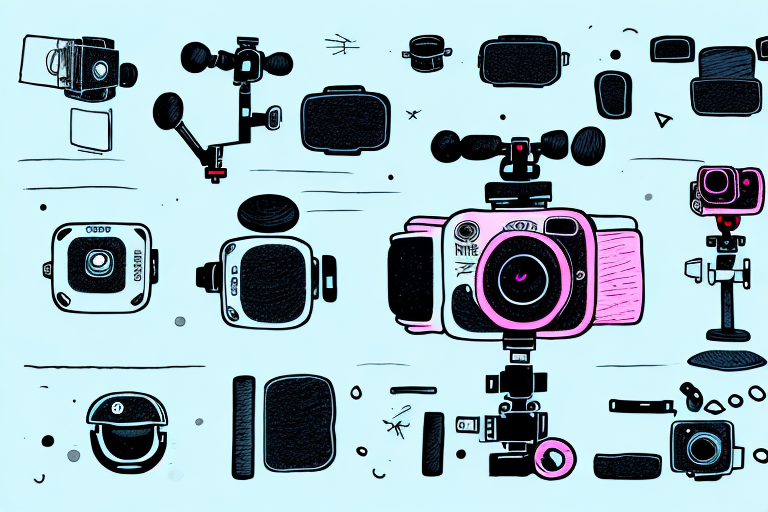The Go Pro Hero 8 is a powerful action camera that allows you to capture stunning footage in any environment. Whether you’re an amateur videographer or a professional content creator, using a gimbal can greatly enhance the quality of your shots. In this article, we will explore why using a gimbal with your Go Pro Hero 8 is essential, the top features to look for in a gimbal, and a detailed review of the leading gimbal models compatible with this camera. We will also discuss the pros and cons of using a gimbal, provide tips and tricks for maximizing your gimbal and Go Pro Hero 8 combination, and recommend budget-friendly options. Additionally, we will delve into advanced techniques for cinematic shots, offer a step-by-step guide on setting up and calibrating your gimbal, troubleshoot common issues, and suggest accessories that can enhance your gimbal experience. Lastly, we will touch upon compatibility considerations to future-proof your investment. So, let’s get started!
Why Use a Gimbal for Your Go Pro Hero 8?
A gimbal is a device that stabilizes your camera and reduces unwanted motion or shakiness. When paired with the Go Pro Hero 8, a gimbal provides smooth and professional-looking footage, even in challenging conditions. The Hero 8’s built-in stabilization is excellent, but a gimbal takes it to the next level, allowing you to capture cinematic shots with ease. Whether you’re walking, running, or even engaging in extreme sporting activities, a gimbal ensures that your footage remains steady, eliminating the need for extensive post-processing stabilization.
One of the key advantages of using a gimbal with your Go Pro Hero 8 is the ability to achieve seamless panning and tracking shots. The gimbal’s motorized movements allow for smooth and fluid camera movements, enhancing the overall visual appeal of your footage. Whether you’re capturing a scenic landscape or following a subject in motion, a gimbal enables you to create dynamic and captivating shots.
In addition to its stabilization capabilities, a gimbal also offers a range of creative shooting modes. Many gimbals come with features such as time-lapse, hyperlapse, and panoramic modes, allowing you to experiment with different shooting techniques and add variety to your videos. These modes can help you capture stunning time-lapse sequences, create dramatic motion effects, and capture wide-angle panoramic shots, expanding your creative possibilities with the Go Pro Hero 8.
Understanding the Importance of a Stabilization System for Go Pro Hero 8
The Go Pro Hero 8 is designed for adventure, which means you’ll likely encounter situations where stability becomes crucial. Whether you’re hiking on uneven terrain, capturing fast-paced action, or shooting from a moving vehicle, a stabilization system is vital. The Hero 8’s HyperSmooth 2.0 technology does an impressive job of stabilizing footage, but for the smoothest and most professional results, a gimbal is the way to go. A gimbal compensates for your body movements, providing buttery-smooth footage that will impress your viewers.
Not only does a gimbal provide exceptional stabilization, but it also offers additional benefits for Go Pro Hero 8 users. One of the advantages of using a gimbal is the ability to achieve cinematic shots with ease. By stabilizing the camera, a gimbal allows you to smoothly pan, tilt, and track your subjects, creating professional-looking footage that adds a touch of artistry to your videos.
Top Features to Look for in a Gimbal for Go Pro Hero 8
When choosing a gimbal for your Go Pro Hero 8, there are several key features to consider. Firstly, check for compatibility with the Hero 8 and ensure that the gimbal can handle the camera’s weight and dimensions. Look for gimbals that offer multiple stabilization modes, such as follow mode, lock mode, and pan mode, as they provide versatility in various shooting scenarios. Also, consider battery life, ergonomic design, and additional features like built-in controls and integration with your smartphone. By carefully evaluating these features, you can find a gimbal that perfectly suits your needs.
Another important feature to look for in a gimbal for your Go Pro Hero 8 is the payload capacity. Make sure the gimbal can support the weight of any additional accessories you may want to attach to your camera, such as external microphones or LED lights. Additionally, consider the gimbal’s range of motion and flexibility. Look for gimbals that offer 360-degree rotation and tilt, as well as the ability to switch between landscape and portrait modes. These features will allow you to capture a wide range of shots and angles, enhancing your creative possibilities. Remember to also check for any software or firmware updates that may be available for the gimbal, as these can improve its performance and add new features over time.
Comparing the Best Gimbal Options for Go Pro Hero 8
There are several leading gimbal models that are compatible with the Go Pro Hero 8. Some popular options include the DJI Osmo Action, FeiyuTech G6 Plus, and Zhiyun Crane-M2. Each of these gimbals offers unique advantages and disadvantages, such as advanced stabilization algorithms, extended battery life, and compact designs. In our detailed review, we will delve into each gimbal’s performance, build quality, ease of use, and value for money. By comparing these top options, you can make an informed decision and find the best gimbal for your Go Pro Hero 8.
One important factor to consider when choosing a gimbal for your Go Pro Hero 8 is the weight and size of the gimbal itself. The DJI Osmo Action, for example, is known for its lightweight and compact design, making it easy to carry and use for extended periods of time. On the other hand, the FeiyuTech G6 Plus offers a slightly larger build, but it compensates with a longer battery life, allowing you to capture more footage without worrying about running out of power. The Zhiyun Crane-M2 falls in between, offering a balance between portability and battery life. Ultimately, the choice between these gimbals will depend on your specific needs and preferences.
A Detailed Review of the Leading Gimbal Models Compatible with Go Pro Hero 8
Here, we will provide an in-depth analysis of the DJI Osmo Action, FeiyuTech G6 Plus, and Zhiyun Crane-M2. We will discuss their stabilization performance, build quality, battery life, ease of use, smartphone integration, and additional features. By considering all aspects, you can select the gimbal that caters to your specific needs and shooting style. Our review aims to help you make a well-informed decision and ensure that your investment in a gimbal for your Go Pro Hero 8 is worthwhile.
In addition to the aforementioned factors, it is important to consider the price range of the gimbal models. The DJI Osmo Action is known for its high-end features and comes with a higher price tag compared to the FeiyuTech G6 Plus and Zhiyun Crane-M2. However, the FeiyuTech G6 Plus offers a good balance between price and performance, making it a popular choice among users. On the other hand, the Zhiyun Crane-M2 is more budget-friendly, making it a suitable option for those who are looking for a more affordable gimbal without compromising on quality.
Pros and Cons of Using a Gimbal with Your Go Pro Hero 8
While using a gimbal with your Go Pro Hero 8 offers numerous benefits, it’s essential to be aware of the pros and cons. On the positive side, a gimbal provides exceptional stabilization, eliminates unwanted motion, and allows for creative camera movements. It enhances the overall production value of your footage, making it appear more professional and polished. However, gimbals can be bulky, require regular charging, and can limit the camera’s field of view. By understanding these pros and cons, you can decide if using a gimbal aligns with your specific shooting requirements.
Another advantage of using a gimbal with your Go Pro Hero 8 is that it allows for smooth panning and tracking shots. This is especially useful when capturing fast-moving subjects or when filming dynamic action sequences. The gimbal’s motorized movements ensure that your footage remains steady and fluid, resulting in professional-looking shots.
How to Choose the Perfect Gimbal for Your Go Pro Hero 8
Choosing the perfect gimbal for your Go Pro Hero 8 ultimately depends on your shooting needs and preferences. Consider factors such as your shooting style, the environments you’ll be working in, and your budget. Additionally, take into account the features mentioned earlier, such as compatibility, stabilization modes, battery life, and design. Reading user reviews and seeking expert recommendations can also greatly assist your decision-making process. By carefully evaluating these factors, you can choose a gimbal that perfectly complements your Go Pro Hero 8 and allows you to capture breathtaking footage effortlessly.
One important factor to consider when choosing a gimbal for your Go Pro Hero 8 is the weight and size of the gimbal itself. Some gimbals may be bulkier and heavier, which can affect the portability and ease of use. If you plan on using your Go Pro Hero 8 for extended periods or in physically demanding environments, opting for a lightweight and compact gimbal can make a significant difference in your shooting experience.
Another aspect to keep in mind is the availability of additional accessories and attachments for the gimbal. Certain gimbals may offer a range of accessories such as smartphone mounts, extension poles, or tripod adapters, which can enhance the versatility and functionality of your setup. Considering the potential for future expansion and customization can help you make a more informed decision and ensure that your gimbal can adapt to your evolving shooting needs.
Tips and Tricks for Getting the Most Out of Your Gimbal and Go Pro Hero 8 Combination
Now that you have your gimbal and Go Pro Hero 8, it’s time to maximize their potential. In this section, we will provide you with valuable tips and tricks to improve your shooting experience. From adjusting the gimbal’s settings to achieving cinematic movements, we’ll guide you step-by-step through the process. Whether you’re an experienced gimbal user or a beginner, our tips will enable you to unleash the full potential of your gimbal and Go Pro Hero 8 combination.
One important tip for getting the most out of your gimbal and Go Pro Hero 8 combination is to use the appropriate shooting modes. The Go Pro Hero 8 offers various shooting modes, such as Time-lapse, Burst, and Night-lapse, which can enhance your footage. By experimenting with different modes, you can capture unique and captivating shots that showcase the capabilities of your gimbal and Go Pro Hero 8.
In addition to shooting modes, it’s crucial to pay attention to the gimbal’s balance. Properly balancing your gimbal ensures smooth and stable footage. Take the time to adjust the gimbal’s axes and make sure it is perfectly balanced before shooting. This will prevent any unwanted vibrations or jerky movements, resulting in professional-looking footage.
Budget-Friendly Gimbal Options for Go Pro Hero 8 Users
If you’re on a budget but still want to improve your footage with a gimbal, there are several affordable options available. While they may not offer all the bells and whistles of higher-end models, these budget-friendly gimbals provide adequate stabilization and value for money. We will explore some of the best budget-friendly gimbal options compatible with the Go Pro Hero 8, discussing their features, limitations, and performance. By opting for one of these gimbals, you can enhance your footage without breaking the bank.
One budget-friendly gimbal option for Go Pro Hero 8 users is the Zhiyun Smooth 4. This gimbal offers a range of features, including a focus pull and zoom capability, which can greatly enhance your footage. It also has a long battery life, allowing you to film for extended periods without worrying about running out of power. However, it is important to note that the Zhiyun Smooth 4 may not be as durable as higher-end models, so it is advisable to handle it with care.
Another affordable gimbal option for Go Pro Hero 8 users is the FeiyuTech G6. This gimbal is known for its compact design and lightweight construction, making it easy to carry and use. It offers multiple shooting modes, such as pan follow, lock, and selfie, allowing you to capture different types of shots. Additionally, the FeiyuTech G6 is water-resistant, making it suitable for outdoor filming in various weather conditions. However, it is worth mentioning that this gimbal may not have the same level of stabilization as more expensive models, so some minor shaking may be present in your footage.
Advanced Techniques for Cinematic Shots with a Gimbal and Go Pro Hero 8
Once you’ve mastered the basics of using a gimbal with your Go Pro Hero 8, it’s time to take your shots to the next level with advanced cinematic techniques. From emphasizing movement to utilizing creative angles, we will explore different techniques that can add a cinematic touch to your footage. Whether you’re shooting action sports, travel documentaries, or vlogs, these techniques will enable you to capture captivating shots that tell a story and leave a lasting impression on your viewers.
Step-by-Step Guide to Setting Up and Calibrating Your Gimbal with Go Pro Hero 8
Setting up and calibrating your gimbal correctly is crucial for optimal performance. In this section, we will provide you with a detailed step-by-step guide that will walk you through the process. From attaching your Go Pro Hero 8 to balancing the gimbal to calibrating the motor, we’ll cover every aspect to ensure that your gimbal is properly configured. Following our guide will help you avoid common setup mistakes and allow you to start shooting smooth and stabilized footage with your Go Pro Hero 8 and gimbal combination.
Troubleshooting Common Issues When Using a Gimbal with Go Pro Hero 8
If you encounter any issues while using a gimbal with your Go Pro Hero 8, don’t fret. In this section, we will address common problems and provide troubleshooting tips. Whether it’s connectivity issues, motor errors, or unexpected behavior, our guide will help you identify the problem and offer solutions. By troubleshooting these issues on your own, you can quickly get back to capturing stunning footage with your gimbal and Go Pro Hero 8 combination.
Expert Recommendations: Accessories to Enhance your Gimbal Experience with Go Pro Hero 8
While a gimbal alone can significantly improve your footage, there are accessories available that can further enhance your shooting experience. From smartphone adapters to external microphones, we will recommend a range of accessories that are compatible with your gimbal and Go Pro Hero 8. These accessories can aid in expanding your creative capabilities and capturing professional-quality audio. By investing in the right accessories, you can take full advantage of your gimbal and Go Pro Hero 8, and elevate the overall quality of your content.
Future-Proofing Your Investment: Compatibility Considerations When Choosing a Gimbal for Go Pro Hero 8
When selecting a gimbal for your Go Pro Hero 8, it’s essential to consider compatibility and future-proof your investment. The gimbal market evolves rapidly, and new camera models are released frequently. In this section, we will discuss compatibility considerations and provide insights into future updates and upgrades. By choosing a gimbal that is compatible with future camera models and firmware updates, you can ensure that your investment remains valuable and adaptable in the long run.
By the end of this comprehensive article, you will have a thorough understanding of why a gimbal is essential for your Go Pro Hero 8, the top features to look for, detailed reviews of leading gimbal models, and tips and tricks for using your gimbal and Go Pro Hero 8 effectively. Plus, you’ll gain practical knowledge, troubleshooting expertise, and insight into budget-friendly and advanced options. So, grab your Go Pro Hero 8 and get ready to take your footage to new heights with the best gimbal for your needs!