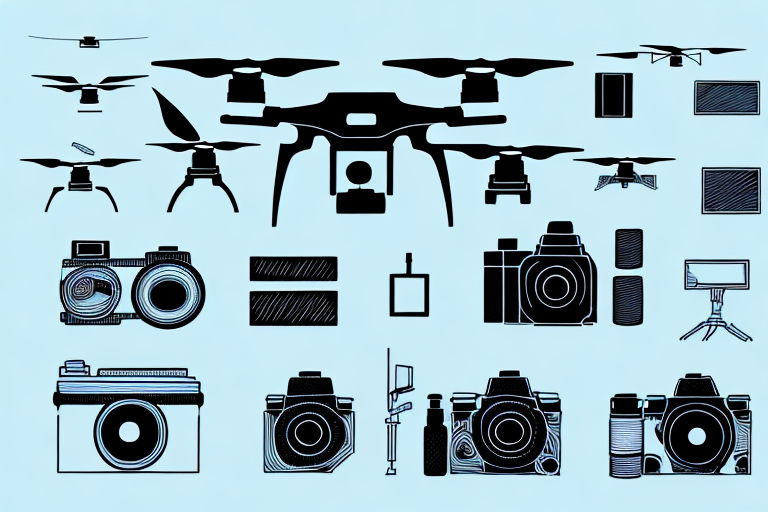As a drone and camera owner, it is important to understand the significance of cleaning and maintaining your equipment. Regular maintenance not only ensures optimal performance but also extends the lifespan of your valuable gear. In this article, we will explore comprehensive guidelines on how to effectively clean and maintain your drone and camera equipment. From essential cleaning tools to step-by-step cleaning techniques, we will cover everything you need to know. Let’s dive in!
Why is it important to clean and maintain your drone and camera equipment?
Cleaning and maintaining your drone and camera equipment is essential for several reasons. Firstly, regular maintenance helps to prevent the accumulation of dirt, dust, and debris on your equipment’s delicate components. By keeping your gear clean, you can minimize the risk of mechanical failures and malfunctions. Additionally, cleaning your equipment also helps to maintain image quality by reducing the presence of smudges or stains on lenses and sensors. Furthermore, proper maintenance ensures that your gear remains in top-notch condition, preserving its value and performance over time.
Secondly, cleaning and maintaining your drone and camera equipment can extend their lifespan. Drones and cameras are often exposed to harsh environmental conditions, such as extreme temperatures, moisture, and dust. Without regular cleaning and maintenance, these factors can cause corrosion, rust, and other damage to the equipment. By taking the time to clean and maintain your gear, you can prevent these issues and ensure that your equipment lasts longer.
Essential cleaning tools for your drone and camera equipment
Before getting started with the cleaning process, it is important to gather the necessary cleaning tools. Here are some essential tools you should have:
- Microfiber cloths
- Camera lens cleaning solution
- Sensor cleaning swabs
- Compressed air blower
- Cleaning brushes
- Isopropyl alcohol
- Cotton swabs
Having these tools readily available will facilitate efficient and safe cleaning of your drone and camera equipment.
Additionally, it is recommended to have a lens pen or lens cleaning pen in your cleaning kit. A lens pen is a handy tool that combines a brush and a cleaning tip, making it easy to remove dust and smudges from your camera lens. The brush can be used to gently sweep away any loose particles, while the cleaning tip is designed to effectively remove fingerprints and other stubborn marks.
Step-by-step guide to cleaning your drone and camera equipment
Now that you have your cleaning tools prepared, let’s go through a step-by-step guide on how to clean your drone and camera equipment:
1. Preparing for cleaning
Prior to cleaning your equipment, ensure that it is powered off and disconnected from any power source. This will minimize the risk of accidental damage. Additionally, remove any memory cards and propellers from your drone to avoid interference during the cleaning process.
2. Cleaning the camera lens
Start by using a microfiber cloth to gently remove any loose debris from the lens surface. Avoid applying excessive pressure, as this may cause scratches. Once the surface is clean, apply a few drops of camera lens cleaning solution to a new microfiber cloth. Gently wipe the lens with circular motions until it is clean and free from smudges or stains.
3. Cleaning the camera sensor
For cleaning the camera sensor, ensure that you are in a dust-free environment. Begin by using a compressed air blower to remove any loose dust or debris from the sensor. Next, use a sensor cleaning swab moistened with a few drops of sensor cleaning solution. Gently swipe the swab across the sensor, avoiding excessive pressure. Repeat the process if necessary until the sensor is clean.
4. Cleaning the drone body and propellers
To clean the drone body, use a microfiber cloth dampened with a mixture of isopropyl alcohol and water. Gently wipe the surface, paying attention to areas with visible dirt or stains. For the propellers, use a cleaning brush to remove any debris and then wipe them with a damp cloth.
5. Removing dirt, dust, and debris from your equipment
For hard-to-reach areas or small crevices where dirt, dust, or debris may accumulate, consider using a compressed air blower or a soft bristle brush to dislodge and remove them. Be cautious not to damage any sensitive components in the process.
6. Cleaning the remote controller
Don’t forget to clean your drone’s remote controller as well. Start by removing any batteries or power sources from the controller. Use a microfiber cloth dampened with a mild cleaning solution to wipe the surface of the controller, paying attention to buttons and switches. Be careful not to let any liquid seep into the controller’s internals. For hard-to-reach areas, use a cotton swab or a soft bristle brush to remove dirt or debris. Once cleaned, allow the controller to air dry completely before reinserting the batteries or power source.
Best practices for cleaning your drone and camera lenses
When it comes to cleaning lenses, there are a few best practices to keep in mind:
- Always use a microfiber cloth or lens cleaning tissue specifically designed for camera lenses.
- Avoid using excessive force or rough materials that could scratch the lens surface.
- Apply lens cleaning solution sparingly and avoid allowing it to come into contact with the camera body or internals.
- When not in use, protect your lenses with lens caps to minimize dust accumulation.
Following these practices will help maintain the integrity of your lenses and ensure optimal image quality.
The importance of regularly inspecting and maintaining your drone
Regular inspections and maintenance are crucial for keeping your drone in top condition. Here are a few reasons why:
- Identifying any potential mechanical issues or loose connections before they escalate.
- Preventing sudden failures or crashes due to damaged or worn-out components.
- Ensuring that safety features like propeller guards or landing gear are intact and functional.
- Maintaining flight stability and responsiveness through proper calibration and optimization.
By incorporating regular inspections and maintenance into your routine, you can avoid unnecessary risks and enjoy a safer flying experience with your drone.
How to store your drone and camera equipment properly
Proper storage is essential for protecting your drone and camera equipment during periods of inactivity or when not in use. Here are some storage tips to keep in mind:
- Store your equipment in a cool, dry place away from direct sunlight and extreme temperatures.
- Utilize protective cases or bags designed specifically for drones and cameras to minimize the risk of damage during transportation or storage.
- Remove batteries from your equipment before storage to prevent any potential damage or leakage.
- Consider using silica gel packets or other moisture-absorbing materials within storage containers to prevent condensation and moisture damage.
By following these storage practices, you can ensure that your gear remains in optimal condition, ready for your next adventure or shoot.
Common mistakes to avoid when cleaning your equipment
While cleaning your drone and camera equipment, it is important to avoid common mistakes that could potentially damage your gear. Here are a few things you should steer clear of:
- Using harsh chemicals or cleaning solutions not intended for camera or drone cleaning.
- Applying excessive force or pressure when cleaning sensitive components.
- Using rough materials or towels that can scratch lens surfaces or delicate parts.
- Ignoring manufacturer guidelines or procedures for cleaning and maintenance.
By being mindful of these mistakes, you can ensure that your equipment remains in optimal condition throughout the cleaning process.
Troubleshooting guide for common maintenance issues
Despite your best efforts, you may encounter maintenance issues with your equipment. Here are some common problems and their potential solutions:
- Blurred Images: Ensure that your lens is clean and free from smudges or stains. If the issue persists, autofocus calibration or lens alignment might be required.
- Motor or Propeller Issues: Inspect for any visible damage or signs of wear. Replace damaged propellers and seek professional assistance for motor-related issues.
- Battery Problems: Check for corrosion or physical damage on the battery terminals. Ensure that all connections are secure and consult the manufacturer for further troubleshooting.
Always refer to the equipment’s user manual or seek professional help if you’re unsure about addressing specific maintenance issues.
Understanding the impact of weather conditions on your equipment’s maintenance needs
Weather conditions can significantly impact the maintenance needs of your drone and camera equipment. Here are a few considerations:
- Rain or Humidity: After flying in wet conditions, thoroughly dry your equipment before storage. Moisture can damage sensitive electronic components.
- Extreme Temperatures: Avoid exposing your equipment to extreme heat or cold, as it can affect battery performance and potentially damage internal components.
- Dusty or Sandy Environments: In such conditions, use protective filters on your lenses to prevent dirt or sand particles from directly coming into contact with the lens surface.
Understanding and adapting to weather conditions will help you take the necessary precautions to protect your gear and proactively address maintenance needs.
How to protect your drone and camera gear during travel or outdoor shoots
Traveling or shooting outdoors requires additional care to protect your drone and camera gear. Here are some tips:
- Invest in a quality, protective carrying case or backpack specifically designed for drones and cameras.
- Securely pack your equipment to minimize movement or damage during transport.
- Utilize lens and equipment caps or covers to protect vulnerable components from scratches or impacts.
- Consider using lens filters to protect against UV rays, scratching, or water splashes.
By following these precautions, you can enjoy worry-free travel and outdoor shoots while safeguarding your valuable gear.
Recommended maintenance schedule for optimal performance
A regular maintenance schedule is essential for maintaining optimal performance of your drone and camera equipment. Consider the following intervals:
- Every Flight: Inspect for visible damage, clean lenses when necessary, and check for loose connections.
- Weekly: Clean the camera lens, sensor, and drone body, removing any accumulated dirt or debris.
- Monthly: Perform a thorough inspection, recalibrate if required, and check for software or firmware updates.
A proactive approach to maintenance will not only keep your equipment in peak condition but also help prevent any potential issues from escalating.
Cleaning tips for specific types of drones (e.g., DJI, Parrot, etc.)
While the cleaning process generally applies to most drones, specific models may require additional considerations. Consult the manufacturer’s guidelines or online resources for tips and techniques tailored to your particular drone model.
How to prevent damage from water, sand, or other environmental factors
Protecting your equipment from environmental factors is crucial for its longevity. Here are some preventive measures:
- Avoid exposing your gear to water or humid conditions by using protective covers or shields.
- Use lens filters to safeguard against sand, dust, or debris.
- Consider investing in weather-proof or waterproof equipment for specific outdoor conditions.
Understanding the potential risks and taking proactive measures will minimize the chances of damage caused by environmental factors.
Professional advice on maintaining professional-grade cameras and drones
For professional-grade cameras and drones, seeking professional advice is highly recommended. Manufacturers often provide specific maintenance recommendations and professional servicing options that can help maximize the lifespan and performance of your high-end gear. Additionally, joining online communities or forums dedicated to professional-grade equipment can provide valuable insights and expert advice.
Importance of firmware updates in maintaining your equipment’s performance
Firmware updates play a vital role in maintaining your equipment’s performance. Manufacturers release firmware updates to address bugs, introduce new features, and enhance overall performance. Regularly check the manufacturer’s website or official platforms for firmware updates specific to your camera or drone model. Ensure that you follow the update instructions carefully to avoid any potential issues and benefit from the latest improvements.
Frequently asked questions about cleaning and maintaining drones and cameras
Here are answers to some frequently asked questions about cleaning and maintaining drones and cameras:
Q: How often should I clean my drone and camera equipment?
A: Cleaning frequency depends on various factors such as usage, environmental conditions, and manufacturer recommendations. However, a general rule of thumb is to clean your equipment after every flight and perform a more thorough cleaning at least once a month.
Q: Can I use regular cleaning wipes or household cleaning solutions on my drone or camera?
A: It is not recommended to use regular cleaning wipes or household cleaning solutions on your drone or camera. These products may contain chemicals that can damage sensitive components or leave residue. It is best to use cleaning solutions and tools specifically designed for camera and drone maintenance.
Q: Can I clean my camera sensor myself?
A: Cleaning the camera sensor requires caution and precision. If you are unsure or uncomfortable performing this task, it is advisable to seek professional assistance. However, with the right tools and techniques, cleaning the sensor can be done safely at home.
Q: How do I know if my lens needs cleaning?
A: Smudges, fingerprints, or visible spots in your images are indicative of a dirty lens. Regularly inspect your lens, especially before crucial shoots, to ensure its cleanliness.
Q: What should I do if my camera or drone gets wet?
A: If your camera or drone comes into contact with water, first power it off immediately. Remove any attached batteries or power sources. Dry the equipment thoroughly using a soft cloth or absorbent material before attempting to use it again. If the equipment was fully submerged or exposed to saltwater, it is advisable to consult a professional for further evaluation.
We hope this comprehensive guide has provided you with the knowledge and techniques necessary to effectively clean and maintain your drone and camera equipment. By incorporating these practices into your routine, you can ensure optimal performance and longevity for your valuable gear. Happy flying and shooting!