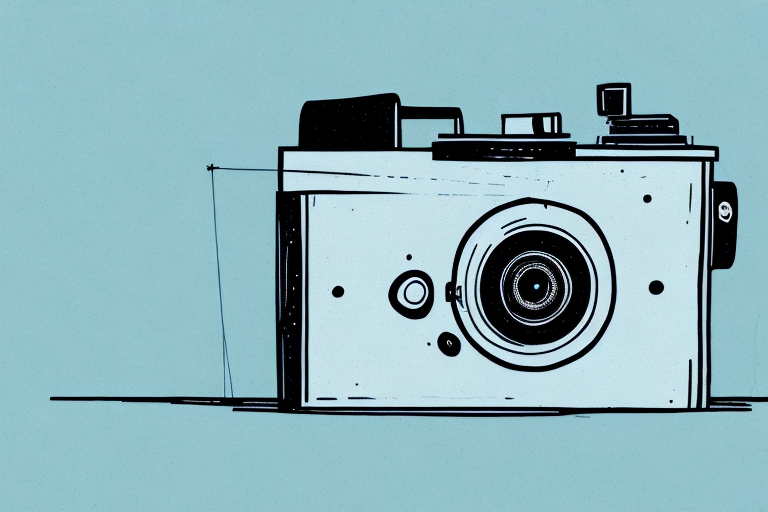In today’s digital age, capturing moments has become easier than ever. With the rise of action cameras like the Gopro, we now have the power to freeze time and create stunning time lapse videos. Whether you’re a beginner or an experienced photographer, Gopro time lapse photography offers endless possibilities for creativity. In this comprehensive guide, we will explore everything you need to know about Gopro time lapse, from the basics to advanced techniques.
A Beginner’s Guide to Gopro Time Lapse Photography
Are you new to Gopro time lapse photography? Don’t worry, we’ve got you covered. In this section, we will walk you through the step-by-step process of setting up your Gopro camera for time lapse shots. From choosing the right settings to selecting the perfect subject, you’ll learn all the essentials to get started on your time lapse photography journey.
A Beginner’s Guide to Gopro Time Lapse Photography
Are you new to Gopro time lapse photography? Don’t worry, we’ve got you covered. In this section, we will walk you through the step-by-step process of setting up your Gopro camera for time lapse shots. From choosing the right settings to selecting the perfect subject, you’ll learn all the essentials to get started on your time lapse photography journey.
One important aspect to consider when shooting time lapse with a Gopro is the interval between shots. The interval determines how often the camera takes a photo. A shorter interval will result in a smoother and faster time lapse, while a longer interval will create a slower and more gradual effect. Experimenting with different intervals can help you achieve the desired outcome for your time lapse.
Exploring the World Through Gopro Time Lapse Videos
One of the most exciting aspects of Gopro time lapse photography is the ability to capture the world around us in a whole new way. In this section, we will dive into the different subjects you can explore with Gopro time lapse mode. From mesmerizing cityscapes to captivating wildlife moments, we’ll discuss how to capture those epic moments that will leave your audience in awe.
When it comes to capturing mesmerizing cityscapes, Gopro time lapse mode allows you to showcase the hustle and bustle of urban life in a unique and visually stunning way. Whether it’s the vibrant lights of Times Square or the iconic skyline of Dubai, Gopro time lapse videos can transform ordinary city scenes into extraordinary works of art.
On the other hand, Gopro time lapse mode also opens up a whole new world of possibilities for capturing captivating wildlife moments. From the graceful movements of a soaring eagle to the playful antics of a group of dolphins, Gopro time lapse videos can bring these incredible animal encounters to life. With the ability to condense hours of footage into a few minutes, you can showcase the beauty and diversity of the natural world in a way that is both awe-inspiring and educational.
How to Create Stunning Time Lapse Footage with Your Gopro Camera
Creating stunning Gopro time lapse footage is about more than just pressing record. It requires careful planning, patience, and a keen eye for detail. In this section, we will guide you through the process of creating visually awe-inspiring time lapse sequences. From selecting the ideal intervals to framing your shots, you’ll learn the secrets to capturing breathtaking time lapse videos with your Gopro camera.
One important aspect to consider when creating time lapse footage with your Gopro camera is the lighting conditions. The quality of light can greatly impact the overall look and feel of your time lapse sequence. It is recommended to shoot during the golden hour, which is the period shortly after sunrise or before sunset when the light is soft and warm. This will add a beautiful and cinematic touch to your footage. Additionally, using a neutral density filter can help to balance the exposure and prevent overexposed frames, especially when shooting in bright daylight.
The Art of Capturing Time with Gopro: Mastering Time Lapse Photography
Time lapse photography is an art form that allows us to see the world in a completely different way. In this section, we will delve into the artistic side of Gopro time lapse photography. From composition techniques to storytelling through visuals, you’ll discover how to elevate your time lapse videos from mere recordings to captivating works of art.
One important aspect of creating captivating time lapse videos is choosing the right subject matter. While landscapes and cityscapes are popular choices, don’t be afraid to think outside the box. Experiment with capturing the movement of crowds at a busy market, the transformation of a flower blooming, or even the process of creating a piece of artwork. By selecting unique subjects, you can create time lapse videos that stand out and capture viewers’ attention.
In addition to subject matter, the timing of your time lapse shots can greatly impact the final result. Consider the time of day and the lighting conditions when planning your shoot. The golden hour, which occurs during sunrise and sunset, can add a warm and magical quality to your time lapse videos. On the other hand, shooting at night can create stunning star trails or capture the hustle and bustle of a city illuminated by neon lights. By carefully choosing the timing of your shots, you can enhance the visual impact of your time lapse videos.
Step-by-Step Tutorial: Setting Up Your Gopro for Time Lapse Shots
Setting up your Gopro camera for time lapse shots may seem daunting, but fear not. In this section, we will provide a detailed step-by-step tutorial on how to configure your Gopro settings for optimal time lapse photography. From adjusting frame rates to selecting the appropriate time lapse mode, you’ll be equipped with the knowledge and skills to capture professional-quality time lapse videos.
First, you’ll need to ensure that your Gopro camera is fully charged and that you have enough storage space on your memory card to capture the desired length of your time lapse sequence. It’s recommended to use a high-capacity memory card to avoid running out of space during the shoot.
Next, navigate to the settings menu on your Gopro camera by pressing the mode button until you reach the settings icon. Once in the settings menu, scroll down and select the “Time Lapse” option. Here, you’ll find various time lapse modes to choose from, such as “Time Lapse Video” or “Time Lapse Photo”. Select the mode that best suits your creative vision.
Tips and Tricks for Getting the Best Results from Gopro Time Lapse Mode
If you want to take your Gopro time lapse photography to the next level, this section is for you. In this section, we will share insider tips and tricks that will help you achieve the best results from Gopro time lapse mode. From utilizing external accessories to mastering exposure settings, you’ll learn how to overcome common challenges and enhance the quality of your time lapse footage.
One important tip for getting the best results from Gopro time lapse mode is to carefully choose your subject and composition. Consider the movement and changes that will occur over the duration of your time lapse, and select a subject that will be visually interesting and dynamic. Additionally, pay attention to the framing and composition of your shots to create a visually pleasing final result. Experiment with different angles and perspectives to add depth and dimension to your time lapse footage.
Inspiring Examples of Gopro Time Lapse Videos to Ignite Your Creativity
Feeling uninspired? Sometimes, all we need is a spark of creativity to reignite our passion for Gopro time lapse photography. In this section, we will showcase a collection of inspiring Gopro time lapse videos created by talented photographers. These awe-inspiring examples will not only ignite your creativity but also provide valuable insights into the endless possibilities of Gopro time lapse photography.
Whether you’re a beginner or an experienced Gopro time lapse photographer, these videos will offer a wealth of inspiration and ideas. From capturing stunning landscapes to documenting the hustle and bustle of city life, each video showcases the unique vision and creativity of the photographer. You’ll witness the passage of time in mesmerizing ways, as scenes unfold and transform before your eyes.
Enhancing Your Travel Videos with Gopro Time Lapse Sequences
For all the travel enthusiasts out there, Gopro time lapse sequences offer a fantastic way to capture the essence of your adventures. In this section, we will explore how you can enhance your travel videos with Gopro time lapse footage. From capturing breathtaking landscapes to documenting your journey, you’ll learn how to create captivating travel videos that transport your viewers to far-off destinations.
One of the key benefits of using Gopro time lapse sequences in your travel videos is the ability to condense hours or even days of footage into a few seconds or minutes. This allows you to showcase the passage of time and capture the dynamic nature of your travel experiences. Whether it’s the changing colors of a sunset, the hustle and bustle of a busy city, or the movement of clouds over a mountain range, time lapse sequences add a unique visual element to your videos.
Unleashing the Potential of Your Gopro: Advanced Techniques for Time Lapse Photography
If you’re ready to take your Gopro time lapse photography skills to the next level, this section is for you. In this advanced techniques section, we will dive into the more advanced features and settings of Gopro cameras. From long exposure time lapses to night sky time lapses, you’ll discover how to push the boundaries of your Gopro camera and capture truly extraordinary time lapse footage.
In addition to exploring long exposure time lapses and night sky time lapses, this section will also cover techniques for creating motion time lapses. You’ll learn how to use motorized sliders and gimbals to add dynamic movement to your time lapse sequences, creating visually stunning footage.
Furthermore, we will discuss post-processing techniques to enhance your time lapse footage. You’ll discover how to use software such as Adobe Lightroom and Adobe Premiere Pro to adjust colors, add effects, and create smooth transitions between frames, giving your time lapses a professional touch.
Common Mistakes to Avoid When Shooting Gopro Time Lapses
Even experienced photographers can make mistakes when shooting Gopro time lapses. In this section, we will highlight some common pitfalls to avoid to ensure you get the best results from your time lapse photography. From blurry footage to incorrect exposure, you’ll learn how to avoid these mistakes and achieve professional-quality Gopro time lapse videos.
Common Mistakes to Avoid When Shooting Gopro Time Lapses
Even experienced photographers can make mistakes when shooting Gopro time lapses. In this section, we will highlight some common pitfalls to avoid to ensure you get the best results from your time lapse photography. From blurry footage to incorrect exposure, you’ll learn how to avoid these mistakes and achieve professional-quality Gopro time lapse videos.
One common mistake to avoid is not using a stable mount for your Gopro camera. When shooting time lapses, any movement or vibration can result in shaky footage, ruining the smoothness of your video. To prevent this, make sure to use a sturdy tripod or mount that can securely hold your Gopro in place throughout the entire duration of the time lapse.
Exploring Different Subjects: From Cityscapes to Wildlife, How to Capture Epic Moments with Gopro Time Lapse Mode
Gopro time lapse mode isn’t limited to just urban landscapes. In this section, we will explore different subjects and discuss how to capture epic moments with Gopro time lapse mode. Whether you’re interested in capturing the hustle and bustle of a city or the serene beauty of wildlife, you’ll discover techniques and tips to bring out the best in your Gopro time lapse photography.
When it comes to capturing cityscapes with Gopro time lapse mode, it’s important to consider the composition and framing of your shots. Look for interesting angles and perspectives that showcase the unique architecture and energy of the city. Experiment with different intervals and durations to capture the movement of people and vehicles, creating a dynamic and captivating time lapse sequence.
On the other hand, if you’re venturing into the wilderness to capture wildlife with Gopro time lapse mode, patience is key. Set up your Gopro in a strategic location where you know animals frequent, such as a watering hole or a feeding area. Use a longer interval to capture the slow and subtle movements of wildlife, allowing you to showcase their natural behavior and interactions. Remember to respect the animals and their habitats, keeping a safe distance at all times.
The Evolution of Gopro Time Lapse Technology: From Basic Settings to Advanced Features
Over the years, Gopro cameras have undergone a significant evolution. In this section, we will take a look at the evolution of Gopro time lapse technology, from basic settings to advanced features. From the early days of manual interval shooting to the introduction of built-in time lapse modes, you’ll gain insight into how Gopro has revolutionized the world of time lapse photography.
One of the major advancements in Gopro time lapse technology was the introduction of customizable settings. With the release of newer Gopro models, users gained the ability to adjust various parameters such as interval duration, exposure, and image quality. This allowed photographers to have more control over their time lapse sequences and achieve desired effects.
How to Edit and Post-Process Your Gopro Time Lapse Videos for Maximum Impact
Editing and post-processing play a crucial role in enhancing the impact of your Gopro time lapse videos. In this section, we will guide you through the process of editing and post-processing your Gopro time lapse footage to achieve maximum visual impact. From selecting the right software to adjusting colors and adding music, you’ll learn how to create professional-grade time lapse videos that leave a lasting impression.
One important aspect of editing and post-processing your Gopro time lapse videos is selecting the right software. There are various software options available, each with its own set of features and capabilities. Some popular choices include Adobe Premiere Pro, Final Cut Pro, and GoPro Studio. It’s important to choose a software that suits your needs and preferences, as this will greatly impact the editing process and the final result of your time lapse video.
Another key factor in enhancing the impact of your Gopro time lapse videos is adjusting colors. Color grading can significantly enhance the visual appeal of your footage, making it more vibrant and engaging. You can experiment with different color grading techniques, such as adjusting the brightness, contrast, saturation, and temperature of your video. Additionally, you can apply filters or presets to achieve a specific look or mood. By carefully adjusting the colors, you can create a visually stunning time lapse video that captivates your audience.
Beyond Photography: Creating Cinematic Effects with Gopro Time Lapses
Looking to add a cinematic touch to your Gopro time lapse videos? In this section, we will explore how you can take your time lapse photography to the next level by creating cinematic effects. From incorporating camera movements to utilizing slow motion, you’ll discover techniques that will transform your Gopro time lapse videos into captivating visual experiences.
Now armed with this comprehensive guide to Gopro time lapse, you’re ready to embark on an exciting journey of capturing the passage of time in a truly unique and mesmerizing way. Whether you’re a beginner or an advanced photographer, Gopro time lapse photography offers endless opportunities for creativity and self-expression. So grab your Gopro camera, head out into the world, and let the magic of time lapse unfold before your lens.