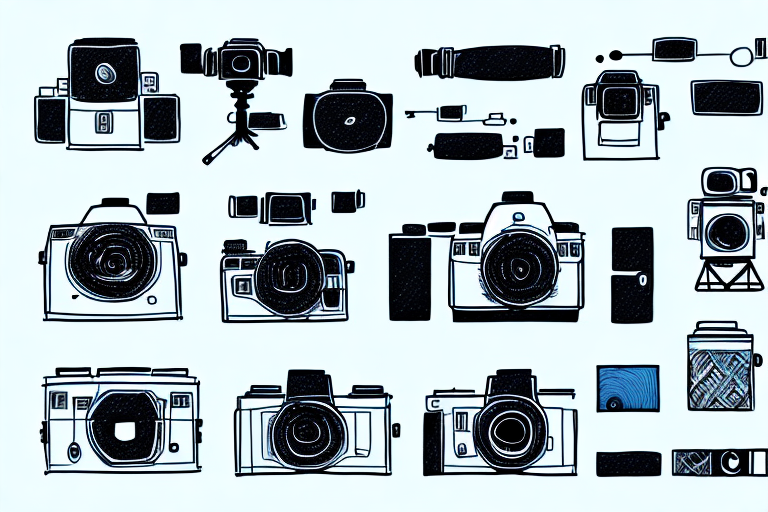In the world of photography and videography, capturing captivating visuals is a never-ending pursuit. Two popular techniques that have gained immense popularity in recent years are hyperlapse and timelapse. These techniques allow photographers and videographers to create mesmerizing videos and sequences, capturing the essence of time and movement. In this article, we will delve into the intricacies of Gopro hyperlapse and timelapse, understand their differences, explore their creative possibilities, and discuss their applications in the world of photography and videography.
Understanding the Basics: What is Hyperlapse?
Hyperlapse is a technique that involves capturing a series of still images or video frames taken from a fixed position at different intervals, and then combining them to create a fluid, sped-up video sequence. Unlike traditional timelapse, hyperlapse incorporates movement, resulting in a visually dynamic video. It is an excellent way to showcase the passage of time in a fast-paced and immersive manner.
One of the key advantages of hyperlapse is its ability to create smooth and seamless transitions between different locations or points of interest. By carefully planning the camera movement and capturing images or frames at specific intervals, hyperlapse can effectively transport viewers from one scene to another, providing a sense of continuity and fluidity.
In addition to its aesthetic appeal, hyperlapse can also be a valuable tool for documenting changes over time. Whether it’s capturing the construction of a building, the growth of a plant, or the transformation of a landscape, hyperlapse allows for a condensed representation of these processes, making it easier to observe and analyze subtle changes that may occur over extended periods.
Understanding the Basics: What is Timelapse?
On the other hand, timelapse is a technique that involves capturing a series of still images or video frames at fixed intervals over an extended period. These images are then compiled and played back at a faster frame rate, resulting in a video sequence that condenses a significant amount of time into a shorter duration. Timelapse is ideal for capturing the slow transformation of a scene, such as the movement of clouds, the blooming of a flower, or the architectural progress of a construction project.
One of the key advantages of timelapse is its ability to reveal patterns and changes that are not easily noticeable in real-time. By compressing hours, days, or even months into a few minutes, timelapse allows us to witness the subtle shifts and movements that occur over time. This can be particularly useful in scientific research, where timelapse footage can provide valuable insights into natural processes and phenomena.
In addition to its scientific applications, timelapse is also widely used in the creative industry. Filmmakers and photographers often employ timelapse to add a dynamic element to their projects, capturing the passage of time in a visually captivating way. Timelapse sequences can create a sense of anticipation, showcase the beauty of nature, or highlight the hustle and bustle of a cityscape. With the advancements in technology, timelapse has become more accessible to enthusiasts and professionals alike, allowing for endless creative possibilities.
Key Differences Between Hyperlapse and Timelapse
While both hyperlapse and timelapse techniques involve capturing a series of images or video frames over a period of time, there are key differences that set them apart. Firstly, hyperlapse incorporates movement throughout the sequence, whereas timelapse captures a stationary frame. Secondly, hyperlapse requires the movement of the camera between each shot, whereas timelapse typically involves keeping the camera fixed in one position. Lastly, hyperlapse often results in a smoother and more dynamic video, while timelapse sequences tend to have a more gradual transition between frames.
Another important difference between hyperlapse and timelapse is the amount of time it takes to create the final video. Hyperlapse requires more time and effort in post-processing as it involves aligning and stabilizing each frame to create a smooth and seamless sequence. On the other hand, timelapse videos can be created relatively quickly by simply compiling the captured frames without the need for extensive editing.
In terms of equipment, hyperlapse often requires specialized tools such as motorized camera sliders or gimbals to achieve smooth camera movement. These tools help to eliminate any unwanted camera shake or jitter during the capturing process. In contrast, timelapse can be done with a stationary camera and does not necessarily require any additional equipment.
Comparing Techniques: How Hyperlapse Works
In order to create a hyperlapse, the first step is to identify a starting point, followed by determining the desired endpoint. The camera is then set up in a fixed position, and a series of images or video frames are captured at different intervals while moving the camera incrementally towards the endpoint. This sequence of images or video frames is then compiled and played back at a faster frame rate, resulting in a visually striking hyperlapse video.
One important aspect of creating a hyperlapse is ensuring smooth camera movement. This can be achieved by using specialized equipment such as motorized sliders or gimbals, which help to stabilize the camera and eliminate any unwanted shaking or jerky movements. Additionally, post-processing techniques can be applied to further enhance the hyperlapse video, such as adjusting the colors, adding motion blur, or even incorporating visual effects to create a unique and captivating final result.
Comparing Techniques: How Timelapse Works
Timelapse, on the other hand, involves capturing a series of still images or video frames at fixed intervals over an extended period, while keeping the camera stationary. These images or video frames are then compiled and played back at a higher frame rate than they were captured, creating a condensed video sequence that showcases the gradual transformation of a scene over time.
One of the key advantages of timelapse is its ability to capture long-term processes that are not easily observable in real-time. For example, timelapse can be used to document the growth of plants, the movement of clouds, or the construction of a building. By condensing hours, days, or even months into a few minutes of video, timelapse allows us to witness the otherwise imperceptible changes that occur over time.
Factors to Consider When Choosing Between Hyperlapse and Timelapse
When deciding whether to use hyperlapse or timelapse, there are several factors to consider. The subject matter and the intended effect play a crucial role in determining which technique to use. If the goal is to capture a fast-paced action sequence, hyperlapse is the way to go, as it adds a dynamic element to the video. On the other hand, if the aim is to showcase the slow progression of a scene, such as the changing colors of a sunset or the movement of shadows, timelapse is the ideal choice.
Another important factor to consider when choosing between hyperlapse and timelapse is the equipment and resources available. Hyperlapse typically requires more advanced equipment, such as a stabilizing device or a motorized slider, to ensure smooth and steady movement. Additionally, hyperlapse often requires more time and effort during the editing process to align and stabilize the footage. On the other hand, timelapse can be achieved with simpler equipment, such as a tripod, and is generally easier to edit since it involves capturing a series of still images. Therefore, the availability of equipment and the level of technical expertise should also be taken into account when deciding which technique to use.
Which Technique is Better for Capturing Fast-paced Action Shots?
Hyperlapse is the go-to technique when it comes to capturing fast-paced action shots. Its ability to incorporate movement and create a visually dynamic video makes it perfect for showcasing action sequences such as sports events, bustling city streets, or even capturing wildlife in motion. The smooth and accelerated playback of the hyperlapse video adds a sense of energy and excitement, allowing the viewer to experience the action in a more immersive way.
Which Technique is Better for Slow-moving or Static Subjects?
When it comes to slow-moving or static subjects, timelapse takes the lead. The gradual and condensed playback of a timelapse sequence can beautifully capture the subtle transformations that occur over an extended period. This technique is particularly well-suited for capturing the movement of clouds, the growth of plants, or the transformation of landscapes over seasons. Timelapse allows viewers to witness the beauty of slow changes that are often imperceptible to the naked eye.
Exploring Creative Possibilities with Hyperlapse
Hyperlapse opens up a world of creative possibilities for photographers and videographers. This technique allows them to experiment with different camera movements, explore unique perspectives, and showcase the fluidity of motion in their videos. It can be used to create visually stunning videos of urban landscapes, architectural marvels, or even capture the energy of a crowded event. The fast-paced and dynamic nature of hyperlapse videos can truly captivate viewers and take them on a visual journey.
Exploring Creative Possibilities with Timelapse
On the other hand, timelapse offers its own realm of creative possibilities. By capturing the gradual passage of time, photographers and videographers can emphasize the beauty and transformation that occurs over an extended period. Timelapse can be used to capture breathtaking sunsets, the movement of stars, the ebb and flow of tides, or the evolving colors of nature. This technique allows artists to showcase the magic and rhythm of the world in a condensed and visually appealing manner.
Popular Applications of Hyperlapse in Photography and Videography
Hyperlapse has gained immense popularity in various fields of photography and videography. In the world of travel photography, hyperlapse videos can transport viewers to different destinations by capturing the essence of bustling streets, iconic landmarks, and awe-inspiring landscapes. In the field of architecture and real estate, hyperlapse can be used to highlight the intricate details of building facades, showcase the progress of construction projects, or create immersive tours of interior spaces. Hyperlapse is also utilized by filmmakers to add a sense of movement and energy to their productions.
Popular Applications of Timelapse in Photography and Videography
Timelapse is widely used in various fields of photography and videography due to its ability to showcase the passage of time. In nature and landscape photography, timelapse allows photographers to capture awe-inspiring scenes such as blooming flowers, moving clouds, or the changing colors of the sky. In documentary filmmaking, timelapse can be used to highlight the progress of a project, the evolution of a cityscape, or the behavior of animals in their natural habitats. Time-lapse sequences can also be employed by artists in experimental or conceptual projects, playing with the notion of time and perception.
Tips and Tricks for Creating Stunning Hyperlapse Videos
Creating stunning hyperlapse videos requires careful planning and execution. Here are some tips and tricks to help you capture breathtaking hyperlapse sequences:
- Choose an interesting and dynamic subject that will add visual interest to your video.
- Use a sturdy tripod or mount to ensure a stable base for your camera.
- Plan your camera movements in advance and carefully track your path to ensure smooth transitions.
- Shoot in manual mode to have full control over exposure settings throughout the sequence.
- Consider using additional stabilization tools such as gimbals for smoother footage.
- Experiment with different intervals between shots to achieve the desired speed and motion.
- Use post-processing software to stabilize and enhance your hyperlapse video further.
Tips and Tricks for Creating Captivating Timelapse Sequences
To create captivating timelapse sequences, consider the following tips and tricks:
- Take your time and plan your shoot carefully, considering the desired duration and final playback speed.
- Use a stable tripod or mount to eliminate any unwanted movement or vibrations in your footage.
- Adjust your camera settings to ensure consistent exposure throughout the sequence.
- Consider using an intervalometer to automate the process and ensure precise timing.
- Experiment with different intervals between shots to achieve the desired pace and smoothness.
- Shoot in RAW format to retain maximum flexibility for post-processing adjustments.
- Utilize post-processing software to refine and enhance your timelapse sequences.
Tools and Equipment Needed for Shooting Hyperlapses
Shooting hyperlapses requires a few essential tools and equipment to ensure optimal results:
- A reliable camera with manual control capabilities
- A sturdy tripod or mount to keep your camera stable
- A wide-angle lens to capture a broader field of view
- An intervalometer or remote trigger to automate the capturing process
- A memory card with ample storage capacity to accommodate multiple shots
- Additional stabilization equipment, such as gimbals, for smoother footage
- Post-processing software for editing and enhancing your hyperlapse videos
Tools and Equipment Needed for Shooting Timelapses
When shooting timelapses, you will require the following tools and equipment:
- A camera with manual control capabilities
- A sturdy tripod or mount to ensure stability during long exposure times
- A wide-angle lens to capture a wider field of view
- An intervalometer or remote trigger to automate the capturing process
- A memory card with sufficient storage capacity for capturing multiple shots
- Extra batteries or a power source for extended shooting sessions
- Post-processing software for editing and enhancing your timelapse sequences
Post-processing Techniques: Enhancing Hyperlapse Videos
After capturing your hyperlapse sequences, post-processing can further enhance the visual impact of your videos. Here are some techniques to consider:
- Stabilization: Use software or techniques to smoothen any unwanted camera movements.
- Color correction: Adjust the colors and tones to achieve the desired mood and atmosphere.
- Speed control: Experiment with different playback speeds to find the perfect balance.
- Transition effects: Add transitions between shots to create a seamless and fluid video.
- Cropping and framing: Reframe or crop your footage to eliminate unwanted elements and focus on the subject.
Post-processing Techniques: Enhancing Timelapse Sequences
When it comes to enhancing your timelapse sequences, consider the following post-processing techniques:
- Color grading: Adjust the colors and tones to create the desired aesthetic and mood.
- Exposure and contrast adjustments: Fine-tune the exposure and contrast to enhance the overall visual impact.
- Deflickering: Address any inconsistencies in exposure between frames to create a smooth and seamless sequence.
- Frame interpolation: Use software to create smoother motion between frames, especially in scenes with significant camera movements.
- Crop and resize: Reframe or crop your footage to eliminate any unwanted elements or improve the composition.
Examples of Impressive Hyperlapses in Different Settings
To showcase the versatility and creative potential of hyperlapse, here are some examples of impressive hyperlapses captured in different settings:
- A cityscape hyperlapse capturing the bustling energy of a metropolis.
- A hyperlapse sequence through a crowd at a music festival, showcasing the excitement and movement of the event.
- A hyperlapse that takes the viewer on a journey through a picturesque natural landscape, showcasing its beauty and grandeur.
- A hyperlapse video shot from a moving vehicle that captures the rapidly changing scenery along a scenic route.
In conclusion, hyperlapse and timelapse are both powerful techniques for capturing the passage of time and creating visually captivating videos. While hyperlapse incorporates movement and is ideal for fast-paced action shots, timelapse focuses on showcasing gradual transformations over an extended period. Both techniques offer a wide range of creative possibilities and find applications in various fields of photography and videography. By understanding the differences between hyperlapse and timelapse and utilizing the right tools and techniques, photographers and videographers can create stunning visual narratives that captivate and engage their audience.